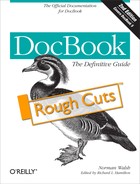Name
keycombo — A combination of input actions
Synopsis
keycombo ::=
(keycap | keycombo |
keysym | mousebutton)+
Attribute synopsis
Common attributes and common linking attributes.
Additional attributes:
Exactly one of:
action(enumeration) = “click” | “double-click” | “press” | “seq” | “simul”Each of:
action(enumeration) = “other”otheraction
Required attributes are shown in bold.
Description
For actions that require multiple keystrokes, mouse actions, or
other physical input selections, the keycombo element
provides a wrapper for the entire set of events.
Attributes
Common attributes and common linking attributes.
- action
Identifies the nature of the action taken. If
keycombocontains more than one element,simulis the default; otherwise, there is no default.Enumerated values: “click” A (single) mouse click
“double-click” A double mouse click
“press” A mouse or key press
“seq” Sequential clicks or presses
“simul” Simultaneous clicks or presses
- action
Identifies the nature of the action taken.
Enumerated values: “other” Indicates a nonstandard action
- otheraction
Identifies the nonstandard action in some unspecified way.