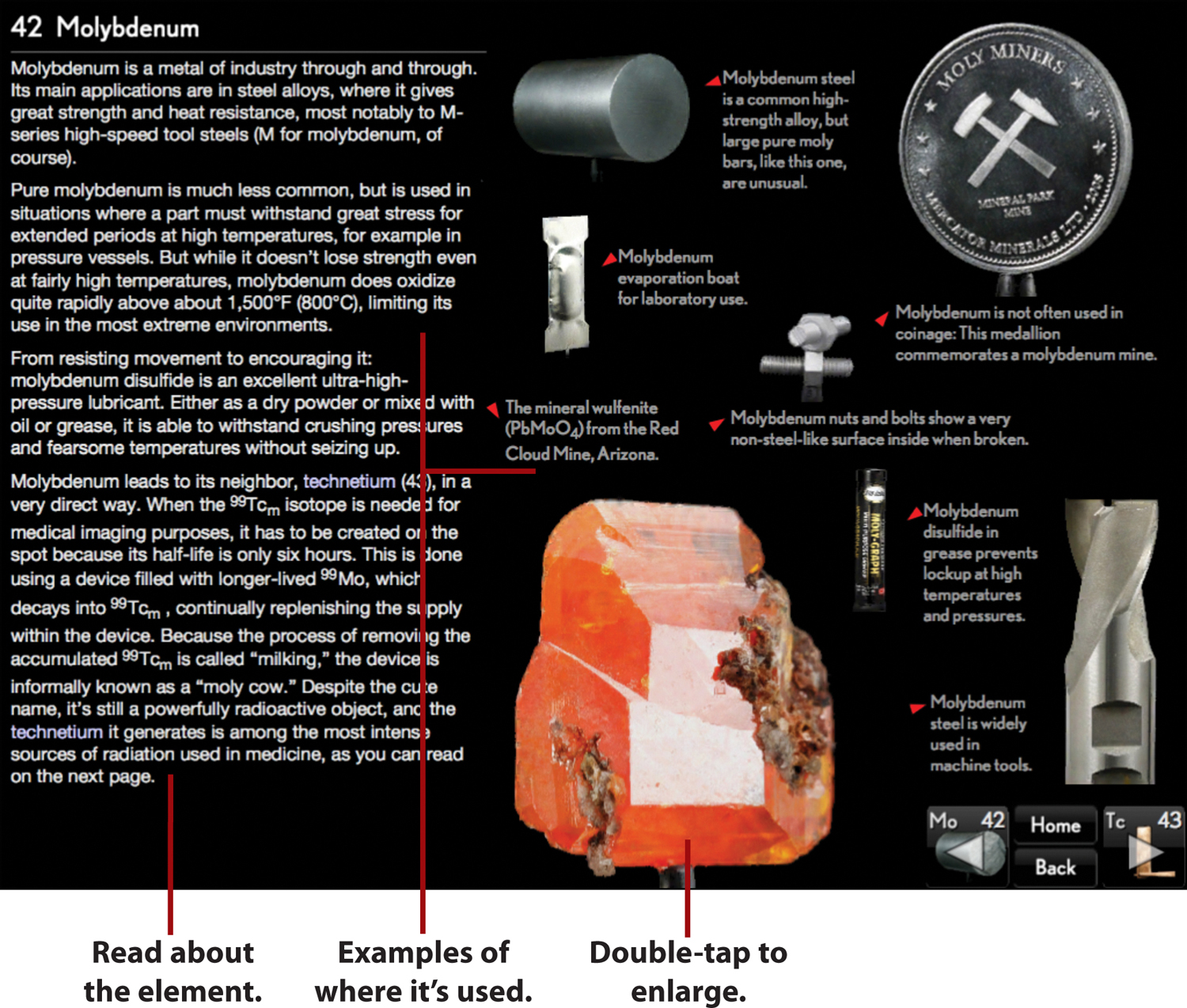13. Using Your iPad in Seventh Grade

In this chapter, you’re introduced to more sophisticated and challenging apps, apps that help you start to prepare for high school—which is only two years away. These apps cover subjects including:
• Math
• Science
• Music
• Art
Do you have favorite subjects in school or particular parts of those subjects that fascinate you? You can learn more about them with the articles, videos, quizzes, and games in the apps discussed in this chapter. These apps are just a small sample of everything at the App Store that you might find useful for school. Not every school follows the same learning plan, so your seventh-grade classes could cover different topics. If so, don’t worry; other chapters in this book have lots of great app suggestions that might fit your classes. And you can always search the App Store. With hundreds of thousands of apps there, you’re sure to find something great!
English/Language Arts
Get ready to read and write more interesting, challenging, and complex things than ever before. Many seventh-grade English/language arts classes not only teach you cool kinds of language that you haven’t used before, such as idioms and similes, but they also help you learn to write better school papers and stories.
Level Up Your English Skills in Grammar Up
Cost: $4.99 or free edition
At this point, you’ve been studying grammar for years, but there’s always more to learn. In fact, as long as you’re writing, you learn new forms of grammar. At some point, you know all the basic rules, but every time you write, you use those rules in different ways to say what you want exactly how you want to say it.
This app helps you master grammar with more than 1,800 multiple-choice questions to test your grammar skills in advanced concepts such as causative verbs, gerunds, and conditionals. Start getting ready for high-school English—and be prepared when you get there in a couple years—with this app.
Understand How Stories Work Using Literary Analysis Guide
Cost: $3.99
When a writer creates a story or poem, an essay or book, he is trying to make you think or feel a particular thing. You know whether he’s succeeded if you have a strong reaction to what you read. But knowing why he succeeded is another matter. To understand that, you need to understand the building blocks of what he wrote.

Every story—every sentence and paragraph, really—is made up of many parts of language. Understanding what those parts are, and how they fit together to create good writing (or don’t fit together and result in something bad!), is crucial to becoming a skilled writer. This app helps you learn how to analyze the things you read and write for the quality of the writing.
Organize Your Thoughts with Outliner for iPad
Cost: $4.99
There’s a lot more to writing than just having something to say and possessing the vocabulary and mastery of grammar to say it well. You also need clearly organized ideas. All of those things add up to good writing.
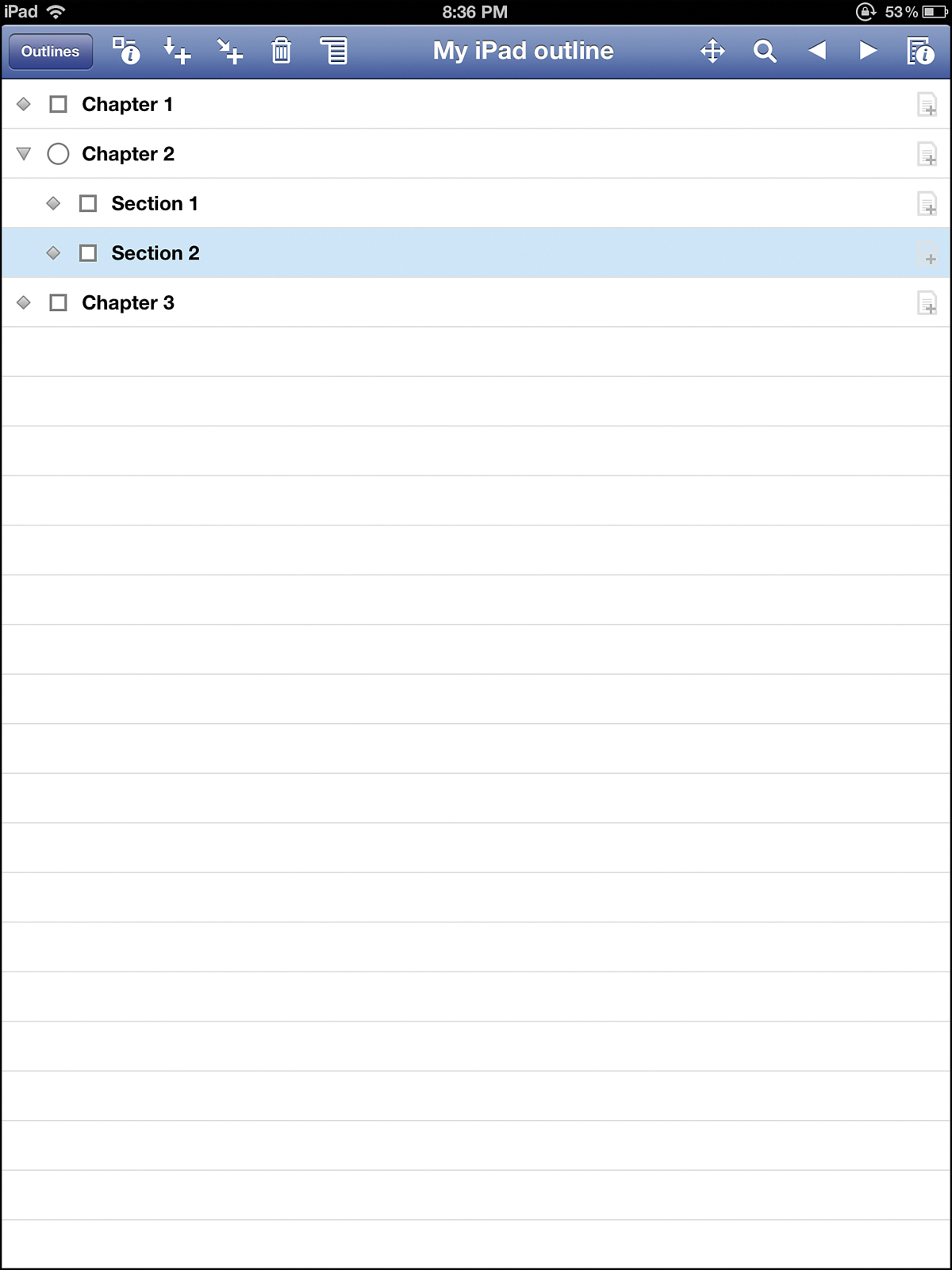
One major technique many—maybe even most—writers use to organize their ideas is outlining. When you outline, you create a list of everything you want to write about and then organize those ideas into related groups and order those groups in ways that make sense and help you make your point. Outliner helps you create great outlines for simple tasks and complicated ones. It even helps you track your progress as you work.
Crossword-Style Competition: Scrabble
Cost: $9.99
Showing off your ever-increasing vocabulary isn’t just something you do in writing or when you speak. It can also be the key to success in some games.
Scrabble is my favorite word game, and if you enjoy English class, it will probably be yours, too. In it, you try to create words using the letters you have and those that other players have already used during their turns. Soon enough, the board looks like a crossword puzzle. Each letter is worth a different number of points, and placing letters on different parts of the board can multiply the value of your letters or words. It can provide hours of fun, and no two games are the same. This app brings the classic Scrabble game to your iPad and lets you play against friends online.
Take Better Notes with Evernote
Cost: Free
No one can remember every single idea they have. This is especially true if they’re writing something that’s very long or is heavily researched with a lot of sources. For that, you need to take notes. And, when you’re taking notes on the iPad, you need an app.
Evernote is my favorite note-taking app. In fact, I use it for all kinds of writing. Whether I’m researching an article or a book, planning a short story, or writing something longer, all my ideas and plans start in Evernote. With it, you can type notes into your iPad (including images, audio clips, and maps) and organize them into folders. Because Evernote is also web-based, you can access your notes anywhere you can get online using any device with a web browser, whether or not it has the Evernote app. There’s also a spin-off called Evernote Peek that you can use to create your own flashcards to help you study.
To use Evernote, you first have to have an Evernote account. This is, as mentioned earlier, because the information you store in Evernote is synced to a web-based account that lets you to access it on your iPad, other devices running the app, or web browser. You wouldn’t want to go without your notes! After you have an account (get permission from your parents first), you’re ready to make some notes!
Taking Notes with Evernote
Using Evernote to take notes is very simple, but if you want to keep good, organized notes, there are a few things to do after you’re in Evernote.
1. Tap New note at the bottom of the screen to create a blank note.
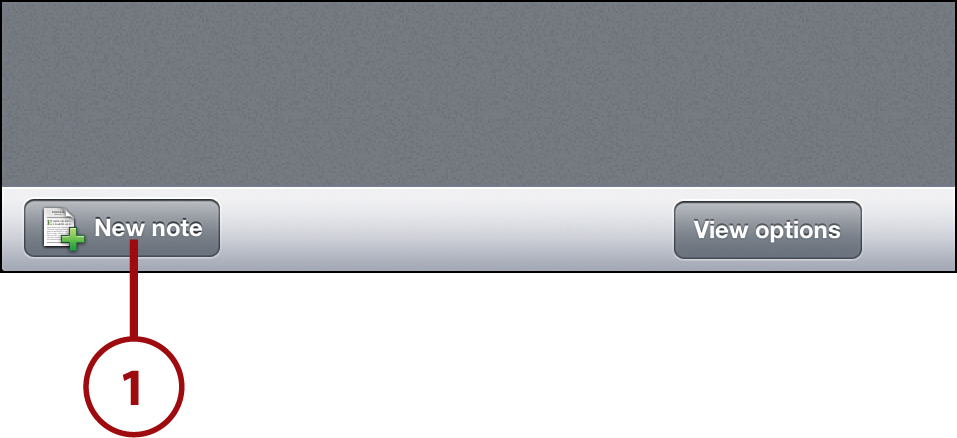
2. Tap the Title: field and give the note a title that describes what this note is about.
3. By default, all of your notes are stored in one notebook. Notebooks are collections of notes on the same subject. It’s a good idea to organize your notes this way so you don’t lose track of your ideas. To create a new notebook, tap the arrow at the end of the Notebook: field.
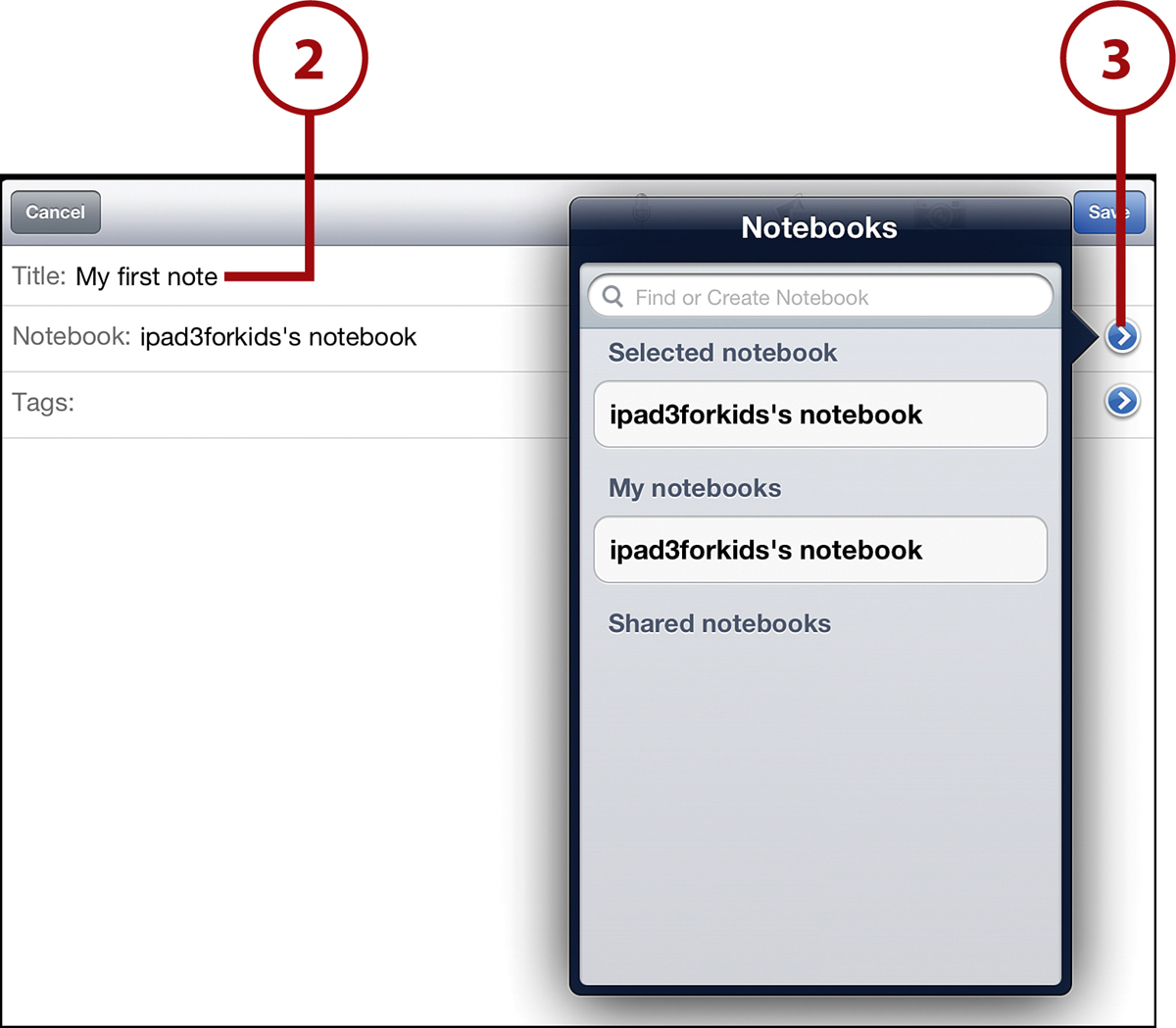
4. Type the name of the new notebook you want to create into the text box.
5. Tap Add to create the new notebook.

6. Tap the empty note and the Notebook: field should show the name of the new notebook you just created.
7. Tap into the main body of the note and start typing. The buttons across the top let you format your note.
8. When you’ve finished writing your note, tap Save.
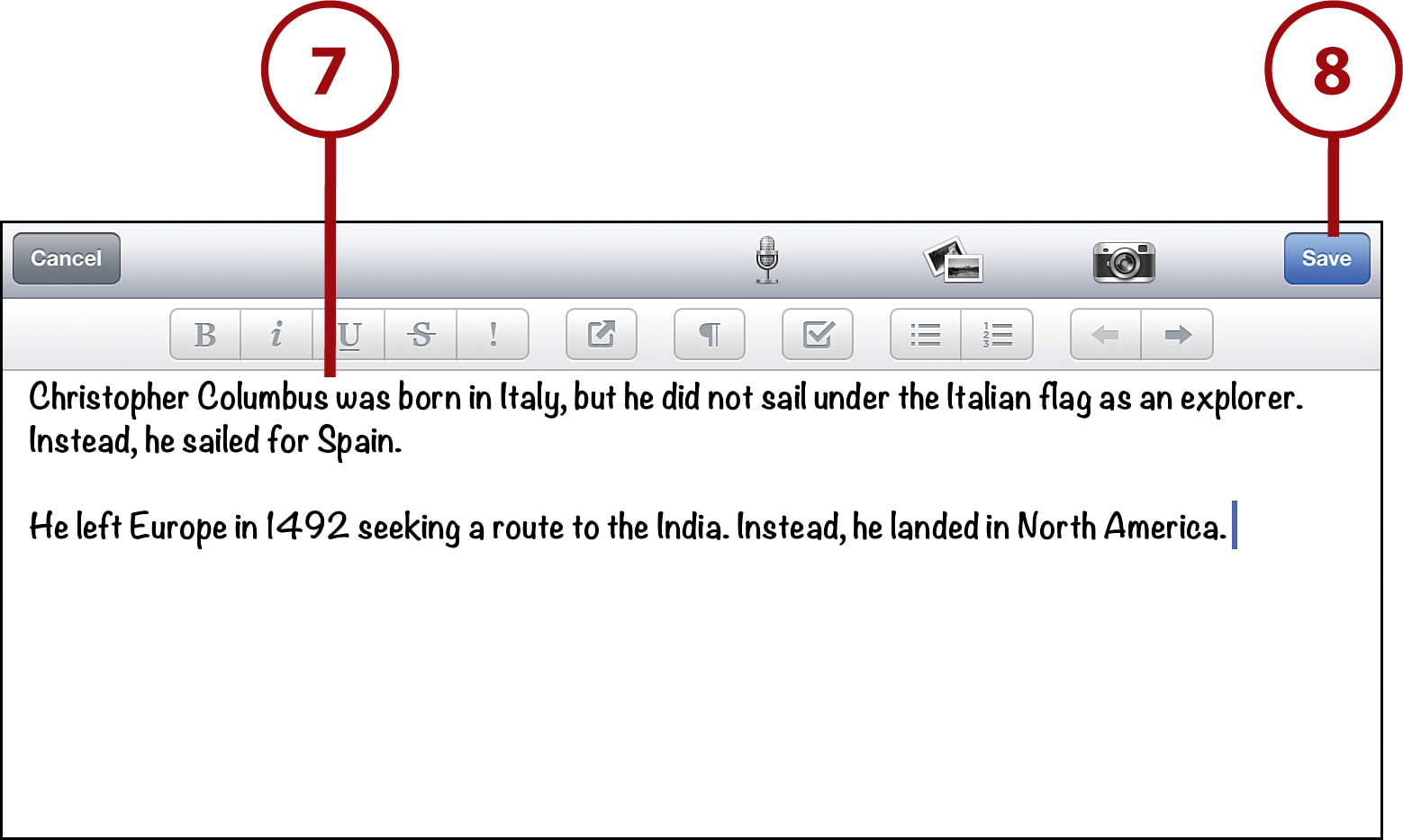
9. To see the note in its notebook, tap the Notebooks tab at the top of the screen.
10. Tap the Notebook you saved it in.
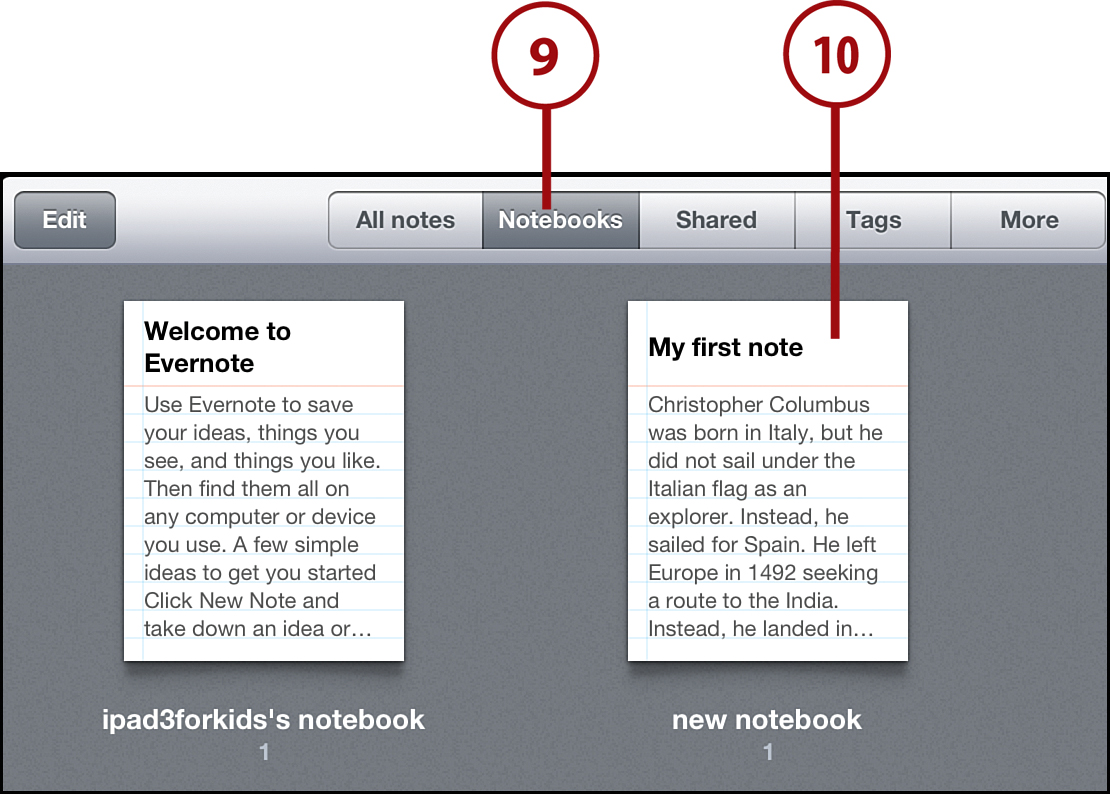
11. The notebook opens, with all of the notes in it at the top of the screen. Tap the note you want to read or edit and it appears below.
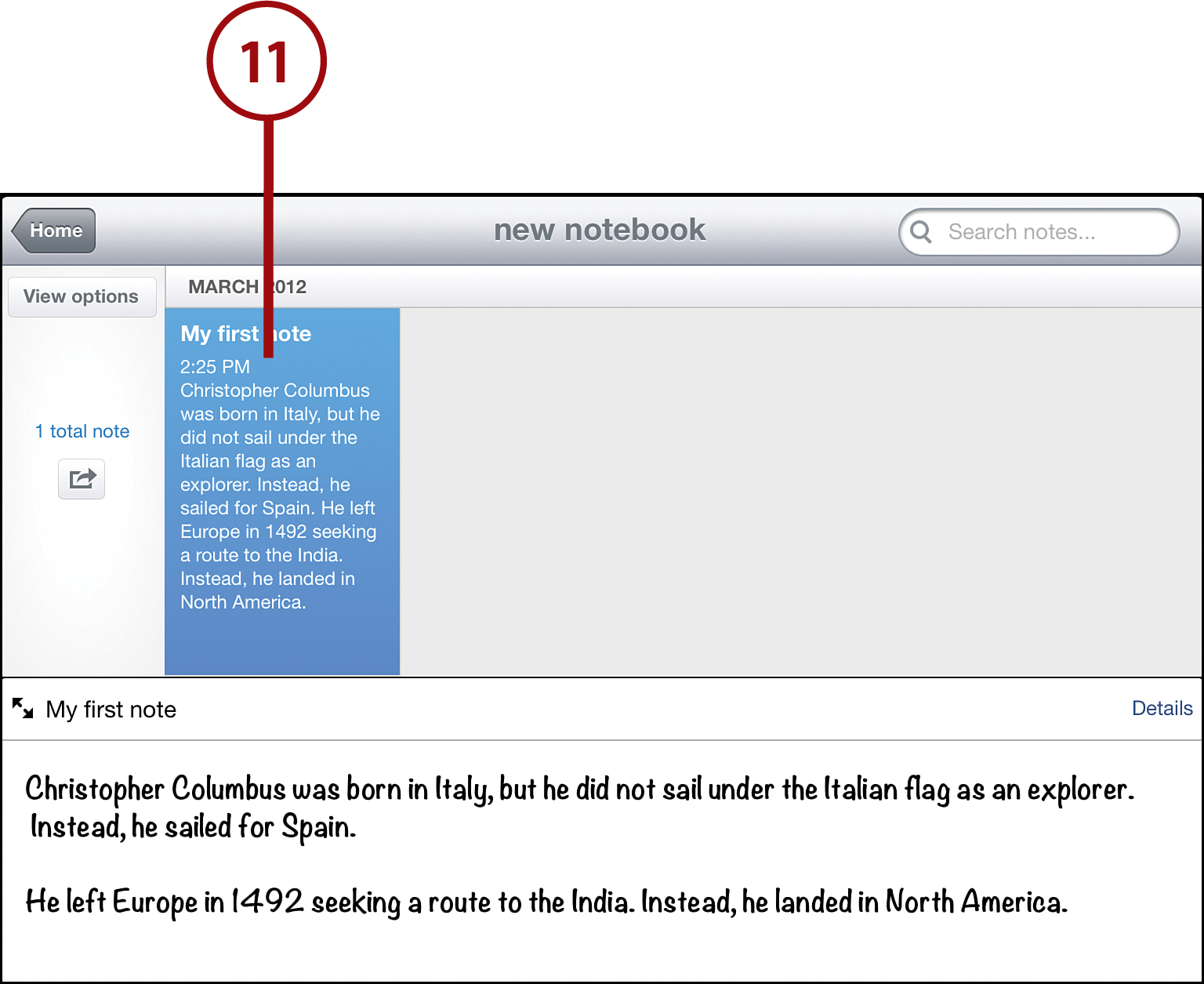
Math
Sometimes when you’re studying math, you might get frustrated and ask yourself, “When am I ever going to use this stuff?” That question is answered in seventh-grade math. You study a lot of topics, but in many schools some of the most fun ones—which are also the ones you’ll use most in day-to-day life—include algebra and geometry.
From Algebra to Statistics: 7th Grade Math Testing Prep
Cost: $2.99
Bad news if you hate standardized tests: They’re back this year (and you take them every year through the eleventh grade). By seventh grade, you’ve probably gotten pretty used to the annual ritual of taking standardized tests to show what you’re learning in key subjects. Whether you like those tests or hate them, you still have to take them this school year, so why not prepare for them and do well?
This app is just like the versions for previous grades, except it helps you prepare for the tests you face in seventh grade, with topics such as algebra, critical thinking, exponents, negative numbers, and scientific notation.
Find Out When You’ll Use This Stuff with Elevated Math
Cost: Free (In-app purchases of additional lessons cost $1.99)
One complaint that you may hear from your friends—or you may even say yourself—when the going gets tough (or boring) is, “When are we ever going to use this stuff?” It turns out that you’ll probably use math all the time. (I’m a writer and I use it way more than I ever expected.)
This app helps you learn algebra (and a lot of other math topics) with its fun questions, and it shows you why you should learn math in a series of videos that explain where you’ll use math as an adult. It comes with two free lessons—to learn more, you need to buy other lessons via in-app purchase.
Monkey Math: Middle School Math Pro 7th Grade
Cost: $0.99 or free introductory version
There haven’t been any math games in this chapter so far, but that doesn’t mean that math gets any less fun as you move up to new grades. Don’t worry; there are still lots of fun ways to learn.
In Middle School Math Pro 7th Grade, you have one simple goal: help a monkey climb down some ladders. The goal might be simple, but the way you do it isn’t: answering math questions. Each time the monkey comes to a new ladder, you need to solve a problem—using negative numbers, absolute value, fractions, and scientific notation—to help it climb down. Compare your scores with your friends using Game Center and email your stats to your teachers.
Multitouch Math: Algebra Touch
Cost: $1.99 or free version that offers the first five lessons
In one common way to learn algebra—problems that have variables such as x or a instead of numbers—teachers tell students to envision rearranging the equation to make it less confusing. On paper, that means rewriting the equation. But not on the iPad.
Algebra Touch helps you master the subject by taking advantage of the iPad’s touchscreen to let you move variables and numbers to different parts of the equation to solve problems. Test yourself on algebra topics such as order of operations, prime numbers, variables, and substitution.
Learn Order of Operations
Order of operations is a mathematical principle that helps you know what order you should solve complicated math problems in to ensure you get the correct answer. Along with many other topics, Algebra Touch helps you learn order of operations. To do that, tap the app on your home screen and follow these steps:
1. Tap Explain to start learning.
2. Read the information in the pop-up window. It explains a number of mathematical principles that are required to understand order of operations.
3. You can solve the problems in the center of the screen by tapping and swiping the numbers. To add, subtract, multiply, or divide two numbers, first tap the symbol between them and then drag one number onto the other. This solves the problem.
4. When you’ve done that, tap Next in the pop-up window.
5. After you’ve gone through the examples and learned the topic, tap Practice.
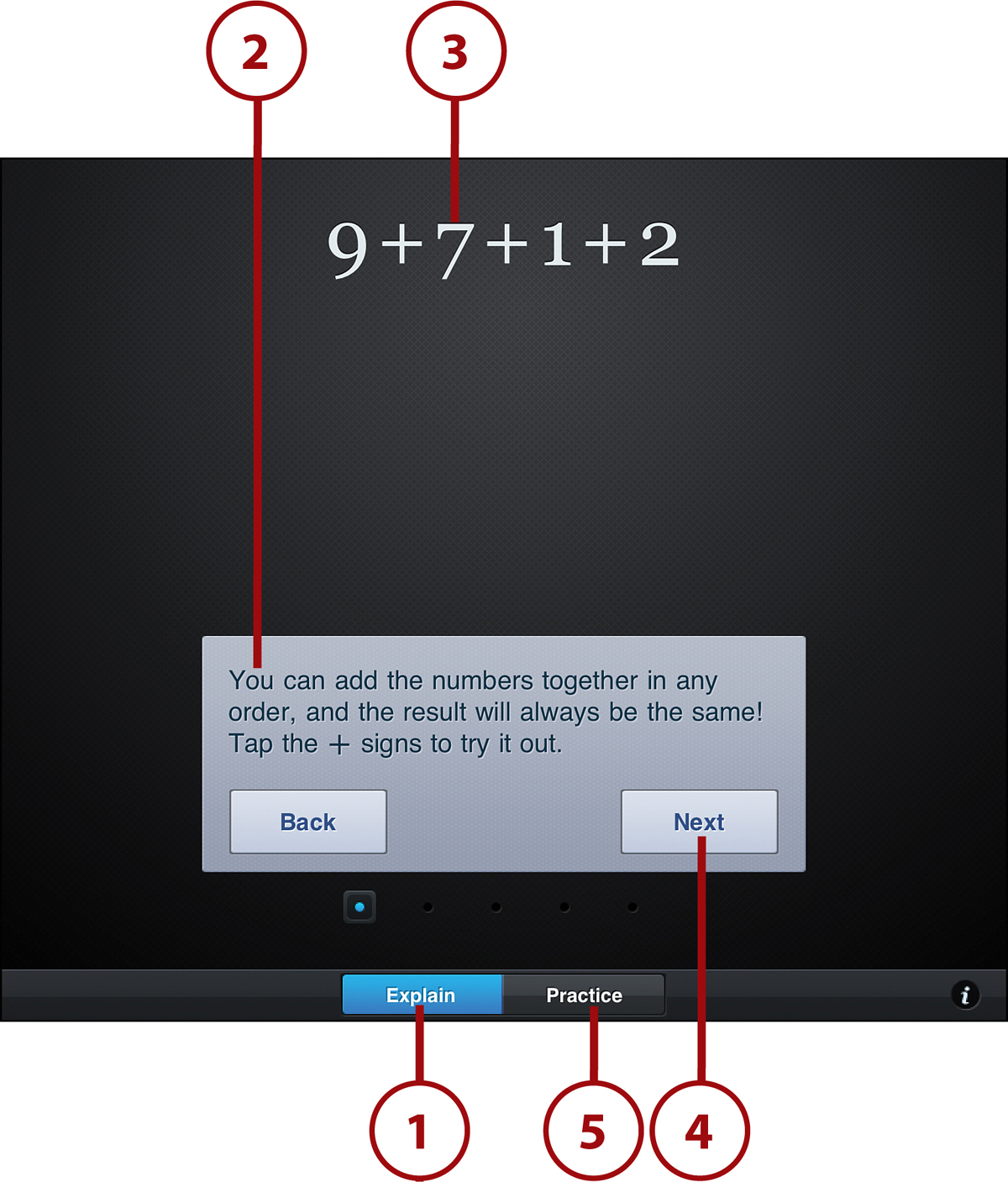
6. Use the lessons you’ve learned to solve the equations. If your answer is correct, you see a check mark and two buttons. Tap Another Problem? to continue practicing your math.
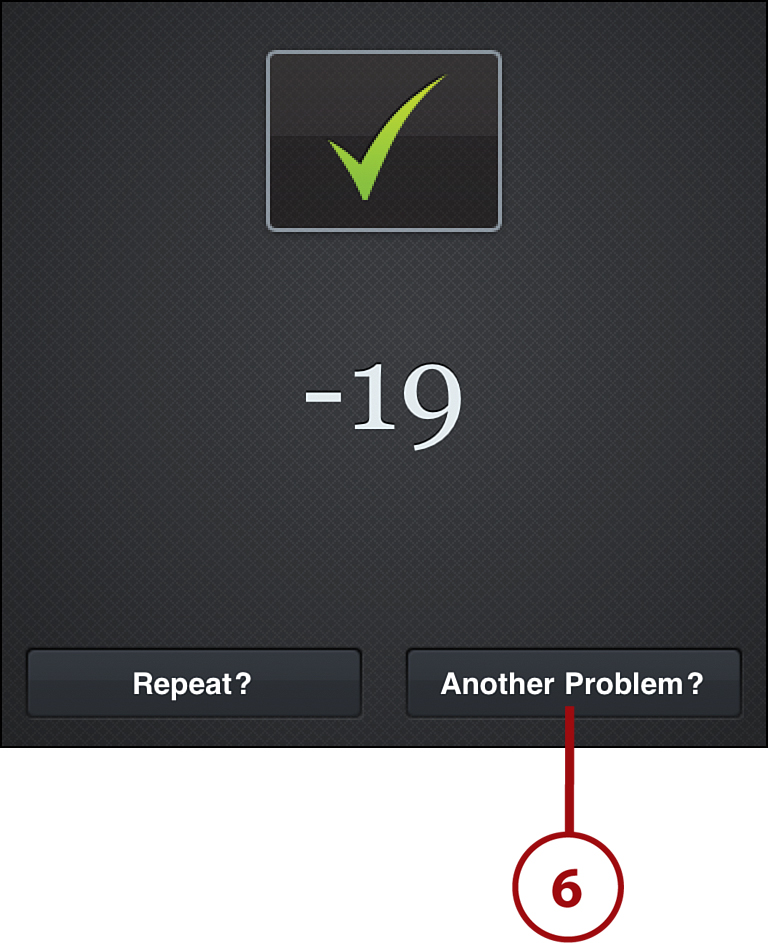
Science
You study a lot of things in science classes throughout your years in school, but one of the most frequent and most interesting topics is life itself. That’s a big focus of many seventh-grade science classes. From studying the cells that make up plants and animals, to the genes that our parents pass to us that give us our hair color and our height, to how species have evolved over time, this year you probably learn a lot about the mechanics of life in all its forms. If your school teaches other topics in seventh grade, check out other chapters for apps that match your classes.
See Cells How Scientists Do in 3D Cell Simulation and Stain Tool
Cost: Free
If you’re interested in science, and maybe becoming a scientist when you’re older, it’s a good idea to start learning some of the tools and techniques that scientists use in their research. One technique that biologists use a lot is cell staining, where you add a dye to a cell to highlight certain areas or structures.
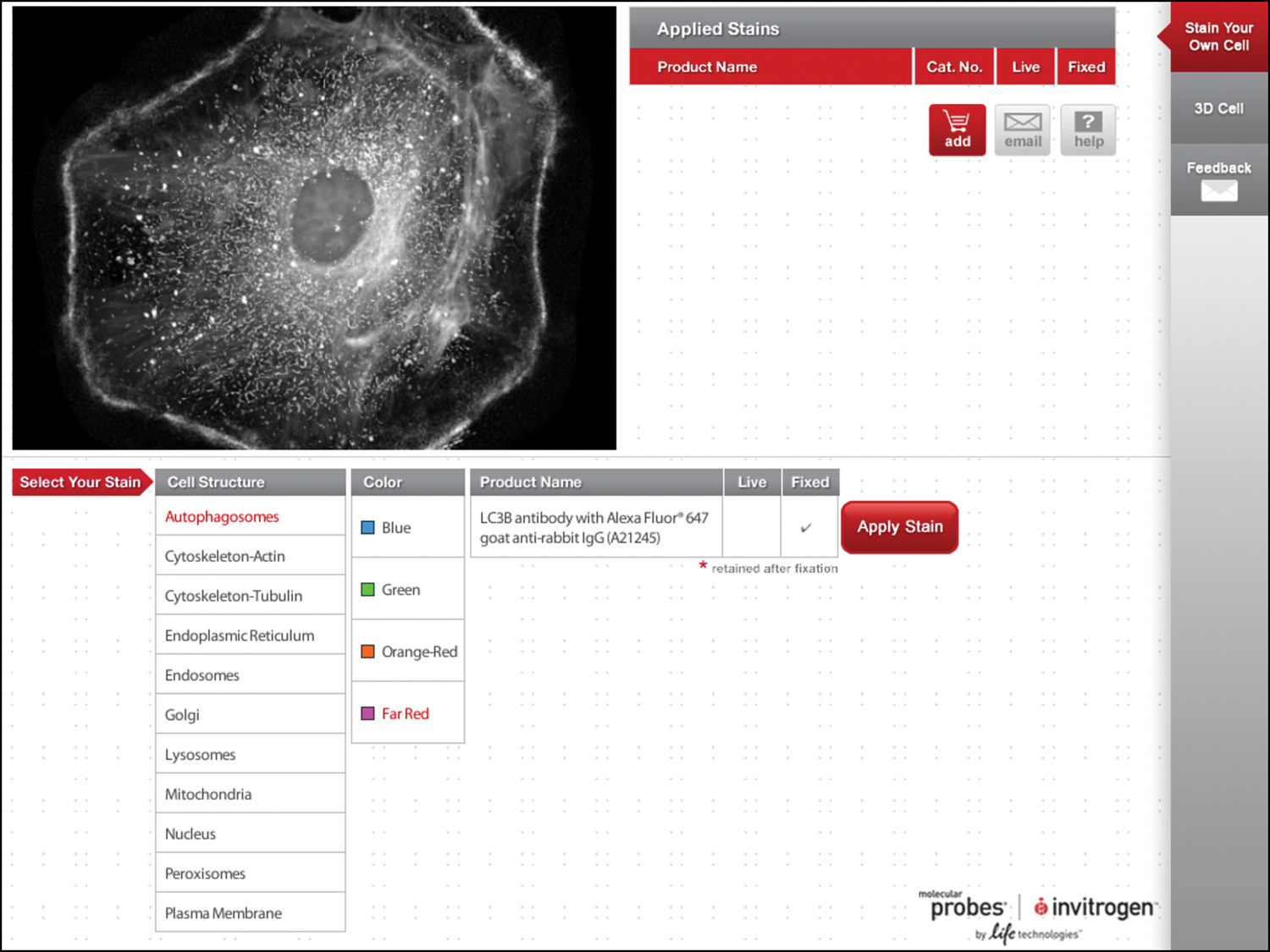
3D Cell Simulation and Stain Tool is a pretty advanced app, but if you’re really into understanding how cells work and what all of their parts do, you’ll enjoy it. You can choose to either inspect 3D versions of cells—rotate them by touching the screen or watch videos about them—or stain virtual cells to examine them the same way scientists do.
Go from Egg to Adult in a Life Cycle App
Cost: $0.99
The cycle of life is one of the most important things to learn in biology. It shows how processes repeat themselves and how the many different biological systems that make up the world are related to each other—even when they don’t seem to be.
A Life Cycle App—which was partially created by high school students in Texas—can help you learn about the cycle that living things go through, from egg to fertilization to juvenile to young adult to adult. You also learn about cycles related to water, rocks, oxygen, and plants.
Get Under Your Skin Using Powers of Minus Ten—Cells and Genetics
Cost: $1.99
Understanding that things that can appear simple are actually complex is an important part of learning to think like a scientist. That knowledge helps scientists know when to ask questions that deepen our understanding of the world or discover new things.
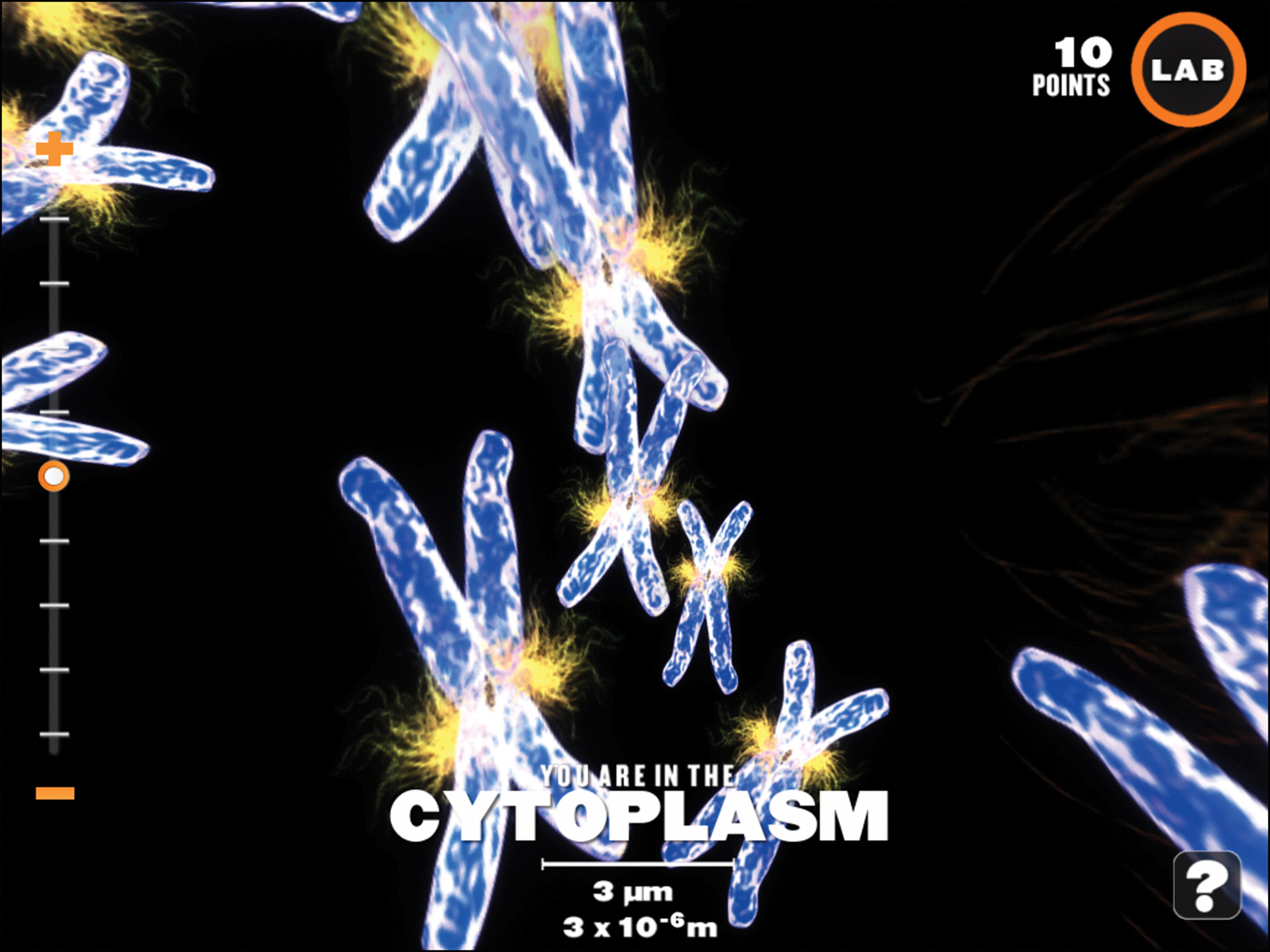
Powers of Minus Ten lets you go deep—very deep—into something you see all the time: your hands. This app helps you understand how they work using appealing 3D illustrations that let you dive into the structures that make up your hand. Go even deeper by exploring the cells in each part of your hand, right down to the atomic level.
Meet the Beautiful Building Blocks of Life in the Elements: A Visual Exploration
Cost: $6.99
Elements are building blocks of the natural world, and each one has its own properties and ways to combine with other elements to create things we’re all familiar with. For instance, combining two hydrogen atoms with one oxygen atom creates water. Getting to know the elements and their properties helps you prepare for some really exciting explorations of biology and chemistry.
This app offers the most beautiful representation of the elements and the periodic table I’ve ever seen. Not only does each element on the table have an illustration, but tapping the illustration brings up a high-resolution image that you can rotate to inspect more closely and lots of detailed information about that element. You’ll find this app useful in middle school, high school, college, and beyond. It’s almost 2GB, though, so make sure you have a lot of storage room for it and that you download it over Wi-Fi, not 4G.
History/Social Studies
Remember how sixth-grade history/social studies focused on the ancient world—Egypt and Rome and other major civilizations of that time? In many seventh-grade history classes, you’ll pick up the story of history after those civilizations begin to decline and as new ones take the center of the world stage. If your history class covers different topics, that’s OK; there are surely apps for those, too.
Discover Mexico’s Ancient Rulers in Britannica Kids: Aztec Empire
Cost: $4.99
Did you know that the country just south of the U.S.—Mexico—has been home to a number of important, interesting empires over the last few thousand years? Learning about these ancient civilizations right next door can help us understand both history and today’s world.
The dominant civilization in Mexico in the fourteenth to sixteenth centuries was the Aztec empire. You learn all about this impressive civilization—from its leaders and religion to its culture—in this app. Not only are there educational articles and maps, but the app also offers quizzes, puzzles, and games to both help you master new concepts and test what you’ve already learned.
Discover the Power of Reason in the Enlightenment 101: The TextVook
Cost: $4.99
The world in which we live today started to take shape during a period in the 1600s–1700s called the Enlightenment. Understanding the Enlightenment not only helps you understand the history of that time, but it also gives you insight into the ideas that influence the way we think and live today.

The Enlightenment, which took place across the U.S. and Europe, applied the power of reason to nearly every part of life, from religion to science, art to philosophy. In this app, not only can you read articles about important people, events, and ideas from the Enlightenment, but you can also watch fun animations about them, too.
Sail Uncharted Seas in European Exploration: The Age of Discovery
Cost: Free
The age of exploration—the period in which European countries sent sailors throughout the world to find new territories and wealth—was a fascinating and important time because the explorers and their crews, who set sail from Europe, truly didn’t know what they’d find when they next set foot on land. The decisions they made back then have shaped our world ever since.
With European Exploration: The Age of Discovery, you can find out what it was like to have led voyages of exploration. In it, you start from Europe and gradually discover parts of the world, and different features of those places, just like real explorers did. And, just like real explorers, you have to be careful during your expeditions to make sure your boats don’t sink!

Encounter the Lost Mayan Civilization
Cost: $0.99
Long before the Aztecs ruled in Mexico, the Mayan empire dominated that country and parts of Central America from thousands of years B.C.E. to a few hundred years before Columbus reached North America. Learning about the Maya helps you understand what life was like in North America at the same time that Rome dominated Europe.
In this encyclopedia of the Mayan civilization, you learn all about the civilization, its people, and its history through articles and photos of important locations and cultural artifacts.
Experience Europe’s Rebirth in Renaissance History 101: The Animated TextVook
Cost: $4.99
If the Enlightenment was the time period that shaped the world we live in today, the Enlightenment was shaped, in part, by the period that came before it: the Renaissance.
After the fall of the Roman Empire, Europe lost many of its cultural and scientific achievements. It began to re-create them during the Renaissance (the French word for rebirth). From the 1300s to the 1600s, Europe drew on its Greek and Roman heritage to revitalize arts, science, math, and religion. Learn all about this exciting period from articles and animations on important figures such as Shakespeare, Galileo, and Leonardo da Vinci.
Tour the Globe Using the World by National Geographic
Cost: $3.99
One mark of being well educated is that you’re knowledgeable about many different parts of the world and have some idea of what makes those places unique. Of course you can’t travel to every country and won’t have time—even in college—to study every one, but you can learn from people and organizations whose job it is travel the world and write about it.
Whether you want to understand where one country is in relation to another, or want to go deep in learning about one specific place, this app by National Geographic can help. Besides articles, the app includes tons of beautiful photos, flags for each country, and an interactive globe that you can move using the iPad’s multitouch screen.
Music
Whether you have a few years of practice under your belt or are just learning how to make music, there are apps that can help. Whether you want to become better at playing songs you already know or want to create your own, these apps are great musical collaborators.
Learn Songs at Your Own Speed with Capo
Cost: $19.99
Like Amazing Slow Downer Lite in the last chapter, Capo is a great companion if you want to learn how to play the songs in your iPad music library by ear—that is, by listening to and figuring them out.
Capo lets you slow down songs without changing how they sound so you can figure out how each section of the song works and then learn to play it at your own speed. It can also help you isolate particular parts of songs by removing the vocals or choosing the left or right speaker for playback. You need to know how to play music just by hearing it—there are no notes or instruction in this app—but if you can do that, this app is a great tool for you.
Become the Life of the Party Using djay
Cost: $19.99
Did you know that there are adults whose full-time jobs are being DJs? They work at dance clubs combining songs into mixes that make people want to dance and have a great time. If being the life of the party and controlling what music gets played sounds like fun to you, you might want to check out djay.

This app can turn you into a DJ by putting all the tools you need right on your iPad’s screen. djay lets you use the songs already on your iPad to play music, record your mixes, add sound effects, and even scratch records using the onscreen record icons. If you really hit the big time, you can even hook up your iPad to a full-fledged sound system with some accessories.
Compose Electronic Masterpieces Using Looptastic HD
Cost: $14.99
These days, being a musician doesn’t just mean knowing how to sing or play the guitar, piano, violin, or other instrument. Thanks to the amazing apps out there, some musicians go to their concerts with nothing more than a laptop or iPad and then use that to make music.
Do you love hip hop or electronic music? Create your songs using the more than 900 pre-made loops that come with Looptastic HD. Take those loops—and the drum, instrument, and sound effects parts they have—to compose songs that you love. You can also import and export your own loops. When you have a song you’re proud of and want to share it, you can post it to the online song-sharing service SoundCloud.
A Comprehensive Tune-Up: Guitar Toolkit
Cost: $9.99
Most guitar players carry a lot of equipment with them in their guitar bags. From spare strings to extra picks, electronic tuners to chord charts, their bags can get pretty full. If you play guitar and have an iPad, though, you can leave a bunch of those things at home (though not backup strings; you should always have some of those).
Guitar players will find tons of useful tools and tips in this app. Want to learn different groups of chords or hear what each one sounds like? Guitar Toolkit has that. Need to tune your guitar? The app can help. Want a metronome to help you keep time? Guitar Toolkit offers that, too. The app even updates itself to work for you if you’re a left-handed player. For a guitar player, this app has it all.
Tune Your Guitar Using Guitar Toolkit
For the music you play to sound right, your guitar needs to be in tune. Each time you play it, it will go a little more out of tune, so you’ll need to adjust it every so often. Here’s how:
1. Open the app and tap Tuner.
2. For the easiest view of the tuner tool, tap Fullscreen.
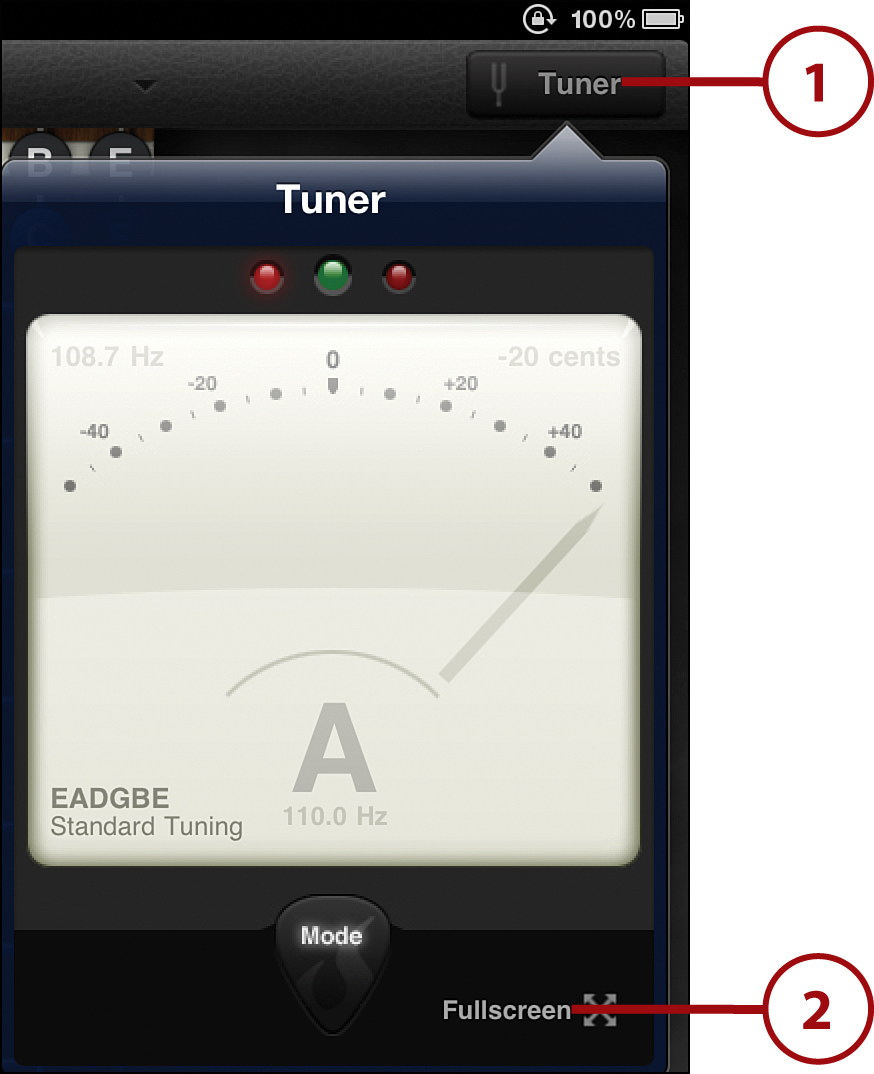
3. Next, get ready to play your guitar, but don’t hold down any of the strings. Play the string you want to tune.
4. The app hears the note using the iPad’s microphone. It shows what note you’re playing on the screen. Red bars mean that the string is out of tune. Green bars mean it’s in tune. Keep playing the string and turning the knobs on the head of the guitar until the green bars are lit.

Art
As you’ve learned, the iPad is a great tool for helping you be creative. But more than that, it’s also very helpful when it comes to learning about the great artists of the past. Some of the apps in this section help you learn art history using the work of some of history’s greatest artists.
Get Painting Using ArtStudio for iPad
Cost: $4.99
Ready to create art using the same tools that professionals who use the iPad do? Then ArtStudio is an app you should check out (you should check it out if you’re a beginner, too—it comes with useful tutorials for newbies). Paint and draw using 30 different pre-made brushes (or ones you create yourself), add text to images, and choose from dozens of special visual effects to give your creations zest. You can save your creations to your iPad, email them, or save them in Photoshop format and export them to a desktop or laptop computer for final tweaks.
A Bucket of Paintbrushes in One App: Brushes 3
Cost: Free
This powerful painting app for the iPad is a great tool for realizing your visions as digital paintings. It comes with 19 pre-made brush styles, lets you paint on one layer and then change its transparency so what’s underneath shows through, and lets you share your creations online by saving them directly to Flickr. Another cool feature is that the app records your creation of a painting step by step and can replay it, so you can watch your own creation come to life one stroke at a time. Brushes has been used by professional painters to create high-profile magazine covers, so you’ll be in good company when you use it!

Meet the Masters in Monet HD and Other Apps
Cost: $0.99
Art is about a lot more than just creating your own work. Many great artists are also great students of art and art history. Knowing the important works of the masters who have come before you helps make you a better artist. In this app, you can learn all about the work of the French Impressionist painter Claude Monet. The app features a tremendous collection of Monet’s work from throughout his life, and it includes details about each painting, including when, where, and how it was painted, and where you can see the original today.
Monet isn’t the only great painter who has an app devoted to him. The same developer has created similar apps for important artists like Vincent Van Gogh, Vermeer, Leonardo Da Vinci, Winslow Homer, Frida Kahlo, Mary Cassatt, Titian, and dozens of others. Each app includes similar information about the artist and pictures of their paintings. The apps are sold separately and cost $0.99 each.
Discovering Monet’s Water Lilies
Monet painted many subjects and themes in his career, but his series of paintings of water lilies is one of his most famous and sought-after (a single painting from it sold for more than $70 million in 2008). The Monet HD app is packed full of his water lily paintings and information about them. To learn more, tap the app on your home screen and follow these steps:
1. Swipe up until you see the Water Lilies heading.
2. Tap Water Lilies.
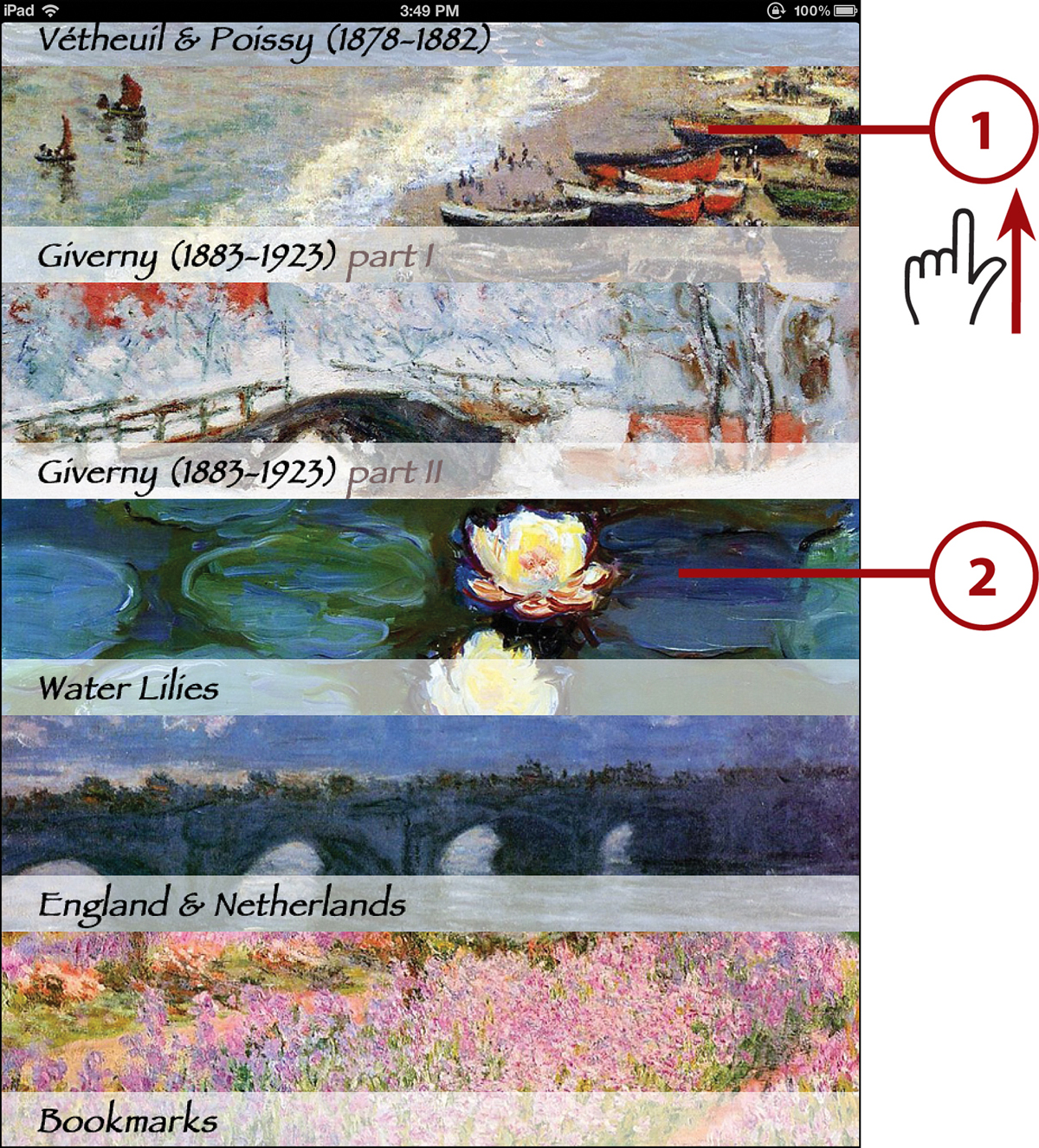
3. You see one painting from the Water Lilies series. At the bottom of the screen is the painting’s title, the year it was made, the materials used to paint it, and where the painting is currently on display. To see the next painting, you can either swipe left to right or tap the arrow at the bottom of the screen.
4. To see a slideshow of the paintings in this section, tap the play button.
5. If the W icon is lit up, you can tap it to read an article about the paintings or period from Wikipedia. Tap Done to return to the painting gallery.
6. To return to the main menu to investigate other periods of Monet’s life and work, tap Main.

Foreign Language
Depending on the school you go to and the grade you’re in, the number and kind of foreign language classes you can take changes a lot. Although some schools offer just French and Spanish, at other schools or in later grades you might have the opportunity to learn other modern languages such as Italian or German, or ancient ones such as Latin. The wide variety of language apps on the iPad is especially helpful if you want to learn a language that your school doesn’t offer; just get an app and start studying!
Veni, Vidi, Vici: Latin Phrases
Cost: $1.99
Because no one speaks it anymore, learning Latin may not seem very useful, but it was one of my favorite foreign languages to learn in school. Knowing Latin helped me understand ancient history and improved my knowledge and use of English (tons of English words have their roots in Latin). Latin is also useful to know if you’re interested in religion or law.
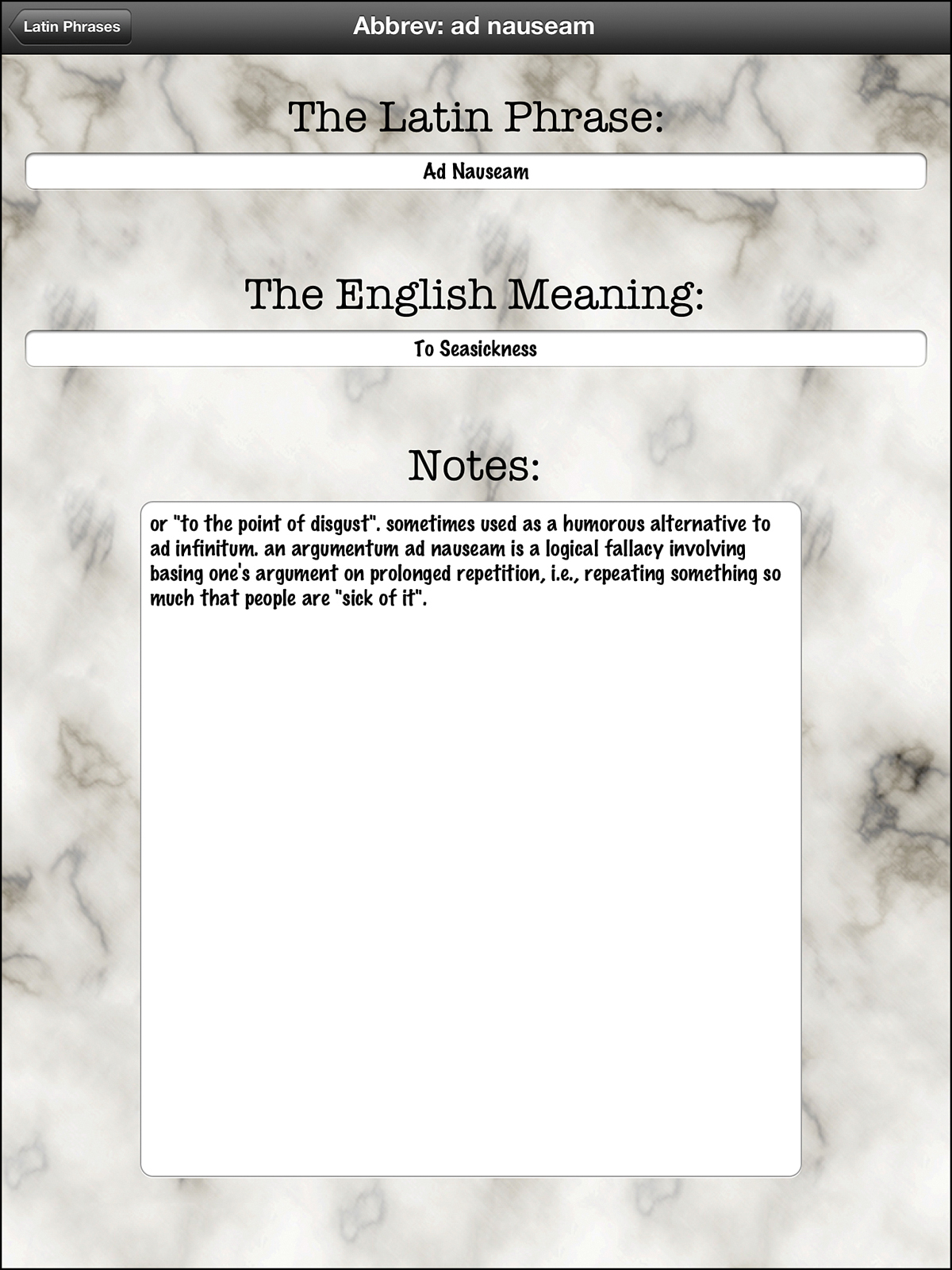
If you’re taking Latin in school, check out the Latin Phrases app, which helps you learn more than 1,500 common—and not so common—phrases. Wow your friends and teachers with your knowledge of these fun, unusual sayings, or use them to do better in Latin class at school.
Living Language Apps
Cost: Free (Purchase the full course in-app for $19.99)
These apps have already shown up in this book for their French and Spanish versions, but they have apps for many other languages, too.
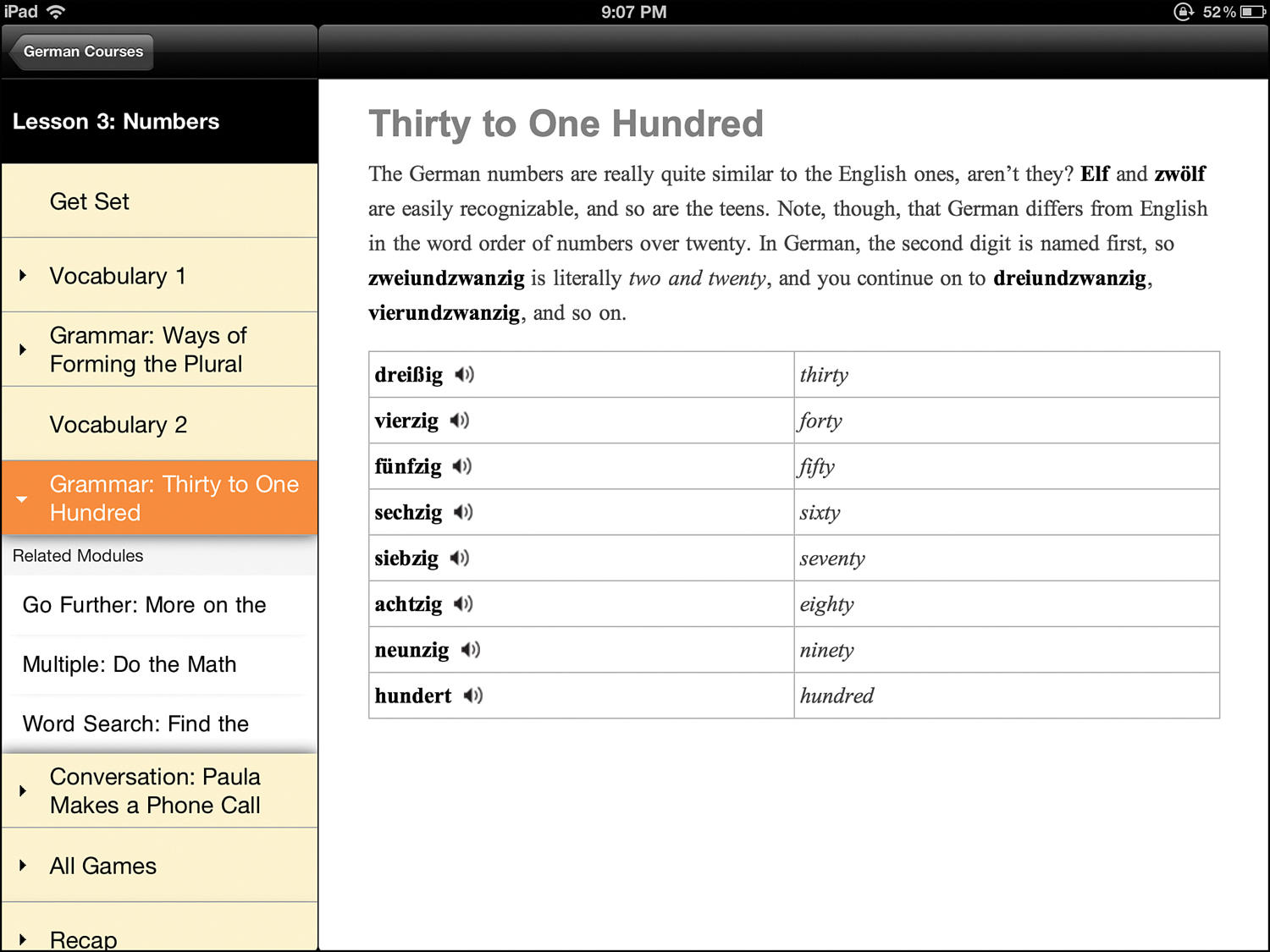
With lessons from Living Language, a long-established foreign-language education company, you can improve your grasp of a number of foreign languages. In the free versions of these apps, you get 11 lessons on speaking the language you’re studying, including vocabulary- and grammar-building exercises, dialogues, and games. The full course is 46 lessons; you need to buy the other 35 lessons via in-app purchase to get the full set.
Languages covered in these apps include Chinese, German, Italian, and Japanese. Each app teaches a single language, so make sure to download just the one you want to learn.
Learn Up to 30 Languages with Language Coach
Cost: $9.99
As you learn more words in other languages, you’ll be surprised how often you find that words that mean the same thing in different languages are pretty close to each other. Because there are similarities across languages, if you already know one foreign language, it can sometimes be easier to learn another.
Go way beyond just learning one or two languages with this app, which can help you get to know as many as 29 languages! From Spanish and French to Arabic, Chinese, or Farsi, you find them all in this app. Not only can you learn vocabulary in all of these languages, you can improve your pronunciation by hearing words and phrases spoken, and you can see cartoons illustrating common words and phrases that you might need to use in certain situations, such as at the airport.