CHAPTER 9
E-commerce: Product Ordering and Fulfillment
For most artists and record labels, the ultimate goal is selling a product, especially recordings and concert tickets. To do this, it is probably necessary to get into e-commerce: having a retail presence on the Web. The first decision involves whether to “set up shop” or leave it to the experts.
There are many online retail stores that handle either physical product, digital downloads, or both. Should you decide to do it yourself, there are several online services that handle the complex portions of self-distribution, including financial transactions, setting up the web site storefront, and inventory management and handling. Some of these services simply offer software to interface with your artist’s web site and use a database to manage shipping information, or they simply deal in financial transactions.
DOING IT YOURSELF
Doing it yourself requires several components in the process of engaging in commercial transactions: processing orders online, providing financial security, handling the financial transaction, inventory management, and shipping out orders.
Fulfillment
Fulfillment is defined as order processing that includes documenting when an order was received, when and how it was shipped, and when and how it was paid for. Record labels, artists, and their managers need to weigh the options when deciding whether to handle their own fulfillment. It requires persistent attention to the web site and prompt follow up on all orders received. If an artist is on the road touring, fulfillment should be left to a third party to handle. Advances in computer technology have streamlined the fulfillment process.
| Table 9.1 | Comparison of Options for E-commerce |
Comparison of Using Fulfillment Services versus DIY
| Advantages | Disadvantages | |
| Doing It Yourself | Keep more of the profit per unit | Requires constant commitment |
| No up-front costs or monthly fees | Requires knowledge of web development and security systems | |
| Good for those with more time than money | Must handle storage and shipping | |
| Customers may be reluctant to provide credit card numbers | ||
| Using shopping cart software or services | Reliable and secure transactions | Up-front costs to set up shopping cart |
| Inventory management is more organized | Monthly or transaction fees cut in to profit | |
| Suitable for artists with limited Internet skills but who are available to handle fulfillment | Still must handle storage and shipping | |
| Using full-service fulfillment | They are responsible for fulfillment, order processing, inventory management Suitable for artists who are busy or on the road Can provide marketing services | Take a much larger percentage of sales, much like a retail store |
With the right software program in place, much of the order processing can be automated, from keeping tabs on inventory levels to actually printing out shipping labels and bar codes for the delivery services.
Financial Transactions
CREDIT CARDS
To set up shop, it is necessary to process transactions and collect money from your customers. Credit cards are the most popular form of financial exchange online because of their convenience and speedy processing. Years ago, mailorder businesses mostly requested money orders or cashiers checks; some would take personal checks but would then wait until the check had cleared before sending out the product. Back then it was common to see the disclaimer “allow four to six weeks for delivery.” In today’s immediate gratification society, four to six weeks is not an acceptable time frame for most customers. Credit cards increase impulse buys. In “How to Promote Your Music Successfully on the Internet,” David Nevue (2007) stated, “To run a successful business on the Internet, credit card acceptance is an absolute must.” However, credit card processing is not without costs and requires an elaborate setup. There are web service companies now that provide the credit card processing services along with the software to integrate into your web site. To set up a site to accept credit cards, your company must have a merchant bank account, security and encryption measures in place (secure socket layer server or SSL), credit card verification services (also called a payment gateway), a shopping cart page, and the software to process and track orders and shipments. In addition, some customers are apprehensive about giving out their credit card numbers to an unknown vendor on a small web site and prefer to use a more reputable retailer or more secure service such as PayPal.
PAYPAL
PayPal is an online service that allows registered users to transfer funds to and from bank accounts set up as their PayPal accounts. It also allows nonregistered users to make a payment to a registered user via a major credit card. The payee will feel more secure providing his or her credit card number to PayPal than the small, unknown vendor who is selling items on the Internet. PayPal then credits the payment to the vendor’s account. The vendor pays a service fee of 30 cents plus a small percentage of each transaction. The service also offers online shopping cart services.
GOOGLE CHECKOUT
New on the scene is Google Checkout, a service offered by Google. When combined with Google’s AdWords program (see Chapter 11), the costs are greatly reduced, with merchants waiving the monthly transaction fees on $10 in sales value for every dollar spent on advertising with Google.
Keep in mind that doing it yourself involves a commitment to maintain accurate accounts of inventory on the web site and to promptly respond to each transaction with a confirmation e-mail and shipping information. It also requires being ready to pack up and ship products out the door on a frequent and consistent basis. For musicians who are on the road, this responsibility is best left to the experts.
For handling e-commerce on the web site, it is necessary to follow these recommendations:
1. Provide thorough product descriptions, including graphics.
2. Prominently display the product name and price. If several formats are available, clearly identify the format.
3. Make it easy for the customer to purchase; the fewer clicks, the better. Make the “buy” button obvious.
4. Make sure the customer knows when the order is completed.
5. Once the order is placed, send an immediate e-mail confirmation.
6. Make sure the orders go out as quickly as possible.
7. Make sure the customer knows how long it will take to receive the order.
8. Make sure you have the inventory to fill the orders. If you are out of stock, modify the storefront page immediately to reflect this fact.
Shopping Carts
The online shopping cart offers customers a convenient and straightforward way to purchase items from a web vendor. Webopedia describes the shopping cart as
a piece of software [or service] that acts as an online store’s catalog and ordering process. Typically, a shopping cart is the interface between a company’s Web site and its deeper infrastructure, allowing consumers to select merchandise; review what they have selected; make necessary modifications or additions; and purchase the merchandise.
The shopping cart software also offers the vendor seamless management of inventory, revenue and tax collection, and shipping information. Many shopping cart software vendors and services have the capability to design the shopping cart page so that it is integrated into the look and feel of the rest of the web site.
There are two options for integrating a shopping cart into the artist’s web site: (1) software programs that allow the web designer to specific parameters and create the cart or (2) online services that offer inventory management features and the ability to customize their shopping cart to conform to the design of your web site. In the article “E-commerce Shopping Cart Review,” author Dan Wellman evaluates several software programs, including Nopcart, Shop Script Free, The Zen Shopping Cart, and Comersus Cart Life. The advantage of using a software program is that there are no commission fees to pay, only the initial cost of the software. This arrangement may be preferable for companies that do a great deal of business and can dedicate an employee or two to monitor and maintain the interface.
Figure 9.1

The second option, hiring an online service to handle and host the shopping cart services, can reduce the possibility of complications as most services have security and transaction management procedures covered. These services also provide database management and keep records of transactions for the vendor.
The web site EarlyImpact.com outlines the features one must examine when selecting which shopping cart service to adopt. The first is to focus on features that are important to your needs and eliminate programs and services that don’t match those needs. Second, visit live stores that use each of the services or programs you are considering. Walk through the customer experience by shopping and adding things to the shopping cart. Continue exploring by manipulating the items in the cart. Is it easy to remove, add, change quantities, and so on? The third aspect of comparing options is to determine what the total cost will be for each of the possibilities. Some offer a lower setup fee, or monthly rate, but charge more commission per transaction. This may be suitable for low-volume business. But at higher sales volumes, it may be more cost effective to pay a higher up-front setup fee or higher monthly fees and make up the savings with lower commission rates.
Next, review store management tools, which can be done through product demonstrations. Note how easy or complicated it will be to perform inventory management and shipping functions such as processing orders, authorizing funds, sending out automated e-mails to the customer, manually changing orders, batch processing multiple orders, and so forth. The article also suggests looking up published reviews of the product and evaluating product support.
TOP 12 PROBLEMS WITH SHOPPING CART DESIGN
In 2002, Barbara Chaparro conducted research on various shopping cart programs and published the Top Ten Mistakes of Shopping Cart Design. The study was repeated in 2007 to determine if any of the problems had been addressed. The following summarizes the findings:
1. Calling it something other than a shopping cart. Whereas the earlier study found that U.S. consumers are accustomed to the term shopping cart, the later study revealed that the term was used more literally in some other countries to mean only the physical shopping carts in bricksand- mortar stores.
2. Requiring users to click the BUY button in order to add something to their cart. As in physical stores, the shopping cart should be a place to put items
| Table 9.2 | Examples of Some Shopping Cart/Transactional Services |
| Yahoo! | ||||
| Small | ||||
| 1ShoppingCart | Business | PayPal | BizHosting | |
| Setup | $0 | $50 | $0 | $14.95 |
| Monthly | $29–$79 | $39 and up | $0 | $21.95 and |
| $0 | 1.5% | 2.9% + | up | |
| Transactional | $0.30 | $0 | ||
| Digital downloads | Yes, but limited | Yes | N/A | Yes |
| Payment methods supported | All major credit cards, PayPal, eChecks | All major credit cards, PayPal | All major credit cards, debit cards, direct account transfer | All major credit cards, PayPal |
that may or may not be purchased upon checkout, without requiring customers to commit to each item at the time they place the item in the cart. An “add to cart” button is more appropriate. Some programs now offer a “wish list” function for customers who prefer to purchase at a later time.
3. Giving little to no visual feedback that an item has actually been added to the cart. With some more ambiguous programs, the customer may not be sure their item has been place in the cart, only to discover later that they have three or four of the same object added to the shopping cart list when they prepare to check out. The author states that as of 2007, about two-thirds of sites take the user to a shopping cart page when an item is added.
4. Forcing the shopper to view the cart every time an item is added to the cart. This takes the shopper away from shopping mode and may decrease overall sales. If the cart information is included on the shopping page, such as with Amazon.com, it is not necessary to take the customer to the cart page after each item is added.
5. Asking the user to buy other related items before adding an item to the cart. Again, disrupting the flow of shopping at this point in the shopping experience is not a good idea. It is better to show related products either just after an item is placed in the cart, or better yet, just before the customer checks out.
6. Requiring users to register before adding an item to the cart. Customers report that they do not like to provide personal information until they are ready to check out. In addition to the intrusion, it also disrupts the shopping flow.
7. Requiring a user to change the quantity to zero to remove something from the cart. It is much better to provide a remove or delete button next to each item in the shopping cart, yet the “change quantity to zero” function still persists on 15% of sites tested.
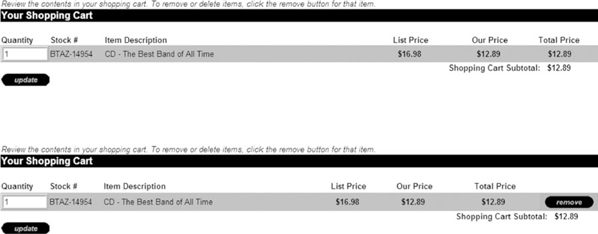
FIGURE 9.2
Portion of shopping cart shown without and with the remove button.
8. Including written instructions to update the items in the cart. Today’s online shoppers do not bother reading instructions. Using the shopping cart should be intuitive enough that they can focus on shopping instead of managing the cart.
9. Requiring a user to scroll down to find important buttons on the cart page. The update cart button, as well as the checkout button should probably be located at the top and the bottom of the shopping cart page so that customers with a lengthy list of products will not have to scroll to find them.
10. Requiring a user to enter shipping, billing, and personal information before knowing the final costs, including shipping and tax. Some of the newer sites open a separate window to compute shipping and tax, dependent on the customer’s shipping address. But nearly half of the sites tested still required most of this information before showing the final total.
The 2007 study included some new issues not covered in the original study.
11. Security is an issue with consumers, so verified secured sites are necessary.
12. Out-of-stock items were a problem in that some consumers were not notified that their items were out of stock until they reached the checkout page.
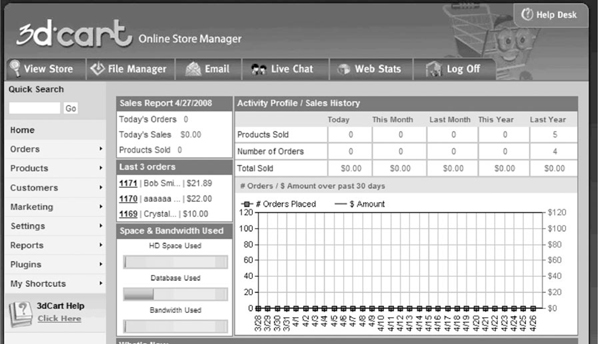
FIGURE 9.3
Example of what information the vendor has access to. (Courtesy of http://www.3dcart.com, by permission.)
ONLINE RETAILERS
There are advantages to signing on with an online retailer. The major decision is whether you want to handle the money and product fulfillment yourself, or whether it is worth sharing some of the profit with an online retailer and letting the retailer manage transactions and shipment. Online retailers can provide benefits such as marketing, reputation, and traffic—much like a mall offers shopping traffic to its tenants.
Online Storefronts
There are many online retailers that offer services to small vendors (musicians and indie labels), including product fulfillment, collection of revenue, and some online promotions. The most popular online retailers for music are iTunes, CDBaby, Amazon.com, AmieStreet, and SNOCAP. In addition to the retailers, there are aggregators, digital music wholesalers who aggregate music from many sources and distribute to a multitude of retailers.
- CDBaby. CDBaby is quite popular with independent and developing artists. David Nevue (2007) stated, “CD Baby is the largest seller of independent music.” The setup cost per title is $35 to cover setting up the account and web page. CDBaby’s web pages include song samples, artwork, artist bio, customer reviews, and a link to the artist’s web site. CDBaby does not charge a monthly fee, only the $35 setup fee and $4 per unit sold. They ask for five CDs from unproven artists to start the process. As those are sold, the artist is notified and more CDs are requested. CDBaby also features artists, provides bar codes, and reports sales data to SoundScan.
- Amazon.com. Amazon is a bit more expensive but is very good for raising your profile. Music is submitted for review, which means there is some quality control. Labels should set up an Advantage account, which provides an online storefront for the label’s catalog. The advantage of Amazon is the extremely high traffic generated by the site. The disadvantages include the fact that Amazon takes a large portion of the profit from each sale and charges an annual fee to participate. Amazon has also launched a digital download service, available to independent musicians.
- iTunes. The number one retailer also has the lion’s share of the digital download market. While iTunes is set up for direct accounts with established labels, an independent artist or small indie label must go through a distributor such as CDBaby, Tunecore, or Songcast to get songs placed on iTunes (Shambro). iTunes does not like to receive the same content from more than one distributor, so if you are working through several distributors or aggregators, designate one as your representative to iTunes.
- SNOCAP. Founded by Shawn Fanning of Napster fame, SNOCAP teamed up with MySpace to sell music from unsigned artists through the MySpace web site. The struggling company was then acquired by imeem in February 2008. At the time of this writing, an artist limited account is free and SNOCAP charges 39 cents per download. It is first necessary to set up an account with SNOCAP and upload your music. Then you can click on “post to web” to get HTML language to create an imbedded SNOCAP store in MySpace, ReverbNation, or Shoutlife, with more coming soon. In addition, you can make your SNOCAP store display on any web site that accepts HTML code, which would include the artist’s primary web site. SNOCAP’s web site states:
1. Log into your SNOCAP Artist Account.
2. Click on the “SNOCAP MyStore” tab.
3. Click on the “Post to Web” tab located below your store name.
4. You will see the HTML code in a text box. Copy and paste this code in your personal web site (or your Blog, MySpace Comments, Message Board, e-mails, etc.)
<embedsrc=“http://void.snocap.com/s/T3-31324-4FWCP32K8L-Z/” width=“425” height=“300” wmode=“transparent” style=“background: url(http://void.snocap. com/b/T3-31324-4FWCP32K8L-Z/);”/>
Snocap is also supported on ReverbNation and ShoutLife.
- CNET’s Download.com. The music area of download.com offers artists the chance to upload their music to the free music database (http://music. download.com/3750-21_32-40.html). Even major labels are participating in offering free samples, downloads, and streaming. Click on “submit software” at the bottom of the main page to get to www.upload.com.
- AmieStreet. AmieStreet combines digital music retailing with social networking to provide an atmosphere of exploration and discovery of new music. The price of music increases as its popularity rises, with fans participating in the profit sharing. This provides an incentive for users to spread the word about new recordings and artists. Artists collect 70% of the monies collected from each sale after the song has made $5 (http://www. amiestreet.com/). On the home page, click on “sell your music” in the menu bar underneath the masthead.
- The Orchard. The Orchard claims to be the world’s largest distributor of digital music. They are one of the most prominent digital aggregators, or middlemen between record labels and online retailers. The company distributes to iTunes, emusic, Napster, Rhapsody, MusicMatch and MusicNet. It also supplies music to Verizon’s wireless service V Cast. The Orchard is a bit more difficult to get involved with on a small scale and tends to be more practical for record labels with a substantial catalog than for individual artists.
- Other aggregators include Tunecore (http://www.tunecore.com/), SongCast (http://www.songcastmusic.com/), and IRIS (www.irisdistribution.com). TuneCore charges $0.99 per track to register, $0.99 per store per album, and $19.98 per album per year storage and maintenance. The service is open to anyone. SongCast charges about $6 per month for an account that allows for unlimited tracks, and a $25 set up fee per album. Distribution is provided to iTunes, Rhapsody, Amazon, Emusic and Napster. IRIS focuses on digital distribution for independent artist and indie labels
OTHER ARTIST-RELATED PRODUCTS
In addition to selling recorded music, artists often sell branded T-shirts, hats, coffee mugs, bumper stickers, and other items commonly referred to as swag (stuff we all get). Although these items are often sold at live performances, they can also be offered for sale online. For artists who do not want to personally handle the manufacturing and fulfillment of these items, there are companies available online who will handle swag e-commerce. Café Press is one option for independent artists who don’t want to invest in a large inventory of products but who want to provide options for fans. There are no startup costs for a basic account, and the company prints on demand with no minimum order, but the base price is high, leaving little room for markup. Another online site, Zazzle, offers a feature for setting up your own shop and posting it on MySpace and Facebook. Zazzle also prints to order and specializes in band merchandise. For larger volume merchandising, PrintMojo charges a much smaller fee per item but does require a minimum order of 25 shirts (www.printmojo.com).

FIGURE 9.4
Set up your own online merchandising shop at www.zazzle.com. (Courtesy Zazzle.)
Jump Drives
New to the scene is the use of jump drives or thumb drives to store and sell music. This reusable media allows artists to sell extended musical works in the MP3 format loaded on a jump drive, along with videos, graphics, and other artist- related content. We are beginning to see widgets designed to automatically load the music content into the consumer’s music library for transfer to other portable devices. Several companies offer bulk quantities of jump drives complete with the artist’s logo for under $6 each. These are ideal for selling music in situations where physical product is still advantageous (such as live shows) because the reusable jump drives add value to the product and are better for the environment than optical discs. To help stimulate sales at live shows, it is recommended that the drives be sold with a lanyard, so that the consumer can wear them around their neck at the show, like a backstage pass. The visibility of these may entice other attendees to purchase their own. Otherwise, they would end up in the consumers’ pockets and lose the viral impact.
THE LAST WORD ON E-cOMMERCE
While online stores are starting to become more consumer-friendly, the online shopping process is still in the evolutionary stage of development—unlike traditional retail stores that have been researched for decades. According to FutureNow’s “2007 Retail Customer Experience Study,” mystery shoppers were sent to more than 300 retail web sites and reported the following statistics for December 2007 (From eMarketer.com):
- 74% offered estimated delivery times
- 61% did not offer any information on the product page regarding in-stock availability
- (Only) 58% correctly answered an e-mail question within 24 hours
- 52% of retailers had physical stores; only 10% of all retailers offered in-store pickup of orders
- 43% offered free shipping
- 42% provided shipping costs early in the checkout process
- 35% had a checkout process with more than four steps
- 33% offered customer reviews
GLOSSARY
Aggregator - A distribution company that acts as a middleman between record labels and online retailers. Examples include (Independent Online Distribution Alliance) IODA, The Orchard, and IRIS Distribution.
Fulfillment - Processes necessary to receive, service, and track orders sold via direct marketing. “The primary functions of fulfillment systems are (1) to respond quickly and correctly to an order by delivering the item ordered, (2) to maintain customer records, (3) to send invoices and to record payments, (4) to respond to customer inquiries and complaints and resolve problems, and (5) to produce purchase and payment information on an individual customer basis.” (Answers.com)
PayPal - PayPal is an online service that allows registered users to transfer funds to and from bank accounts and credit cards that they set up for their PayPal accounts. It also allows nonregistered users to make a payment to a registered user via a major credit card.
Product fulfillment - The gathering of orders from a sales transaction and the process of completing the order through delivery of the ordered merchandise.
Secure socket layer (SSL) - A protocol developed by Netscape for encrypting private documents for secure transmission via the Internet.
Shopping cart - A piece of software that acts as an online store’s catalog and ordering process, allowing consumers to select merchandise, review what they have selected, make necessary modifications or additions, and purchase the merchandise.
Swag - Souvenir or promotional items associated with a product or brand, or short for “stuff we all get.”
REFERENCES AND FURTHER READING
Chaparro, Barbara. (2002), Top ten mistakes of shopping cart design,, http://psychology.wichita.edu/surl/usabilitynews/42/shoppingcart.htm(July).
eMarketer.com. (2007). Many web retailers miss the basics, www.emarketer.com/Article.aspx?id=1005666 (December 3).
Naidu, Shivashankar, and Chaparro, Barbara. (2007). Top ten mistakes of shopping cart design revisited: a survey of 500 top e-commerce web sites, http://psychology.wichita.edu/surl/usabilitynews/92/shoppingcart.html.
Nevue, David. (2007). How to promote your music successfully on the Internet. The Music Business Academy, www.musicbizacademy.com.
Review and compare shopping carts: how to choose the best ecommerce software. Navigating software reviews and making a good decision, www.earlyimpact.com.
Shambro, Joe. Getting sold on iTunes. About.com. http://homerecording.about.com/od/duplicatingdistributing/a/ Get_On_iTunes.htm.
Wellman, Dan. (2005). E-commerce shopping cart review. Web Hosting News. http://webhosting.devshed.com/c/a/Web-Hosting-News/Ecommerce- Shopping-Cart-Review/
