CHAPTER 4
Domains and Hosts:
Nuts and Bolts
WEB SITE BASICS: HOW WEB SITES ARE CONSTRUCTED
The World Wide Web uses a system of hypertext markup language (HTML) to organize text, graphics, and multimedia in an orderly fashion so that web browsers (Internet Explorer, Firefox, etc.) can make sense of the files and put together the pieces of the puzzle. On the server,1 a web site looks like a collection of files and folders, as shown in Figure 4.1. Each web page is represented as an HTML document. The pictures and other assets for the page are located in the folder of the same name. The web browser or interface used to access and compile these pages reads HTML programming and puts the various components of the web page in the proper perspective, if all goes well.
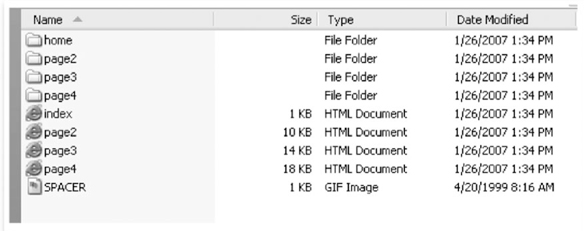
Figure 4.1
The arrangement of a web site's files and folder on the server.
When a web surfer types in the uniform resource locator (URL) of this location, the index page (by default) loads into the browser, picking up the page assets from the “home” folder (in this example). Links from the index page to subsequent pages connect the other HTML documents together to form the complete web site.
DOMAIN NAME
The first aspect of building a web site involves registering a domain name. The domain name is the “web address” that your visitors will become familiar with and use to access your site. The URL is the means of identifying the web site location on the Internet. An Internet address (for example, http://www.yourname.com) usually consists of the access protocol (http), the domain name (www.yourname), and the top level domain (TLD), such as .com, .org, or .net. The URL will also contain the directory path and file name, such as /myband/index.html. The general defaultloading file is named index.html or index.htm. This file name should be the name of your home page, because this is the page that the web browser looks for when your customers enter in the address. The file index.html is served by default if an URL is requested that corresponds to a directory on the server where your web site resides.
Master of Your Domain
What's in a name? It is important that the URL, or Internet address, for your artist be simple and easy to remember. A long URL will confuse customers and prevent them from finding the web site. There is also more possibility of error when the customer has to enter in a long name such as http://www.cheapdomainprovider.com/~yourcustomername/personalweb/bandname/index.html.
The domain name is the single most valuable piece of real estate on the Internet. Bands that have been around since before the Internet but who were not quick to register their band name when the Internet took off are sometimes forced to use a less-than-perfect URL address. For example, the band Van Halen does not own the web address www.vanhalen.com. A fan of the band owns that site. The official band web site is www.van-halen.com, and some fans might not know or remember to include the dash. In another example, the official U.S. White House web site is www.whitehouse.gov. A whimsical company that markets political swag (slang for stuff we all get) has set up shop at www.whitehouse.org.
Many services available on the Internet will register the artist's domain name. A quick online check with these providers can determine if the artist's or band's name is available. Go for the dot-com extension if it is available, and use a domain name that is memorable and simple. This will become your online “brand.”
Branding is defined as creating a distinct personality for the product (in this case, the artist, not the label) and telling the world about it. As companies rely more and more on the Internet for promotion, the dot-com name becomes a brand name. So the URL should reflect the brand that the artist wishes to promote. What if the name you want is already taken? If the artist is not yet well established, it may even be wise to rename the band or change the spelling of the artist's name to accommodate the branding that goes along with having an Internet presence. As a result of the growth of the Internet, many companies have recreated their brand to reflect the style found on URL addresses, combining words together and using capital letters to distinguish between words. Examples include names such as SunTrust bank instead of Sun Trust. This trend had been extended to include abbreviations commonly used in text messaging and similar to the shorthand found on automobile license plates, where the words in, be, to, and for are replaced by the letters and numbers N, B, 2, and 4 (e.g., NSYNC, Boyz2Men). Consider all possibilities when acquiring domain names.
It is not necessary to actually possess a physical site with the address www.bandname. com. This name can be used as the URL, and then visitors can be redirected or forwarded to the actual web site, which may have a longer address. In other words, the actual physical site for an artist may be http://www.recordlabelname.com/artists/the_artist/index.html but fans only need to type in www.bandname.com. It is recommended that you register derivations of the artist's name to cover visitors who may not know the correct spelling.
Consider the following tips when selecting a domain name:
1. Make it easy to remember. Hyphens are hard to remember and hard to communicate verbally when describing the site address to someone. If you have any peculiar symbols or spellings, be sure to emphasize that in your marketing materials.
2. Keep it short and simple. Also, avoid strange spellings, unless you intend to brand your artist with that spelling (such as “z” instead of “s”). Remember that words may be spelled differently outside the United States or in non- English-speaking countries. Some companies and artists like to use acronyms for the domain name (e.g., www.hsx.com for Hollywood Stock Exchange). The problem is that most of the short acronyms are already taken. Dennis Forbes (2006) reported that all of the three-letter acronyms are taken and nearly 80% of four-letter acronyms are already registered. Less than 5% of five-letter acronyms are taken.
3. Make it descriptive of the site. It is easier to memorize and identify a site name that relates to the content or subject matter of the site. You can add band, sings, songs, or some other word to the end of your artist's name, especially if the simpler domain name is taken.
4. Use the dot-com domain, if available. Most web surfers are accustomed to using the dot-com extension and will default to that unless you make it clear that your TLD is dot-net or dot-org. You may even want to register all variations of your domain name with the different TLDs.
5. Use a keyword in the name, if possible. The name of the artist is good, but adding music or band helps search engines categorize the site based on these keywords. Consider registering the name both ways.
6. Be consistent. Even if you register several variations of your domain name to cover all bases, stick with just one for your marketing materials to avoid confusing your customers. It is common to register all variations (www.arstistname.com, www.artist-name.com, www.artistnameband.com) and then forward all of these to the same domain.
7. Your domain name should be your site name. This is important because when people think of your web site, they will think of it by name. So have the domain name match the name of the site that appears in the masthead.
The bottom line is that the domain name is important. In the article “The Importance of a Quality Domain Name,” John Stone (2006) stated, “Your domain name is your Internet phone number. Many of the same rules apply. Get a number that is easy to remember or spells your business name.”
Registering Your Name
Once you have selected a domain name or determined the domains that you would like to register and use, there are several domain name registrar services that will register your domain name for $10 or less. The cost of registration has gone down in recent years, making it affordable to register more than one name or variation. Getting your domain name involves registering with Internet Corporation for Assigned Names and Numbers (ICANN).
Registration is for between one and nine years. Some domain registration services such as GoDaddy.com will automatically renew your registration annually and charge the cost to your credit card or PayPal account. Some web hosting services will include the cost of domain registration in the fee for hosting services. Some of the more popular domain registration services include Yahoo!, GoDaddy.com, Dotster.com, Network Solutions, and Register.com. You can also search for available domain names at these sites.
ICANN is responsible for the global coordination of the Internet's system of unique identifiers. These include domain names (like .org, .museum and country codes like .UK), as well as the addresses used in a variety of Internet protocols. Computers use these identifiers to reach each other over the Internet.
Forwarding and Masking
Domain forwarding or URL redirection redirects all web traffic for a domain name that you have registered to the specific URL where the site is located. When someone types your domain name into a browser, the system will automatically forward or redirect that person to whatever host you specify that contains the folder with the web site in it. For example, writer Lynne Hayworth's web site is located at www.hutchtom.com/hayworth/index.html. Web surfers looking for that site can type in www.lynnehayworth.com and automatically be redirected to the proper site.

Figure 4.2
Example of domain forwarding.
Usually the service provider with which you register your domain name will offer domain forwarding and masking. When setting up domain forwarding, it might be beneficial to employ domain masking, a process that keeps your registered domain name in the URL box instead of displaying the actual URL address for the server and folder where the site is located. This could eliminate some confusion for the web visitor and perhaps protect the true identity or location of the web site. With domain masking, you are requesting that the service in charge of the forwarding “mask” the actual address by keeping the registered domain name in the address bar. In addition to masking, it will be necessary to submit a masked title, keywords, and a description.

Figure 4.3
Example of domain masking and title masking.
WEB HOSTING
Web sites are stored on a physical server, or host. Web hosts are companies that provide space on a server they own for use by their clients. They also provide Internet connectivity to access that server. Most services provide basic functions for storing web pages, storing files, and offering e-mail. If a record label has its own server, it can use URL redirection to forward the artist's URL to the label's server. If the label does not have a host provider, many commercial companies offer “space” to host a web site. There are companies that offer free web site hosting. These services should be avoided for a professional site such as that for an artist or record label because the free services tack on banner advertisements and popup ads. These advertisements annoy customers and discourage them from visiting the site. It is worth the money to pay for a cleaner site, without all the ads. There are two considerations when selecting a web host: storage space and bandwidth.2
How Much Space?
It is important to ensure the hosting site has enough data storage space for all the functions a music-based site needs. Personal web sites, with photos, blogs, and text, use less than 5 megabytes (MB) of server space. Thirty MB of space may not be enough to hold graphics, photos, and sound files—one MP3 file can take up to 4 MB. Also, it is necessary to have enough space for expansion. An artist may only need to feature three audio files from the current album when the web site is first set up, but when subsequent albums are released, the demands on the site will also increase. Up to 5 MB are needed for graphics and web documents. A thorough site should include a bio, photos, band news, a tour itinerary, a place to sign up for a mailing list, press and media coverage (reprints), a discography, lyrics, audio files, contests and giveaways, merchandise, links to other favorite sites, video, and contact information. It is vital to include some way for fans to purchase the artist's recordings—either directly from the web site or by directing them to an online retailer. The site will require a virtual shopping cart if the artists want to sell directly from their site (discussed later in the book) and some scripting. All this can add up to quite a bit of storage space. It is recommended that at least 50 MB of storage space be allocated, with the option to trade up to a better plan if needed. Hosting service GoDaddy.com offers 5 gigabytes (GB) of space and 250 GB of bandwidth (monthly) in its economy plan for less than $5 per month.

Bandwidth and Uptime
Sufficient bandwidth needs to be allocated to accommodate numerous visitors to the site. Bandwidth is the amount of data that can be transmitted in a fixed amount of time—it is the size of the “highway.” If a lot of users access a server simultaneously, sufficient bandwidth is required to transmit the information from the server to the users in a timely fashion and to avoid Internet congestion. It is wise to purchase more storage space and bandwidth than you think you will need. Some host companies are like cell phone companies: If you exceed your limit, the additional charges can add up in a hurry. The free services sometimes impose a bandwidth limit and will temporarily shut down sites that exceed this limit. That would be disastrous for a business that depends on Internet traffic for income.
Another factor is uptime, the percentage of time that the host is accessible to potential customers attempting to visit your web site. A hosting provider should have close to 100% uptime so that your customers can access at any time without receiving error messages.
Choosing a Host
Often a web hosting package will include other features such as e-mail accounts with the address of [email protected], web traffic statistics, subdomain access, and database and forms management. Before deciding on a host and a hosting package, it is a good idea to determine what services you will need as the web site grows in popularity. Christopher Heng (2004), in his article “How to Choose a Web Host,” listed the following criteria as important:
1.Advertising. Most free hosts impose advertising to offset their costs. It is not advisable to go with a site that is advertising competing or other products. The distractions are not attractive to the visitor.
2.Amount of web space. The popular services such as GoDaddy.com offer reasonably priced packages with 5 GB of space for less than $5 per month.
3. FTP access, or file transfer protocol. This is the ability to easily move files between the server and your hard drive. It is important that the software used to create the web site has the ability to “talk” to the server and engage in uploading and managing the site. If you use Microsoft FrontPage to create the web site, it is important that the host provide FrontPage server extensions. According to Kevin Spenser (1998), “The FrontPage Server Extensions are a group of programs which run on a server and allow for interaction with FrontPage Explorer when you do file/folder maintenance functions, such as moving, deleting, and renaming files and/or folders in your FrontPage webs. For example, if you move a file from one folder to another, the Server Extensions will edit all hyperlinks to and from that file to point to the correct (new) locations.”
4. Data transfer, including traffic and bandwidth. The amount of bandwidth you are allowed to use to both upload materials and provide access for web site visitors is usually restricted by the web hosting package. Heng stated that a new site is likely to use less than 3 GB of bandwidth per month. Go Daddy's economy hosting plan allows for 250 GB of monthly traffic.
5. Technical support. This will allow your web site to provide reliable, consistent accessibility to visitors and prevents downtime caused by technical difficulties.
6. SSL, MySQL, and the shopping cart. If you plan to conduct transactions through your site, SSL (secure socket layer) guarantees encryption for credit card numbers and other sensitive information; it will be discussed in the section on e-commerce. MySQL is an open source relational database management system that allows information from online forms to be processed through a database. According to Webope-dia, “A shopping cart is a piece of software that acts as an online store's catalog and ordering process.” Services like PayPal offer this feature, so it may not be necessary for an artist to provide it on the artist's web site.
7. Control panel. This allows the webmaster to easily manage aspects of the web account features. The control panel for the Go Daddy economy hosting service is featured in Figure 4.5.

Figure 4.5
Economy hosting features offered by GoDaddy.com. Copyright © GoDaddy.com, Inc. All rights reserved.
CONCLUSION
The cost of setting up and maintaining a web presence is within reach for every musician, songwriter, and singer. The most important web possession is the domain name, and the domain name should be registered early in the process. There are several popular web hosting and domain registration services. Make sure the hosting plan is sufficient to serve the artist as the career develops.
The next chapter discusses web design.
GLOSSARY
Bandwidth — The amount of information or data that can be sent over a network connection in a given period of time. Bandwidth is usually stated in bits per second (bps), kilobits per second (kbps), or megabits per second (mps).
Domain forwarding — Redirecting requests on the Internet to a different Internet address. For example, domain forwarding allows multiple domain names to be registered, all of which point to the same Web site.
Domain masking — Also referred to as “masking” or “cloaking,” works with web forwarding to keep your custom web address (e.g., www.yourdomain.com) in the browser address bar while visitors browse different pages in your site. This can be used to hide the real addresses of your web pages, either because those addresses are long and complicated (e.g., http://members.bigcompany.com/~username/page.html) or because it gives your web site a more professional appearance. Your visitors will see a cleaner, more memorable address in the browser address bar.
Domain name — A name that identifies one or more Internet protocol (IP) addresses.
Control panel — Included in web hosting packages is an online web-based application that allows you to easily manage different aspects of your account. Most control panels will let you upload files, add e-mail accounts, change contact information, set up shopping carts or databases, view usage statistics, and so on.
FTP — File transfer protocol. This is the language used for file transfer from computer to computer across the Web.
Internet Corporation for Assigned Names and Numbers (ICANN) — ICANN is responsible for the global coordination of the Internet's system of unique identifiers.
Masthead — An alternate name for the nameplate of a magazine or newsletter.
MySQL — Pronounced “my S-Q-L” or my-sequel, MySQL is an open source relational database management system (RDBMS) that uses Structured Query Language (SQL), the most popular language for adding, accessing, and processing data in a database. MySQL is the most popular database system for web sites.
SSL — Short for secure sockets layer, a protocol developed by Netscape for encrypting communications on the Internet.
Top level domain — The last part of an Internet domain name—that is, the letters that follow the final dot of any domain name.
URL — Uniform resource locator, the global address of documents and other resources on the Web. The first part of the address is called a protocol identifier, and it indicates what protocol to use; the second part is called a resource name, and it specifies the IP address or the domain name where the resource is located.
Web host — A business that provides server space, web services, and file maintenance for individuals or companies that do not have their own servers.
REFERENCES AND FURTHER READING
Forbes Dennis. (2006) Interesting facts about domain names,, www.yafla.com/dennisforbes/Interesting-Facts-About-Domain-Names/Interesting-Facts-About-Domain-Names.html.
Heng Christopher (2004) Tips on choosing a good domain name,, www.thesitewizard.com.
Spenser, Kevin (1998) Understanding FrontPage server extensions,, hwww.abiglime.com/webmaster/articles/frontpage/042198.htm.
Stone, John (2006) The importance of a quality domain name, http://tools.devshed.com/c/a/Domain-Name-Tips/The-Importance-of-a- Quality-Domain-Name.
1 A Web server is the computer program (housed in a computer) that serves requested HTML pages or files.
2This is only true if a straight, static HTML site is created, which most today are not. If not, there are also other considerations to make such as installed server-side software packages. These must correspond to how the web site is created and what coding tools are used. For example, if any database tools are used (for mailing list signup, etc.), the most popular database for web processing is MySQL. MySQL must be installed on the host in order for the web site to function properly. There is also the LAMP (Linux-Apache-MySQLPHP) versus .NET (Microsoft's standard) differences to consider. A server with the proper capabilities for each must be chosen depending upon programmer preference.
