Chapter 8
Seeing the Light at the End of Your Campaign
In This Chapter
![]() Handling an unsuccessful campaign
Handling an unsuccessful campaign
![]() Building a community
Building a community
![]() Figuring out what to do next
Figuring out what to do next
![]() Getting social
Getting social
When you’re coming to the end of your campaign, your project may be just beginning. Whether or not your campaign was successful, you can follow up with your backers to ensure they have a positive experience with your project. In this chapter, you find out how the Kickstarter site helps you thank your backers and deliver their rewards. I also help you continue building a community and making the most of your progress so far.
Handling a Struggling or Unsuccessful Campaign
One of the great things about your Kickstarter page is that you’ll always know exactly the number of days, hours, and minutes left until your campaign ends. If you’ve already hit your target goal, this is an exciting time to watch other backers push you up and over the minimum you hoped to raise.
On the other hand, if you’re short of your goal, this time can be very trying as you worry about the all-or-nothing aspect of Kickstarter.
If you find yourself below your goal with just a few days (or hours) left, here are some tips that can help you achieve last-minute success with your fundraising:
![]() Be sure to send out time-sensitive e-mails, Facebook posts, Twitter feeds, and more as outlined in Chapter 6. Remember to highlight exactly how much time is left, make a compelling call to action, and include a link to your fundraising page.
Be sure to send out time-sensitive e-mails, Facebook posts, Twitter feeds, and more as outlined in Chapter 6. Remember to highlight exactly how much time is left, make a compelling call to action, and include a link to your fundraising page.
![]() Reach out to your existing backers and ask them to up their pledge to help you reach your target goal. There’s nothing wrong with asking someone in your life (ideally a close friend or relative) to increase his or her pledge (say, by pre-purchasing more copies of a product, buying more tickets to an event, and so on) to ensure that you meet your goal.
Reach out to your existing backers and ask them to up their pledge to help you reach your target goal. There’s nothing wrong with asking someone in your life (ideally a close friend or relative) to increase his or her pledge (say, by pre-purchasing more copies of a product, buying more tickets to an event, and so on) to ensure that you meet your goal.
![]() Consider looking at your campaign from a new angle: Is there a group or professional organization you haven’t thought of yet? Might there be a group that you’re not aware of but that could be interested in your finished product? For example, are you a member of a group with its own specialty media or bloggers? A campaign being directed by a retiree might be of interest to bloggers for groups like the American Association of Retired Persons (AARP), even if the product itself has a wide appeal. A recent campaign led by a paralyzed individual was of interest to disability bloggers because the campaign showcased how Kickstarter can assist creative types who live with a physical disability.
Consider looking at your campaign from a new angle: Is there a group or professional organization you haven’t thought of yet? Might there be a group that you’re not aware of but that could be interested in your finished product? For example, are you a member of a group with its own specialty media or bloggers? A campaign being directed by a retiree might be of interest to bloggers for groups like the American Association of Retired Persons (AARP), even if the product itself has a wide appeal. A recent campaign led by a paralyzed individual was of interest to disability bloggers because the campaign showcased how Kickstarter can assist creative types who live with a physical disability.
If you can’t raise the funds you need during your campaign, take heart. An unsuccessful campaign isn’t a judgment on your idea or your abilities to pursue your passion. You can still make the most of the content you developed and the lessons you learned along the way. Here are ways to follow up on an unsuccessful campaign:
![]() First, be sure to thank your backers, as I explain in the upcoming section.
First, be sure to thank your backers, as I explain in the upcoming section.
![]() Keep an archive of all the materials, notes, and files you used for your campaign; you might be able to use them in another Kickstarter project.
Keep an archive of all the materials, notes, and files you used for your campaign; you might be able to use them in another Kickstarter project.
![]() In reviewing your lessons learned, make a bulleted list — within two weeks of the campaign’s end date — of everything you would do differently next time.
In reviewing your lessons learned, make a bulleted list — within two weeks of the campaign’s end date — of everything you would do differently next time.
![]() Within four weeks of the campaign’s end date, make a list of the successful campaigns within your category that had a similar theme or style; make a point to review those campaigns within the next month and see if you can gather any tips or tidbits from their projects.
Within four weeks of the campaign’s end date, make a list of the successful campaigns within your category that had a similar theme or style; make a point to review those campaigns within the next month and see if you can gather any tips or tidbits from their projects.
![]() On that same list of successful campaigns, consider e-mailing a few campaign owners to ask them what their one biggest trick for success was. Their responses might help spark new ideas.
On that same list of successful campaigns, consider e-mailing a few campaign owners to ask them what their one biggest trick for success was. Their responses might help spark new ideas.
Thanking Your Backers
Remember, Kickstarter is not just about money — it’s about gathering a group of people who believe in your concept or idea. When you come to the end of your project, it’s critical to thank your backers, whether you hit your funding goal or not.
To message your backers via your Kickstarter Dashboard, click Backer Report in the top center portion of your screen (within the black bar across the top). You will see an option to send a message to your backers.
Take the time to send each backer an individual e-mail thanking them for their support of your project. This is also an excellent opportunity to encourage an ongoing community with your backers (again, even if you did not meet your funding goal this time).
In your thank-you e-mail, be sure to send backers information on where they can follow your project after this initial phase is over. Send links they can click to get to
![]() Your project’s web page
Your project’s web page
![]() Your Facebook Page
Your Facebook Page
![]() Your Twitter Feed
Your Twitter Feed
![]() YouTube or Google Video Channels for the project
YouTube or Google Video Channels for the project
![]() A Picasa or Smugmug photo-sharing site
A Picasa or Smugmug photo-sharing site
Giving your backers access to this information now allows them not only to follow your project after Kickstarter, but also to interact with each other — further enhancing a sense of community.
Building a Community around Your Project
As is mentioned previously in this chapter, Kickstarter is not just about getting money to fund your idea; it’s about gathering together a group of people who all believe in a common goal — in essence, a community. These are people who are also passionate about your idea and are willing to share that passion with others.
In the past, a sense of community meant neighbors coming together and chatting on a street corner or individuals participating in a town hall. In this digital age, a “community” is any opportunity where participants can share ideas and comments freely and collectively.
Sustaining the community after your project ends
Some examples of online community activities include the following:
![]() Individuals sharing and forwarding a web page address among friends via e-mail
Individuals sharing and forwarding a web page address among friends via e-mail
![]() People posting and responding to comments on your Kickstarter project page, as well as on your project’s own web page (if applicable)
People posting and responding to comments on your Kickstarter project page, as well as on your project’s own web page (if applicable)
![]() People around the world “liking” your Facebook page
People around the world “liking” your Facebook page
![]() Twitter users posting about your project or re-tweeting any of your tweets
Twitter users posting about your project or re-tweeting any of your tweets
![]() People mentioning your project or web page in their comments on various websites and news stories online
People mentioning your project or web page in their comments on various websites and news stories online
After your campaign is over, I recommend committing to at least 30 minutes a week online updating your backers, whether or not your Kickstarter campaign was successful. That might mean posting a project update on your website or uploading new video snippets to your YouTube channel; it could be something as simple as re-tweeting something you think your backers would be interested in. Continue this update process throughout and beyond your project’s lifespan.
Many Kickstarters continue to use their community developed through this process. Writer Dimitri Samarov completed a successful Kickstarter campaign in June 2012 for his book, Hack: More Stories from a Chicago Cab, a compilation of stories and sketches based on his work as a Chicago taxi driver. He previously released a successful first compilation, and this was his next series of stories.
Samarov raised over $6,600 through the campaign to fund production of this second book, expected for delivery in 2013. After the completion of his successful campaign, he has stayed in touch with his Kickstarter backers through e-mails gathered in the process to let those people interested in his work know about not only his Kickstarter campaign book, but also gallery shows for his original sketches and an audio CD of an assortment of tales. Each of these products has benefited from the continued momentum of keeping up with Kickstarter backers.
Fostering your community offline
Even though Kickstarter is a web-based crowdfunding site — and most of the communication tools I discuss in other chapters about soliciting backers are electronic — it doesn’t mean this is the only way to build a community for your project.
Kickstarter is simply a way to begin — to give your concept or idea a quick start — a kick-start. After you’ve completed your campaign and communicated with backers about how to keep updated on your project, it’s important to retain a human element to your outreach.
Below is a list of ideas for potential ways to build your community offline:
![]() Invite all your backers in your town to join you at your favorite local pub or restaurant for a happy hour. This is not to imply that you’re hosting everyone or paying for everyone, just creating an opportunity for backers to come together at the same time and get to meet up.
Invite all your backers in your town to join you at your favorite local pub or restaurant for a happy hour. This is not to imply that you’re hosting everyone or paying for everyone, just creating an opportunity for backers to come together at the same time and get to meet up.
![]() Attend or organize gatherings around a topic or interest related to your project. Speaking of meeting up, a great tool is
Attend or organize gatherings around a topic or interest related to your project. Speaking of meeting up, a great tool is www.meetup.com. This social networking site helps people interested in the same topic to find each other and meet up in real life at events and programs. If there is a Meetup group that matches the interests of your project, try attending it — and inviting other backers to come with you.
Figure 8-1 shows an example of a Meetup relevant to people interested in art, specifically painting and figure drawing.
![]() Attend events by others in similar categories to your Kickstarter project. In your community, look at the Calendar section of the local newspaper, search online for sites like
Attend events by others in similar categories to your Kickstarter project. In your community, look at the Calendar section of the local newspaper, search online for sites like www.patch.com, or pick up your free weekly entertainment guide if the city has one. Browse listings for events and stop by one or two, inviting a few backers to join you — and be sure to bring along information on your own project to share!

Figure 8-1: Use online tools like Meetup to build your community offline.
Delivering Rewards to Your Backers
When you come to the end of your campaign, if it’s successful, you need to do a few tasks right away to ensure successful delivery of your backer rewards: Generate your Backer Report and survey your backers.
Downloading your Backer Report
To generate a report of all your backers and relevant data about their rewards, follow these steps:
1. Go to your Dashboard on the main Kickstarter page.
You will see an overview of all Project Activity listed in several graphical forms. Figure 8-2 shows a sample Project Activity page.
2. Print this entire page for your records.
3. On the top navigation bar, click Backer Report to see an aggregate of all your pledges, grouped by pledge amount; print this entire page as well for your records.
Figure 8-3 shows an example of an aggregated Backer Report. For each pledge level, you see a blue arrow and View Report link on the right.
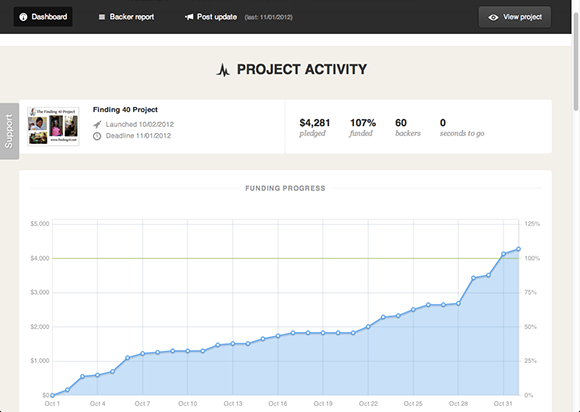
Figure 8-2: This is how a Project Activity page looks at the conclusion of a project.
4. Click View Report for your first backer level, as shown in Figure 8-4.
You see a list of all backers at that level and several key tools you will want to use: Generate Report, Message All, and Create a Survey. Figure 8-5 shows the various tools available inside your report.
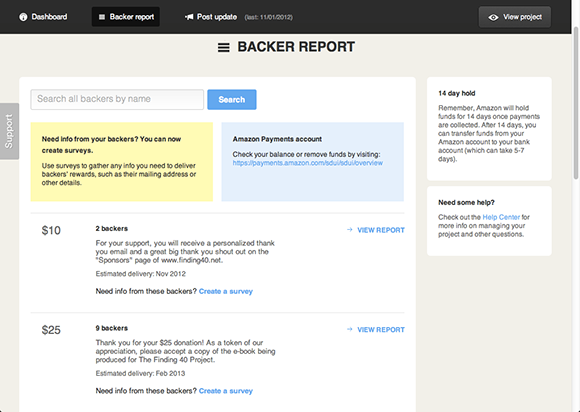
Figure 8-3: An aggregated Backer Report.
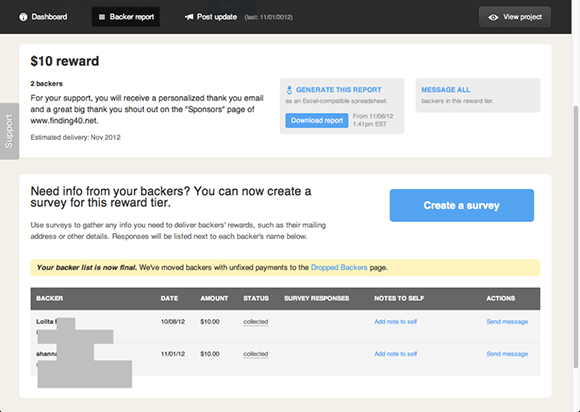
Figure 8-4: Drilling down to the first backer level.
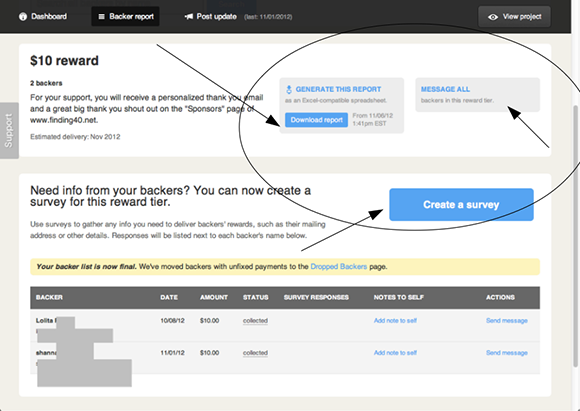
Figure 8-5: Tools available inside the Backer Report.
5. Click the Download Report button near the top and center of the screen.
A pop-up window asks you to verify that you wish to download the report.
6. Click Download again.
The information on backers in that level will download to your computer as a CSV (comma-separated values) format file, compatible with Microsoft Excel, Open Office Calc, and other spreadsheet programs. By default, the file is saved in your Downloads or My Downloads folder, depending on your computer.
7. Click the Back button on your browser and repeat this same process for each of your individual backer levels.
Each file will download separately, organized by backer level. Figure 8-6 shows a sample Backer Report. Note that I deleted confidential backer information to show you the report in this book; the actual report you get is complete with full names and e-mail addresses.
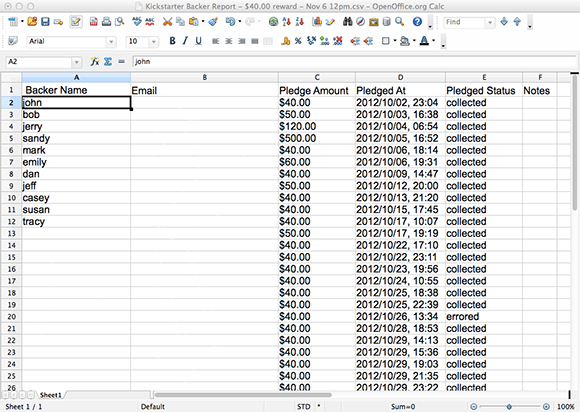
Figure 8-6: Sample Backer Report in CSV format.
Surveying your backers
After downloading all your Backer Reports and printing out your Project Activity pages, it’s important to determine whether you have all the information you need from backers to deliver their rewards.
If everything you’re offering can be delivered electronically (for example via e-mail), then the e-mail address each backer provided during their registration should be sufficient. However, if you’re offering anything else (copies of products, special services, invitations to events, and so on), it’s important to get the information required from backers as soon as possible.
To do that, you use Kickstarter’s survey feature. This is not an opinion survey, but a survey to specifically gather required data from your backers. Figure 8-7 shows the Create a Survey button inside your Backer Report.
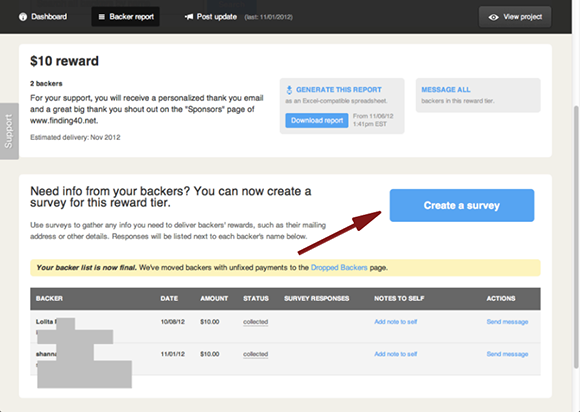
Figure 8-7: Create a Survey button.
The following steps walk you through the process of creating a survey:
1. Click the Create a Survey button inside each individual level of Backer Report.
You see several boxes that enable you to request information from backers, as shown in Figure 8-8.
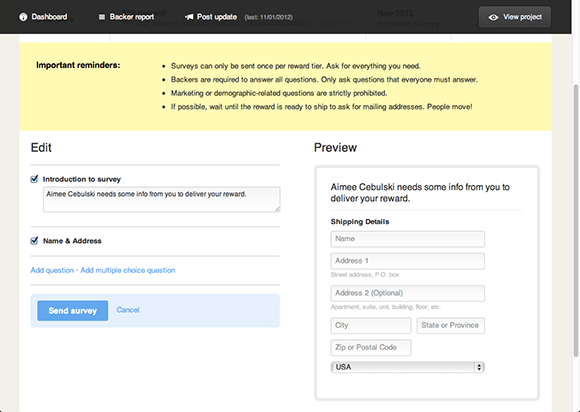
Figure 8-8: Creating a survey with the Backer Report tools.
2. Select the Introduction to Survey option and type a short explanation of why you’re conducting the survey.
3. Keep the Name & Address box selected (it’s selected by default) if you need to request a backer’s mailing address.
Ask for addresses if you’re sending backers a product.
If there are special requests or other needs — for example, sizes of T-shirts or favorite varieties of a food product you’re producing, there is also an option to add as many other questions as you’d like (as shown in Figure 8-9).
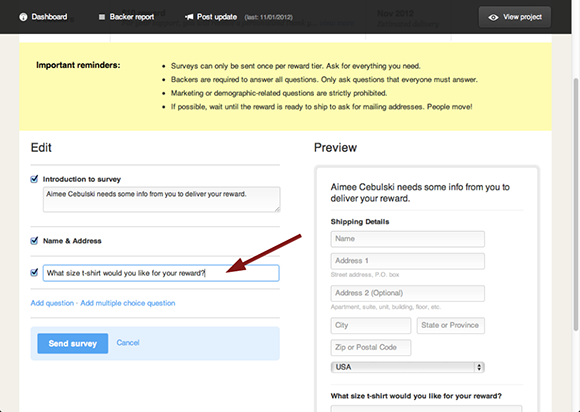
Figure 8-9: Adding a custom question into a backer survey.
4. If you need to ask an open-ended question, click the Add Question option and type your question.
In the resulting survey, backers can enter their response in a text box.
5. If you want backers to choose from a limited set of answers, click Add Multiple Choice Question and fill out the question and options on the screen that appears.
This is a good option to use if, for example, your T-shirt sizes are limited to small, medium, large, and extra large. You don’t want backers to respond with sizes you don’t have, like extra small or extra-extra large).
6. Review your survey information to make sure it’s complete and accurate, and then click Send Survey.
As your backers respond to your survey questions, their information will be updated in the Backer Report. To check how many backers have replied, click Backer Report from your main Dashboard (again, in the top center black bar). There, you will be able to determine how many people have replied to your survey and who has not yet responded. Once you get all the information needed from all the backers in one level, re-download the backer report (as outlined earlier in this chapter) and replace your older version with this newer one which has more information.
Keeping Up with Kickstarter
Once you’ve completed your project, surveyed all your backers, downloaded complete Backer Reports, and posted your final update, you’re done with the Kickstarter page, right? Wrong!
To stay connected with Kickstarter and all the great projects (including some that might be a good fit with yours), you can regularly visit the Kickstarter Blog (www.kickstarter.com/blog). It's a good idea to visit the blog at least once a week for the posts related to This Week in Kickstarter, highlighting cool new concepts, projects, and milestones. Figure 8-10 shows a sample blog entry.
Beyond getting the weekly update, browse around for featured projects and other news from the Kickstarter staff. If you see a project that you like or could be affiliated with yours, be sure to click and back it. Also, each blog entry is associated with a Kickstarter author. When you click an entry that you’re interested in, click the author’s name (highlighted in blue), to see what other projects he or she is interested in or has backed (as seen in Figure 8-11).
Whether or not your particular campaign was successful, keeping up with Kickstarter this way can give you inspiration for your next project.

Figure 8-10: Sample Kickstarter blog entry.
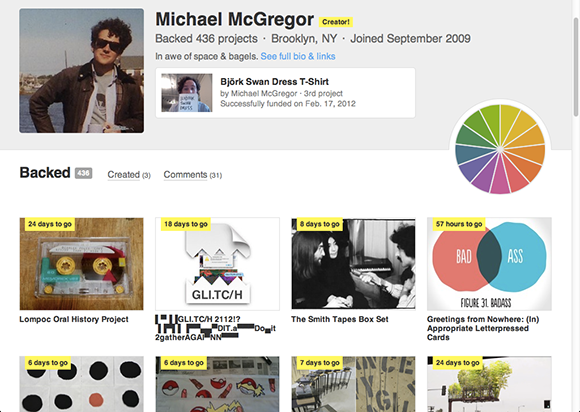
Figure 8-11: Jumping to an Author’s Page to see other projects.

 You
You