Chapter 4
Creating a Realistic Timeline
In This Chapter
![]() Estimating delivery dates for your rewards
Estimating delivery dates for your rewards
![]() Timing your rewards just right
Timing your rewards just right
![]() Setting deadlines you can meet despite ups and downs
Setting deadlines you can meet despite ups and downs
One of the largest stumbling blocks Kickstarter users encounter, besides setting a realistic project budget, is the looming deadline: You have to deliver your Kickstarter project on time.
When you set up your campaign (as I explain in Chapter 5), you need to indicate when you expect to deliver your product — and each of your backer rewards. Although, as I write this, Kickstarter does not enforce any regulations requiring campaign owners to deliver finished products or rewards at the times indicated on the campaign’s page, you still have to answer to your backers.
In the past few months, there have been several stories in the press and online about frustration with successful Kickstarter campaigns that still have not delivered the promised items. The following two examples of successful Kickstarter projects were either very late with their delivery or still have not delivered at all, resulting in bad press:
![]() Double Fine Adventure: This campaign for the creation of a classic “point-and-click adventure” computer game reached its $400,000 goal on the first day. Quickly, word spread and in the end, the campaign raised $3.3 million.
Double Fine Adventure: This campaign for the creation of a classic “point-and-click adventure” computer game reached its $400,000 goal on the first day. Quickly, word spread and in the end, the campaign raised $3.3 million.
Although this was a great problem to have, the company couldn’t cope. Angry backers started posting on the project’s Kickstarter page, and reporters started to write about it. In an article on CNNMoney, the campaign creators said, “Originally it was three people working for six months on a bite-sized game.” Instead, the company grew to 12 people. As the project’s scale grew out of control, the campaign owners could no longer meet their deadlines. Later in this chapter, I talk about how to plan for potential scale-up issues if your campaign is very successful.
The team behind Double Fine Adventure, while needing to spread the word about their project’s success to people other than their Kickstarter backers, needed also to stay in very close contact with their backer pool, since these were the people making their project a reality. Figure 4-1 shows a small sample of the 17 updates posted on the campaign’s Kickstarter page that were designated “for backers only.” Keeping these updates private also helped maintain a sense of community and backers feeling like they were really “in the know” about the project’s true status.
![]() Printrbot: This cleverly designed all-in-one printer enables users to print their own 3-D plastic pieces for modeling prototypes. The campaign more than beat its goal in early 2012. However, the company was more than three months late in starting the fulfillment process, and some rewards were almost six months late. Some backers became so upset with the delay that the company ended up refunding about $20,000 of the $830,000 raised in the campaign.
Printrbot: This cleverly designed all-in-one printer enables users to print their own 3-D plastic pieces for modeling prototypes. The campaign more than beat its goal in early 2012. However, the company was more than three months late in starting the fulfillment process, and some rewards were almost six months late. Some backers became so upset with the delay that the company ended up refunding about $20,000 of the $830,000 raised in the campaign.
Obviously, it’s best to avoid bad press (and bad sentiments among your backers) by setting and sticking to the most realistic dates you can — up front. The dates you enter into your campaign page are what set the public’s expectations for your project.
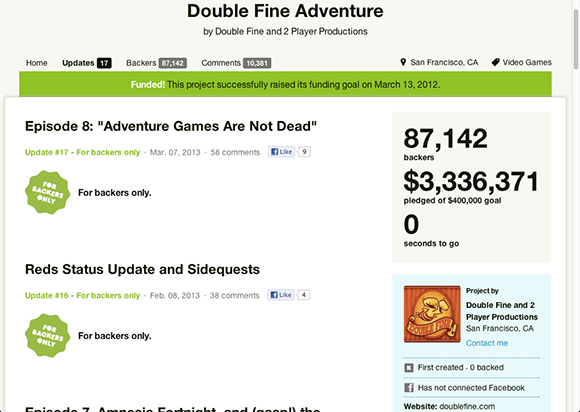
Figure 4-1: Backer only updates on Double Fine Adventure’s Kickstarter page.
To help you deliver your product — and any rewards that you offer in addition to your product — this chapter helps you to develop a realistic estimated timeline before you launch your campaign.
Creating a Timeline for Your Campaign
Why is it important for you to have a realistic timeline for your project?
![]() It gives you a structure to work from.
It gives you a structure to work from.
![]() Firm deadlines help ensure forward progress.
Firm deadlines help ensure forward progress.
![]() Backers may feel cheated if you don’t deliver on time.
Backers may feel cheated if you don’t deliver on time.
![]() Sticking to a timeline and delivering as promised creates a track record of honesty that can help you with any future Kickstarter campaigns.
Sticking to a timeline and delivering as promised creates a track record of honesty that can help you with any future Kickstarter campaigns.
In this section, I help you determine when your finished product will be available. This process is especially important if you’re using Kickstarter to fund complete production of an item or project.
To start, you need the project budget you created, as I discuss in Chapter 3. Ideally, your budget is in a spreadsheet format so you can easily add time estimates next to each item. When you have your budget ready, go through each individual item you’ve budgeted for and note the estimated number of days, weeks, or months it will take to complete that step. Also, make a note of whether you’ll need any resource on a specific date or for a certain timeframe.
If you're already familiar with a project-management tool such as Microsoft Project or have a fairly complex production process with multiple team members and dependencies for deliverables, you might be more comfortable using Project to manage a timeline, either in conjunction with or instead of a spreadsheet. If you are interested in using Microsoft Project, check out Project 2013 For Dummies by Cynthia Stackpole Snyder. Or to get a sense for what Project can do, point your browser to Dummies.com for free articles about setting up timelines and other features in Project.
![]() Permits and licenses: Some permits and licenses are easier to obtain than others. Talk to the agency issuing the permit about how long processing of your application or request might take. Don’t make an assumption or a guess, even if you think you’re making a conservative one.
Permits and licenses: Some permits and licenses are easier to obtain than others. Talk to the agency issuing the permit about how long processing of your application or request might take. Don’t make an assumption or a guess, even if you think you’re making a conservative one.
![]() Equipment: If you’re planning to rent equipment, make sure you can rent it for the timeframe in which you have specified. Find out how far in advance to reserve any items you need. Discuss the lender’s policy on whether you can keep the equipment a few more days if needed. This is especially important if your production totally depends on having the equipment available. If you have to wait until another renter is done before you can borrow the equipment again, that turn-waiting has the potential to substantially delay your project.
Equipment: If you’re planning to rent equipment, make sure you can rent it for the timeframe in which you have specified. Find out how far in advance to reserve any items you need. Discuss the lender’s policy on whether you can keep the equipment a few more days if needed. This is especially important if your production totally depends on having the equipment available. If you have to wait until another renter is done before you can borrow the equipment again, that turn-waiting has the potential to substantially delay your project.
![]() Staff: If you need to coordinate the schedules of several other people, do your best to communicate when those people need to be available for your project and ask them to confirm that they’ll be available when you need them. If you need to wait for a key member to return from a trip or fulfill another commitment first, that will have a direct impact on your project timeline and delivery dates. It’s wise to talk with potential staff in advance of launching your project to understand what their schedules are and where delays might occur. That way, you can adjust the overall schedule ahead of time instead of midway through your project.
Staff: If you need to coordinate the schedules of several other people, do your best to communicate when those people need to be available for your project and ask them to confirm that they’ll be available when you need them. If you need to wait for a key member to return from a trip or fulfill another commitment first, that will have a direct impact on your project timeline and delivery dates. It’s wise to talk with potential staff in advance of launching your project to understand what their schedules are and where delays might occur. That way, you can adjust the overall schedule ahead of time instead of midway through your project.
![]() Production: If you’re doing the production yourself, try to map out the specific steps in your process as clearly as possible and consider how much time each step takes as well as how much free time you can devote to the production if you’re working around another schedule.
Production: If you’re doing the production yourself, try to map out the specific steps in your process as clearly as possible and consider how much time each step takes as well as how much free time you can devote to the production if you’re working around another schedule.
 If your Kickstarter campaign is in support of producing a physical item for mass distribution, be sure to include production quotes that cover a range of quantities. You may be hoping to produce only 100 copies of your comic book; however, if your campaign is very successful and you have 1,000 or 10,000 or more backers who want a copy of your book, you’ll need to produce those just as quickly as you were planning to produce the original 100. When you get a production estimate for something like printing, make sure you get an idea of how long it would take to create more copies than you originally estimated of a product. The case studies of Elevation Dock and Pebble E-Paper Watch, later in this chapter, illustrate how a successful campaign can create timeline problems during production.
If your Kickstarter campaign is in support of producing a physical item for mass distribution, be sure to include production quotes that cover a range of quantities. You may be hoping to produce only 100 copies of your comic book; however, if your campaign is very successful and you have 1,000 or 10,000 or more backers who want a copy of your book, you’ll need to produce those just as quickly as you were planning to produce the original 100. When you get a production estimate for something like printing, make sure you get an idea of how long it would take to create more copies than you originally estimated of a product. The case studies of Elevation Dock and Pebble E-Paper Watch, later in this chapter, illustrate how a successful campaign can create timeline problems during production.
![]() Working around a day job: It’s important to not overpack this timeline, because you’ll still need time to take care of everyday business and your day job. Life happens and that’s part of the process.
Working around a day job: It’s important to not overpack this timeline, because you’ll still need time to take care of everyday business and your day job. Life happens and that’s part of the process.
When you’re done creating a rough time estimate for each item in your project, the following process can help you create an estimated timeline for the project overall:
1. Count up the total number of days/weeks/months each part requires.
You now have an estimation of the possible total number of days required to complete the elements requested in your Kickstarter campaign.
2. Note which elements in your project have time constraints.
Maybe some parts of the project are only available on certain days. This could be the case if you’re working around a specific event, facility restrictions, personal commitments, and so on.
3. Now, take out a calendar and mark your anticipated launch date of your campaign.
This doesn’t have to be exact, just a guesstimate to allow you to plan.
4. Using the anticipated start date, move forward in time with all the days you’ve added up and take into account days that might be unavailable or dates you need to include in your project.
For example, if you’re making a film about an athlete competing in a sporting event and want to film him or her in competition, take into account that you’ll have to film those days specifically; you can’t film those scenes any sooner than the days on which they’re happening. You also can’t start editing or production until after you have that footage — so even if you’ve estimated (say) 21 days for editing, those 21 days can’t begin until after you’ve filmed the raw materials.
Using the calendar to set a start date and a total of anticipated days (as estimated here), you should be able to calculate your estimated delivery date for your finished product.
 The estimated delivery date calculated here is probably too optimistic, no matter what your project. Even so, don’t worry — almost everyone underestimates how long it will take to get a project completed! Remember, once you input your delivery dates in your Kickstarter campaign, they cannot be changed. If you successfully fund your campaign and it becomes obvious you will not be able to meet your stated deadlines, you will need to communicate that to backers through updates as soon as possible. Chapter 8 discusses ways to post updates and communicate with your backers about potential delays and other issues.
The estimated delivery date calculated here is probably too optimistic, no matter what your project. Even so, don’t worry — almost everyone underestimates how long it will take to get a project completed! Remember, once you input your delivery dates in your Kickstarter campaign, they cannot be changed. If you successfully fund your campaign and it becomes obvious you will not be able to meet your stated deadlines, you will need to communicate that to backers through updates as soon as possible. Chapter 8 discusses ways to post updates and communicate with your backers about potential delays and other issues.
5. Take your estimated delivery date and push it out by at least two weeks.
There’s no harm in delivering a finished product early. However, your backers will become disillusioned if they continue to wait and wait and wait for the reward.
Staggering the Reward Dates
One of the beautiful things about Kickstarter is that it allows you to be flexible, setting different delivery dates for different levels of rewards.
Because you’re going to be setting up a campaign that allows backers to pledge at varying levels, you can offer different types of rewards, some more complex to deliver than others. Chapter 3 helps you figure out backer levels and rewards; in Chapter 5, you find out how to set up rewards information on your campaign dashboard. This section focuses on estimating the timing for the delivery of your rewards. You can most likely divide your rewards into two categories:
![]() Rewards that are tied to your absolute finished product: These include tickets to a film’s screening, copies of a finished design product, printed books, gallery showings, and so on. You can use your estimated delivery date for these types of rewards.
Rewards that are tied to your absolute finished product: These include tickets to a film’s screening, copies of a finished design product, printed books, gallery showings, and so on. You can use your estimated delivery date for these types of rewards.
![]() Rewards you can deliver without the entire finished project: These rewards include thank-you cards, credits on a project’s website, delivery of photos from a project in process, and so forth.
Rewards you can deliver without the entire finished project: These rewards include thank-you cards, credits on a project’s website, delivery of photos from a project in process, and so forth.
When you’re setting up your rewards (as outlined in Chapter 5), be sure to think about which rewards you can deliver sooner than the finished-product date that you estimated. If you can promise an e-book version of your project before a printed version and the e-book is at a different reward level, make the e-book’s delivery date a little sooner. Also be sure to consider whether your rewards require extra time to make. For example, if a reward requires you to make many copies of a handmade thank-you card or personalized piece of art, factor the time required to make those rewards into your delivery dates.
Experiencing Success and Then Delays
Both the iPhone Elevation Dock and Pebble E-Paper Watch were extremely successful campaigns that also generated a lot of unhappy backers because of unrealistic production deadlines. For both of these products, the campaign owners failed to take into account the production time required for a large amount of their products.
iPhone Elevation Dock
The iPhone Elevation Dock campaign (which I introduce in Chapter 2) blew its goal out of the water when it concluded in February 2012. However, it took some time for the physical docks to begin shipping. The original Kickstarter campaign promised delivery in April 2012, but the first docks did not begin shipping until August, and the company has experienced several delays with fulfillment and production.
Kickstarter allows you to post multiple updates to everyone — or just your backers — through the Post Update function. (I explain how it works in Chapter 8.) The Elevation Dock team used the Update function to keep everyone posted on the production schedule and also to respond to questions. The 23 updates they’ve posted to date show production photos and shipping updates as a way to prove to backers that their product is coming.
Backers can post comments on the project page — and if they are unhappy with failure to deliver, they will let you know! The Elevation Dock Kickstarter page alone has over 2,400 comments, many from people asking where the product is. As a project creator, you can also post in the comments and update anyone who is reading the comment thread. If you get a complaint in your comment section, be sure to reply to that backer directly — and as quickly as possible; you don’t want the same person posting again, maybe in a worse mood, that he or she hasn’t heard from you.
Pebble E-Paper Watch
The Pebble E-Paper Watch was not only successful, it has been called the most successful Kickstarter campaign — for one simple reason: It beat its original fundraising goal 100 times over.
Some of the most popular campaigns of all time (some listed in this book), might well have beaten their goal 10 times over or doubled their original asking figure. The Pebble E-Paper Watch started with an original campaign goal of $100,000 and ended up raising over $10 million.
The product is fairly simple and not necessarily Earth-shattering. The watch connects to your smartphone using Bluetooth, alerting users to incoming calls and messages with a silent vibration.
The design, shown in Figure 4-2, was simple and clean, attracting both design and tech lovers.
Capitalizing on the apps craze, the E-Paper Watch also offers tools that allow you to turn it into a speed/distance computer for your bike or a remote control for your music library on your smartphone.

Figure 4-2: Design of the Pebble E-Paper Watch.
The product wasn’t new; the company had actually worked successfully with venture capitalists to raise hundreds of thousands of dollars in the years prior to the Kickstarter campaign. However, the initial funding proved insufficient to turn the idea into a reality.
When launched in April 2012, Pebble’s Kickstarter campaign allowed backers to preorder an E-Paper Watch for $115 (it would retail for $150). Within two hours of its launch, the project had met its original $100,000 goal — and eventually had to end its campaign early due to fears of being unable to deliver the finished product. The Kickstarter campaign closed on May 18, 2012 with 68,928 backers totaling $10,266,844 in pledges.
As with the Elevation Dock, the Pebble E-Paper Watch experienced some shipping and delivery delays due to its overwhelming popularity.
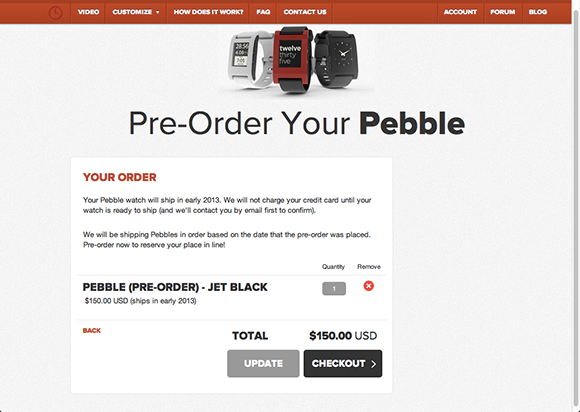
Figure 4-3: Pre-order customer feedback page on Pebble website.
