CHAPTER 8
USING TECHNOLOGY TO COMMUNICATE AND COLLABORATE
Gone are the days when a project's success is measured only by the accomplishment of the triple constraints. We now know that this is an overly simplistic and narrow view of success, largely because it ignores the human element.1 We now correctly view projects as a set of technical challenges that must be overcome by a group of people who must work collaboratively and collectively toward the achievement of a common goal. Doing this requires that the set of people be able to share their ideas; coordinate their activities; discuss their insights, perspectives, and opinions; and collectively solve problems. It is this high level of human interaction that, frankly, makes project work so challenging. For virtual project teams, this challenge is compounded by the fact that team members are separated by time and distance, making human interaction even more problematic. As pointed out in Chapter 1, one of the primary differences between traditional projects and virtual projects is that the virtual project team must communicate and collaborate almost exclusively through the use of technology.
Although technology is used for communication and collaboration on traditional projects as well, the co-located nature of traditional projects allows for a high degree of direct human interaction between team members. For virtual teams, all interaction has to be facilitated through the use of tools. This is not necessarily bad, however, because technology is the single most important enabler that allows people around the world to cross physical, organizational, and cultural boundaries and to work as a team, albeit sometimes a widely distributed team.
It is as true today as throughout history, projects and the people who make up those projects are expected to produce results. Today, however, time, distance, and communication barriers are in play to prevent virtual project teams from working effectively. If used correctly, technology is the means to overcome these barriers.2 Additionally, with the introduction of social media tools on projects, it is now possible for team members who are separated by hundreds or thousands of miles to establish a base level of personal relationships. As the effective use of technology increases, so too can the overall performance of the virtual team and the results produced. The key word in this truism is effective.
Even though technology has the potential to enable communication and collaboration, it is also often the source of great frustration, conflict, and hindrance to effective collaboration on a virtual project if not planned and used purposefully. Project managers must assume the responsibility for ensuring that technology is indeed used effectively and serves as a communication and collaboration enabler on their projects. Doing this requires the establishment of project-level technology usage requirements and tools selection based on the usage requirements. Getting usage requirements right begins with an understanding of the role of technology on virtual projects.
Role of Technology
The primary role of technology in distributed teamwork is one of helping the project team overcome the challenges created by time and distance separation.3 Successful use of technology on a virtual project hinges on four points:
- Understanding how the team will communicate and collaborate.
- Understanding how technology can be leveraged to improve that communication and collaboration.
- Matching technology selection to communication and collaboration methods and practices.
- Using the technology efficiently to improve the team's performance.
Many times large investments in project technologies have failed to pay for themselves because the technology was selected based on false financial estimates of productivity gains or because of pressures to implement technology solutions used by industry leaders rather than selecting solutions that integrate into the team culture and needs. In nearly all successful examples of technologically enhanced team communication and collaboration, the technology was selected based on how well it enhanced established communication and collaboration methods and processes.4
Project managers should select electronic technologies that best meet the needs and usage of their virtual teams and that integrate with the current suite of tools used within the organization. Best practice is to use technology tools that complement the culture and that are selected based on need. Technology should always increase team productivity and should be evaluated based on that measure.
There is no ideal set of technologies for all teams. There are basic technologies, however, that most all teams will benefit from—such as the telephone, email, and calendaring and scheduling systems—but since all organizations are unique, so too are their virtual communication and collaboration needs. Project managers therefore must develop a clear strategy for matching technology options to the communication and collaboration needs of their virtual project teams.
Think Usage First
It is quite common for project managers to adopt the technology tools most widely used within their organizations without much forethought about how technology should be used to facilitate interactions among their virtual team members. Also common is for a firm's information technology (IT) department to select, rollout, and mandate the use of certain technology tools without first consulting project teams about their business processes and methods. What makes this worse is that project managers know that enterprise-level tools can be ineffective on project teams. This knowledge is consistent with findings from virtual team studies, which show that the vast majority of virtual teams rely on email, telephone calls, and occasional video conference meetings to do their work.5 It is important to note that technology will not solve communication problems, but it can help to improve them. Always remember that the primary focus is not on the tools themselves, but on using the tools to facilitate a culture of knowledge sharing, information sharing, relationship building, decision making, and working collaboratively.6
Using Technology to Communicate
Communication is the most critical factor in determining success on any project, virtual or traditional. This is because project success hinges on the sharing of information among team members. The greatest barrier to effective communication on a virtual project is, of course, the physical distance between team members. This physical distance, coupled with the resulting time zone differences, creates an obstacle to the most effective method for information sharing: person-to-person conversation and interaction. Project communication on virtual projects must therefore move to technology platforms.
Four primary usage factors must be considered when selecting communication tools for virtual projects:
- Communication type
- Time
- Location and forum
- Inclusiveness
Communication Type
There are three primary ways in which members of a virtual project team interact: through conversations, through transactions, and through collaborations.
Conversational interaction is a free exchange of information among team members for the primary purpose of knowledge exchange, discovery, or relationship building. Conversational interaction is free of constraints and does not use a central repository of information.
Transactional interactions occur when a team member exchanges something tangible (e.g., a requirements document, project plan, or design specification) with one or more members of the team. The transaction usually is constrained by a need and expectation (stated or implied) of the receiver of the deliverable.
Collaborative interaction occurs when two or more members of a team work together to complete a task, solve a problem, brainstorm new ideas, or develop a common deliverable. Collaborative interaction requires a common electronic workspace and a repository to store completed and in-process work.
Time
Once virtual project team members understand the types of communication interaction they will be engaged in, the next step is for them to understand which method of communication best meets their needs from a time perspective—synchronous, asynchronous, or a combination of both.
Synchronous communication is direct communication among team members, where the communications are time specific.7 This means members are present and communicating at the same time, but may be separated by geography and time zones. Synchronous communication methods are best for interactive activities, such as brainstorming, problem solving, decision making, and team status reporting.
Asynchronous communication occurs when team members involved in the communication are not present at the same time. Therefore, time delays occur between communication exchanges between team members. Asynchronous communication methods work well for information and data exchange that does not have to be completed in real time.
Location and Forum
The next primary technology usage factor that needs to be considered is the location of the virtual project team members. This is influenced by the type of virtual project, as described in Chapter 3.
Mostly Co-located Virtual Projects
Communication on a mostly co-located virtual project is dominated by direct communication between the co-located members, but also relies heavily on communication with all distributed team members. When choosing the technology tools for this project type, project managers must be very aware of what information can be fully exchanged between team members without the use of technology and what information has to be exchanged via technology to ensure the inclusion of the distributed team members. For mostly co-located teams, communication forums can span from face-to-face to 100% virtual exchanges. Project team members who are co-located can exchange project information through face-to-face meetings or at least through telecommunication means. In this type of project, it is not uncommon for co-located team members to assemble in a single conference room, with distributed members joining them through synchronous audio or video conferencing technologies.
Nationally Distributed Virtual Projects
Communication on a nationally distributed project is accomplished exclusively through technology. Since team members are separated by a few time zones at most, a blend of synchronous and asynchronous communication is possible. Team members on a nationally distributed virtual team adhere to a single dominant national culture and language (although many project managers claim that working with team members from different regions of a country is sometimes like working with completely different cultures). Because of the national commonality, additional technology requirements for cultural and language nuances are not required. Most communication can be performed by audio or video conferencing as well as simple electronic exchange through email or collaboration sites.
Internationally Distributed Virtual Projects
Team members on a global project can be separated by great time and distance, causing synchronous communication to be impractical. Since nearly all communication is performed virtually, technologies that support centralized and asynchronous communication and information sharing are required. Additionally, since the dominant language used to communicate (both verbally and in written form) is likely to be a second, third, or fourth language to many or most team members, additional technology usage requirements, such as language translation tools, may be needed to support language differences.
Inclusiveness
Inclusiveness simply refers to how far the sharing of information will permeate across the team and within the organization. Figure 8.1 illustrates the four primary communication populations for a typical project, virtual or traditional.
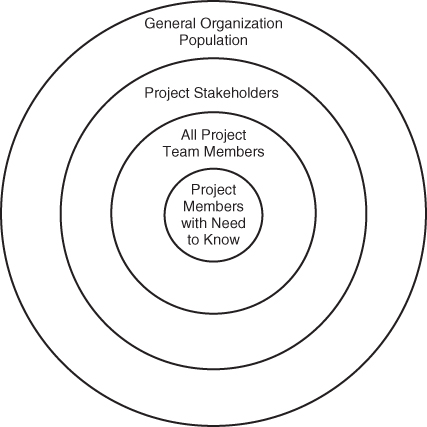
Figure 8.1 Primary Project Communication Populations
Need to Know
On some projects, information may need to be protected, and communications pertaining to that information have to be restricted to project team members with a need-to-know classification. This is common on some government projects and highly sensitive strategic projects. In such cases, technology that can enable the need-to-know information restriction requirements for a particular project is required.
All Project Team Members
Other projects limit the sharing of information to all project team members and exclude the communication and sharing of project information outside of the project team. This is an extension of the need-to-know usage and also requires technology that can enable restricted access to project team members only.
Project Stakeholders
Communication and information sharing outside of the project team may be limited to a specific set of individuals who have a stake in the performance and outcome of the project. Communication outside of the project team will be limited to these identified individuals.
General Organizational Population
For most projects, communication and sharing of project information is unrestricted within the confines of the organization within which the project operates. In such cases, project team members can utilize generally available means of electronic communication used within the company.
Using Technology to Collaborate
In a business model where the work of a project team can be digitized, disaggregated, distributed across the globe, modified, and reintegrated into a holistic solution, a high level of collaboration between distributed team members is required. Collaboration generally refers to individuals working together to create ideas, to solve problems, and to deliver outcomes.8 On projects, delivering outcomes usually refers to completing tasks and generating deliverables. Project teams perform their work in a combination of individual efforts and collaborative interactions with other members of the team. Interactive collaboration is when two or more people on the project work together through idea sharing and thinking to complete a task, solve a problem, brainstorm new ideas, or develop a deliverable. It is teamwork taken to a higher level. With the changes and advancements in technology, such as high-speed internet, web-based programs, file sharing, email, and video-conferencing, collaboration has become a more productive way of completing project tasks. Interactive collaboration on virtual teams, however, is more difficult than on traditional teams due to the inherent differences in time, distance, and culture. Virtual collaboration, therefore, must be facilitated through technology.
As with the selection of communication tools, how the team collaborates must be considered before the particular technologies to be used on a virtual project are selected. Three primary usage factors must be considered when selecting collaboration tools for virtual projects:
- Team tasks
- Project workflow
- Workspace
Team Tasks
Understanding collaborative interaction on a virtual team begins with looking at the relationship between the types of tasks undertaken by the virtual project team and the technologies they use to help them complete those tasks. We generalize team tasks into two primary categories: low-complexity tasks and high-complexity ones.
Low-complexity tasks are those that involve minimal interdependence on other project tasks and require limited collaboration between team members. Most conversational and transactional interactions fall into this category. For these types of tasks, asynchronous technologies, such as email, blogs, data repositories, and websites, are completely sufficient.
High-complexity tasks are those that involve a high degree of collaboration and information sharing among team members in order to complete a task. Team members are very interdependent when working on high-complexity tasks, and the technologies they use must support both synchronous and asynchronous collaboration of interdependent workflow. For these tasks, technologies such as videoconferencing, electronic whiteboards, common workspaces, and shared data repositories are most beneficial.
Project Workflow
Workflow is the sequence of steps or the process through which a piece of project work passes from initiation to completion. Simply, it is how project tasks get completed through the interaction of team members. Generally, project workflow is made up of two types of activities: sequential and parallel (sometimes referred to as concurrent).

Figure 8.2 Virtual Project Technology Selection Process
Sequential tasks imply a finish-to-start dependency among team members. One team member cannot begin his or her task until another task is completed. Parallel tasks are those that can be performed at the same time, either independently or interdependently. Parallel tasks may have an additional requirement that task outcomes be integrated with one another once they are completed.
Both types of tasks require that all team members are on a common electronic workspace that provides adequate visibility to the progression of work in process or completed on the project.
Workspace
When it comes to collaborative technology, the third usage factor is workspace. There is a big difference in technology selection if workspace is shared versus private, desktop versus laptop, and open space versus closed office. Some technologies for collaboration work well in some settings, but not in others, and none of the technologies available today work well in all settings. One size does not fit all. Like the selection of other technologies, workspace collaboration tools should take into consideration the organizational culture, the user, and project needs.
Technology Options for the Virtual Project
In the last few decades of the 20th century, the invention and introduction of communication and collaboration technologies was a driving force behind the rapid expansion of virtual projects as a means to execute an organization's work. Since that time the number of new technological tools has exploded; there are so many, in fact, that choosing the tools needed has become complicated. This overabundance of choices often results in technology overload, which causes project managers to defer selection to the firm's IT department.
There is large risk in this approach, however. IT departments are, of course, made up of technologists who see the world through the technological lens. Left unchecked, their choice of tools can be primarily influenced by the newness of a technology or the number of features available, leaving the use of the technology, the usability, and the robustness and reliability as secondary considerations.
In this chapter, we are recommending an alternative approach, one that considers technology usage as the primary factor. After first considering how a virtual project team communicates and collaborates via technology, the next step in the selection process is understanding the types of technologies available to a virtual team. (See Figure 8.2.)
The sections that follow provide categories of technologies that support communication, collaboration, and relationship-building interactions. Since specific tools tend to come and go over time and enterprise tools from dominant commercial suppliers try to be all things to all users, it is highly recommended that technology categories be evaluated before specific tools are considered.
Messaging Tools
Messaging systems are the most ubiquitous of virtual team interaction tools. They enable direct communication among virtual project team members both asynchronously and synchronously. Further, depending on the tools selected, messaging tools scale from direct one-to-one communications to many-to-many large forum communications. What follows is a discussion of the most widely used messaging systems at the present time.
Email is now the primary means of communication on a virtual project, replacing the telephone as the tool of choice. It is also the simplest of tools to use and involves one person (the email originator) composing an electronic message that is sent directly to one or more recipients. When time and distance prevent physical one-to-one conversations and direct information sharing among virtual team members, email keeps virtual projects moving forward. The advent and proliferation of wireless technologies enable email to be accessed from nearly anywhere on the planet.
Email is used to provide status communication, make inquiries, share and review documents, and coordinate logistically.9 It is an asynchronous tool that provides a recipient the option of when or if to reply. For this reason, email is not necessarily a good choice for communication when a rapid response is required. Also, email is not a good choice for communicating controversial messages or for resolving conflicts among team members unless other, richer forms of communication technologies, such as direct phone or video conferencing, are unavailable. Without the added richness of voice, eye contact, and body language, emails are easy to misinterpret.10
Under normal circumstances, it is not uncommon for virtual project team members to receive dozens of emails daily, creating a response backlog and delay. To help manage this scenario, virtual project managers and other team members must become proficient at crafting effective business emails. For some tips, see the box titled “Effective Email Practices for Virtual Project Teams.”
No virtual team should rely exclusively on email (or any other form of one-way communication) to share information and maintain business relationships. Recent advances in email enable vocal and visual enhancements to the traditional text-based option. Audio and video email allow senders to incorporate a voice message or short video message to traditional email messages. These capabilities are currently add-on features, but look for them to be integrated into enterprise-level messaging systems in the near future.
Instant Messaging
A technology that originated on private personal computing platforms, instant messaging (IM) has moved into the business environment in a big way. It's primary value to the virtual project team is its use as an “electronic water cooler” where team members can engage in quick, synchronous conversations relating to both personal and work topics. The proliferation of IM in the business environment has led to a decrease in the use of chat rooms due to the increased privacy and synchronous communication ability that IM provides over chat rooms. However, because IM occurs in real time, team members must be online at the same time to realize its true value.
With the advancement of wireless and mobile technologies, IM participants now have the ability to be away from their normal workstations and place of work to participate. This further frees virtual project team members from the constraint of geographical presence.11
IM is best used for quick information exchanges, queries, clarifications, advance notifications of other communications (such as an important email), project logistics (meeting reminder or time change notification), and social interaction. Participants should refrain from using IM for task-based communication or project-related decisions due to the lack of recording and reporting capabilities. Listed in the following box, “Dos and Don'ts for Instant Messaging in the Workplace.”
List Server Applications
A list server is simply an automated email distribution list that is used to broadcast communications to a group of people, such as a virtual project team. The automation feature is primarily the ability for people to subscribe and unsubscribe to a particular list server.
List server tools can be used in several different ways on virtual projects. The two most common uses are broadcast email communications and discussion groups. Broadcasting common email messages to project team members on a distribution list is wonderful for communicating such things as schedule changes, requirements changes, status reports, meeting notes, decision outcomes, and so on. Some teams create project newsletters that are distributed via list server applications.
Discussion groups can be used to facilitate interaction among members of the virtual team. Normally, discussions are focused on a single topic, such as gathering functional requirements or generating ideas to solve a particular technical problem. Additionally, discussion topics can be informal in nature and used to build and foster cross-team relationships. Discussions on favorite hobbies, sports teams, or holiday experiences are great ways to learn more about virtual team members beyond what capabilities they bring to the project team.
List servers also provide threading features that enable historical tracking of discussions. Threading allows team members to familiarize themselves on a topic by sorting on date, sender, and keywords. However, broadcast emails via list servers also have limitations. Since they are a form of asynchronous communication, the likely result is a lack of immediate response that can cause time delays. Also, broadcast emails, like all email, likely lack needed context, which cause some confusion and possible misunderstanding for some distributed team members.
Weblogs
Weblogs (more commonly referred to as blogs) are web-based versions of broadcast email and list servers. The differences are the medium used and the fact that blogs are individually maintained journaling sites.12
Weblogs are a technology that originated in the public domain. Blogs have been fully integrated into the corporate world. Similar to list servers, blogs facilitate communication among team members and track team communication and decision making, and can be used as communication vehicles among the project team and stakeholders, clients, and other business partners. Blogs can serve as the means for both internal and external project communication.
Blogs introduced special features, such as “like” capabilities and “comment” fields, that facilitate rapid and direct communication between an author and his or her recipients.
Electronic Bulletin Boards
On virtual project teams, the primary use of electronic bulletin boards is to share project knowledge and information. Electronic bulletin boards are wonderful tools for closing the distance gap among virtual team members and for aligning disconnected team members to the project. Electronic bulletin boards are used in the same manner as physical bulletin boards found on the walls of public places: to post important and interesting information and communications.
Important baseline project information, such as project goals and metrics, the project charter, the business case, requirements documentation, and master schedule, can all be posted to an electronic bulletin board for quick access by all team members. Additionally, current information on project status, decisions, and changes are also important content for team members to be able to access in a central location without having to search a document repository. Electronic bulletin boards can be vital tools for orienting new team members to a project.
Electronic bulletin boards can also be used to facilitate extended group discussions among virtual team members. They provide all the same threaded discussions as list servers, but have the added benefit of access through a company's intranet or through the public internet.
Conferencing Technologies
Conferencing tools were introduced into the business environment in the early 1980s and are now commonly used in every industry. They enable richer real-time interaction among virtual team members by providing both verbal and visual communication. Expressions of understanding, confusion, satisfaction, concern, and so on can be easily seen and immediately addressed, informing the team more quickly and effectively than a trail of emails, voicemails, and IMs. For this reason, conferencing tools facilitate quicker contextual understanding among team members and therefore a deeper level of communication and collaboration interactions among virtual project team members.
Telephone Conferencing
Although the telephone and Voice over IP (VoIP) are used less than in previous decades, they are still invaluable tools for one-to-one or larger team discussions. The telephone is the preferred tool for highly interactive, immediate, and fast-moving communication. Voice and verbal cues provide a much richer communication than text-based options and are performed synchronously.13
However, a major drawback of phone conversations is the lack of documentation of the communication that took place. For virtual project teams, which can be distributed across the globe, communication documentation is a must. Therefore, all important virtual project team telephone conversations must be followed up with text-based documentation that chronicles the major points discussed, actions to be taken, and decisions that were made. The text-based report should then be distributed to team members and stakeholders who have a vested interest in the conversation. If possible, the phone conference should be recorded and made available to those with a need to know and other interested parties, if the conversation is not proprietary or confidential.
Video Conferencing
Although similar in use to audio conferencing systems, video conferencing tools provide a richer communication experience by including visual images of those communicating with one another. They provide some of the dimensions of face-to-face communications, such as the ability to see body language or visualize a common document while meeting. A side benefit to the use of video conferencing tools is that since conference participants can be seen by others, behind-the-scenes multitasking is greatly reduced or eliminated. This makes it easier for project managers to hold participants to meeting etiquette and ground rules, as discussed in Chapter 6.
Video conferencing tools are now effective in computer-based, mobile platform-based, and room-based formats. Today's computer-based video conferencing systems are viable options for virtual project teams that are highly distributed in many geographical locations. For effective computer-based video conferencing, all that is needed is a personal computer with a camera, VoIP, and video conferencing software capabilities. The internet connection and bandwidth can be limiting factors in some locations, causing temporary loss of audio and visual communication. Such interruptions are mildly to severely distracting and disruptive to conference participants, so we recommend always having an audio-only backup.
Advances in internet connectivity and bandwidth that supports mobile platforms, such as phones and tablets, mobile-based video conferencing extends the limits of geographic distribution of virtual project team members. Mobile-based video conferencing makes it possible for project team members to communicate and collaborate anywhere on the planet where an internet connection is available. Mobile-based video conferencing can greatly reduce project cycle time by eliminating lost, slow, or non-existent communication among team members who reside and work in different locations.
Many organizations now have room-based video conferencing systems located at their major sites. This is a great option for virtual project teams that are distributed but have co-located members at several sites. Room-based video conferencing tools allow for a good combination of both face-to-face and remote video conferencing communication and collaboration. Most room-based video conferencing systems also support connection to desktop video conferencing systems, so remote project team members who are not part of a co-located site can participate as well.
Although more costly to purchase and install than desktop or mobile video conferencing tools, room-based video conferencing provides the richest virtual communication and collaboration experience. The integrated solution of video monitors, cameras, audio, and video conferencing software is the simplest and highest-quality solution as long as the broadband internet connection is sufficient in all locations.
Webcasting
Webcasting tools are similar in function to video conferencing systems, but they have built-in limitations to simultaneous interaction among project team members. As a result, webcasting tools are more commonly used for knowledge exchange or information transfer sessions, such as senior management communications or group training sessions. Integrated document sharing and electronic whiteboard capabilities enable both audio and visual communication. Additional information can be provided via visual sharing that will serve to increase contextual understanding and overall communication effectiveness.
Most webcasts require a single facilitator who is in charge of driving the interaction between the main presenter and the webcast participants. Chat rooms or IM capabilities commonly are incorporated in webcasting systems, which become the primary means of input or feedback from participants to the facilitator or presenter. Additional features, such as polling, also enables group decision making that is effective in reducing time to decision.
Most webcasting tools have the ability to record a webcast session for later viewing and for meeting documentation, enabling asynchronous participation for team members who cannot attend a meeting in real time. The recording of sessions also provides a system of documenting meetings and can be used to certify critical project information exchanges and decision outcomes—such as a team decision to include a new product feature using the polling function of the webcasting tool.
The built-in two-way communication limitations mentioned earlier and the mix of audio/video interaction by the presenter and text-based interaction by participants make contextual misunderstandings more prevalent when webcasting tools are used instead of video conferencing tools. This unbalanced communication exchange requires a higher level of expertise on the part of the webcast facilitator to ensure overall understanding is maintained.
Collaboration Technologies
The power of a team, whether co-located or virtual, is that the collective wisdom of the whole is greater than the wisdom of any one member. Because of this, a team must have tools to support synergistic discovery, learning, and collaboration to tap the collective potential of all members. For virtual project teams, technology must go beyond just facilitation of real-time and asynchronous collaboration; it must also enable a participative project culture. The most effective tools for accomplishing this are chat rooms, team spaces, electronic whiteboards, groupware, and project management software.
Chat Rooms
Chat rooms are one of the oldest electronic technologies for supporting virtual project team collaboration, and they still have a place in business today. Chat rooms support both synchronous and asynchronous collaboration and can scale from peer-to-peer collaboration to large teams that need a common electronic forum to discuss project topics and solve project problems.
Since chat room participation can be restricted based on user credentials, chat rooms are excellent tools for specific conversations or for working with sensitive information. Bill Johnson, an IT project manager for an automotive parts manufacturer, uses chat rooms on a regular basis. According to Johnson:
“I find chat rooms very useful for both team problem solving and brainstorming. Because most of our virtual team is co-located in a single site with a half dozen people working in other geographies, the remote members are more willing to bring up ideas in a chat room than on a conference call. I think this has a lot more to do with them being more confident with written communication than verbal. And frankly, their ideas are consistently some of the most creative on the team.”
Some project teams use chat rooms for internal (cross-project) collaboration and external collaboration with clients and business partners. The simplicity of the technology allows for collaboration outside of a team's organizational boundaries. This makes chat rooms an excellent way to bring outside feedback, opinions, and input into discussions that normally would be closed to outside participants.
In addition, use of chat rooms is increasing as a method to provide instant feedback to customer inquiries. Customers often prefer to use live chat capabilities to avoid automated phone answering systems and lengthy email exchanges.
Team Spaces
A home base for team collaboration for traditional co-located project teams consists of the physical office of the organization within which the project team works. Collaboration occurs in conference rooms, project war rooms, cafeterias, and hallways of the office. For virtual project teams, there is no common physical office. Therefore, like all other things communication and collaboration related, the distributed project team must use technological tools to create a virtual home base. Such tools are commonly called team spaces.
The term team space is often applied to software solutions and web services that provide a toolkit for virtual teams to store and share files, discuss project matters, and collaboratively create project artifacts and deliverables.14 These collaborative platforms become the center of team activities, and using them should bring greater efficiency, not extra, unnecessary work.15 These spaces can also serve to keep team member profiles that enable individuals to learn about each other, their project roles, personal hobbies, and other shared information.
No two projects or project teams are alike; therefore, it should be expected that no two team spaces are identical either. However, standard guidelines for design and content should be established within an organization to facilitate navigation and use by various project stakeholders.
Team spaces have to be actively managed either by project managers or delegates working in their support. One of the more common team space management functions is access control. Various levels of access to particular team space pages, folders, and documents can and should be controlled based on the use and need to know of the various project stakeholders who will be accessing the team space. This is particularly true for stakeholders who are external to the organization.
Electronic Whiteboards
Electronic whiteboards serve the same purpose for virtual project teams as physical whiteboards in conference rooms do for co-located teams: They add the visual element to team collaboration activities. Whiteboards allow project team members to move beyond working individually on their desktop work stations to being able to visualize a work product and modify it in real time, collectively.
Whiteboards display images of documents, video files, drawings, and so on, which can be manipulated in a teleconferencing or video conferencing setting, saved, and later distributed. An example may be a team review of project expenditures using a complicated spreadsheet, with the expenditure items manipulated in real time by the presenter or other team members. Another common use is the creation of a project requirements document during a requirements-gathering work session among project team members and various project stakeholders.
The most effective electronic whiteboard tools support nearly any computer program or software application; interface with external devices, such as digital cameras, video cameras, or digital display projectors; and support interactive manipulation of whiteboard content from multiple computers.
Electronic whiteboards can boost the collaboration on a virtual project team in many ways. They can convert any standard meeting or presentation into a collaborative event. Electronic whiteboards allow team members participating in the meeting to be more engaged with the discussion. Files can be quickly accessed, edited, shared, and saved via the whiteboard, allowing team members to emphasize in real time any changes that need to be made or ideas that need to be considered. Electronic whiteboards enable the team to make persistent changes to any document or other project artifact. They also enhance communication for remote team members by enabling screen sharing so everyone in a meeting is focused on the same information.
Because electronic whiteboards can support nearly any stationary or mobile platform, they enable quick connectivity and a greater range of team interconnectivity and data sharing. This works great for today's mobile workforce. With the proliferation of touch technology, all information shared on an electronic whiteboard is now literally at your fingertips and can be manipulated through a human gesture.
Groupware
Groupware, which first emerged in the business environment about three decades ago, has experienced dramatic growth and widespread use in the past decade. The proliferation of virtual organizations and projects within those organizations that require a central location for team member collaboration has contributed to much of that growth.
Groupware, also referred to as collaborative software, creates an integrated, collaborative environment that enables virtual project team members, both co-located and geographically distributed, to collaborate with one another in local or remote locations via the internet or over an internal intranet. It is an evolving concept that supports multiple users working on related tasks, providing a mechanism that helps users coordinate and keep track of ongoing project assignments both synchronously and asynchronously.
By connecting project team members no matter where or when they are working, groupware serves to create a virtual office hub (see Figure 8.3) where all project information can be stored, shared, and worked on in a central location. This central virtual office hub makes finding information more effective than conventional means, such as emailing files and storing documents on team members' work stations.

Figure 8.3 Using Groupware to Create a Virtual Office Hub
Virtual project teams will find many uses for groupware applications including document creation and management, document and file exchange, document storage, project team calendaring and scheduling, task and deliverable management, threaded discussion, as well as chat and video conferencing. Like all integrated tools, groupware relies on ease of use (lower complexity = easier to use), willingness to use, availability of the groupware for all team members, and an infrastructure that will support it in all locations where team members reside and work. Collaboration software works only if everyone on the team is able and willing to put it to use and realize its full benefit.
Project Management Software
It goes almost without saying that project management software is necessary for the successful execution of a virtual project. The good news for virtual project managers is that a suite of project management tools that is customized for virtual projects is not necessary. Rather, the most foundational and time-tested tools effectively translate from use on traditional projects to virtual projects. As we have stated throughout this book, however, how the tools are used will change in many instances.
Project management software is an essential tool to manage the workflow and tasking in the virtual environment. Primarily managed by project managers, the software is essentially used in the same way as on traditional projects. It is imperative, however, that everyone on the team is on the same software platform. Michael Washington, a mobile devices project manager, explains:
“I recently led a virtual project that included a team overseas that we acquired several months earlier. Being the first project where the work of the two teams was highly integrated into a single platform, we soon came to the realization that we were unable to create an integrated project plan due to the fact that we used different project management tools—Basecamp and Microsoft Project. Because of institutional familiarity and initial investments made in the tools by each party, neither party wanted to convert to a new tool. The result was less than optimal and probably caused way more work on my part as the project manager than really necessary. For over half of the project, we managed tasking and deliverables through the use of a Microsoft Excel spreadsheet and workflow through the use of Visio. It took months to reach a decision at the executive level on which common project management software solution would become the corporate standard.”
Language Translation Software
The need for language translation software has increased significantly to assist communication between team members from various countries who speak different languages. The cause is certainly globalization.
Multinational virtual teams are normally cross-cultural teams with multiple languages represented, which magnify communication challenges. It helps when the virtual team can agree on a shared language to be used for the life of the virtual project. Then language translation software can be used as needed and appropriate for translation back into the team's shared language for work to be performed by other team members. There are many language translation software applications to choose from that will meet the specific needs of a virtual project team.16
The following observations regarding the need for language translation in globally distributed virtual teams were made by Janet Astwood, an internationally-based IT Project Manager with experience in systems development in government, finance, and the publishing industries.
“One of the advantages of hiring cross cultural/distributed teams is to acquire the best expertise in the field regardless of location, culture or language. On our IT projects our business language is English. Staff, not in the management role, has a mid to intermediate level in the English language, which we have found is more than sufficient to work effectively and collaborate in groups. Meetings are avoided as most staff members are not comfortable contributing their ideas verbally in English; instead communications between the teams is using real time messaging and shared documents. Requirements are prepared as images, videos and diagrams, with less reliance on written instructions wherever possible. This has proven to be a successful model to involve all team members to participate and collaborate. Translation software enables staff to translate to/from their native language to communicate more complex ideas and concepts as needed.
I have 3 direct reports from China. I observed that they translated screens, email, documents from English/French to Mandarin. In stand-ups and meetings they would listen but rarely participate. They were competent and capable programmers and often their written English far exceeded speaking ability. If you find talent, available when you need them, then changing your communication strategy with more emphasis on real time messaging and images and less on in person verbal communications enables you and your team to bridge the language barrier.
We currently have several people on our team from Eastern Europe. Similar to China, we have observed that written English in Eastern Europe is good and they are reluctant to engage in meetings or verbal discussions. The staff, with mid-level English skills, communicates online in real time without translating. They do rely on the support of translation software for unknown words or phrases, however, in a work setting, the communication and the language used is generally brief, to the point and very repetitive. Technology continues to enable project teams to communicate faster with more clarity every day. Using screen capture tools and diagrams and translation software, our IT projects benefit from talent across cultures, languages and time zones.”
File Sharing and Storage Technologies
Most virtual project teams now have access to and use some type of team space or groupware tools to move project files from one team member to another and to store the files. In some cases, however, the transfer and storage of files cannot be accomplished using these integrated tools. One such case is when some virtual project team members are located in areas where the internet infrastructure will not support the use of highly integrated tools that require a high level of data bandwidth. Another case is when a virtual project is made up of team members from different companies and the separation of systems is common practice to ensure autonomy of company information. In these and other cases, the project teams need to rely on other means to distribute and store project information.
Electronic file transfer via email is far and away the most common method used by both traditional and virtual project teams, even within teams that have access to and use team spaces and groupware applications. This is because of the simplicity and familiarity of using email. Tool use is always driven by ease of use, unless it is by management mandate.
Beyond the ease of file transfer, email also provides an opportunity to provide additional detail and context concerning the files that are moving from team member to team member. For example, for the sharing of a project requirements document, email provides the opportunity to describe that the team should be reviewing the non-functional requirement only and why (e.g., because the functional requirements are still being gathered). Email also provides opportunities to transfer files between two parties who have a specific need to know and to create a written record of the file transfer.
File Transfer Protocol
Even though file transfer protocols (FTPs) developed during the early days of the public internet, they are still used for transferring files between virtual project team members. FTP allows the user to transfer files between computers on a network or between a computer and an online archive. FTP also has the ability to navigate or search through a data archive and upload files of interest to the user.
Numerous blogs and articles by technology experts question the continued use of FTP when other modern technologies exist, such as HTTP. Two reasons are commonly cited: The first is simply historical preference. The other reason has little to do with which technology is superior, but rather with how the technology is used. Unfortunately, technologists tend to become blinded by new technologies and are unable to see past features and functionalities. As the example in the box titled “Using FTP for IT First Responders” points out, which technology a team chooses should primarily be driven by usage needs.
Online Databases
The use of online databases has accelerated with changes to the internet driven primarily by cloud computing and Web 2.0. The increased use includes more adoption by virtual project teams. Online databases are designed to provide an organized mechanism for storing, managing, retrieving, and sharing project information from nearly any location and at any time of day. As illustrated in Figure 8.4, an online database can serve as the single source of information for the project team.
This single source of information is used to coordinate the daily workflow of the team regardless if team members are working from offices, from home, or from mobile locations. The team is able to make real-time updates to project information contained in an online database so everyone is working from the same up-to-date information.
The Wiki, now nearly two decades old, is one of the oldest online database solutions that is still in use today. Its original intent was to be “the simplest online database that could possibly work.”17
Wikis don't have to be built by IT professionals with database expertise. Rather, the flexibility of the tool enables users to build a Wiki structure and with content that is most valuable to them. Many virtual project teams use Wikis as their project notebook or team intranet site where team members can add, modify, or delete pages or content within the pages using simple commands. If a project team needs to create its own knowledge management database and lacks the expertise or IT support to maintain a fully structured database, a Wiki site is a good option.18
Dedicated online databases are more prevalent in larger firms; smaller companies utilize online database services more often. This is due to a number of factors. Dedicated online databases require complex servers that must be operated and maintained by professional IT personnel. The cost of developing and operating a database for online applications can also be fairly expensive. Because online databases contain important business information, they are attractive to hackers. Therefore, the security risk is high, as is the cost of maintaining security.

Figure 8.4 Online Database as the Single Source of Project Information
Using online database services solves most of these problems for smaller companies that do not have the IT staff and budget to create, operate, and maintain their own secure database. However, the trade-off between cost and release of company and project information to the cloud has to be fully explored and debated. Security is always a risk, as is the possibility of data scraping by the hosting firm. Data scraping is a technique in which a computer program extracts data from human-readable output coming from another program. This is especially true for “free” online database services. (Remember the saying that if a service is free, the product is you and/or your information).
Social Networking Tools
For most people, social networking has become as much of a part of daily life as passing colleagues in the hallway or having a conversation over a cup of coffee. Social networking platforms have reached such a high level of maturity in the public domain that they are being adopted in the business world as a means to enhance co-worker communication, collaboration, and relationship building. For virtual organizations and virtual projects, social networking tools have become a valuable means for keeping distributed people connected to one another.
Linda Church, project manager for a pharmaceutical company, uses social networking tools on every project she manages. “Our project teams are completely virtual with team members located around the globe,” she says. “With our social networking platform, we instantly all know what's going on with the project, what's finished and what's in the queue, and how team members are doing on any particular day.”
Social networking tools provide capabilities such as team member profiles, micro blogging, group discussions, private messaging, file sharing, and a searchable knowledge base created by team member interactions. The searchable knowledge base is accomplished by the use of tags. For example, if the team uses the tag “#budget,” each time there is a conversation among the project team members about the project budget, anyone with access to the tool could search on that tag and the entire history of budget related conversations becomes available.
One of the most valuable aspects of social networking tools for virtual project teams is the ability to create communities where team members can share ideas as well as experiences relating to their personal lives. Communicating in this way builds relationships, trust, and morale among team members.19
The personal timeline is a very popular feature on public social networking tools. Some business social networking tools offer a similar feature that can be used to visually show a project timeline. The project timeline can be anchored by key project milestones, and team members can post work accomplished toward the milestones and artifacts relating to the work outcome, such as a screen shot of a graphical user interface design, for instance. This creates real transparency for project stakeholders and team members alike.
When it comes to problem solving, virtual project team members do not have the advantage of being able to walk the halls and get feedback on problems or challenges. This method is a form of physical crowd sourcing. Fortunately, social networking platforms can be used to simulate physical crowd sourcing virtually. Take, for example, a virtual project team member tasked with creating an outbound marketing plan, but she is new to the company. One of the challenges she will likely encounter is creating a list of clients to whom the marketing plan will be targeted. To tap into the collective knowledge and company intelligence, she can use virtual crowd sourcing techniques by posting a request for opinions on the highest potential clients using the social networking platform. In similar fashion, risk identification is a form of crowd sourcing activity that can be accomplished via social networking tools, as can the collection of opinions of risk severity.
No Shortage of Options
The wide proliferation of virtual work performed in our organizations today has been enabled by the availability of technology tools. The number of tools to choose from continues to grow, with no slowdown of tool development anticipated. One of the challenges for virtual project managers is staying current with viable technology options. A periodic inventory of technology options is always a good idea and provides an excellent opportunity for collaboration between a firm's IT department and project offices or organizations.
A technology inventory does not have to be, and probably should not be, extensive or exhaustive. It is best to focus on the most widely used tool options as the primary criteria for inventory inclusion. Other criteria, such as the most recently available technology or the technology with the highest number of integrated features, should be avoided. Table 8.1 provides an example technology option inventory of widely used tools by today's virtual project teams.
Table 8.1 Example Technology Inventory for Virtual Project Teams
| Category | Synchronous/Asynchronous | Social Presence | Information Richness | Examples |
| Collaboration | Both | Medium to High | Moderate | Blackboard Collaborate Huddle Google Docs |
| Screen Sharing | Synchronous | Medium | Moderate to Rich | Join.me Free.Screen.Sharing Skype |
| File Sharing and Document Sharing | Asynchronous | Medium | Moderate | Drop Box Sharepoint Onehub |
| Conferencing | Synchronous | High | Rich | Telepresence Life Size Skype Facetime |
| Web Conferencing | Synchronous | Medium | Moderate to Rich | Go To Meeting WebEx Meeting Burner |
| Instant Messaging and Chat | Synchronous | Low to Medium | Lean | Jabber Skype Spark |
| DocumentCo-creation | Primarily Asynchronous | Medium | Moderate | Google Docs Microsoft Office Zoho Ether Pad |
| Social Networking (Internal) | Both | Medium to High | Moderate | Yammer Chatter Social Text |
| Meeting Management | Asynchronous | Low | Lean | Doodle Need to Meet Outlook Xoyondo |
| Bulletin Boards | Both | Low | Moderate | Marlin phpBB.com SMF Simple Machine Forum |
| Project Management | Asynchronous | Medium | Moderate | MS Project Primavera Basecamp Teamwork JAMA |
| Language Translation Services | Asynchronous | Medium | Moderate | Straker In What Language One Planet |
| Language Translation Software | Babylon LEC Prompt |
It should be noted that the technology inventory shown in the table is not exhaustive and may be outdated very rapidly. This is why we suggest performing a periodic analysis of technology options to use during the technology selection process. We describe that process in the next section.
Technology Selection
The principal parties who drive the use of technology on virtual projects within a company (senior managers, IT professionals, project managers) should select electronic technologies that best meet the needs and usage of the virtual project teams and that integrate with the current suite of tools used within the organization. Technology tools that complement the culture and that are appropriately selected based on user need should be chosen.
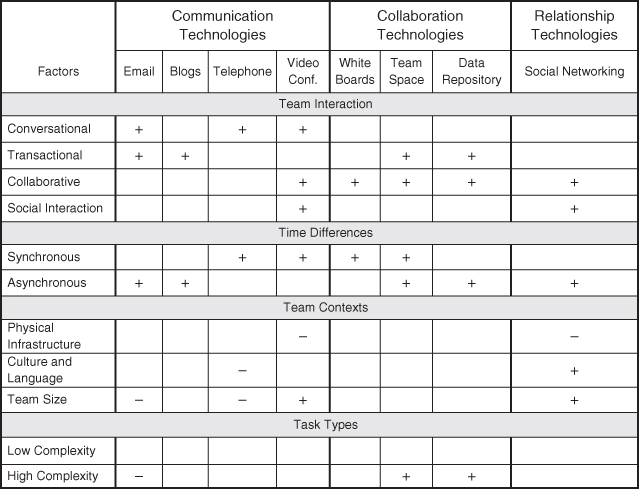
Figure 8.5 Virtual Project Technology Assessment Example
As we have noted a couple of time already, there is no ideal set of technologies for all teams. We reiterate it here due to its importance. Certainly, there are technologies (albeit basic technologies) that most all teams will benefit from. These technologies include the telephone, email, and scheduling systems. Since all organizations are unique, their virtual communication, collaboration, and relationship-building needs will also be unique. It is the role of the project manager—the team leader—to develop the strategy to match technology options to the communication, collaboration, and relationship-building needs of the virtual team. The project manager is also responsible for developing a technology needs assessment and resulting technology plan for the project.
Technology Assessment
By analyzing the various factors involved in a virtual project team's practices, the right technologies for a project can be selected.
The analysis does not have to be a complicated undertaking. A simple mapping of the various communication and collaboration factors that will be in play for a project to the various technology options may be sufficient to formulate a plan. Figure 8.5 illustrates an example of a technology mapping outcome.
As the example demonstrates, the technology mapping shows the primary project team interaction factors that must be considered along with the various technologies options under consideration. Note that each organization will have its own unique set of virtual project factors and candidate technologies.
A simple +/- evaluation of whether a particular technology option either supports (+) or hampers (–) the various factors specific to the project will provide sufficient information to develop the project technology strategy.
By way of example, the information contained in Figure 8.5 represents the technology mapping results performed by Andreas Becker, a project manager in the automotive industry. Based on the mapping, the technology plan for Andreas's project included the following:
- The virtual project team is engaged in both conventional and collaborative transactions that are performed both asynchronously and synchronously. Therefore, email and telephone conversation, along with a shared workspace and a data repository such as an online database, are necessary to meet the team's needs.
- Physical infrastructure limitations in one or more geographies will likely prevent the use of more sophisticated technologies, such as video conferencing and complex groupware systems.
- A large team size and highly collaborative (high-complexity) workflow put constraints on the use of email communication and point to the need for audio conferencing capabilities that will support a large number of team members.
- The multicultural diversity of the large team requires social networking technologies to assist in building the relationships among team members who will likely never meet in person.
Two additional factors must be considered in the development of a technology strategy: technology maturity and technology overload. Organizations are often quick to adopt new technologies in hopes that they will help them to improve their communication and collaboration practices. However, new technology often brings both a user learning curve and technological bugs that may significantly hamper a virtual team's effectiveness instead of improve it. When this happens, teams eventually revert back to tried-and-true technologies, leaving the organization with a significantly low return-on-technology investment ratio.
In many firms, internal IT organizations bring a plethora of tools to help with team communication and collaboration. After all, this is the traditional mission of most IT organizations. The problem with this approach is that most times virtual project teams end up with more technology options than they need or that are useful. This problem points to a misalignment of goals between development organizations and the IT organization. To prevent technology overload, the goals of a firm's IT organization must align to the needs of the project teams so that technology selection is indeed driven by virtual team usage and need.
Increasing Technology Usage
Project team members who are new to the virtual setting are often reluctant to jump in with both feet and begin using technology to communicate and collaborate with teammates. Rather, many people who are new to virtual work (and veterans) often resist technology changes. A number of fundamental practices should be put in place to ensure the widespread usage of technology on virtual projects.
First, adequate training has to be supplied to all project team members when a new technology is deployed. Unfortunately, it has become common practice, especially in larger companies, to push new technologies to virtual teams without providing adequate training on how to use the technology effectively. We have all been in project settings where valuable time and resource effort is burned fussing with trying to get technology to work. We suggest that project managers take a hard stance on the need for adequate team training for all project members before new technology is deployed into the operational team environment.
The project team should develop a communication and collaboration charter as part of its team formation activities to specify how the team plans to communicate and collaborate. The charter should include team communication and collaboration rules, norms, and behaviors expected of each team member as well as what forums will be set up and how information will be shared and stored. The charter also should include the expectations for technology use in performing team communication and collaboration.
It seems like an obvious statement, but project managers must ensure that all team members have access to the technology used on a virtual project. People in remote sites may have constraints, such as internet bandwidth limitations, that may prevent the use of some technology options.
It is the responsibility of virtual project managers to ensure that the appropriate technology is chosen and that the team is adequately prepared to use that technology to collaboratively perform their work. This responsibility includes continually monitoring the use of technology to ensure that it remains an enabler and does not become a roadblock to progress.
