Cecilia 4.2
The user interface of Cecilia provides a clean, elegant environment for drawing automation curves. Several standard effects processors have already been implemented, and control panels for them are set up in the interface. At a basic level, you can load an audio file and process it in all sorts of ways without ever learning a thing about Csound. If you’re willing to pop open the hood and get your fingers greasy, you’ll find the full power of Csound waiting for you. You can add new sliders to the control panel and use them to control whatever you like.
The control panel window shown in Figure 9.6 is only half of the story. Cecilia also has a code-editing window with separate panes for editing interface, orchestra, and score code. Syntax coloring and line numbering are provided.
Cecilia’s built-in processing modules, available from the File menu, include resonant filters, dynamics processors, a beautifully clean pitch and rhythm transposer, and much more. You can record automation moves of the sliders with the mouse during playback, and then capture the output as a new file to your hard drive.
Figure 9.6 Cecilia’s polished user interface includes built-in effects (the column on the left). The sliders on the bottom are coupled with lines in the graph and can be used for real-time modulation.
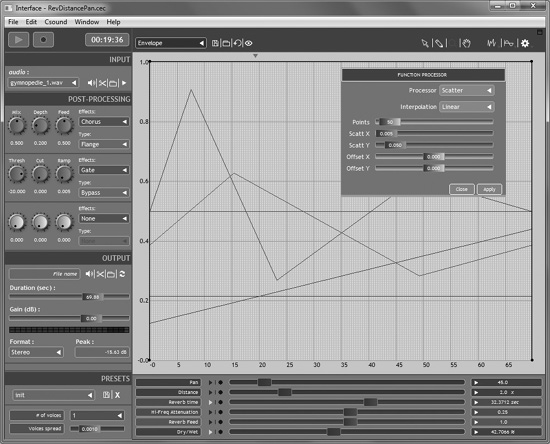
Cecilia was created by Jean Piché and Alexandre Burton at the University of Montreal in the late 1990s, and is currently maintained by Piché, Olivier Bélanger, and Dominic Thibault. Its main limitation, in my view, is that the documentation is less than forthcoming. The Help file supplied with the software has no table of contents, so finding information (assuming it’s there to be found) is needlessly difficult. The tutorial pages available on the Web are badly out of date.
According to Bélanger, Cecilia 4.2 is the final version that will use Csound for audio generation. His plan, because the interface for Cecilia is already written in Python, is to generate audio directly in Python beginning with Cecilia 5.0.
Opinions about Cecilia are mixed. For some people, it has been the gateway to their interest in Csound. Other people, including some very knowledgeable Csound users, are put off by how mysterious its internal workings are. It seems to have been designed as an expert system, not for novices, as evidenced (for instance) by the fact that you won’t always be warned if you quit without remembering to save your file.
While we don’t have space for a full Cecilia tutorial here, two useful commands are worth mentioning. If you edit the code for the interface, nothing will change until you use File > Reset Interface. Also in the File menu, the command Show Computed .csd File will give you a great opportunity for study the underlying code. If you’re diligent, you’ll be able to figure out exactly how Cecilia is performing its magic.
