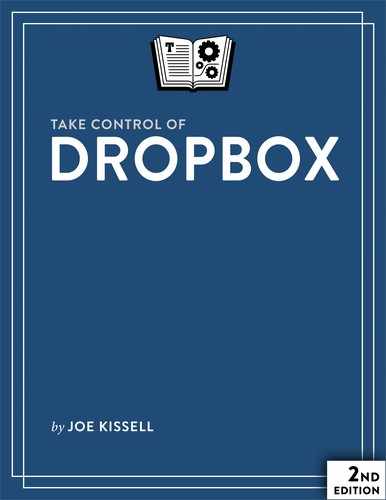Check Your Dropbox Skills
This short chapter is just for people who read the first edition of this book, and have therefore been using Dropbox for a while (even if you haven’t delved much into its advanced features).
Because Dropbox is so good at working unobtrusively in the background, it’s easy to overlook changes. I’m going to assume that you’re already clear on fundamentals such as syncing and sharing files and folders, recovering deleted items, and uploading photos from your camera or mobile device. (If you aren’t, feel free to consult the relevant chapters for a refresher.) Beyond the basics, though, I want to call to your attention a list of interesting things that have changed in Dropbox over the past couple of years. Follow the links for details:
-
Dropbox Pro: Dropbox has renamed its free version to Dropbox Basic, while changing the way Pro subscriptions work:
- Storage and price: Dropbox Pro now has just one pricing tier—1 TB for $9.99 per month or $99 per year, the same price the company previously charged for just 100 GB per month. See Upgrade to Dropbox Pro.
- Extended Version History: The erstwhile Packrat option, which let you store old file versions and deleted files indefinitely, has been replaced with something called Extended Version History, which costs the same but saves this data only for a year. See the sidebar The Extended Version History Option.
- Additional Pro capabilities: Pro subscribers now have greater control over shared items (see Manage Permissions and Expiration) and can remotely wipe the Dropbox folder on a lost or stolen device (see the sidebar Remotely Wipe Dropbox Contents from a Device).
-
Mac and Windows apps: The Dropbox app for OS X and Windows still syncs files the same way, but also includes a number of interface changes and new features. For example:
- Copy to share: Instead of sharing links to files, which previously required a trip to the Dropbox Web site, you can now copy links (and then share them by email, instant messaging, or whatever) without opening your browser. See Send a link on a computer running the Dropbox app.
- Dropbox badge: Microsoft Office documents stored in Dropbox display a Dropbox badge, which provides a shortcut for sharing, commenting, and more. See Use the Dropbox Badge.
- Acrobat integration: If you have Adobe Acrobat DC or Acrobat Reader DC installed, you’ll find that it can access items in your Dropbox directly. See Use Dropbox with Acrobat.
- Finder integration: You can now disable integration with the OS X Finder, if you like. When it’s enabled, Dropbox adds contextual menu commands, a toolbar icon, and more. See Use or Disable OS X Finder Integration.
-
Web site: The Dropbox Web site has undergone numerous small changes to its layout and logic, but larger-scale improvements include these:
- Better previews: You can now view previews of more file types—and can zoom and pan most graphics formats. See Preview a File.
- Editing Microsoft Office documents: If you subscribe to Office 365, you can edit Office documents stored in your Dropbox from within a browser window. See Edit Microsoft Office Documents.
- Gmail integration: Gmail users can now attach documents directly from a Dropbox folder—as long as they use Google Chrome with a special plug-in. See Use Dropbox with Gmail.
- Mobile apps: The Dropbox apps for iOS and Android both have numerous new features. See Use Dropbox on a Mobile Device. (There’s also now a Dropbox app for Windows 10 mobile devices, which I don’t specifically cover.)
-
Collaboration features: Those who use Dropbox for work (or for other groups) can take advantage of several new collaboration features:
- Dropbox Team: Create shared team folders, manage team members and permissions, create groups, and more. See Share Files with a Team.
- Comments: Leave comments for yourself, team members, and people with whom you’re sharing a document. See Work with Comments.
- File requests: Provide a place for people (whether Dropbox subscribers or not) to upload files for specific projects. See Request Files.
- Dropbox Paper: Create documents online that feature elegant formatting (including rich formatting, lists, tables, code text, images, and emoji) and work with a team to process feedback and comments. See Use Dropbox Paper.
- So long, Mailbox and Carousel: Dropbox discontinued its Mailbox and Carousel apps (which the first edition of this book didn’t cover anyway).
Although many other changes have occurred, those are the highlights. Throughout this book, I’ll mention other new or modified features as appropriate.