Managing Your Accounts
In This Chapter
![]()
- Categorizing your financial activity by account
- Balance sheet accounts: Assets, Liabilities, and Equity
- Income statement accounts: Revenue, Cost of Goods Sold, Expenses, and Other Revenue/Expense
- Customizing your chart of accounts
- Ensuring balance
In this chapter, we discuss the foundation of your books—the chart of accounts. As mentioned in Chapter 1, accounts can be thought of as various buckets in which you categorize the money-related activities of your business. The chart of accounts lists the specific buckets for your business.
But before we get to the chart of accounts, let’s review the general conventions you need to follow for defining accounts. You’ll see that for the most part, you’ll want and need to tailor your chart of accounts to suit your personal preferences and the needs of your business.
Then we show you how to set up your chart of accounts in your accounting software and share two key reports you should view to ensure your accounts balance.
Accounting involves grouping transactions into buckets so you can keep track of what you own and owe, as well as what you’ve earned and spent. Your accounting software includes a feature known as the chart of accounts that enables you to organize your activities so your reports are meaningful to you.
DEFINITION
The chart of accounts lists all the accounts used for categorizing the money-related aspects of your business.
Let’s take a look at the most common types of accounts found on a chart of accounts by overall category. As you read through the following sections, think about how you might want to adjust these accounts and add others to suit the needs of your business.
Assets
The Assets section of the chart of accounts is comprised of what your business owns. The mix of asset accounts for the smallest of businesses includes at least Cash and probably also Accounts Receivable. Other businesses may have one or more Inventory accounts, along with perhaps Equipment, Real Estate, Investments (both in stocks and bonds as well as ownership stakes in other businesses), and Prepaid Expenses.
Typical asset accounts include the following:
Cash: Your business typically has at least one bank account. You might simply name this account Checking, or perhaps if you do business with more than one bank, include the name of the bank on the account or maybe the last 4 digits of the account number. Your accounting software might refer to these as Cash accounts or Bank accounts.
Accounts Receivable: This type of asset account has special significance within your accounting software. The current balance of this account reflects the amounts customers owe you for goods or services your business has provided.
Inventory: We discuss the concept of inventory extensively in Chapter 5.
Prepaid Expenses: Some businesses create accounts that specifically identify the type of prepaid expense, such as Prepaid Insurance, Prepaid Rent, and so on. No matter what you call it, this type of account allows you to record monies that will become expenses in future months.
QuickBooks Online uses the term Bank account, but other programs might use Cash account.
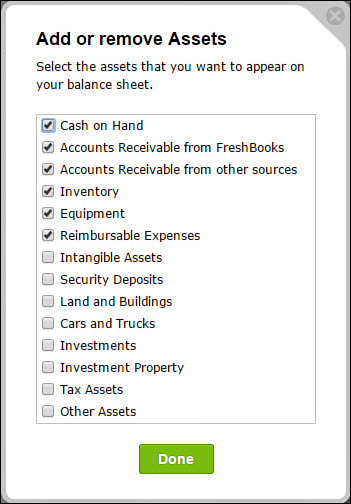
Accounts Receivable is an account type within your chart of accounts, as shown in this FreshBooks example.
Advances to Employees: From time to time, you might loan money to an employee that’s to be paid back at a later date. An Advances to Employees account helps you maintain a record of such advances to help ensure the amounts do get repaid.
Advances to Owners: As an owner, you might occasionally need to borrow money from your company that you intend to pay back. Any amounts you’re borrowing from your business short-term should go in an Advances to Owners account. Alternatively, as you’ll see in the “Equity” section later in this chapter, it’s possible to make distributions to yourself that represent a permanent transfer of funds.
Asset accounts typically have debit balances. Increases to asset accounts are recorded as debits, while credits are used to record decreases.
Although you pay for an expensive asset all at once, such as buying a car or a computer, on your books, you’ll recognize the expense for such assets slowly over time through depreciation. When you enter depreciation expense on your books, the amount is offset with a credit to the Accumulated Depreciation account. This account shows the amount of the asset’s cost that’s been expensed over time, called the accumulated depreciation. Because this “asset” account carries a credit balance, it’s called a contra-asset account.
In effect, Accumulated Depreciation is a negative balance account because it offsets the corresponding asset account. If you acquire an asset that has value but no physical substance, such as a patent or a trademark, that asset is called an intangible asset and is expensed over time with amortization expense instead of depreciation. The contra-asset account, Accumulated Amortization, records how much of the intangible asset has been expensed (the accumulated amortization).
DEFINITION
Accumulated depreciation refers to the amount of an asset’s cost that’s been expensed over time. Intangible assets can’t be seen or felt but have value to your business. Examples include patents, trademarks, franchises, and goodwill. (If you pay more than fair market value for another business, the difference between the market value and the purchase price is recorded as an asset referred to as goodwill and amortized over time.) Accumulated amortization is the amount of the asset that’s been expensed. Both Accumulated Depreciation and Accumulated Amortization are contra-asset accounts, or accounts that offset a corresponding asset account.
Liabilities
It’s conceivable that a small business using cash basis accounting won’t have any liability accounts. Most businesses at least have an Accounts Payable account, which represents any money you owe to vendors. You’ll need to create a separate account for each party and/or loan.
Here are the typical liability accounts you might have:
Accounts Payable: This catchall account is used to record ongoing bills your business incurs without having to establish a separate liability account for each vendor.
Accounts Payable is an account type within your chart of accounts, as shown in this Sage 50 example.
Federal Payroll Taxes: As we discuss in Chapter 12, if you have even one employee, your business is responsible for a dizzying number of taxes. At a minimum, you’ll want at least one account to track payroll taxes, but you might want to separate payroll tax liabilities into two or more accounts. For example, you might want a Federal Withholding account where you can temporarily store income tax withheld along with Social Security and Medicare taxes, and a separate Federal Unemployment Tax account so you can keep track of what amounts you owe for each type of tax.
State Payroll Taxes: We discuss state payroll taxes more in Chapter 12, but if you have at least one employee, you’ll be responsible for submitting unemployment taxes to your state as well. Most states levy an income tax, which means you might need to establish a State Income Tax Withholding account that parallels your federal accounts. You might have local payroll taxes, too.
Sales Tax Payable: In Chapter 18, we discuss sales taxes, which many but not all businesses are subject to. If yours is, you’ll need a Sales Tax Payable account. As with all taxes you collect on the government’s behalf, you’re only temporarily holding the money before you remit to the agency responsible for the given tax, so always be sure to record sales tax as a liability. It would be improper to count sales tax as revenue when you collect it and log it as an expense when you pay it. This tax simply passes through your business but isn’t part of your income stream.
Loans: Lines of credit, car loans, equipment loans, mortgages, and so on should each have a separate account in your chart of accounts. Liabilities should be tracked at a very detailed level.
Liability accounts typically have credit balances. This means that transactions that increase a liability credit the account, while a reduction or payoff of a liability is recorded as a debit with an offsetting credit to cash.
RED FLAG
Some businesses hold customers’ money for a period of time, such as in the case of deposits or retainers. Such funds must be tracked as a liability until you’ve earned the money and can count it as revenue. Businesses such as law offices are required to establish separate bank accounts to keep from commingling retainer funds. Commingling is a situation in which you combine your money with someone else’s, which can make it hard to distinguish whose money is whose. It also greatly raises the odds that you spend someone else’s deposit and are unable to pay back the money should the transaction get cancelled.
Equity
You’ll have a variety of equity accounts on your chart of accounts. Some accounts track the amount of money you and any co-owners, partners, or shareholders have invested in the company. Others track the amount of distributions from the company.
DEFINITION
Owners can take money out of a business in a variety of ways. As we discuss in Chapter 9, you might receive a paycheck from your business, which is subject to payroll taxes. Profits from the business shared above and beyond paychecks are called distributions. These reduce the overall equity in a business because money is being taken out. It’s important to note that paying yourself distributions results in different income tax treatment than payroll, and distributions must be posted to an equity account and not an expense account. In other cases, distributions can be considered a return of capital, meaning a return of the money they previously invested in the business.
Here are the types of equity accounts you might need to set up (your accounting software might set up these for you):
Retained Earnings: Every business has a Retained Earnings account. As noted later in Chapter 14, at the beginning of a new year, the Revenue, Cost of Goods Sold, and Expense accounts all start out with a zero balance. This doesn’t mean the prior year’s activity simply vanishes, but rather that your accounting software moves the activity from those accounts into a retained earnings account. This account serves as a bucket for the accumulated income or loss of your business over the years.
Capital Contributions: If you invest money into your business, that’s often considered a contribution or investment. This distinction is important because this isn’t revenue from the business, but rather funding being provided by one or more owners so the business can operate. Each owner or partner should have his or her own Capital Contributions Account, or Capital Account.
Distributions: As discussed earlier, owners can take money out of the business in a few ways. Each owner should have his or her own separate Distributions account, or Withdrawal account. Partnerships may have accounts referred to as Draw accounts to record funds paid to owners.
The natural state of most equity accounts is a credit balance, but there are exceptions to this rule. Any transaction that increases the equity in a business, such as capital contributions, is recorded as a credit, while any reductions in equity, such as distributions, are recorded as debits.
Revenue
Your revenue accounts should reflect the combination of goods and services offered by your business. You have a wide range of latitude here; you can have a single, catch-all Revenue account where you post all your income-related transactions, or you could create individual revenue accounts for money derived from different types of services or even specific clients. For example, an auto mechanic might create revenue accounts to track brake jobs separately from engine replacements, with other accounts for oil changes and perhaps scheduled maintenance.
There’s an art to establishing revenue accounts. If you get too detailed, your financial reports will be fragmented and your transactions will be harder to post. However, by striking the right balance of individual revenue accounts, you can compare one period to the next to see how much revenue is being derived from various sources.
Revenue transactions are typically recorded as credits, but you might have a revenue account you use to record discounts granted to customers. Discounts are typically considered a reduction in revenue, as opposed to an expense, and should be recorded as debits.
Cost of Goods Sold
Depending on the nature of your business, you may or may not have any Cost of Goods Sold accounts. These accounts represent the expenses directly related to selling or producing goods and services. For instance, as you learn in Chapter 5, when you sell an inventory item, your accounting software automatically records a transaction that reduces the value of your Inventory account and increases a Cost of Goods Sold account. The Cost of Goods Sold account includes the cost of materials that go into creating your product, as well as any freight costs and the labor costs directly associated with making it.
In some cases, the IRS requires an allocation of your indirect costs to be added to your year-end Inventory amount. Generally speaking, your tax preparer can make this entry at the close of your business year. Indirect costs can include, but are not limited to, administrative salaries, utilities, security, and other costs that cannot be directly traced to a specific product, yet the product cannot be created unless the business spends money on these costs.
Indirect costs differ from overhead, which are general expenses of the business that cannot be attributed to manufacturing goods. This is another cost you’ll need to track. (More on this in the upcoming “Expenses” section.)
Cost of Goods Sold (or Direct Costs in some software) is a key element in determining your business’s gross profit. Costs of goods sold are an offset to your revenue, so such transactions are recorded as debits.

Xero uses the term Direct Costs in lieu of Costs of Goods Sold, but the account serves the same purpose.
DEFINITION
The revenue from a business minus the cost of goods sold is often referred to as the gross profit (or gross margin or gross income).
A business’s expenses are typically overhead expenses not directly attributable to selling goods and services. For example, you might have to pay rent on office space, budget for monthly internet access, and purchase advertising to market your business. You should have a separate account for every overall expense.
We could write a whole book on classifying expenses, but in short, expenses are costs your business incurs that aren’t related to purchasing assets or producing goods and services. Such expenses are often referred to as overhead or operating costs. As the saying goes, it takes money to make money, so you’ll incur costs you wouldn’t bear if you didn’t own a business.
Expenses are usually recorded as debits.
Other Accounts
The broad categories of revenue and expenses are designed to capture the income and outflows that relate directly to operating your business.
But you sometimes might have ancillary income that isn’t directly related to operating your business, and you’ll need an account for each type you receive. Examples include Interest Earned on Investments, Referral Fees, Affiliate Commissions, and Vendor Compensation for properly submitting sales tax returns.
Including such items in your revenue can distort your gross profit and gross margin calculations, so if these amounts are meaningful, it’s best to put them into special accounts or one overall Other Revenues account.
You also might have expenses that aren’t directly related to operating your business, such as tax penalties or parking tickets, which can be put into an Other Expenses account.
Managing a Chart of Accounts
Now that you’ve learned more about accounts overall, let’s go over the mechanics of working with your chart of accounts in your accounting software.
One of the first actions you’ll take when you start using accounting software is to set up a chart of accounts. Most likely, your accounting software gives you a jump-start on this task by asking you to choose what industry your business is in. A realtor’s chart of accounts looks much different from one for a veterinarian, for example, because each type of business has its own unique mix of revenue sources and expense types. You don’t have to live with the chart of accounts your accounting software builds for you, but it can be a good starting point you can shape and bend to suit your needs.
Each accounting program offers a different user interface and menu structures. Within desktop accounting programs you’ll likely find the chart of accounts command on a Lists or Maintain menu. Cloud-based accounting programs might offer a dedicated Accounts menu, a Settings button, or perhaps an icon shaped like a gear. You might find a variation on the term chart of accounts, such as account list or accounts, within the software.
Depending on what software you use, you might have to assign account numbers along with account names. Or you might be able to use account names only.

Most accounting programs let you generate a chart of accounts report, like this QuickBooks Desktop example.
Making Everything Balance
The sum of all of your accounts must net out to 0, because as we noted in Chapter 1, accounting is a system of balances, not only individual account balances, but a balancing of debits and credits. Your accounting software will generate at least two reports that must net out to 0: the general ledger and the trial balance. (We discuss these reports in Chapters 7 and 17, respectively.)
Trial Balance
As shown in the following figure, the trial balance report serves as an overall listing of your account balances. The report has three or four columns, depending on how you’ve configured your accounting software:
Account number: The first column lists account numbers if you’ve chosen to use them in your chart of accounts.
Account name: The trial balance lists every account on your chart of accounts. Depending on your accounting software, accounts that have a 0 balance may or may not appear on this report.
Debits: The amounts for any account with a debit balance appear in this column. Keep in mind that even an account that typically has a credit balance can appear in the Debits column if you’ve posted transactions that result in a debit balance.
Credits: This final column shows the amounts of any accounts that have credit balances. As with debits, it’s not necessarily unusual for an expense account to have a credit balance. For instance, an overcharge from one year might be refunded in a subsequent year.
The term trial balance dates to the early days of double-entry accounting when this report would be used to determine if the sum of all debits equaled the sum of all credits. Typically, your accounting software reports total debits and total credits at the bottom of the respective columns. These numbers in no way reflect any meaningful measure of your business other than confirming that your books do indeed balance.

An excerpt of a trial balance report from QuickBooks Desktop.
We discuss the general ledger more in Chapter 7, but in essence, this report provides a detailed accounting of every transaction in your books. Any event that triggers an exchange of money within your business is recorded within the general ledger.

A general ledger report from Sage 50.
The Least You Need to Know
- The balance sheet accounts are made up of Assets, Liabilities, and Equity. The total of your assets always equals the sum of your liabilities plus equity.
- The income statement accounts are your Revenue and Expense accounts. The difference between your revenue and expenses equals your net income (or loss).
- Your accounting software might provide a basic chart of accounts you can customize with the accounts needed for your business.
- When your accounts are in balance, all your credits should equal all your debits.


