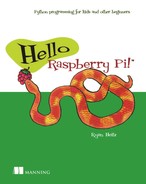Table of Contents
Exploring your Raspberry Pi’s parts: hardware
Giving your Pi a cozy home: Pi cases
The brain of your Pi: system on a chip
Connecting a keyboard and mouse: USB ports
Storing memories: your Pi gets a memory card
Connecting a TV or monitor: HDMI port
Getting your Pi running: software
Installing the Raspbian operating system
Getting around: learning Raspbian
Fruit Picker Extra: shopping at the Pi Store
Discovering Python’s mathematical operators
Storing information using variables
Fruit Picker Extra: creating documents
Chapter 3. Silly Sentence Generator 3000: creating interactive programs
Getting and storing information
Completing the program: displaying the silly sentence
Fruit Picker Extra: Minecraft Pi
Chapter 4. Norwegian Blue parrot game: adding logic to programs
Displaying the game introduction
Collecting input from the player
Using if statements to respond to users in different ways
Using while loops to repeat things
Chapter 5. Raspi’s Cave Adventure
Project introduction: Raspi’s Cave Adventure
Hey wait, you need a plan (flow diagrams)
Which way should Raspi go? (checking input)
Simplify! Making your own functions
Fruit Picker Extra: playing video
Setting up your Pi for physical computing
Chapter 7. Light Up Guessing Game
Hardware: building the circuit
Software: LEDGuessingGame program
Setting up the GPIO pins for the RGB LED
Setting up your Pi to play sounds
Hardware: building the circuit
Software: the DJ Raspi program
Setting up the Pi: initializing the buttons
Getting a value of an item stored in a list
Building a list of sound files with the os library
Appendix A. Raspberry Pi troubleshooting
Checking the connection to your TV or monitor
Pi starts booting up but then stops
Appendix B. Raspberry Pi ports and legacy boards
Connecting to a wireless network
Appendix C. Solutions to chapter challenges
Appendix D. Raspberry Pi projects