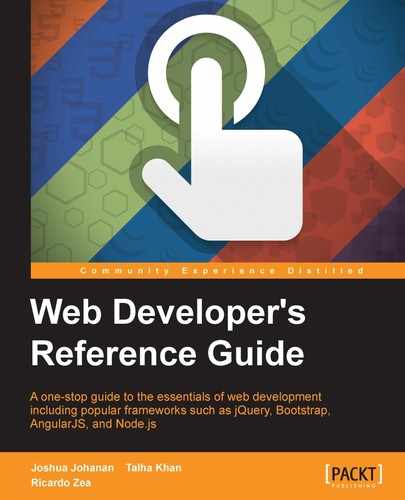 Miscellaneous jQuery functions
by Ricardo Zea, Talha Khan, Joshua Johanan
Web Developer's Reference Guide
Miscellaneous jQuery functions
by Ricardo Zea, Talha Khan, Joshua Johanan
Web Developer's Reference Guide
- Web Developer's Reference Guide
- Table of Contents
- Web Developer's Reference Guide
- Credits
- About the Authors
- About the Reviewers
- www.PacktPub.com
- Preface
- 1. HTML Elements
- DOCTYPE
- html
- Document metadata
- Semantic content sections
- Content sections
- Inline elements
- Embedded content
- Tables
- Forms
- Drawing elements
- 2. HTML Attributes
- Global attributes
- Miscellaneous
- accept
- accept-charset
- action
- alt
- async
- autocomplete
- autofocus
- autoplay
- autosave
- cite
- cols
- colspan
- datetime
- disabled
- download
- content
- controls
- for
- form
- formaction
- height
- href
- hreflang
- label
- list
- loop
- max
- maxlength
- media
- method
- min
- multiple
- name
- novalidate
- pattern
- placeholder
- poster
- readonly
- rel
- required
- reversed
- rows
- rowspan
- scope
- selected
- size
- src
- start
- step
- type
- value
- width
- wrap
- 3. CSS Concepts and Applications
- Basic selectors
- Combinators
- Pseudo-classes
- Validation
- Pseudo-elements
- Generated content
- 4. CSS Properties – Part 1
- Animation
- Background
- Box model
- Border radius
- Unit
- Flexible box (flexbox)
- Summary
- 5. CSS Properties – Part 2
- Fonts
- Transform
- Positioning
- Text
- Tables
- Words and paragraphs
- Paging
- 6. CSS Properties – Part 3
- Page box
- List
- Counter
- Drop shadows
- Display and visibility
- Masking and clipping
- Image rendering and orientation
- User interface
- 3-Dimensional
- Summary
- 7. CSS Functions
- Filter
- brightness()
- contrast()
- grayscale()
- invert()
- hue-rotate()
- blur()
- saturate()
- sepia()
- Transforms
- matrix()
- matrix3d()
- rotate()
- rotate3d()
- rotateX()
- rotateY()
- rotateZ()
- scale()
- scale3d()
- scaleX()
- scaleY()
- scaleZ()
- skew()
- skewX()
- skewY()
- steps()
- translate()
- translate3d()
- translateX()
- translateY()
- translateZ()
- Colors
- Gradients
- Values
- Miscellaneous
- At-rules
- Global CSS keyword values
- Summary
- Filter
- 8. JavaScript Implementations, Syntax Basics, and Variable Types
- History of JavaScript
- JavaScript implementations
- The language syntax
- The character set
- Data type
- Variable, scope, and memory
- 9. JavaScript Expressions, Operators, Statements, and Arrays
- Expressions
- Operators
- Overview
- Arithmetic operators
- Logical operators
- Assignment operators
- Exponentiation assignment (**=)
- Relational operators
- Statements
- Arrays
- Array types
- Array type object
- Creating arrays
- Reading and writing array elements
- Multidimensional arrays in JavaScript
- Properties in an array
- Array methods
- ECMA5 Array methods
- array.prototype.map()
- array.prototype.filter()
- array.prototype.reduce()
- array.prototype.forEach()
- array.prototype.indexOf()
- array.prototype.lastIndexOf()
- array.prototype.every()
- array.prototype.some()
- array.prototype.reduceRight()
- Returns
- Parameters
- Description
- 10. JavaScript Object-Oriented Programming
- Polymorphism
- Objects
- Creating objects
- Design patterns
- Property getter and setter
- Deleting properties
- Testing properties
- Enumerating properties
- Property attributes
- Serializing objects
- Objects methods
- Functions and methods
- Classes and modules
- Inheritance
- Built-in objects
- Global objects
- Date object
- Math object
- The RegExp object
- String object
- Array objects
- .Pop()
- .Push()
- .ToString()
- .ValueOf()
- .Join()
- .Splice()
- .sort()
- .reverse()
- .slice()
- .concat()
- Parameters
- Returns
- Description
- 11. Extending JavaScript and ECMAScript 6
- Compatibility and goals
- JavaScript subset and extensions
- Scoped variables and constants
- Shorthand functions
- Multiple catch clauses
- E4X – ECMAScript for XML
- ECMAScript 6 features
- Arrow functions
- Classes
- Enhanced object literals
- Template strings
- Destructuring assignment
- Extended parameter handling
- Bindings
- Iterators and the for...of operator
- Generators
- Better Unicode support
- Modules
- Module loaders
- Collections
- Proxies
- Symbols
- Subclassable built-ins
- Promises
- Core math library APIs
- Binary and octal literals
- Reflect API
- Reflect.get(target, prop, [receiver])
- Reflect.set(target, prop, value, [receiver])
- Reflect.has(target, prop)
- Reflect.apply(target, receiver, args)
- Reflect.construct(target, args)
- Reflect.getOwnPropertyDescriptor(target, prop)
- Reflect.defineProperty(target, prop, desc)
- Reflect.getPrototypeOf(target)
- Reflect.setPrototypeOf(target, newProto)
- Reflect.deleteProperty(target, prop)
- Reflect.enumerate(target)
- Reflect.preventExtensions(target)
- Reflect.isExtensible(target)
- Reflect.ownKeys(target)
- Tail calls
- 12. Server-side JavaScript – NodeJS
- File and process management
- Utilities
- Events
- Crypto
- Buffer
- Console
- npm (Node Package Manager)
- Stream
Here are a few more jQuery functions.
Different scripts cannot work at the same time. Hence, in order to remove the conflicts, we use the noConflict() function.
Its syntax is as follows:
$.noConflict()
An optional parameter for this method is removeAll. This parameter is used to release the control over all jQuery variables. It's a Boolean value. If present, it indicates that the control over all values must be released.
The $ symbol is used by various JavaScript libraries, which if used alongside jQuery may cause issues. The noConflict() function returns the control of the $ symbol to the other library.
The following code shows how one event has to wait when the other event is in process:
$.noConflict();
jQuery(document).ready(function() {
jQuery("button").click(function() {
jQuery("p").text("jQuery is still working!");
});
});The param() method is used to create a serialized representation of an object.
Its syntax is as follows:
$.param(object)
Object and trad are the parameters used in this function. Trad is an optional parameter and is used when a traditional param serialization is needed. This parameter is optional.
The param() method is used to generate a serialized representation of an object or an array. This is mostly used where a query string is to be generated. The following example creates a query string for the student object:
$(document).ready(function() {
StudentObj = new Object();
StudentObj.name = "Kate";
StudentObj.age = 21;
StudentObj.class = "Micro-Processors";
$("button").click(function() {
$("div").text($.param(StudentObj));
});
});The index() method is used to find out the position of an element.
Its syntax is as follows:
$(selector).index()
This method returns the index position of the first occurrence of the specified element, which is relative to the selector or specified element.
The index() method is used to get the position of the element that is passed as a parameter. The first occurrence of that element is searched for and its position is returned. If the particular element is not found, then -1 is returned. The position numbering begins at 0.
The following example finds the position of the div element and returns its index in an alert box:
$(document).ready(myfunction() {
$("div").click(myfunction() {
alert($(this).index());
});
});The
each() function is used to run a specific function for every element that matches the criteria.
Its syntax is as follows:
$(selector).each(function(index,element))
The only parameter this takes is the function(index, element). Here the position of the selector can be specified at index and the element can be specified in element.
The each() function runs the specified function for each and every element that matches the criteria. In the following example, an alert is created every time the <div> tag is encountered:
$(document).ready(function() {
$("button").click(function() {
$("div").each(function() {
alert($(this).text())
});
});
});The data() method is used to obtain data from the selected element. It is also used to submit data to the selected element.
Its syntax is as follows: $(selector).data(name)
$(selector).data(name,value);
To attach data to element, parameters passed are name and value. that name is then used to retrieve the data value.
The data() function is used to attach data to or from an element. In the following example, we first attach the data to the <div> element:
$(document).ready(function() {
$("#btnAttach").click(function() {
$("div").data("greetingmsg", "Welcome To Alpha Zoo");
});
$("#btnGetAttached").click(function() {
alert($("div").data("greetingmsg"));
});
});The
removeData() method is used to remove data that was previously attached to the element with the data() method.
Its syntax is $(selector).removeData(name).
As the name suggests, the removeData() method is used to remove data that was already set. The following example removes data that was set on the <div> tag:
$("#btnRemoveData").click(function() {
$("div").removeData("greetingmsg");
alert("Message from the site" + $("div").data("greetingmsg"));
});-
No Comment