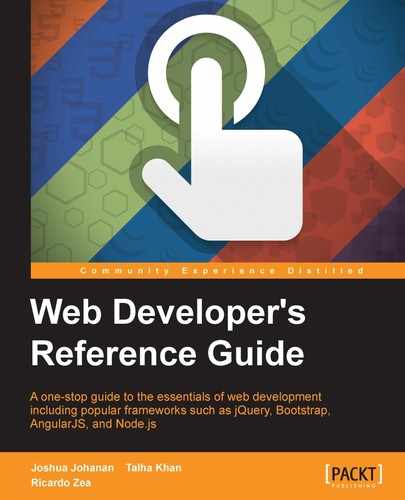- Web Developer's Reference Guide
- Table of Contents
- Web Developer's Reference Guide
- Credits
- About the Authors
- About the Reviewers
- www.PacktPub.com
- Preface
- 1. HTML Elements
- DOCTYPE
- html
- Document metadata
- Semantic content sections
- Content sections
- Inline elements
- Embedded content
- Tables
- Forms
- Drawing elements
- 2. HTML Attributes
- Global attributes
- Miscellaneous
- accept
- accept-charset
- action
- alt
- async
- autocomplete
- autofocus
- autoplay
- autosave
- cite
- cols
- colspan
- datetime
- disabled
- download
- content
- controls
- for
- form
- formaction
- height
- href
- hreflang
- label
- list
- loop
- max
- maxlength
- media
- method
- min
- multiple
- name
- novalidate
- pattern
- placeholder
- poster
- readonly
- rel
- required
- reversed
- rows
- rowspan
- scope
- selected
- size
- src
- start
- step
- type
- value
- width
- wrap
- 3. CSS Concepts and Applications
- Basic selectors
- Combinators
- Pseudo-classes
- Validation
- Pseudo-elements
- Generated content
- 4. CSS Properties – Part 1
- Animation
- Background
- Box model
- Border radius
- Unit
- Flexible box (flexbox)
- Summary
- 5. CSS Properties – Part 2
- Fonts
- Transform
- Positioning
- Text
- Tables
- Words and paragraphs
- Paging
- 6. CSS Properties – Part 3
- Page box
- List
- Counter
- Drop shadows
- Display and visibility
- Masking and clipping
- Image rendering and orientation
- User interface
- 3-Dimensional
- Summary
- 7. CSS Functions
- Filter
- brightness()
- contrast()
- grayscale()
- invert()
- hue-rotate()
- blur()
- saturate()
- sepia()
- Transforms
- matrix()
- matrix3d()
- rotate()
- rotate3d()
- rotateX()
- rotateY()
- rotateZ()
- scale()
- scale3d()
- scaleX()
- scaleY()
- scaleZ()
- skew()
- skewX()
- skewY()
- steps()
- translate()
- translate3d()
- translateX()
- translateY()
- translateZ()
- Colors
- Gradients
- Values
- Miscellaneous
- At-rules
- Global CSS keyword values
- Summary
- Filter
- 8. JavaScript Implementations, Syntax Basics, and Variable Types
- History of JavaScript
- JavaScript implementations
- The language syntax
- The character set
- Data type
- Variable, scope, and memory
- 9. JavaScript Expressions, Operators, Statements, and Arrays
- Expressions
- Operators
- Overview
- Arithmetic operators
- Logical operators
- Assignment operators
- Exponentiation assignment (**=)
- Relational operators
- Statements
- Arrays
- Array types
- Array type object
- Creating arrays
- Reading and writing array elements
- Multidimensional arrays in JavaScript
- Properties in an array
- Array methods
- ECMA5 Array methods
- array.prototype.map()
- array.prototype.filter()
- array.prototype.reduce()
- array.prototype.forEach()
- array.prototype.indexOf()
- array.prototype.lastIndexOf()
- array.prototype.every()
- array.prototype.some()
- array.prototype.reduceRight()
- Returns
- Parameters
- Description
- 10. JavaScript Object-Oriented Programming
- Polymorphism
- Objects
- Creating objects
- Design patterns
- Property getter and setter
- Deleting properties
- Testing properties
- Enumerating properties
- Property attributes
- Serializing objects
- Objects methods
- Functions and methods
- Classes and modules
- Inheritance
- Built-in objects
- Global objects
- Date object
- Math object
- The RegExp object
- String object
- Array objects
- .Pop()
- .Push()
- .ToString()
- .ValueOf()
- .Join()
- .Splice()
- .sort()
- .reverse()
- .slice()
- .concat()
- Parameters
- Returns
- Description
- 11. Extending JavaScript and ECMAScript 6
- Compatibility and goals
- JavaScript subset and extensions
- Scoped variables and constants
- Shorthand functions
- Multiple catch clauses
- E4X – ECMAScript for XML
- ECMAScript 6 features
- Arrow functions
- Classes
- Enhanced object literals
- Template strings
- Destructuring assignment
- Extended parameter handling
- Bindings
- Iterators and the for...of operator
- Generators
- Better Unicode support
- Modules
- Module loaders
- Collections
- Proxies
- Symbols
- Subclassable built-ins
- Promises
- Core math library APIs
- Binary and octal literals
- Reflect API
- Reflect.get(target, prop, [receiver])
- Reflect.set(target, prop, value, [receiver])
- Reflect.has(target, prop)
- Reflect.apply(target, receiver, args)
- Reflect.construct(target, args)
- Reflect.getOwnPropertyDescriptor(target, prop)
- Reflect.defineProperty(target, prop, desc)
- Reflect.getPrototypeOf(target)
- Reflect.setPrototypeOf(target, newProto)
- Reflect.deleteProperty(target, prop)
- Reflect.enumerate(target)
- Reflect.preventExtensions(target)
- Reflect.isExtensible(target)
- Reflect.ownKeys(target)
- Tail calls
- 12. Server-side JavaScript – NodeJS
- File and process management
- Utilities
- Events
- Crypto
- Buffer
- Console
- npm (Node Package Manager)
- Stream
Tables, tables, tables! Together with images, HTML tables are the black sheep of web design.
Regardless of being the black sheep, the power of tables is amazing. And if there's an HTML element that does its job well, very well, it's tables.
Let's dig in.
The
table-layout CSS property allows us to define the how HTML tables are laid out on the document, and it looks like this:
table-layout: fixed;
There are two keyword values: auto and fixed.
auto: This is the default value. Tables are automatically laid out by the browser this way without declaring anything in the CSS. The table cells adapt to the content inside of them; the behavior of table can sometimes be unpredictable.fixed: By declaring the width of the table cells from the first row, the rendering of the entire table can be actually faster; anything we do to improve performance is big win for everyone.
Since the table cells have a fixed width, depending on the data in the cells, some information can overflow the cells. Using a combination of the overflow properties and text-overflow: ellipsis; we can fix the issue.
CSS:
table {
table-layout: fixed;
}The
border-collapse CSS property tells the table cells to stay separated or get close together (collapse), and it looks like this:
border-collapse: collapse;
This property supports two keyword values: separate and collapse.
separate: This is the default value. There is a space between the table cells, and each cell has its own border.collapse: This value brings the cells together, thus the space is lost and the cells share borders.
CSS:
table {
border-collapse: collapse;
}The
border-spacing CSS property creates a space between the table cells, and it looks like this:
border-spacing: 10px;
The
empty-cells CSS property allows us to define how browsers should render borders and backgrounds on cells that have no content in them, and it looks like this:
empty-cells: hide;
-
No Comment