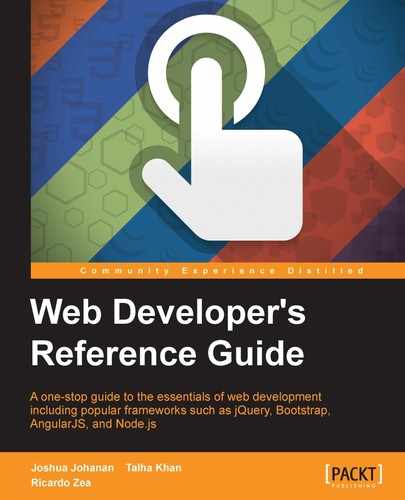- Web Developer's Reference Guide
- Table of Contents
- Web Developer's Reference Guide
- Credits
- About the Authors
- About the Reviewers
- www.PacktPub.com
- Preface
- 1. HTML Elements
- DOCTYPE
- html
- Document metadata
- Semantic content sections
- Content sections
- Inline elements
- Embedded content
- Tables
- Forms
- Drawing elements
- 2. HTML Attributes
- Global attributes
- Miscellaneous
- accept
- accept-charset
- action
- alt
- async
- autocomplete
- autofocus
- autoplay
- autosave
- cite
- cols
- colspan
- datetime
- disabled
- download
- content
- controls
- for
- form
- formaction
- height
- href
- hreflang
- label
- list
- loop
- max
- maxlength
- media
- method
- min
- multiple
- name
- novalidate
- pattern
- placeholder
- poster
- readonly
- rel
- required
- reversed
- rows
- rowspan
- scope
- selected
- size
- src
- start
- step
- type
- value
- width
- wrap
- 3. CSS Concepts and Applications
- Basic selectors
- Combinators
- Pseudo-classes
- Validation
- Pseudo-elements
- Generated content
- 4. CSS Properties – Part 1
- Animation
- Background
- Box model
- Border radius
- Unit
- Flexible box (flexbox)
- Summary
- 5. CSS Properties – Part 2
- Fonts
- Transform
- Positioning
- Text
- Tables
- Words and paragraphs
- Paging
- 6. CSS Properties – Part 3
- Page box
- List
- Counter
- Drop shadows
- Display and visibility
- Masking and clipping
- Image rendering and orientation
- User interface
- 3-Dimensional
- Summary
- 7. CSS Functions
- Filter
- brightness()
- contrast()
- grayscale()
- invert()
- hue-rotate()
- blur()
- saturate()
- sepia()
- Transforms
- matrix()
- matrix3d()
- rotate()
- rotate3d()
- rotateX()
- rotateY()
- rotateZ()
- scale()
- scale3d()
- scaleX()
- scaleY()
- scaleZ()
- skew()
- skewX()
- skewY()
- steps()
- translate()
- translate3d()
- translateX()
- translateY()
- translateZ()
- Colors
- Gradients
- Values
- Miscellaneous
- At-rules
- Global CSS keyword values
- Summary
- Filter
- 8. JavaScript Implementations, Syntax Basics, and Variable Types
- History of JavaScript
- JavaScript implementations
- The language syntax
- The character set
- Data type
- Variable, scope, and memory
- 9. JavaScript Expressions, Operators, Statements, and Arrays
- Expressions
- Operators
- Overview
- Arithmetic operators
- Logical operators
- Assignment operators
- Exponentiation assignment (**=)
- Relational operators
- Statements
- Arrays
- Array types
- Array type object
- Creating arrays
- Reading and writing array elements
- Multidimensional arrays in JavaScript
- Properties in an array
- Array methods
- ECMA5 Array methods
- array.prototype.map()
- array.prototype.filter()
- array.prototype.reduce()
- array.prototype.forEach()
- array.prototype.indexOf()
- array.prototype.lastIndexOf()
- array.prototype.every()
- array.prototype.some()
- array.prototype.reduceRight()
- Returns
- Parameters
- Description
- 10. JavaScript Object-Oriented Programming
- Polymorphism
- Objects
- Creating objects
- Design patterns
- Property getter and setter
- Deleting properties
- Testing properties
- Enumerating properties
- Property attributes
- Serializing objects
- Objects methods
- Functions and methods
- Classes and modules
- Inheritance
- Built-in objects
- Global objects
- Date object
- Math object
- The RegExp object
- String object
- Array objects
- .Pop()
- .Push()
- .ToString()
- .ValueOf()
- .Join()
- .Splice()
- .sort()
- .reverse()
- .slice()
- .concat()
- Parameters
- Returns
- Description
- 11. Extending JavaScript and ECMAScript 6
- Compatibility and goals
- JavaScript subset and extensions
- Scoped variables and constants
- Shorthand functions
- Multiple catch clauses
- E4X – ECMAScript for XML
- ECMAScript 6 features
- Arrow functions
- Classes
- Enhanced object literals
- Template strings
- Destructuring assignment
- Extended parameter handling
- Bindings
- Iterators and the for...of operator
- Generators
- Better Unicode support
- Modules
- Module loaders
- Collections
- Proxies
- Symbols
- Subclassable built-ins
- Promises
- Core math library APIs
- Binary and octal literals
- Reflect API
- Reflect.get(target, prop, [receiver])
- Reflect.set(target, prop, value, [receiver])
- Reflect.has(target, prop)
- Reflect.apply(target, receiver, args)
- Reflect.construct(target, args)
- Reflect.getOwnPropertyDescriptor(target, prop)
- Reflect.defineProperty(target, prop, desc)
- Reflect.getPrototypeOf(target)
- Reflect.setPrototypeOf(target, newProto)
- Reflect.deleteProperty(target, prop)
- Reflect.enumerate(target)
- Reflect.preventExtensions(target)
- Reflect.isExtensible(target)
- Reflect.ownKeys(target)
- Tail calls
- 12. Server-side JavaScript – NodeJS
- File and process management
- Utilities
- Events
- Crypto
- Buffer
- Console
- npm (Node Package Manager)
- Stream
Controllers are one of the core units of any Angular application. Controllers are used to create a small part of a module that requires its own scope. Each module can have many controllers. Controllers should be small and focused on one task.
Each controller should really only worry about the data and any events that modify that data. This means a controller should not modify the DOM, change output or input, or share state with another controller. Each of these should use the Angular solution, directives or filters, and services, respectively.
Controllers are created from a module reference, so they are tied to modules. Here is an example of creating a simple controller:
firstModule.controller('SimpleController', ['$scope', function ($scope) {
$scope.hey = "HEY!";
console.log($scope);
}]);This module can then be attached to a DOM element with ngController:
<div ng-controller="SimpleController">
{{ hey }}
</div>This is a core part of how Angular maps to the model-view-controller pattern.
<element ng-controller />
A controller needs a part of the document to attach. This directive will bind the controller, with its scope, to this element.
If a controller has been defined in a route, then you should not add this directive to the page. The router will take care of binding to the correct element.
Here is an example of using ngcontroller to create an alias for the controller:
<div ng-controller="SimpleController as simple">
{{ simple.hey }}
</div>This is the most important part of a controller. This is the where you should place everything you are tracking for this controller. This includes any functions that modify the scope.
The $scope controller is injected into the controller by declaring a dependency to it (see dependency injection). There are built-in functions and properties (see Scopes), but because it is just a JavaScript object, you can add your own functions and properties. These will map directly to the template in the controller.
Here is an example of a controller that defines one property, hey, and a function, changeHey. It is important to note that there are no references to DOM references at all in this function:
firstModule.controller('SimpleController', ['$scope', function ($scope) {
$scope.hey = "HEY!";
$scope.changeHey = function () {
$scope.hey = $scope.hey === 'HEY!' ? 'OK!' : 'HEY!';
};
}]);Here is the template with all the data binding in the HTML document:
<div ng-controller="SimpleController">
{{ hey }}
<input type="text" ng-model="hey"/>
<button ng-click="changeHey()">{{hey}}</button>
</div>Angular will know what hey is in this element because it is scoped to just SimpleController.
A controller uses HTML as its templating language. You can bind a value from the controller's scope just by surrounding it in double brackets ({{ }}). That is really all there is to it!
For some elements such as input, select, and textarea, you cannot just add the value of a scope object to bind them. You will have to use the ngModel directive.
The $scope section has a great example of binding scope values to the template.
-
No Comment