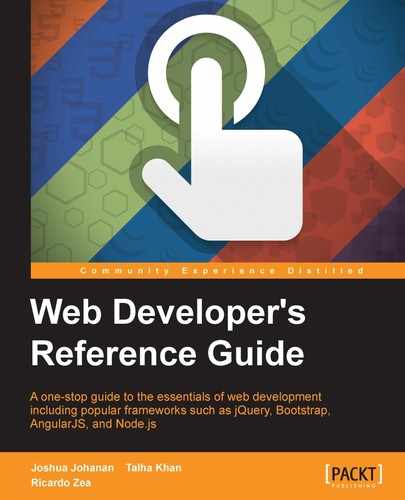- Web Developer's Reference Guide
- Table of Contents
- Web Developer's Reference Guide
- Credits
- About the Authors
- About the Reviewers
- www.PacktPub.com
- Preface
- 1. HTML Elements
- DOCTYPE
- html
- Document metadata
- Semantic content sections
- Content sections
- Inline elements
- Embedded content
- Tables
- Forms
- Drawing elements
- 2. HTML Attributes
- Global attributes
- Miscellaneous
- accept
- accept-charset
- action
- alt
- async
- autocomplete
- autofocus
- autoplay
- autosave
- cite
- cols
- colspan
- datetime
- disabled
- download
- content
- controls
- for
- form
- formaction
- height
- href
- hreflang
- label
- list
- loop
- max
- maxlength
- media
- method
- min
- multiple
- name
- novalidate
- pattern
- placeholder
- poster
- readonly
- rel
- required
- reversed
- rows
- rowspan
- scope
- selected
- size
- src
- start
- step
- type
- value
- width
- wrap
- 3. CSS Concepts and Applications
- Basic selectors
- Combinators
- Pseudo-classes
- Validation
- Pseudo-elements
- Generated content
- 4. CSS Properties – Part 1
- Animation
- Background
- Box model
- Border radius
- Unit
- Flexible box (flexbox)
- Summary
- 5. CSS Properties – Part 2
- Fonts
- Transform
- Positioning
- Text
- Tables
- Words and paragraphs
- Paging
- 6. CSS Properties – Part 3
- Page box
- List
- Counter
- Drop shadows
- Display and visibility
- Masking and clipping
- Image rendering and orientation
- User interface
- 3-Dimensional
- Summary
- 7. CSS Functions
- Filter
- brightness()
- contrast()
- grayscale()
- invert()
- hue-rotate()
- blur()
- saturate()
- sepia()
- Transforms
- matrix()
- matrix3d()
- rotate()
- rotate3d()
- rotateX()
- rotateY()
- rotateZ()
- scale()
- scale3d()
- scaleX()
- scaleY()
- scaleZ()
- skew()
- skewX()
- skewY()
- steps()
- translate()
- translate3d()
- translateX()
- translateY()
- translateZ()
- Colors
- Gradients
- Values
- Miscellaneous
- At-rules
- Global CSS keyword values
- Summary
- Filter
- 8. JavaScript Implementations, Syntax Basics, and Variable Types
- History of JavaScript
- JavaScript implementations
- The language syntax
- The character set
- Data type
- Variable, scope, and memory
- 9. JavaScript Expressions, Operators, Statements, and Arrays
- Expressions
- Operators
- Overview
- Arithmetic operators
- Logical operators
- Assignment operators
- Exponentiation assignment (**=)
- Relational operators
- Statements
- Arrays
- Array types
- Array type object
- Creating arrays
- Reading and writing array elements
- Multidimensional arrays in JavaScript
- Properties in an array
- Array methods
- ECMA5 Array methods
- array.prototype.map()
- array.prototype.filter()
- array.prototype.reduce()
- array.prototype.forEach()
- array.prototype.indexOf()
- array.prototype.lastIndexOf()
- array.prototype.every()
- array.prototype.some()
- array.prototype.reduceRight()
- Returns
- Parameters
- Description
- 10. JavaScript Object-Oriented Programming
- Polymorphism
- Objects
- Creating objects
- Design patterns
- Property getter and setter
- Deleting properties
- Testing properties
- Enumerating properties
- Property attributes
- Serializing objects
- Objects methods
- Functions and methods
- Classes and modules
- Inheritance
- Built-in objects
- Global objects
- Date object
- Math object
- The RegExp object
- String object
- Array objects
- .Pop()
- .Push()
- .ToString()
- .ValueOf()
- .Join()
- .Splice()
- .sort()
- .reverse()
- .slice()
- .concat()
- Parameters
- Returns
- Description
- 11. Extending JavaScript and ECMAScript 6
- Compatibility and goals
- JavaScript subset and extensions
- Scoped variables and constants
- Shorthand functions
- Multiple catch clauses
- E4X – ECMAScript for XML
- ECMAScript 6 features
- Arrow functions
- Classes
- Enhanced object literals
- Template strings
- Destructuring assignment
- Extended parameter handling
- Bindings
- Iterators and the for...of operator
- Generators
- Better Unicode support
- Modules
- Module loaders
- Collections
- Proxies
- Symbols
- Subclassable built-ins
- Promises
- Core math library APIs
- Binary and octal literals
- Reflect API
- Reflect.get(target, prop, [receiver])
- Reflect.set(target, prop, value, [receiver])
- Reflect.has(target, prop)
- Reflect.apply(target, receiver, args)
- Reflect.construct(target, args)
- Reflect.getOwnPropertyDescriptor(target, prop)
- Reflect.defineProperty(target, prop, desc)
- Reflect.getPrototypeOf(target)
- Reflect.setPrototypeOf(target, newProto)
- Reflect.deleteProperty(target, prop)
- Reflect.enumerate(target)
- Reflect.preventExtensions(target)
- Reflect.isExtensible(target)
- Reflect.ownKeys(target)
- Tail calls
- 12. Server-side JavaScript – NodeJS
- File and process management
- Utilities
- Events
- Crypto
- Buffer
- Console
- npm (Node Package Manager)
- Stream
The following CSS functions have no specific category, so we grouped them here in a miscellaneous section.
Let's see what we have.
The
drop-shadow() CSS function works with the filter property adds a shadow under the element, and it looks like this:
drop-shadow(5px 5px 3px rgba(0, 0, 0, .5));
The drop-shadow() function works almost exactly the same way as the box-shadow property with two differences: the drop-shadow() function doesn't support the spread-radius or the inset values.
Please refer to the box-shadow property for a detailed description of all the values. Additionally, some browsers actually provide hardware acceleration when using this function, which eventually improves performance. You know how it goes; anything we can do to improve performance is always a +1.
CSS:
.element {
filter: drop-shadow(5px 5px 3px rgba(0, 0, 0, .5));
}The element() CSS function allows us to use any HTML element as a background for another HTML element, and it looks like this:
background: element(#other-element);
The image() CSS function allows us to target an image file to be used as background, and it looks like this:
image(../images/sprite.png);
The image() function is practically the same as the url() function and it's considered to be more flexible and ideal to declare background images rather than using the commonly known url() function. However, the image() CSS function is at risk from being dropped from the spec due to lack of browser support.
CSS:
.element {
background-image: image(../images/sprite.png);
}The opacity() CSS function works with the filter property. It defines the transparency (opacity) of an element, and it looks like this:
filter: opacity(.2);
When this function is applied to an element, the element itself and its children are affected. This function supports a numeric value ranging from 0 (zero) to 1 which is the default value. A value of 0 is completely transparent, as in 0% opaque, and 1 is 100% opaque, no transparency whatsoever. Decimal numbers are allowed but negative values are not.
CSS:
.element {
filter: opacity(.2);
}The
perspective() CSS function is used with the
transform CSS property, and it looks like this:
perspective(300px);
This value gives three-dimensional perspective to the element. The element in question will react in a three-dimensional plane.
This function works similarly to the perspective property, and the difference is that the perspective() function is used to give perspective to a single element. Hence, it's applied to the element itself. The perspective property is good for giving perspective to several elements at once, hence it is applied to the parent element instead.
For example, if we apply the perspective() function to every element on a list, each element will have its own vanishing point. But if we apply the perspective property to the parent container of that list, all elements will share the same vanishing point.
The perspective() function on its own doesn't do much, so in order to see it in action we must combine it with any of the other transform functions like rotate(), rotateX(), or rotateY().
It accepts a numeric value with a length unit. Negative values are not allowed. The value defines the distance of the Z axes from the user.
The higher the value, the less intense the perspective. This is because the element is farther away from us. However, the lower the value, the more pronounced the perspective looks. This is because the element is closer to us.
CSS:
.element {
transform: perspective(300px) rotateY(45deg);
}The
rect() CSS function is used to create a rectangle-shaped clipping mask with the clip property, and it looks like this:
clip: rect(0, 100px, 200px, 0);
This function only works with the clip property, and as I mentioned, this property is now deprecated. Also, this CSS function does not work with the more modern clip-path CSS property, so the recommendation is to use the inset() CSS function instead.
Refer to the inset() CSS function in Chapter 6, CSS Properties – Part 3.
-
No Comment