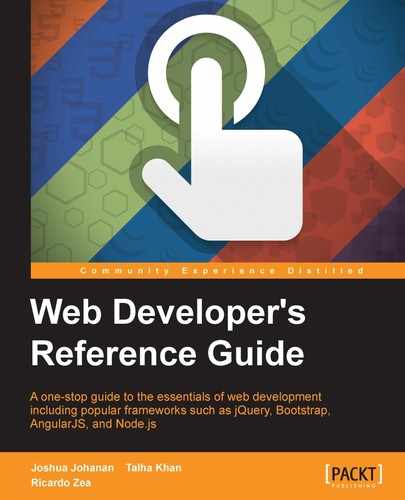- Web Developer's Reference Guide
- Table of Contents
- Web Developer's Reference Guide
- Credits
- About the Authors
- About the Reviewers
- www.PacktPub.com
- Preface
- 1. HTML Elements
- DOCTYPE
- html
- Document metadata
- Semantic content sections
- Content sections
- Inline elements
- Embedded content
- Tables
- Forms
- Drawing elements
- 2. HTML Attributes
- Global attributes
- Miscellaneous
- accept
- accept-charset
- action
- alt
- async
- autocomplete
- autofocus
- autoplay
- autosave
- cite
- cols
- colspan
- datetime
- disabled
- download
- content
- controls
- for
- form
- formaction
- height
- href
- hreflang
- label
- list
- loop
- max
- maxlength
- media
- method
- min
- multiple
- name
- novalidate
- pattern
- placeholder
- poster
- readonly
- rel
- required
- reversed
- rows
- rowspan
- scope
- selected
- size
- src
- start
- step
- type
- value
- width
- wrap
- 3. CSS Concepts and Applications
- Basic selectors
- Combinators
- Pseudo-classes
- Validation
- Pseudo-elements
- Generated content
- 4. CSS Properties – Part 1
- Animation
- Background
- Box model
- Border radius
- Unit
- Flexible box (flexbox)
- Summary
- 5. CSS Properties – Part 2
- Fonts
- Transform
- Positioning
- Text
- Tables
- Words and paragraphs
- Paging
- 6. CSS Properties – Part 3
- Page box
- List
- Counter
- Drop shadows
- Display and visibility
- Masking and clipping
- Image rendering and orientation
- User interface
- 3-Dimensional
- Summary
- 7. CSS Functions
- Filter
- brightness()
- contrast()
- grayscale()
- invert()
- hue-rotate()
- blur()
- saturate()
- sepia()
- Transforms
- matrix()
- matrix3d()
- rotate()
- rotate3d()
- rotateX()
- rotateY()
- rotateZ()
- scale()
- scale3d()
- scaleX()
- scaleY()
- scaleZ()
- skew()
- skewX()
- skewY()
- steps()
- translate()
- translate3d()
- translateX()
- translateY()
- translateZ()
- Colors
- Gradients
- Values
- Miscellaneous
- At-rules
- Global CSS keyword values
- Summary
- Filter
- 8. JavaScript Implementations, Syntax Basics, and Variable Types
- History of JavaScript
- JavaScript implementations
- The language syntax
- The character set
- Data type
- Variable, scope, and memory
- 9. JavaScript Expressions, Operators, Statements, and Arrays
- Expressions
- Operators
- Overview
- Arithmetic operators
- Logical operators
- Assignment operators
- Exponentiation assignment (**=)
- Relational operators
- Statements
- Arrays
- Array types
- Array type object
- Creating arrays
- Reading and writing array elements
- Multidimensional arrays in JavaScript
- Properties in an array
- Array methods
- ECMA5 Array methods
- array.prototype.map()
- array.prototype.filter()
- array.prototype.reduce()
- array.prototype.forEach()
- array.prototype.indexOf()
- array.prototype.lastIndexOf()
- array.prototype.every()
- array.prototype.some()
- array.prototype.reduceRight()
- Returns
- Parameters
- Description
- 10. JavaScript Object-Oriented Programming
- Polymorphism
- Objects
- Creating objects
- Design patterns
- Property getter and setter
- Deleting properties
- Testing properties
- Enumerating properties
- Property attributes
- Serializing objects
- Objects methods
- Functions and methods
- Classes and modules
- Inheritance
- Built-in objects
- Global objects
- Date object
- Math object
- The RegExp object
- String object
- Array objects
- .Pop()
- .Push()
- .ToString()
- .ValueOf()
- .Join()
- .Splice()
- .sort()
- .reverse()
- .slice()
- .concat()
- Parameters
- Returns
- Description
- 11. Extending JavaScript and ECMAScript 6
- Compatibility and goals
- JavaScript subset and extensions
- Scoped variables and constants
- Shorthand functions
- Multiple catch clauses
- E4X – ECMAScript for XML
- ECMAScript 6 features
- Arrow functions
- Classes
- Enhanced object literals
- Template strings
- Destructuring assignment
- Extended parameter handling
- Bindings
- Iterators and the for...of operator
- Generators
- Better Unicode support
- Modules
- Module loaders
- Collections
- Proxies
- Symbols
- Subclassable built-ins
- Promises
- Core math library APIs
- Binary and octal literals
- Reflect API
- Reflect.get(target, prop, [receiver])
- Reflect.set(target, prop, value, [receiver])
- Reflect.has(target, prop)
- Reflect.apply(target, receiver, args)
- Reflect.construct(target, args)
- Reflect.getOwnPropertyDescriptor(target, prop)
- Reflect.defineProperty(target, prop, desc)
- Reflect.getPrototypeOf(target)
- Reflect.setPrototypeOf(target, newProto)
- Reflect.deleteProperty(target, prop)
- Reflect.enumerate(target)
- Reflect.preventExtensions(target)
- Reflect.isExtensible(target)
- Reflect.ownKeys(target)
- Tail calls
- 12. Server-side JavaScript – NodeJS
- File and process management
- Utilities
- Events
- Crypto
- Buffer
- Console
- npm (Node Package Manager)
- Stream
Typography is the art and technique of arranging type elements to make written language legible, readable, and appealing when displayed with the use of headings, bold fonts, italic fonts, strong fonts, lists, and so on.
In Bootstrap, all headings from h1 to h6 are available from HTML. Headings are mainly used to highlight the main topics under discussion. The heading text should be included between proper HTML heading tags, for example, <h1> Here is the heading text </h1>. The heading size decreases as the heading number increases, providing the facility to highlight the main topics and subtopics. This technique helps in managing a proper design for the website.
Here are a few examples of how headings can be used:
<h1> This is a Bootstrap heading H1</h1> <h2> This is a Bootstrap heading H2</h2> <h3> This is a Bootstrap heading H3</h3> <h4> This is a Bootstrap heading H4</h4> <h5> This is a Bootstrap heading H5</h5> <h6> This is a Bootstrap heading H6</h6>
All the HTML tags related to typography and design must be included within the body tags, for example, text, hyperlinks, images, tables, lists, and so on. The following code shows a paragraph tag, which shows the text in a paragraph:
<p>...</p>
The lead class helps make the text inside the tags stand out. The method of its declaration is as stated here:
<p class="lead">...</p>
Emphasis basically affiliates the size and font of the text to its importance in a document. For example, larger text would have more importance than smaller text or text in italics might contain a reference from another resource.
The text within the small tags is mainly reduced to 85% of the original size. This technique is mainly used to lessen the importance of the text:
<small>...</small>
The text within the strong tags is made more visible by making it larger and bolder. This helps in increasing the emphasis of the text in the document:
<strong>...</strong>
The text within the em tags is italicized. This technique is mainly used to denote references, among many other uses:
<em>...</em>
Alignment is a basic technique used to align a paragraph to the left, right, or center of the screen, regardless of the screen resolution:
<p class="text-left">Text here will be left-aligned</p> <p class="text-center"> Text here will be center-aligned </p> <p class="text-right"> Text here will be right-aligned </p>
The customized <abbr> element of HTML can be used with the following syntax as shown in the following code snippet.
The <abbr> tag shows a smaller version of text and is expanded when the mouse is hovered over it:
<abbr title="attribute">Here is an example of an attribute tag</abbr>
The output of this code will show the attr abbreviation.
Initialism has the same functionality as the basic abbreviation but with smaller text:
<abbr title="HyperText Markup Language" class="initialism">HTML using Initialism</abbr>
Address tags are used to accommodate all text related to an address. The following example shows the format:
<address> … <strong>Packt PublishingPublishing.</strong><br> Berwick House, <br> 35 Livery St, <br> Birmingham B3 2PB,<br> United Kingdom <br> <abbr title="Phone">P:</abbr> +44 121 265 6484 </address>
-
No Comment