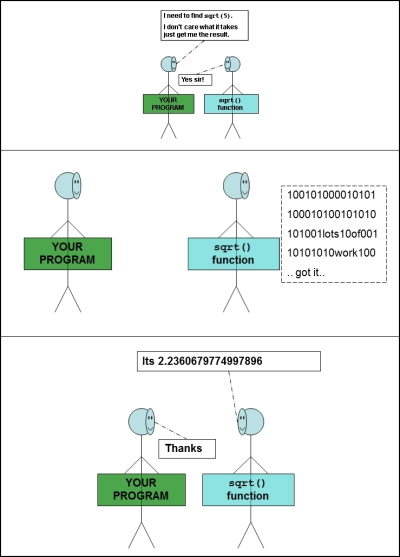Now, let's talk about a more practical example and relate it to the pizza example.
There is a function in the <cmath> library called the sqrt() function. Let me quickly illustrate its use, as shown in the following code:
#include <iostream>
#include <cmath>
using namespace std;
int main()
{
double rootOf5 = sqrt( 5 ); // function call to the sqrt function
cout << rootOf5 << endl;
}So, sqrt() can find the mathematical square root of any number given to it.
Do you know how to find the square root of a tough number such as 5? It's not simple. A clever soul sat down and wrote a function that can find the square roots of all types of numbers. Do you have to understand the math behind how the square root of 5 is found to use the sqrt(5) function call? Heck, no! So, just as the waiter didn't have to understand how to cook a pizza in order to get a pizza as the result, the caller of a C++ library function does not have to fully understand how that library function works internally to use it effectively.
The following are the advantages of using functions:
- Functions abstract away a complex task into a simple, callable routine. This makes the code required to cook a pizza, for instance, just a single-line command for the caller (the caller is typically your program).
- Functions avoid the repetition of code where it is not necessary. Say we have 20 or so lines of code that can find the square root of a double value. We wrap these lines of code into a callable function; instead of repeatedly copying and pasting these 20 lines of code, we simply call the
sqrtfunction (with the number to root) function whenever we need a root.
The following illustration shows the process of finding a square root: