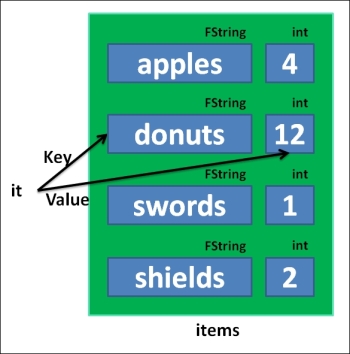A TMap<T, S>
creates a table of sorts in the RAM. A TMap represents a mapping of the keys at the left to the values on the right-hand side. You can visualize a TMap as a two-column table, with keys in the left column and values in the right column.
For example, say we wanted to create a C++ data structure in order to store a list of items for the player's inventory. On the left-hand side of the table (the keys), we'd have an FString for the item's name. On the right-hand side (the values), we'd have an int for the quantity of that item.
|
Item (Key) |
Quantity (Value) |
|---|---|
|
apples |
4 |
|
donuts |
12 |
|
swords |
1 |
|
shields |
2 |
To do this in code, we'd simply use the following:
TMap<FString, int> items; items.Add( "apples", 4 ); items.Add( "donuts", 12 ); items.Add( "swords", 1 ); items.Add( "shields", 2 );
Once you have created your TMap, you can access values inside the TMap using square brackets and by passing a key between the brackets. For example, in the items map in the preceding code, items[ "apples" ] is 4.
In order to iterate a TMap, you use an iterator as well:
for( TMap<FString, int>::TIterator it = items.CreateIterator(); it; ++it )
{
GEngine->AddOnScreenDebugMessage( count++, 30.f, FColor::Red,
it->Key + FString(": ") + FString::FromInt( it->Value ) );
}
TMap iterators are slightly different from TArray or TSet iterators. A TMap iterator contains both a Key and a Value. We can access the key inside with it->Key and the value inside the TMap with it->Value.