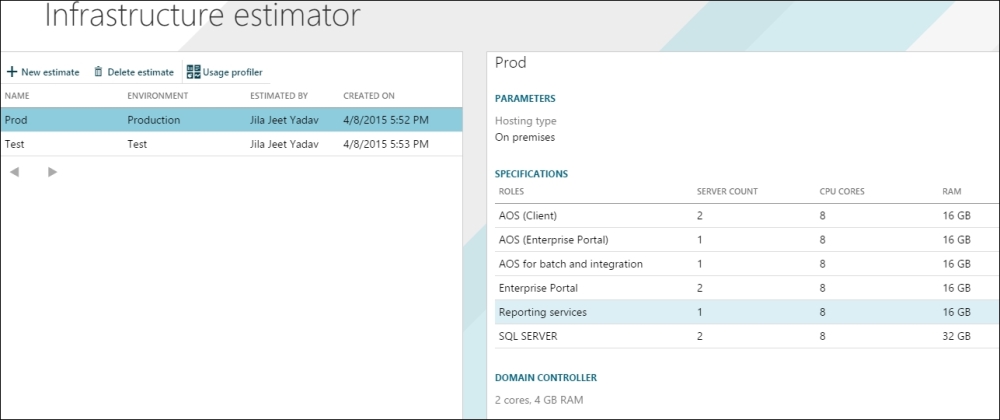The infrastructure planning and design process typically starts during the requirements gathering phase of the implementation project. This process is led by the solution architect, project manager, and the customer IT team.
Unless software is supported by the right hardware, it will never be able to reach its full potential. Sizing the infrastructure is laying the groundwork for success. Sizing the right hardware is not only important for getting an accurate budget for your Dynamics AX project, but also vital to how the system will function and perform after the implementation and for years to come.
This chapter will cover the following topics:
- Dynamics AX components and architecture
- Capacity planning and infrastructure estimation
- Planning system topologies
- Industry best practices and recommendations
The key to planning an effective design is to understand the architecture and components of Dynamics AX. A clear understanding of the architecture will help you decide on the different components that you will need in your implementation and the hardware required for all the components. The following diagram from the Microsoft TechNet System architecture page shows the high-level logical view and various components of Microsoft Dynamics AX system architecture:
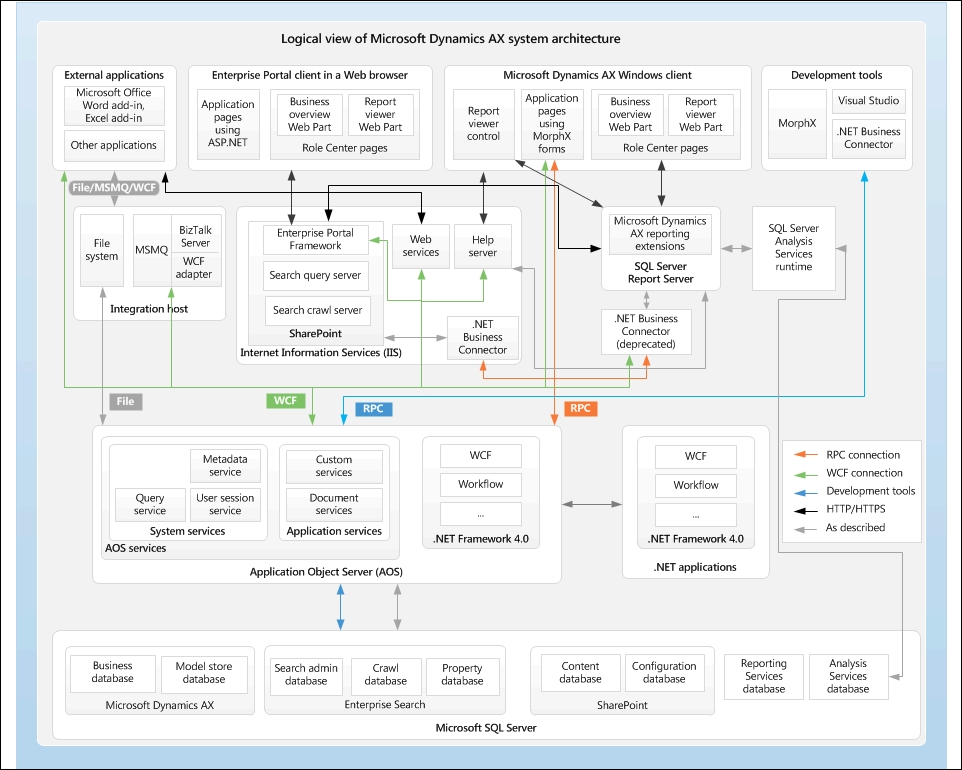
There are three types of databases in Dynamics AX and are explained as follows:
- Business database: This is the transaction database for Dynamics AX.
- Model database: This database stores the application elements. These elements include standard code and customizations.
- Other databases: These are the content and configuration database for SharePoint, Enterprise search databases, reporting services, and analysis services (OLAP cubes) databases for Business Intelligence (BI) and reporting.
The middle tier of Dynamics AX consist of following components:
- Application Object Server (AOS): This is the middle tier for a three-tier Dynamics AX architecture. As per the implementation strategy, you might need multiple AOS servers to balance the load. The AOS performs the following operations:
- It controls the communication between AX clients, databases, and applications
- It executes the business logic of the Dynamics AX application
- It handles the required connectivity, security, and connection management
- Services and Application Integration Framework (AIF): This integrates Dynamics AX with the other systems. AIF services can be hosted on AOS or IIS.
- Workflow system: This can be used to create individual workflows and business processes and it runs on AOS.
- Enterprise Portal: This is the web portal of AX; commonly referred to as EP, it extends common AX functionalities for customers, vendors, and employee self-service. An enterprise portal requires the following components:
- IIS
- Microsoft SharePoint Foundation or Microsoft SharePoint Services
The following components provide reporting and BI capabilities for Dynamics AX application:
- SQL Server Reporting Services: This is used as the primary reporting platform for Dynamics AX. All the reports are deployed and executed on SQL reporting services. Dynamics AX reporting extension provides connectivity between AX clients, AOS, and reporting services.
- SQL Server Analysis Services: This is used as the primary BI solution. All the Dynamics AX BI cubes are deployed and executed on the SQL Server analysis server platform.
There are three types of clients for Dynamics AX 2012 R3, explained as follows:
- The Dynamics AX client application: This is a windows application which provides rich user interface for AX application
- Excel Add-in: This add-on allows the users to access the Dynamics AX data through Excel
- Enterprise Portal: This provides web user interface for Dynamics AX
You cannot determine appropriate hardware resource requirements without first creating a measurement standard for using that hardware resource. In this section, we will learn the information that we need to effectively estimate hardware requirements and how to use Microsoft Lifecycle Services (LCS) to create a usage profile and infrastructure estimates.
Capacity planning or generating a usage profile is the process of collecting data required to understand the current and the projected use of the system to be implemented. The Microsoft Lifecycle Services portal provides a data gathering tool, Usage Profiler, to help you describe your current and projected usage of Dynamics AX.
Before you use Microsoft Lifecycle Services to create a usage profile, you need to gather the information in the next section for your current implementation.
In this section, gather the deployment-specific information as described in the following table:
|
Hosting |
Answer |
|---|---|
|
Will the deployment be in a hosted environment? |
No |
|
Virtualization | |
|
Do you plan to use virtualization in the proposed deployment? |
Yes |
|
Organizational structure | |
|
Does your organization's structure include multiple organizations? |
Yes |
|
How many legal entities are present? |
10 |
|
How many subsidiary entities are present? |
3 |
|
The total number of concurrent users |
400 |
|
Across the enterprise, what is the peak number of concurrent users? |
200 |
|
Global deployment | |
|
Will Microsoft Dynamics AX be deployed in more than one country? List all the countries. |
No, US only |
|
Do we need to deploy it multiple languages? List all languages. |
No, English (US) only |
|
Components | |
|
Will a workflow be used? |
Yes |
|
Will you use the Office Add-ins for Microsoft Dynamics AX? |
Yes |
|
Will Microsoft SQL Server Reporting Services (SSRS) be used? |
Yes |
|
Will Microsoft SQL Server Analysis Services (SSAS) be used? |
Yes |
|
Will any reporting solutions other than Microsoft Dynamics AX Reporting be used? |
Yes, Management Reporter |
Describe reports on the basis of whether they are operational, management, or offline, their complexity, frequency, and the related business process.
|
Name |
Description |
Type |
Complexity |
Frequency |
Related business process |
|---|---|---|---|---|---|
|
Trial balance |
Trial balance |
Management |
High |
Daily |
Ledger |
|
Purchase order |
Purchase order report |
Operational |
Low |
Ad hoc |
Purchase order |
|
Purchase receiving log |
Purchase receiving log |
Operational |
Medium |
Ad hoc |
Purchase order |
Operating sites are the locations at which your organization is running Microsoft Dynamics AX. You'll need to provide a name, whether the location is remote or onsite, upload and download bandwidth, and your WAN connection latency. Use the work schedule to enter peak concurrent users per hour:
|
Name |
Location |
Upload bandwidth (Mbps) |
Download bandwidth (Mbps) |
WAN connection latency (milliseconds) |
Time zone |
Schedule |
|---|---|---|---|---|---|---|
|
US – Chicago |
US – Chicago |
100 Mbps |
50 Mbps |
100 |
US Central |
8 a.m. to 6 p.m. |
|
US – Washington |
US – Chicago |
100 Mbps |
50 Mbps |
100 |
US Central |
8 a.m. to 6 p.m. |
Enter the ISV products in your environment, and the estimated transaction lines per hour:
|
Name |
Estimated peak transaction lines per hour |
|---|---|
|
Sales Tax Calculation and Reporting ISV |
1000 |
This describes the planned customizations in terms of peak transaction lines per hour, and the related business process.
|
Name |
Related business process |
Estimated peak transaction lines per hour |
|---|---|---|
|
Revenue recognition |
Ledger |
1000 |
|
Commission calculation |
Sales |
1000 |
This describes the planned integrations in terms of peak transaction lines per hour, and the related business process:
|
Name |
Description |
Related business process |
Estimated peak transaction lines per hour |
|---|---|---|---|
|
Sales order integration |
Web orders |
Sales |
2000 |
|
EDI Integration of PO |
Purchase orders integration |
Purchase |
100 |
This describes the batch processes in terms of transaction lines and recurrence:
|
Name |
Transaction lines |
Recurrence interval value |
Recurrence type |
Time zone |
Start time |
Duration (hours) |
|---|---|---|---|---|---|---|
|
Sales order invoicing |
1000 |
1 |
Day |
US – Central |
8:00 p.m. |
1 |
|
Purchase order confirmation |
100 |
2 |
Hours |
US – Central |
8:00 a.m. |
.5 |
|
Sub-ledger transfer |
1000 |
1 |
Day |
US – Central |
9:00 p.m. |
.5 |
|
AIF message processing |
1500 |
1 |
Hours |
US – Central |
8:00 a.m. |
.25 |
Once data is collected, you can use the Lifecycle Services Usage Profiler tool to enter the data or download it, fill data, and upload it. Follow these steps to create a usage profile for your project:
- Login to the LCS portal at https://lcs.dynamics.com.
- Select your Project.
- Select More Tools | Usage profiler.
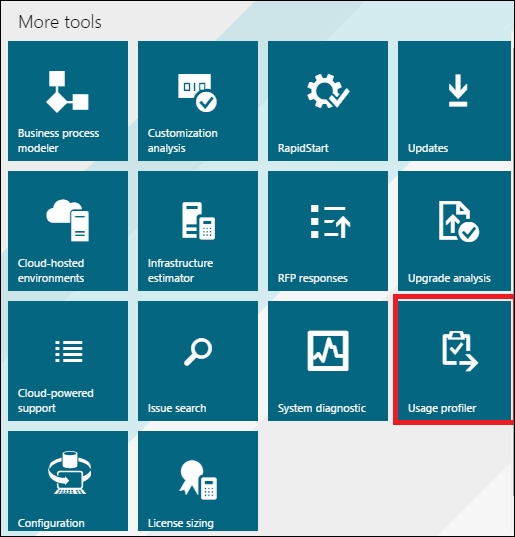
- Enter the data using the tool or download the Excel template and upload the data. Use the horizontal scroll bar to see and enter all other details in the Usage profiler tool.
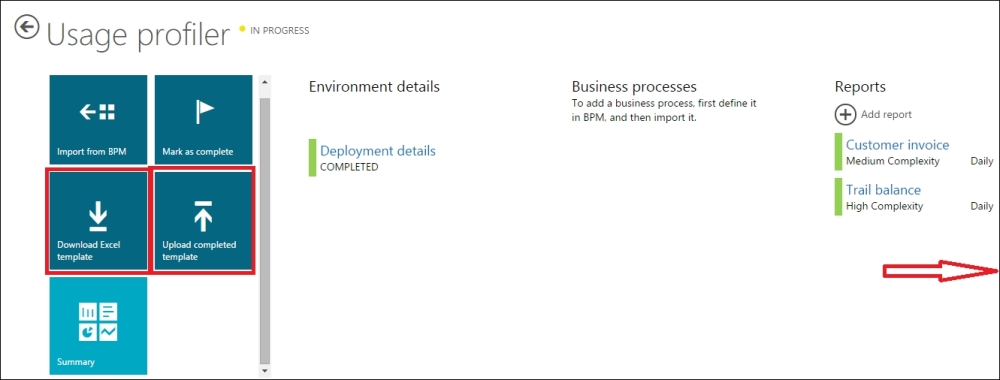
- Mark Usage Profiler as Complete when all the details are entered.
The Microsoft Dynamics LCS Infrastructure estimator provides an automated, rough first estimate of the hardware needs of an environment. Estimates can be provided for environments that are on your premises or on the cloud. As pointed out, the LCS Infrastructure estimator tool provides a rough estimate based on the usage profile data entered in LCS, and these estimates need to be reviewed by the system architect on your project. You also need to consider hardware requirements for your disaster recovery site and any other non-production environments.
The following steps explain how to use the LCS Infrastructure estimation tool to create an infrastructure estimation:
- Log in to Lifecycle Services.
- Select your project; on the project home page, and click on the Infrastructure estimator tile.
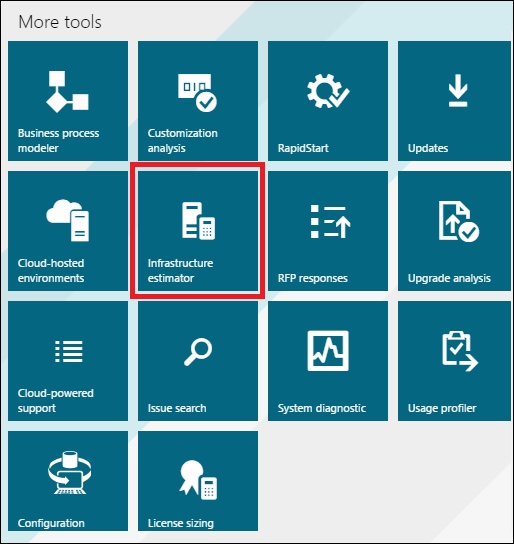
- Click on New estimate.
- Select the type of environment that you are creating an estimate for, like for example, Production.
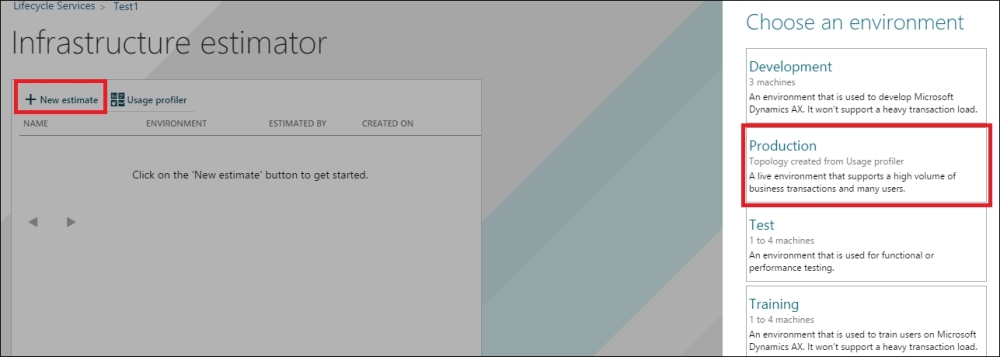
- Enter a name for the estimate, and select whether the environment will be hosted on the premises or in the cloud.
- Enter other information as needed. The following table describes the additional information that you may need to provide depending on the type of environment that you have selected:
Environment
Parameters
Development
- Number of developers
- Version control system
Production
None
Test
- Type of testing
- Number of computers
Training
Number of computers
- Create an estimate for all the environments that you need.
- The following screenshot displays the list of environments created and the corresponding hardware estimate: