Once you have all the detailed integration requirements, an integration specialist works with business analysts, developers, and system administrators to create a detailed design. The following topics in this section explain the process of designing an integration solution.
It is important to select the best suited integration technology for each of the identified integration requirements. The following table compares integration technologies to help you determine the suitable integration tool as per your requirements:
|
Pros |
Cons |
Good for |
Examples | |
|---|---|---|---|---|
|
AIF |
|
|
|
|
|
DIXF |
|
|
|
|
|
.NET Framework |
|
|
| |
|
Business Connector |
|
|
| |
|
Third-party Integration Solution |
|
|
|
|
Developing a high-level conceptual design diagram is important to explain the different integration points and directions. The following diagram shows an example of a conceptual integration design between Dynamics AX and a B2B e-commerce application:
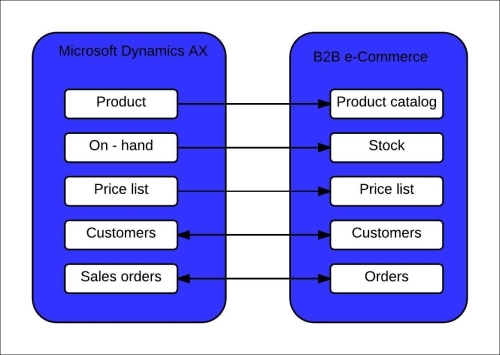
The following table explains the integration points shown in the preceding diagram and the recommended integration technologies:
|
Integration point |
Description |
Recommended solution |
|---|---|---|
|
Product |
Products and attributes will be stored in Dynamics AX and synced nightly with an e-commerce application as a flat file. |
|
|
Product on-hand |
Product on-hand needs to be shared with the e-commerce application in real-time. |
AIF Web Service |
|
Price list |
The price list will be mastered in AX and will be updated on the e-commerce application on a nightly basis as a flat file. |
|
|
Customers |
The customer can be created or updated either on the e-commerce website (such as address) or updated in DAX (such as credit limit) and synced in both the systems. |
|
|
Sales orders |
Sales orders will be created in the e-commerce application and created or updated to AX. Sales order status updates such as shipment confirmation, invoices, and payment application need to be synced to the web application. |
|
Defining field-level mapping for each integration point includes data type, field length, applicable values, and validation logic for each field. The ensuing table shows customer integration between Dynamics AX and an e-commerce application as an example:
|
AX Field name |
Data type |
Requirement |
Default value |
E-Commerce Field |
Description |
|---|---|---|---|---|---|
|
|
|
|
|
|
This is a unique identifier for the customer record |
|
|
|
|
|
|
This is used to define accounting setup in Dynamics AX |
|
|
|
|
|
|
This stores the customer's language |
|
|
|
|
|
This stores the customer's name | |
|
|
|
|
|
|
This is a Boolean value where it is confirmed whether this address customer's primary address. |
|
|
|
|
|
|
This stores the customer's country code |
|
|
|
|
|
This stores the customer's state code | |
|
|
|
|
|
This stores the customer's county code | |
|
|
|
|
|
This stores the customer's city | |
|
|
|
|
|
This stores the customer's zip code | |
|
|
|
|
|
This stores the customer's street address |
The next step would be to do the required development, configuration, and testing the integration. The following are some helpful tips for developing integration solution:
- Utilize the existing code and functionalities for integration; extend as needed.
- Keep the message format generic as far as possible, so that the same integration point can be used with other applications, if needed. Use the XSLT transformation or other transformation tools to transform the messages in an appropriate system schema.
- Build an error handling and notification mechanism to monitor the failure. Keep a closed loop; there should be a mechanism to notify other applications of the success or failure of message processing.
- Develop the test data and a unit test scenario; perform unit testing before end-to-end integration testing.
- Develop test simulation, if possible, for system testing. This can save a lot of time during the end-to-end testing.
- Perform load testing by generating a large set of data. Many times, integration solution fails on the production load as the development or test environment does not have sufficient data to simulate the production load.
- Prepare a test plan including the positive and negative scenarios. Test all exceptions and boundary scenarios. Test the end-to-end business process on integration data to avoid any fallback impact in the production environment.
- Develop a security and deployment plan for integration solutions and test deployment and security in the test environment before moving to production.
