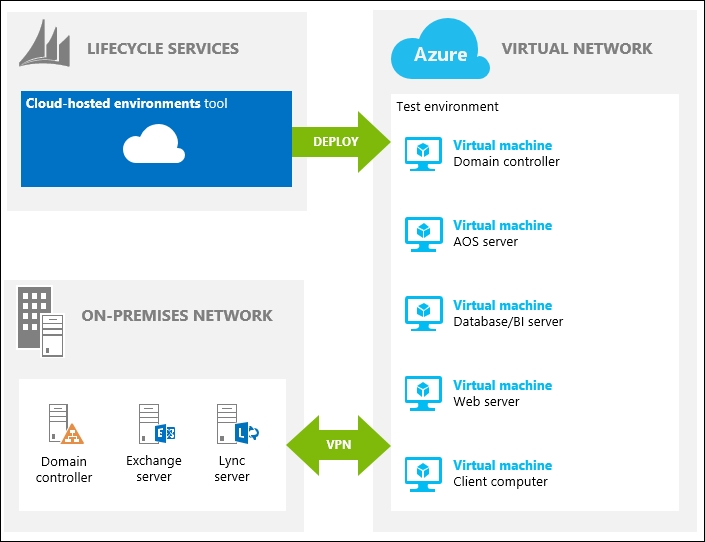The cloud simplifies many challenges such as lead time, scalability, disaster recovery, and so on.
In general, the following cloud services are offered by the Dynamics AX partners:
The following diagram shows the difference between the various cloud services:
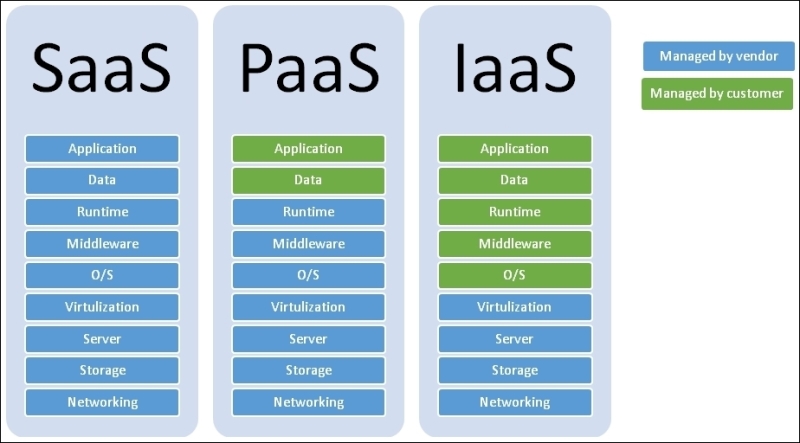
Several Microsoft Dynamics partners provide these services. You can review the cloud partners and see which engagement makes more sense for you. PaaS and IaaS are the most commonly used offerings for Dynamics AX 2012 R3.
The cloud is a key strategy for Microsoft as an organization, and the Dynamics AX R&D team is making huge investments to simplify Microsoft Dynamics AX cloud deployments. Microsoft Dynamics AX 2012 R3 can be deployed on Microsoft Azure virtual machines. When you deploy Microsoft Dynamics AX on Azure, it's basically an IaaS offering. This means that Azure provides the virtual machines, storage, and networking capabilities. You must manage and secure the operating systems, applications, and the data installed on the virtual machines.
Microsoft has simplified the deployment of Dynamics AX 2012 R3 using the Lifecycle Services (LCS) Cloud-hosted environments tool. When you use the Cloud-hosted environments tool to deploy, you'll need to select the type of environment that you want to deploy on Azure such as a demo or development/test environment. Based on your selection, the Cloud-hosted environments tool provisions the appropriate number of virtual machines on Azure. These virtual machines have AX 2012 R3 components—and all of their prerequisites—already installed on them.
Follow these steps to create cloud-hosted environments for your project:
- Log in to the LCS portal at https://lcs.dynamics.com.
- Select your project.
- Select More tools | Cloud-hosted environments.
- Provide the Azure subscription ID.
- Download the security certificate and upload it on the Azure management portal.
- Select the type of environment such as demo, development/test, or production environment and deploy.
The following screenshot shows a list of the Dynamics AX environments deployed on Azure:
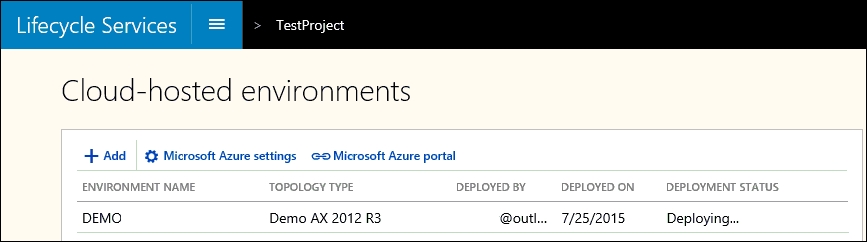
The following diagram shows the architecture of the Microsoft Dynamics AX deployment on the cloud: