- Microsoft Dynamics AX Implementation Guide
- Table of Contents
- Microsoft Dynamics AX Implementation Guide
- Credits
- About the Author
- Acknowledgments
- About the Author
- About the Reviewers
- www.PacktPub.com
- Preface
- 1. Preparing for a Great Start
- 2. Getting into the Details Early
- 3. Infrastructure Planning and Design
- The Dynamics AX components and architecture
- Planning the system topology
- Cloud deployment
- Industry best practices and recommendations
- Summary
- 4. Integration Planning and Design
- Integration planning
- Integration technologies
- Integration design and development
- Best practices and recommendations
- Summary
- 5. Data Migration – Scoping through Delivery
- Managing scope – simplifying data migration through rightsizing the scope
- The design and development phase
- Data mapping and transformation
- Planning the data migration
- Selecting the tools for data migration
- The Data Import/Export Framework
- Data migration execution tips
- Initial templates for business
- Extracting source data into SQL tables
- Never rename/repurpose fields
- Considering premigration steps
- Considering postmigration steps
- Changing SQL to simple recovery mode
- Multithreading and max DOP
- Index and statistics maintenance
- Disabling the AX logging
- Considering SQL updates on migrated data
- The SQL import – through caution and expertise
- Managing configurations
- Configuration management simplified with DIXF
- Reviewing and deciding on the configuration
- Data validation
- A classic example of a data migration issue in projects
- Summary
- 6. Reporting and BI
- Gathering BI and reporting requirements
- Knowing about reporting tools
- Mapping reports and identifying gaps
- The custom report development
- Summary
- 7. Functional and Technical Design
- 8. Configuration Management
- Configuration planning
- Collecting the configuration data
- Configuration tools
- Configuration data management
- Summary
- 9. Building Customizations
- Getting ready for development
- The development process
- Conceptualization
- Data design
- The business logic
- The user interface
- Security
- Coding best practices
- The Application Lifecycle Management (ALM)
- Summary
- 10. Performance Tuning
- 11. Testing and Training
- 12. Go-live Planning
- 13. Post Go-live
- Initial stabilization
- Proactive preparation – what's coming
- Post-implementation review
- Why post-implementation review?
- Key factors to get the most out of PIR
- Preparing for PIR
- Pain points from experience
- Post-implementation review – an AX 2012 customer
- Current state – key challenges
- The unused potential of Dynamics AX
- Improvement opportunities – processes and systems
- New features from the next release
- Summary
- 14. Upgrade
- When to upgrade
- Upgrading options
- The Dynamics AX upgrade process
- Summary
- Index
More simulations, prior to going live, will make the final execution easy. It also helps prepare the recipe for the no panic pill.
No matter how much preparation goes into planning a release, there may still be a few last-minute new discoveries. It is important how you react to them and maintain a no panic environment.
- Track the tasks as per the go-live plan and their dependencies.
- Send communications a multiple number of times (on track/ahead or behind, and the like) during the release window (communicate the frequency to all the stakeholders).
- The following diagram shows a visual form of communication that you can use to show the status of the release:
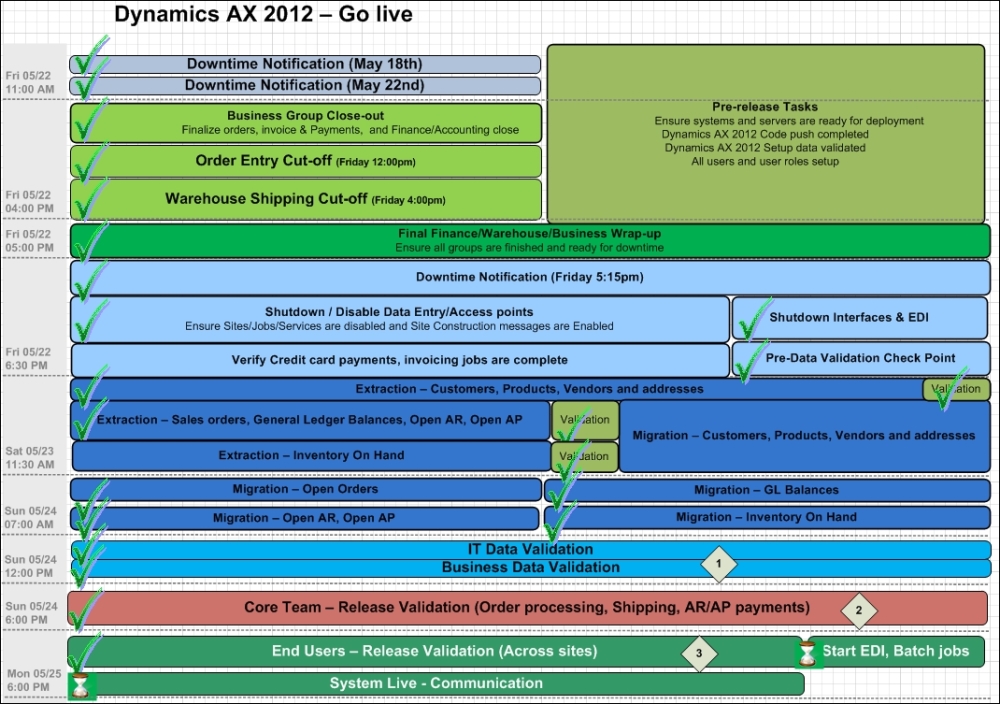
- Schedule conference calls with the leadership team to provide updates (you need to be giving them proactive updates rather than having them at your back, chasing for updates) as well as the go/no go decisions at specific intervals.
- Engage the IT SMEs and business SMEs for data validation. You need to record these tests (reports from the previous system and the new system), and save the test results. You will need them for your audit.
- Run through the release validation tests to verify that a functionality is working as expected. If you can hold a good sample of transactions from the previous working day, try to process them in the system and take them end-to-end. (You can hold half a day worth of orders from a day prior to go-live, enter them manually in the new system, and try to take them all the way through invoicing. Verify the reverse logistics as well.)
- Verify access to reports and integrations across multiple systems.
- Stay alert for upcoming surprises, and handle them sooner.
-
No Comment
..................Content has been hidden....................
You can't read the all page of ebook, please click here login for view all page.
