Open a new Terminal window and run the following command:
Ganache-cli
This will run Ganache-cli on port 8545, and Ganache will create 10 default accounts for us. Each account will have 100 ether by default. You should see something like this in your console:
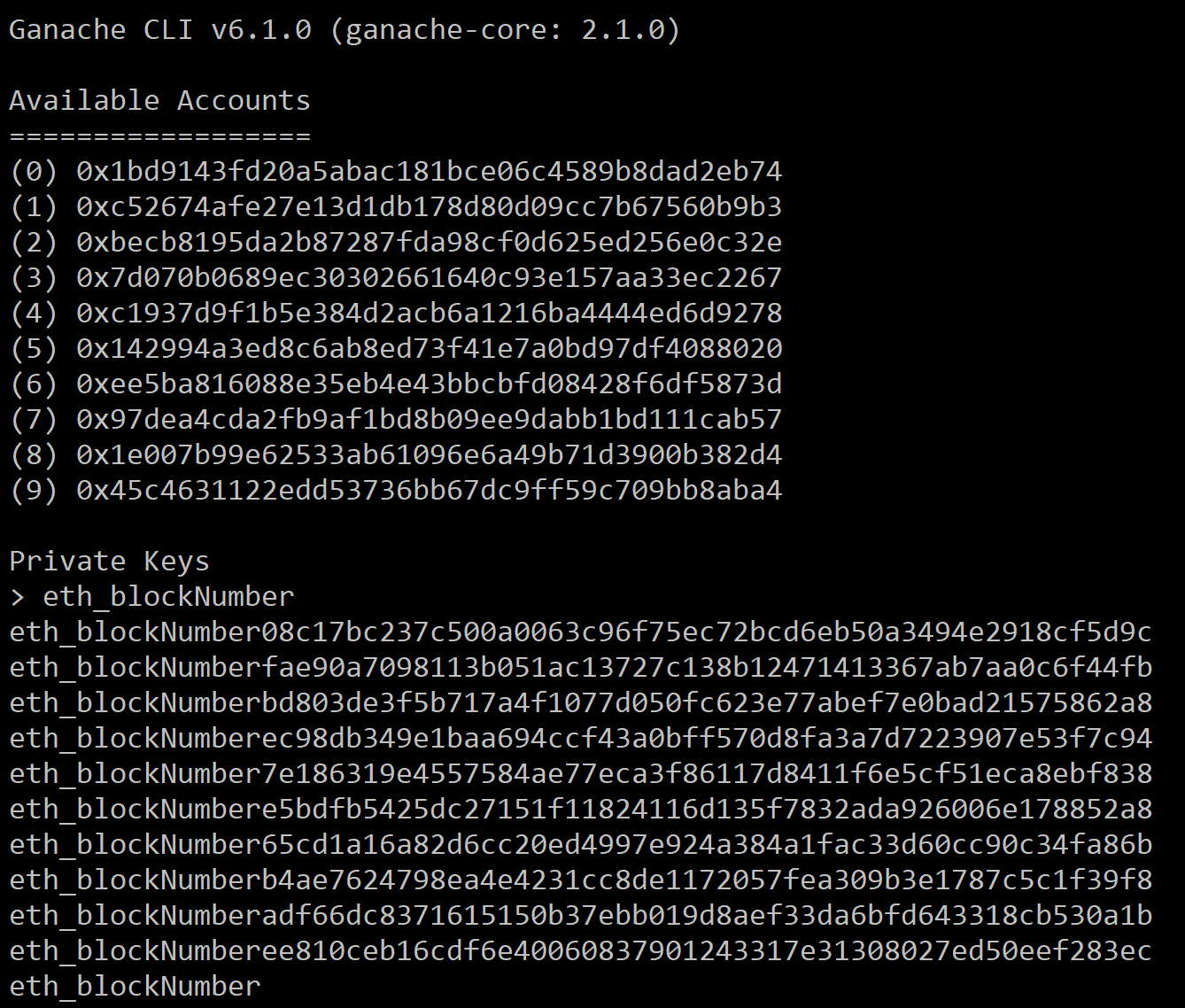
In our Truffle project, truffle.js defined 7545 as the default port number. We need to update the port number to 8545 to match with the Ganache port number, as follows:
module.exports = {
networks: {
development: {
host: "127.0.0.1",
port: 8545,
network_id: "*" // Match any network id
}
}
};
