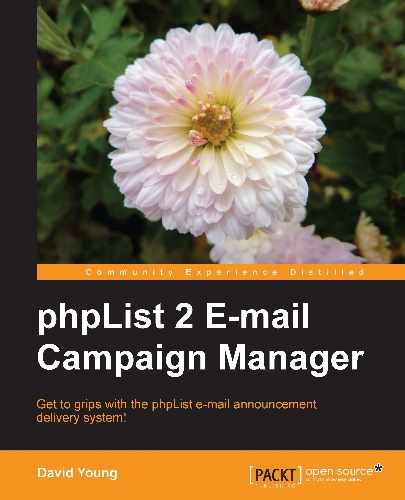On the list page, all current active and inactive lists are displayed. In the introductory chapter, we activated the default "test" list. Let's now go into more detail and create a new list. Click on the add a list link to add a new list:

Enter a name for your new list, check the checkbox to make it active, and enter an optional description. If you had a huge selection of lists, you could manually arrange the order in which they are displayed by changing the value of the order. Click on Save to create your list:

You are returned to the lists page. We can tell that our list has been created, but that it currently has zero members:

Now that we've created the list, we can edit it (the same information we just entered), delete it, or perform member operations on it.
When you click on view members next to a particular list on the lists page, you are shown all (or a subset of) the members of that list. From here, you can bulk move or copy either all, or only selected, users to a different list.
In this example, let's move all the users we imported from the default test list to the new goodguys list which we just created. Click on view members next to the test list, and then click on Tag all users in this page to tag every e-mail address displayed, and then uncheck the entry for our test user—[email protected], as we don't want to move this one. Choose to move all tagged users to the goodguys list and click on do it:

After clicking on do it, we're presented with the results of the bulk action. Note that there is only one subscriber remaining in the test list:

Reviewing the list management page will also indicate that the users have been successfully moved: