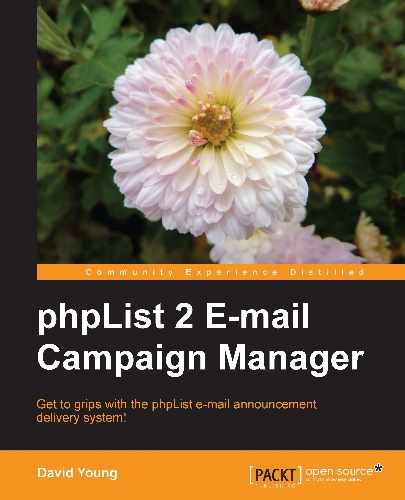Now that we have phpList installed and set up, it's time to set up subscriber forms so that our audience can sign up to our various newsletters. Using subscriber forms, you can not only encourage members to subscribe to your lists, but you can also capture valuable demographic information (attributes), and have your members set their own e-mail delivery preferences (HTML or text formatting, for example).
In this chapter, you will learn how to implement and customize subscriber forms. You will cover the following:
- Setting up a basic subscriber form
- Modifying a subscriber form
- Adding reCAPTCHA support to a subscriber form, by modifying phpList files
- Implementing a subscriber form on other applications (Blogger, WordPress, and so on)
As phpList supports multiple lists and multiple attributes, it's also possible to present a user with multiple subscribe pages. However, phpList must always have one default subscribe page. This is the page you'll see on a default installation if you browse to the default subscribe action, that is, http://your-phplist-site/?p=subscribe.
The following examples are based on these assumptions:
- You have created a list called "customers" with a description of "DVD Rental customers"
- Your phpList installation is at
http://your-phplist-site