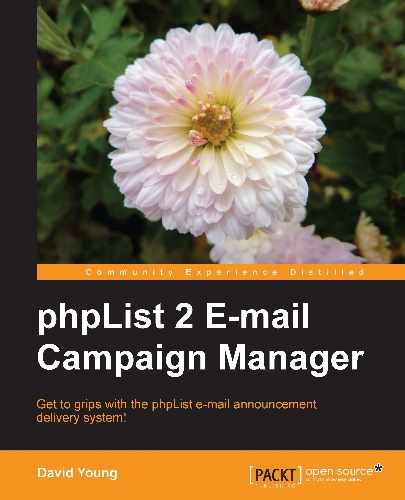The techniques we've discussed so far apply to messages sent to all the members of a particular list. You can also use user attributes to define a target subset of members to which a particular message should be sent.
Let's say you wanted to e-mail only members who lived in Albania, whose favorite food is pizza. When composing your message, click on the Criteria tab to add criteria based on attributes. Select the applicable attributes and remember to check the Use this one checkboxes where applicable:

After clicking on Save Changes, you can proceed to compose and send the message as you normally would. It will only be sent to users whose criteria match your selections.
Note that criteria-based selections don't work with plain text attributes, as the members' attributes can't be matched against previously known values. Only select, radio, or checkbox attributes are available.
By default, phpList only allows you two selection criteria when sending messages based on user attributes. To increase the amount of criteria available, you'll need to edit config/config.php.
On line #296 in config/config.php, change the 2 in the line below to the maximum amount of criteria you need:
define ("NUMCRITERIAS",2);
Let's assume you want a maximum of 5 criteria available for selection (you don't have to use them all). Change the NUMCRITERIAS variable as follows:
define ("NUMCRITERIAS",5);
Now while selecting criteria when composing a message, there are five criteria available for use: