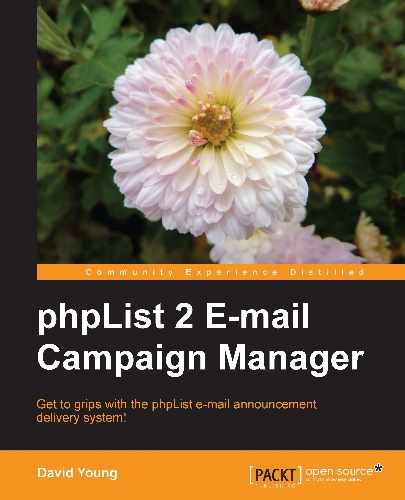You may want to take advantage of phpList's "domain throttling" features if you have lots of subscribers on the same domain and you want to avoid having yourself classed as a "spammer" by their e-mail provider. Throttling slows down e-mail delivery to a maximum messages-per-period rate, ensuring that you don't flood a particular e-mail host with too many concurrent messages.
To use domain throttling, edit the following lines in config/config.php:
define('USE_DOMAIN_THROTTLE',0);
define('DOMAIN_BATCH_SIZE',1);
define('DOMAIN_BATCH_PERIOD',120);
Change USE_DOMAIN_THROTTLE to 1 to turn on the domain throttling feature, and then customize DOMAIN_BATCH_SIZE and DOMAIN_BATCH_PERIOD (in seconds) for the amount of e-mails (that is, BATCH_SIZE) to be sent to a given domain within a particular period.
For example, you may want to deliver a maximum of one message per minute to each destination domain. In this case, you'd use the following configuration:
define('USE_DOMAIN_THROTTLE',1);
define('DOMAIN_BATCH_SIZE',1);
define('DOMAIN_BATCH_PERIOD',60);
It's recommended to implement this after setting up regular, automated queue process actions (we'll look at this later in this chapter), because depending on the size and diversity of your subscriber base, domain throttling may vastly increase the time it takes to send your messages to all of your subscribers.