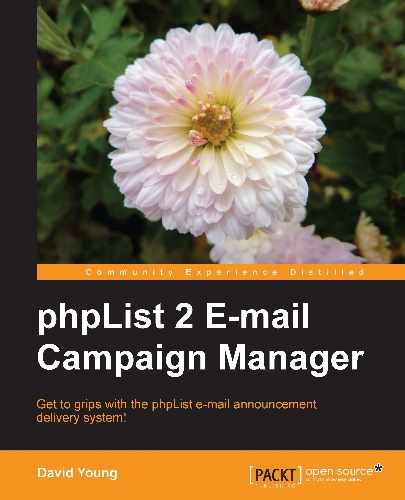You may need to have messages automatically repeat every day, week, or month. For example, perhaps you have a filesystem attachment (a daily report) that you want e-mailed to your subscribers at 7 AM every morning.
To enable message repetition, look for this line in config/config.php:
define("USE_REPETITION",0);
Change USE_REPETITION from 0 to 1 to enable message repetition.
On the send a message page, under the Scheduling tab, you now have the option for hourly, daily, or weekly repetition. You can also schedule a date when the repetition will cease:

Aside from the Scheduling tab, sending a repeating message is just like sending a normal message. As soon as the message has finished sending, another copy of that message will be put in the queued tab to be sent when the hourly / daily / weekly embargo expires:

Under certain circumstances, you may want to force a repeating message to be resent before its embargo expires.
To do so, view the Queued tab and click on edit to edit the message:

Click on the Scheduling tab and change the Embargoed Until fields to the new time (or a time that has already passed), and save the message:

The message will be sent on the next process queue action and unless you also changed the Repeat Until fields, the next repetition of this message will be sent at the normal scheduled time.