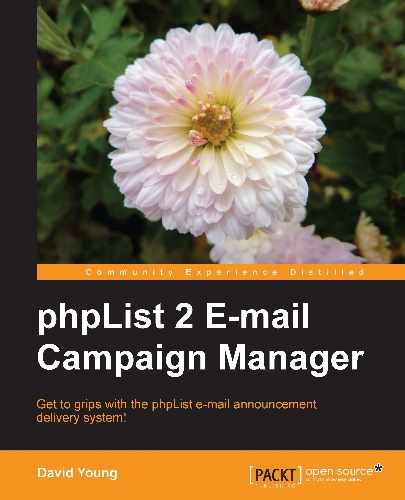Now that we've covered creation of lists and attributes, let's look at how to use these lists and attributes to personalize the e-mail we send to our subscribers. Personalizing e-mail messages makes them more engaging to readers and increases the effectiveness of your newsletters.
In this chapter, you'll learn to:
- Enhance messages with built-in placeholders
- Personalize messages using member attributes
- Send messages to subsets of lists based on attributes
- Use message templates for consistent layout and styling
For simple functionality's sake, we generally want our phpList messages to contain at least a small amount of customization. For example, even the default footer, which phpList attaches to messages, contains three placeholders, customizing each message for each recipient:
-- If you do not want to receive any more newsletters, [UNSUBSCRIBE] To update your preferences and to unsubscribe, visit [PREFERENCES] Forward a Message to Someone [FORWARD]
The placeholders [UNSUBSCRIBE],[PREFERENCES], and [FORWARD] will be replaced with unique URLs per subscriber, allowing any subscriber to immediately unsubscribe, adjust their preferences, or forward a message to a friend simply by clicking on a link.
There's a complete list of available placeholders documented on phpList's wiki page at http://docs.phplist.com/Placeholders. Here are some of the most frequently used ones:
[CONTENT]:Use this while creating standard message templates. You can design a styled template which is re-used for every mailing and the[CONTENT]placeholder will be replaced with the unique content for that particular message.[EMAIL]:This is replaced by the user's e-mail address. It can be very helpful in the footer of an e-mail, so that subscribers know which e-mail address they used to sign up for list subscription.[LISTS]:The lists to which a member is subscribed. Having this information attached to system confirmation messages makes it easy for subscribers to manage their own subscriptions. Note that this placeholder is only applicable in system messages and not in general list messages.[UNSUBSCRIBEURL]:Almost certainly, you'll want to include some sort of "click here to unsubscribe" link on your messages, either as a pre-requisite for sending bulk mail (perhaps imposed by your ISP) or to avoid users inadvertently reporting you for spamming.[UNSUBSCRIBE]: Thisplaceholder generates the entire hyperlink for you (including the link text, "unsubscribe"), whereas the[UNSUBSCRIBEURL]placeholder simply generates the URL. You would use the URL only if you wanted to link an image to the unsubscription page, as opposed to a simple link, or if you wanted the HTML link text to be something other than "unsubscribe".[USERTRACK]:This inserts an invisible tracker image into HTML messages, helping you to measure the effectiveness of your newsletter (discussed in greater depth in the next chapter).
You might combine several of these placeholders to add a standard signature to your messages, as follows:
-- You ([EMAIL]) are receiving this message because you subscribed to one or more of our mailing lists. We only send messages to subscribers who have requested and confirmed their subscription (double-opt-in). You can adjust your list membership at any time by clicking on [PREFERENCES] or unsubscribe altogether by clicking on [UNSUBSCRIBE]. --
Some placeholders (such as [LISTS]) are only applicable in confirmation messages (that is, "thank you for subscribing to the following lists…"). These placeholders allow you to customize the following:
- Request to confirm: Sent initially to users when they subscribe, confirming their e-mail address and subscription request
- Confirmation of subscription: Sent to users to confirm that they've been successfully added to the requested lists (after they've confirmed their e-mail address)
- Confirmation of preferences update: Sent to users to confirm their updates when they change their list subscriptions/preferences themselves
- Confirmation of unsubscription: Sent to users after they've unsubscribed to confirm that their e-mail address will no longer receive messages from phpList