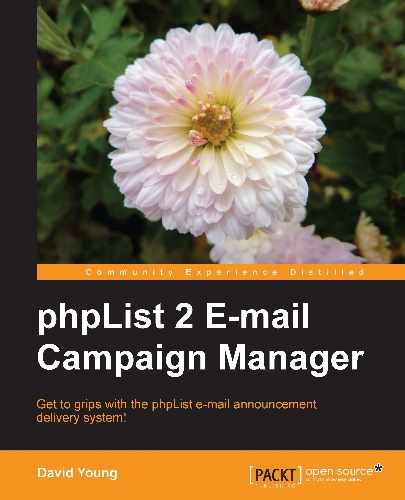In Chapter 7, Measuring Effectiveness of Newsletters, we talked about measuring the effectiveness of your newsletters and we covered manually enabling more advanced click-tracking features by editing the config/config.php file. In this chapter, we'll cover some of the more advanced features of phpList including:
- Advanced bounce handling
- Domain-based e-mail throttling
- Adding attachments to messages
- Automatically repeating messages
- Including RSS feeds in messages
- Setting up processing automation
If we have a high volume of users, lists, and bounces, we might want to configure advanced bounce handling to better automate the processing of bounces.
To enable advanced bounce handling, open config/config.php and look for this line:
define('USE_ADVANCED_BOUNCEHANDLING',0);
Change USE_ADVANCED_BOUNCEHANDLING from 0 to 1 and then reload the admin page. You'll note that the view bounces link has been replaced with manage bounces:

Advance bounce handling lets us configure different actions for incoming bounce messages based on regular expressions.
Tip
Regular expressions
Regular expressions are extremely powerful, but in our examples, we'll just use simple string matching. You can find a detailed description of what they are and how to use them at http://en.wikipedia.org/wiki/Regular_expression.
To create a new bounce rule (from scratch), click on list bounce rules to display all rules (by default, there are none) and fill out the following under the add a new rule section:
- Regular expression: The text match to perform against the bounce message
- Action: A specific action to perform based on this bounce
- Memo for this rule: A note to yourself to explain what this rule does and why. (It's fairly obvious in this example, but more complex regular expressions may require explanation.)

Instead of creating new rules from scratch, it's more likely that we'll need to create new rules from existing bounces as the need arises.
Now that we've enabled advanced bounce processing, we have an additional option when viewing a bounce (using manage bounces and then view bounces) to create a new rule based on the bounce:

This simply gives us the convenient view of the actual bounce body above the new rule creation dialog so that we can easily create (or copy and paste) our text match.
phpList can auto-generate bounce rules, based on existing bounces, if you click on the generate bounce rules link:

Without further prompting, phpList will review the current bounces and generate new rules based on these bounces:
You can view these new "suggested" bounce rules by clicking on list bounce rules, then by changing the tab from active to candidate, and then clicking on the "rule number" link to edit the rule:

phpList would have tried to select an appropriate regular expression. Below the memo is listed the bounces which were used to derive this rule. Make any necessary changes (that is, make the regular expression as generic as possible) and change the status from candidate to active to enable the rule:

Having created your bounce rules, you can test them against the current bounces, by clicking on check current bounce rules in the manage bounces page:

Note that if a bounce is not matched by any bounce rules, the "default" bounce processing system will apply (un-confirming the user after consecutive bounces exceeds threshold).