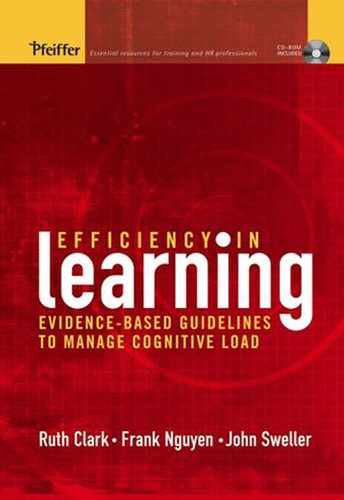Figures
1.1 An Assignment in an Excel Lesson That Imposes Moderate Intrinsic Cognitive Load 9
1.2 A Screen from a Lesson on Excel with Many Sources of Extraneous Cognitive Load 12
1.3 A Graph of Temperature Changes over Time 17
1.4 Audio Explanations Result in Better Achievement Than Textual Explanations on Complex Questions 18
1.5 Hypothetical Efficiency Plots on the Efficiency Graph 23
2.1 Number of Referrals Needed to Reproduce a Mid-Play Chess Board 30
2.2 Number of Referrals Needed to Reproduce a Random Chess Board 31
2.3 An Overview of Cognitive Learning Processes 33
2.4 An Instructional Display That Imposes Extraneous Load 35
2.5 An Instructional Display That Minimizes Extraneous Load 35
2.6 A Virtual Classroom Excel Lesson Incorporates Demonstrations of Excel Applications 38
3.1 Working Memory Includes a Phonetic (Auditory) and Visual Component 49
3.2 A Simple and Complex Assembly Task Explained with Text and with Diagrams 51
3.3 Diagrams on Performance Aids Lead to Faster Task Performance 52
3.4 Diagrams Are More Efficient Than Text as Work Aids 53
3.5 A Text and Diagram Version of a Chemistry Compound Suffix Rule 55
3.6 Diagrams Are More Efficient Than Text for Learning of More Complex Suffix Problems 56
3.7 Text and Text Plus Diagram Versions from the Bicycle Pump Lesson 58
3.8 A Representational and an Explanatory Illustration of Gas Pressure 60
3.9 A Visual-Only Version from an Electrical Test Lesson 63
3.10 Learning Is Better from Audio-Visual Presentations 64
3.11 A Learning Agent from an Excel Lesson 65
3.12 A Graph of Temperature Changes over Time for Two Days 67
3.13 Audio Explanations Result in Better Achievement on Complex Questions 68
3.14 Exercise Directions Displayed in Text Rather Than Audio 70
3.15 A Geometry Problem and Solution Example Presented in Combinations of Text, Diagram, and Audio 71
3.16 Diagrams and Text Explained by Audio Lead to Faster Performance 72
4.1 First Paragraphs from Unsignaled Version of Passage on Airplane Lift 80
4.2 First Paragraphs from Signaled Version of Passage on Airplane Lift 80
4.3 Signaled Versions Led to Better Learning 81
4.4 A Structured Abstract for a Journal Article 83
4.5 A Separated Text Version from an Electrical Test Lesson 85
4.6 Two Self-Explanatory Information Sources That Would Not Lead to Split Attention 86
4.7 An Integrated Text Version from an Electrical Test Lesson 87
4.8 Text Separated from the Visual Led to Split Attention and Less Learning 88
4.9 A Screen from Three e-Lesson Versions on How Lightning Forms 89
4.10 Audio Description of Visuals Led to Best Learning, Followed by Integrated Text, Which Was Better Than Separated Text 90
4.11 Taking Notes Leads to Split Attention Unless the Lecture Is Signaled 91
4.12 Placement of Text and Use of Pointers to Minimize Split Attention 93
4.13 Having to Refer Back to These Directions During Practice Will Lead to Split Attention 94
4.14 Displaying Training Content in Two Media Leads to Split Attention 95
4.15 A Computer Training Manual That Minimizes Split Attention by Integrating Text and Visuals 96
4.16 A Computer-Based Training Lesson That Minimizes Split Attention by Integrating Text and Visuals on the Computer 97
4.17 Integrated Materials Led to Faster Learning of Complex Software Skills 98
4.18 Integrated CBT Leads to Better Learning of High-Complexity Skills Than Manuals Plus Software 100
4.19 Integrated CBT Leads to More Efficient Learning Than Manuals Plus Software 101
5.1 A Screen from Our Overloaded Excel e-Learning Lesson on the CD 108
5.2 A Screen with Overly Wordy Text 110
5.3 A Concise Version of the Text in Figure 5.2 from Our Excel Load Managed Lesson on Our CD 111
5.4 Two Captioned Illustrations from the Summary Lesson Version 112
5.5 Learning Is Best from Concise Explanations of Visuals 113
5.6 Learning Is Better from Concise Lessons That Omitted Quantitative Details, Regardless of Media 115
5.7 Learning Is Better from Lessons That Omit Seductive Details 118
5.8 Ratings of Cognitive and Emotional Interest of Lessons with and Without Seductive Details 118
5.9 Learning Is Better Without Auditory Additions 119
5.10 An Airline Safety Card with Self-Explanatory Visuals 121
5.11 Learning Was Better and Faster with Self-Explanatory Diagrams Alone 123
5.12 A Graph of Temperature Changes Over Time for Two Days 124
5.13 A Self-Explanatory Version of the Graph in Figure 5.12 124
5.14 Adding Audio to Self-Explanatory Diagram Depresses Learning of Complex Tasks 125
5.15 A Worked Example Using Audio to Explain How to Interpret the Diagram 126
5.16 As Learners Gained Expertise, the Diagram Alone Led to Best Learning 127
5.17 Fusion Diagram Explained by On-Screen Text 129
5.18 Diagrams Explained by Audio Are More Efficient Than Diagrams Explained by Text or by Text and Audio 129
5.19 Audio Followed by Text Leads to Better Learning in Instructionally Paced Lessons 131
5.20 Two Experiments Comparing Learning from Audio Alone with Audio and On-Screen Text 132
5.21 Integrated CBT Led to Better Learning of Complex Computer Skills Than Redundant or Split Attention Versions 134
6.1 An Airline Performance Aid 141
6.2 A Wall Chart from an Instructional Design Class 141
6.3 Memory Support Embedded in Instructional Materials 142
6.4 A Text-Dominant Working Aid 146
6.5 Visual Representations in Performance Aids Led to Faster Performance 147
6.6 An Inefficient Performance Aid with Text Added to a Self-Explanatory Visual 148
6.7 Learning Is Better (Left Bars) and Instructional Time Shorter (Right Bars) from Diagrams Alone 149
6.8 A Performance Aid with Separated Text and Diagram 151
6.9 A Performance Aid with Integrated Text and Diagram 151
6.10 Integrated Computer-Based Training Led to Better Learning of High Complexity Skills 152
6.11 An Online Performance Aid Integrates Text with Application 153
6.12 An Online Performance Aid Shows Steps Out of Context of Application 154
6.13 A PowerPoint Performance Aid Aligned Next to the Running Application 155
7.1 Pretraining Sheet Presenting Parts and Functions of Parts in a Car Braking Process 164
7.2 One Frame from Multimedia Pretraining Presenting Parts and Functions of Parts in a Car Braking Process 165
7.3 Learning from Process Lessons with and Without Pretraining in Three Experiments 166
7.4 The Segmented Lesson Version Teaching an Insulation Resistance Test 170
7.5 The Unsegmented Lesson Version Teaching an Insulation Resistance Test 171
7.6 Segmented Lessons Are More Efficient for Learning Complex Content 173
7.7 A Typical Directive Course Architecture 175
7.8 A Virtual Office Setting for Bank Loan Whole Task Course 177
7.9 A Directive and Whole Task Outline for a Course on Use of Virtual Classroom Software 178
7.10 Learning from Concise Training Is Better in Paper Version That Is Learner Controlled 182
7.11 Learning Is Better from Learner-Paced Multimedia Training 183
8.1 Part of a Worked Example from Asynchronous e-Lesson on Constructing Formulas in Excel from the CD 191
8.2 An Algebra Worked Example Displayed in Text 191
8.3 Part of a Completion Example from an Asynchronous Load-Managed Lesson on Excel on the CD 195
8.4 A Faded Worked Example from the Asynchronous Excel Lesson on the CD 198
8.5 A Conceptual Model of Backwards Faded Completion Examples 199
8.6 The Plan of an Experiment Comparing Worked Examples-Practice Pairs to All Practice as Learners Gain Expertise 200
8.7 Worked Examples Are More Efficient for Novices; All Problems Are More Efficient for Experts 201
8.8 A Sample Completion Problem with Backwards Fading 202
8.9 Instructor Explains the Demonstration Verbally in Virtual Classroom 204
8.10 A Print-Based Worked Example That Integrates Text into Diagram to Minimize Split Attention. 205
8.11 A Print-Based Worked Example That Splits Attention Between Diagram and Related Text 206
8.12 Examples Described with Integrated Text or Audio Improve Learning 207
9.1 The Fortress Story 220
9.2 Three Problems Used in Worked Examples Research 223
9.3 Lessons with Worked and Completion Examples Resulted in Better Learning of Far Transfer Test Problems Than All-Problem Lessons 224
9.4 Efficiency Is Greatest for High Variable Worked Examples 225
9.5 A Student Self-Explanation of a Physics Problem 227
9.6 A Worked Example with First Worked Step Requiring a Self-Explanation 230
9.7 Learning Is Better from Faded Worked Examples with Added Questions That Promote Self-Explanations 231
9.8 A Question in Excel Lesson Requires Learner to Identify Rule Associated with Worked Step 232
9.9 Better Learning of Complex Content from Study in Initial Sessions and Rehearsal in Later Sessions 237
9.10 Study Followed by Rehearsal Results in Better Learning of Complex Content 238
10.1 A Disordinal Interaction Between Method Y and Z for Type A and Type B Learners 249
10.2 A Generalized Plan of a Staged Experiment 253
10.3 Excerpts from Low and High Coherent Texts (edits are underlined in the coherent version). 255
10.4 Opposite Learning Outcomes from High and Low Coherent Text by High and Low Prior Knowledge Readers 256
10.5 Answering Questions During Reading Had Opposite Learning Effects Among Readers of Different Expertise 258
10.6 Text Plus Diagram Lesson Version of How a Brake Works 260
10.7 Lesson Versions with Diagrams Aid Understanding of Low but Not High Prior Knowledge Learners 261
10.8 Diagrams Alone Resulted in Better Learning with More Expert Learners 262
10.9 A Worked Example Using Audio to Explain How to Use the Diagram to Determine Cutting Speeds for Drills 263
10.10 Diagrams Plus Words Are More Efficient for Novices; Diagrams Alone Are More Efficient for Experts 264
10.11 Lessons with All Problems Led to Better Learning of Experienced Learners 266
10.12 A Comparison of Directive with Guided Discovery Lesson Design on Learning and Training Time of Novice Learners on Simple Tasks 269
10.13 A Comparison of Directive and Guided Discovery Lesson on Learning of Complex Tasks by Novice and Experienced Participants 269
11.1 Alternative First Steps to Solve an Algebra Problem Among Learners of Diverse Experience 277
11.2 Levels of Algebraic Equation Problems That Incorporate Increasing Numbers of Skills 278
11.3 The First of a Three-Item Pretest in an Excel Lesson on the CD 279
11.4 The Third of a Three-Item Pretest in an Excel Lesson on the CD 280
11.5 A Diagnostic Test Given After Completion of Topic 1 282
11.6 An Overview of an Adaptive Testing Learning Sequence 283
11.7 A Summary of the Instruction Methods at Each Level of an Adaptive Training Plan 284
12.1 An Asynchronous Course with Lines Used to Integrate Text 306
12.2 The Screen Used in a Synchronous Course Includes On-Screen Memory Support 309
12.3 A Handout That Summarizes Procedural Steps 310
A.1 What Is a Z Score? 333
A.2 The Efficiency Graph with Hypothetical Plots 333
A.3 A Worked Example of Efficiency Calculation 335
A.4 Efficiency Graph for Worked Example in Figure A.3 335
A.5 Data from Experiment Comparing Text and Audio Explanations of a Visual (Tindall-Ford, Chandler, & Sweller, 1997) 336
A.6 Efficiency Graph for Data in Figure A.5 337
Tables
1.1 A Summary of Experiments Demonstrating a Modality Effect 20
7.1 Four Architectures of Instruction 174
8.1 Worked Example Problem Pairs Result in Faster Learning and Performance 192
8.2 Worked Examples and Completion Examples Are More Efficient Than All-Practice Lessons 196
12.1 Applying Cognitive Load Theory to Your Training 295
A.1 Data from Tindall-Ford, Chandler, and Sweller (1997) Study Converted to Z Scores 337