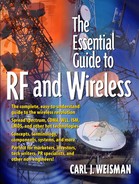GETTING AROUND
Once an RF signal enters an antenna and gets transformed into a current, it needs to get around, moving from component to component. I have called this thing which carries the current a conductor, but there are several media used in the RF world to get a signal from one point to another in a receiver or in a transmitter. These media, represented by the straight lines in any RF block diagram or schematic, fall into one of three categories: cables, waveguides, and circuit traces.
Cables
Cable Construction
One way RF signals move around is through cables. The cable hooked up to the back of a VCR is an example of an RF cable, albeit an inexpensive one. RF cables are known as coaxial cables, which is a fancy way of saying that there is an inner conductor surrounded by an outer conductor. To help you visualize it, picture an old-style wooden pencil (think kindergarten). If it were a coaxial cable, the lead would be the center conductor, the ugly yellow paint on the outside would be the outer conductor, and the wood, which separates the two conductors, would be referred to as the—brace yourself—dielectric material. Dielectric is just fancy engineering talk for insulator, which is any material that does not conduct electricity (or carry an RF signal).
The reason for the two conductors is a simple one. The inner conductor carries the RF signal and the outer conductor, which is really a shield, is there to keep the RF signal from escaping. The reason the outer shield is needed is because the center conductor thinks it is an antenna, and it tries to radiate the RF signal it is carrying out into space. The outer conductor prevents that from happening. (Think of it as the security guard of the coaxial prison.) A variety of coaxial cables is shown in Figure 5-10.
All RF coaxial cables try to accomplish the same objective: to get an RF signal from one point to another with the least amount of insertion loss possible. Of course, in this no-free-lunch world there is always a tradeoff to be made. The bigger (and heavier) the coaxial cable, the lower the insertion loss, but the more it costs and the harder it is to deal with. Big heavy cables cannot be bent around small objects, which makes them difficult to work with, not to mention incredibly heavy. Therefore, RF engineers use the smallest possible cable which has an insertion loss they can live with.
Figure 5-10. Coaxial cables. Courtesy of Tru-Connector Corp.

Coaxial cables are most often used as interfaces between major building blocks within an RF system. For instance, cables are frequently attached to the bottom of antennas at basestations to carry the signal from the antenna, down the tower, and into a room where the low noise amplifier (LNA) awaits.
Cable Types and Designations
Not wanting to keep things too simple, RF engineers went out and developed several different types of coaxial cables for all different occasions. The three main types of coaxial cables are differentiated by their outer layer as detailed in Table 5-4.
| Cable type | Outer layer | Description |
|---|---|---|
| Flexible | Rubber coating surrounding a very thin metal shield. | Very flexible, the rubber outer coating is used as protection for the thin outer shield. |
| Semi-flex | Thin metal (braided) shield. | Less flexible and less durable than flexible cable, often cheaper. |
| Semi-rigid | Thick solid metal shield. | Less flexible, but more durable, than semi-flex. |
Cables of different sizes need to be specified as such. A flexible cable with a one-half inch diameter could be called a flexible cable with a one-half inch diameter, but by now you already know that RF engineers have a way of taking perfectly simple notions and complicating them. So the cable mentioned above is referred to as RG-58. In fact, most coaxial cables are referred to as RG something or other. There are dozens of different RG numbers and unless you plan on buying coaxial cables for a living, the only thing you need to know about a cable's RG number is that the smaller the number, the larger the cable's diameter. Therefore RG-58 is bigger (and more expensive) than RG-114.
Connectors
Cables by themselves are of little use unless they are terminated with a connector, or more specifically, a coaxial connector. A coaxial connector is what allows one cable to be connected to another or to a component. Because of this, there are two different kinds of connectors: those intended to be attached to cables and those intended to be attached to components. Without both, it would be impossible to connect cables to components. The difference between a cable connector and a component connector can be seen in Figure 5-11. The component connectors are the ones with the four-hole flanges.
Connectors in Cable Assemblies
In the case of cables, connectors are firmly attached to the end of the cable mechanically, as well as electrically. Once connectors are attached to a cable, its referred to as a cable assembly. Sometimes RF engineers purchase cable assemblies and sometimes they purchase plain (bulk) cable and individual cable connectors and attach the parts themselves. Why do they choose to make their own cable assemblies rather than purchase them ready-made? When only a few cable assemblies are required, then assembling them is cheaper and faster. However, when a lot of them are required, it is best to let the pros do it.
Connector Families
Just like with cables, the goal of every connector is the same: minimum insertion loss. Yes, connectors have insertion loss, although it is tiny compared to the cable. If you think there are a lot of different cables, wait until you see how many RF connector types exist. A sampling, and I repeat a sampling, of RF coaxial connector types (called families) is shown in Table 5-5. Almost all of these connector families have connectors made for both cables and components. As a general rule, a connector of one family will not mate up with a connector of a different family.
Figure 5-11. Cable connectors and component connectors. Courtesy of Tru-Connector Corp.

| SMA | SSMA |
| SMB | SMC |
| BNC | TNC |
| N | 7–16 |
| SC | 7mm |
| 3mm | 2.4mm |
| 1.4mm | K |
| SMT | SSMT |
| SMP | SSMP |
| OSP | OSSP |
| OSX | Type 43 |
Why so many different connector families? There are two reasons. First, some connector families are physically large while others are small. As mentioned before, if an inexpensive cable assembly is desired, then a cable is chosen with a small diameter, which limits the choice of connector to the available small connector families. If the cable needs to carry a high power RF signal, a large diameter cable is needed and therefore so is a large connector.
The second reason for all the connector families is one of evolution. Connector designers are constantly trying to improve connectors, either by lowering the insertion loss or making the connector easier to use. Each time they make a significant improvement to an existing connector type, a whole new family of connectors is born. All of these connector families just represent improvements in connector technology over time.
Adapters
An interesting thing happens as a result of all these different connector families. Sometimes RF engineers are forced to connect a cable with a connector from one family, to another cable or component with a connector from a different family, which just cannot be done (without a crowbar). In steps the adapter. Adapters, which are sometimes referred to as coaxial adapters, are short, two-sided connectors with a connector from one family on one side and a connector from a different family on the other. Adapters facilitate connecting two RF "things" with connectors from different families. A variety of coaxial adapters is shown in Figure 5-12.
Did You Know?
It requires three adapters (3 male-female combinations) to accommodate every combination of connector family. That means it takes 3 × 231, or 693 different adapters to accommodate all the different connector families shown in Table 5.5. Now you know why there are some RF companies that spend most of their time manufacturing adapters.
Figure 5-12. Coaxial adapters. Courtesy of Tru-Connector Corp.

Waveguides
Another way RF signals get around is by something called waveguides. Waveguides are older technology, they are very expensive (compared to cables) and are used either for military or very high power applications. Waveguides are rarely used in today's commercial wireless systems—they are too darn big and they cost too much. Nevertheless, waveguides are still used. Several pieces of waveguide are shown in Figure 5-13.
Figure 5-13. Waveguide. Courtesy of A-Alpha Waveguide Co.

Waveguides are essentially pipes, with a rectangular cross section, used to carry RF signals from one point to another. The interesting thing about waveguides is that, unlike cables which carry RF signals on a conductor, waveguides transport RF signals around as invisible waves. The waveguide merely serves to contain the waves and control their direction of travel.
If waveguides are old technology and they are large and expensive, why or where would they ever be used? What I forgot to mention about waveguides is that they have almost no insertion loss, which is why they are used in very high power RF systems. (And you thought there couldn't be a good reason.)
Circuit Traces
Hybrids and Printed Circuit Boards
The final way a signal can get around in an RF system is on a metal trace, mounted on top of some sort of dielectric material (remember dielectric?). If the dielectric happens to be ceramic and the components are all unpackaged "chips," then the circuit is a called a hybrid circuit or MIC (microwave integrated circuit). If the dielectric material happens to be some fancy plastic composite and the components are all packaged devices, then the circuit is called a printed circuit. A printed circuit is also referred to as a printed circuit board (PCB) and a discrete circuit. For examples of both, see Figures 5-4a and 5-4b in the section on Circuit Technologies.
Did You Know?
The fancy plastic composite materials used to make RF printed circuit boards are actually optimized to produce minimum insertion loss in the circuit (always a good thing). These plastic composites go by the names of FR4, PTFE, and Duroid™. Just thought you might like to know.
Stripline, Microstrip and Coplanar Waveguide
RF circuits can have their metal traces laid out several different ways. There are three ways which are particularly popular: stripline, microstrip, and coplanar waveguide.
Stripline tries to mimic a coaxial cable, only in circuit form. Coplanar waveguide tries to mimic a waveguide, only in circuit form, and microstrip doesn't try to mimic anything, it is just an RF circuit. All three layout schemes have their advantages and specific uses. Figure 5-14 shows a cross-sectional view of all three layout schemes. The dark areas are the metal traces and the light areas are the dialectic material.
Figure 5-14. Cross-sectional view of stripline, microstrip, and coplanar waveguide.

If you look closely at Figure 5-14, you can see that the cross section of stripline somewhat resembles the cross section of a coaxial cable (conductor in the middle, shield on the outside). And, if you look closely to the cross section of a coplanar waveguide (and you drink a fifth of whisky quickly), you still cannot see any resemblance to a real waveguide—because there isn't any. A coplanar waveguide may not look like a real waveguide, but it acts like it. Ask any RF engineer.
As a quick review, there are three ways which RF signals move around in an RF system: cables, waveguides, and metal traces on dielectric material. There are also two different types of RF circuits depending on the type of dielectric. If the dielectric is a ceramic, then the circuit is a hybrid (or a MIC). If the dielectric is a plastic composite, then the circuit is printed circuit (or PCB). There are three popular ways to lay out the circuit traces on RF circuits: stripline, microstrip, and coplanar waveguide. And finally, the goal of all the different media is the same: to move an RF signal from one point to another with the least amount of insertion loss.