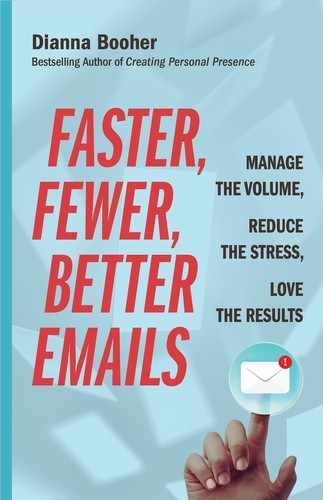CHAPTER 3
Draft Fast to Be Productive
If you bring that sentence in for a fitting, I can have it shortened by Wednesday.
—HAWKEYE, a character in the American TV series M*A*S*H, “The Gun”
At this point, you’ve done the hard part. You’ve identified all the essentials for even a complex email. Next step: Quickly convert these essentials to complete sentences on the screen. Occasionally, even when you’ve done your thinking first (while stuck in traffic, eating breakfast, or sitting in a boring meeting), you stare at the keyboard and the exact words won’t flow. When that’s the case, perfection is the enemy of good. You just need to start first and perfect later.
PRIME THE PUMP TO GET STARTED FAST
Try the trick mentioned in chapter 2 to help you distinguish between a topic and a message. To get a quick start drafting, prime the pump with, “I’m writing to tell you that . . . ,” and finish the statement.
Then keep moving along with the action you want from your reader (recommendations or follow-up actions): “Would you . . .” Or: “So I recommend that . . .” Or: “That being the case, we are asking that you . . .” Or: “Please help us by . . .”
USE SMOOTH TRANSITIONS SO THE EMAIL FLOWS FAST
If you find yourself stalled as you draft, that difficulty generally happens in deciding how to link the four parts of the MADE Format™. More specifically, after you draft great message and action statements, getting into the details may feel awkward.
Don’t let that slow you down. Simply add a good transition statement and then circle back to elaborate or clarify.
Examples of Transition Statements
“Let me provide a little background on this situation . . .”
“To elaborate on the reason for this unusual request, our team . . .”
“Let me explain further exactly how this situation developed . . .”
“If you recall, a couple of months ago . . .”
“Let me circle back and fill in a few more details here . . .”
“Note that this new process represents a marked change in our approach . . .”
“Let me explain why the change . . .”
“To help you calculate the projected costs in your area, let me give you an example of how . . .”
You may be asking, “Why not provide the background and details first—before you summarize the message and action?” Good question.
Simple answer: Clarity and speed.
First, clarity. Imagine reading a news story without a headline or lead paragraph. You’re just left to wade through all the contradictory quotes, details, and statistics the reporter presents. You’d probably go back and reread the article to see if you could determine what all these details, facts, and stats “mean.” In any case, you’d be “in the dark” about the point until well into the article. And certainly, at the beginning, most readers would feel as though the journalist were pulling them into a busy freeway blindfolded.
The same feeling occurs when reading emails structured with “details” first (see example 11). Readers will rarely understand your background information until they have your overview. Having a summary first makes the details clear.
A second reason for the MADE structure: Speed. Once you’ve drafted the summary message and action statements, you have a roadmap in place. You simply push the details along the cleared path (see example 12).
POLISH YOUR SUBJECT LINES: SPECIFIC, USEFUL, BRIEF
You’ll find it quicker and easier to add your subject line after you’ve drafted your email—not before. Why? Because the subject line should be a condensed version of your message and action statements. Subject lines should be informative, not mysterious, unless you’re an email marketer. And even then, marketers often find that vague headlines don’t always intrigue buyers.
A quick scan of a week’s inbox reveals subject lines like these:
A Quick Question (About what?)
The Upcoming Denver Workshop (So what about it?)
CRD Coding (Are you sending or asking?)
Are You Available Friday at 1:00? (It depends.)
Following Up (On what?)
Last-Minute Details (Is the writer asking for them or giving them?)
Oops, One More Thing (What’s the “thing”?)
Can you imagine reading newspaper headlines as vague as these: “War.” “Terrorist Attack.” “Taxes.” “Blizzard Conditions.” You wouldn’t know where to begin reading. Unless you’re a novelist—a mystery writer at that!—turn your subject lines into informative headlines.
SUB headlines are Specific, Useful, Brief.
How to Register Family Members for RW Event
May 12–13 Denver Workshop: Cancelled Due to Low Enrollment
Stop Work on CRD Coding: Glitch in Step 5
Email with a Buried Message and Action and No Transition
EXAMPLE 11. Without an overview and clear transitions throughout, readers often waste time in reading details they have no interest in knowing.
Email in the MADE Format™ with Smooth Transitions
EXAMPLE 12. An overview and transitions set the direction that allows quick drafting as well as fast reading.
Available Friday at 1:00 for Call About Licensing Extension?
Following Up on Your Decision About Menro Investment
Providing Last-Minute Details on Phone Switchover Saturday
Requesting Approval for $5K Increase in IT Budget for Q3
PAY ATTENTION TO THE PROPER GREETINGS AND SIGN-OFFS
As you draft, don’t let deciding on the proper greeting and sign-off stump you and waste your time.
In the classic movie Jerry Maguire, Tom Cruise barges into his home after an argument and long separation from his wife, starts an explanation meant as an apology, and makes a romantic plea: “You complete me . . . You . . .”
She interrupts, “You had me at hello.”
In case you don’t recall the movie plot, let me just say the similarity to email greetings stops there: Your email readers are not in love with you. (Okay, maybe your family members love you.) Even if emailing best friends, chances are they already have an overflowing inbox and may not want another email from you.
So your email greetings should warm readers up—not put them off.
Don’t Skip the Greeting
First, assume you need a greeting. Even if you email the same person every day, you never know when a specific email may eventually turn into a long email thread—one that someone else may need to search through later. With no greetings, after an email string gets cold, it’s often difficult to determine who said what to whom (unless you always attach your signature block). A greeting on each exchange makes that very clear.
Stand Out by “Mixing It Up”
My colleague Bill Lampton has mastered this principle well. Every email from him sounds as though he has just walked into my office with a fresh comment of the morning. Here are some recent greetings from his emails:
Dianna, hi—
Very good, Dianna. The next thing we need to . . .
How about Tuesday, Dianna?
Good morning, Dianna!
For sure, Dianna . . . Mid- to late-May fits my schedule . . .
I totally agree, Dianna . . .
See how these greetings pull you right into the email? Yet to any skimming reader of a long thread, it’s still quickly clear who’s writing to whom.
Personalize When Possible—Even to a Group
Depending on which email system you use and how clean your list is, you may be able to personalize with individual names. But when you can’t, for whatever reason, at least use a personalized group greeting. Examples:
Hi, Region 4 Sales Team—
To My Fellow Hurricane Volunteers:
Greetings to Our Loyal Club Members!
Match the Relationship, Content, and Tone
You’d never walk into a coworker’s office laughing, passing along a funny story, and then suddenly say, “And oh, by the way, Michael, I just came from a meeting with the boss. They’re going to fire you tomorrow.” That would be a jarring switch in content and tone—no matter how close your relationship.
The same is true when communicating by email. Your greeting should match the rest of your email in content, relationship, and tone. If the content is serious, the greeting should be more formal. If the topic is light and the relationship close, your greeting can be as informal as you’d be face to face or on the phone. If you’re emailing your project team about cancelling a meeting, your greeting will be informal and conversational:
My apologies, everyone . . .
Hi—
Team, A quick update:
If you’re threatening a lawsuit against a vendor for non-performance, your greeting will be formal:
Ms. Molinas:
I’m disappointed that we’ve been unable to reach agreement in the Ridgeway Bridge matter. That leaves us no alternative but to pursue all legal channels to . . .
Punctuate Greetings and Sign-Offs Correctly
An egregious punctuation error at the beginning of an email flashes “careless writer, unimportant message.”
Punctuated like this, these greetings are never correct:
Dear Raul;
Tom;
Good morning Marita,
Hi Gregg
Here are the correct versions:
Dear Raul, or Dear Raul:
Tom, or Tom—
Good morning, Marita— or Good morning, Marita,
Hi, Gregg— or Hi, Gregg,
Don’t let your punctuation be a put-off from the get-go. Master the proper marks to set the tone and relationship you intend.
Drop Meaningless Sign-Offs
If the topic is routine and the relationship cordial, avoid ending each back-and-forth response with “Thanks” or “If you have any questions, please don’t hesitate to call.”
Of course, if these phrases or questions are meaningful to your message, include them. But these comments quickly become clichés. Once you’re “into a conversation” simply continue. Just add your name or signature block for ease in skimming a long thread later and following who said what to whom.
TAKE CARE NOT TO BE TOO BRIEF
Yes, we’ve been talking about all the tidbits that help you to draft quickly. And yes, you can compose most emails in minutes, if not seconds. But that’s not always a good thing.
Far too many poor decisions rest on knee-jerk email responses: A boss or team leader emails the project team to ask for input on a dilemma. On his way out the door for a meeting, the first reader replies with a half-baked idea, hitting REPLY ALL.
In turn, other team members all pressed for time working on other projects at the moment, reply with “Fine by me.” “Sounds good.” “Works for me.” “I’m okay with that.” And before you know it, the inclination for speed overruns the need for quality thinking.
Don’t let fast emails become the enemy of good decisions.
After buying into that quality-thinking principle, feel free to pick up speed.
Just remember that brevity can lead to brusqueness—particularly when discussing a sensitive or negative situation or when you haven’t yet established a cordial relationship with the reader.
For example, let’s say your department is hosting a farewell party for Raymond before he leaves the organization at the end of the week. Party planner Cara wants to make sure she has enough food, so she emails you and several other team members to ask, “Are you going to Raymond’s party this afternoon at 3:00?”
You respond, “No.”
You may be busy and consider your email simply “to the point.” Cara and others interpret that cryptic message negatively: “Do you dislike Raymond?” “Have you had a recent conflict?” “Are you angry with someone else attending?” “Do you not feel part of the group?” “Feeling overwhelmed in your job?” “Depressed? Not in the mood to party?” “Problems at home?”
Adding just one other word or phrase can totally change the tone of a brief email: For example, in the previous situation: “No, sorry I can’t make it.” Or: “No, must leave early today.” “Swamped. Can’t attend.” “Hardly know Raymond. Busy on a high-priority project today. You guys have fun!”
When drafting quickly, never sacrifice good decision-making, clarity, or tone to be brief.
MAKE THE SIGNATURE BLOCK WORK FOR YOU
As with subject lines, keep your signature block informative, useful, and brief. Those three concepts can’t necessarily be translated into a certain number of lines. Some organizational addresses may require six lines while others require only two.
Informative. Recipients need essential contact information—typically your title, organization, address, and phone numbers. The arrangement of items, font size, images, and use of color also affect readability and the total display.
Useful. Sales and marketing people—and others concerned about building their brand—may want to use their signature block to add a tagline helpful to their career. Examples: A new product or service offering, a trademarked slogan, an award, an upcoming industry event or date.
Brief. Lengthy signature blocks annoy readers when they try to skim through long threads. (On most email messages, you can create or attach a shorter email signature on response emails or internal emails to your team.)
Beware the trend of attaching images (such as an image signature, logo, or motivational quotation) to signature blocks. Internet experts peg this practice of including extraneous images as a key reason for email being routed to spam and junk folders.
But once you have a standardized block that fits your emails 99 percent of the time, you’ve set up a grab-and-go time-saver.
• • •
At this point, you’ve drafted a quick email. But don’t waste your previous effort by becoming trigger-happy before your final step: editing for clarity, conciseness, grammar, and style.
If your email is an important one, allow a cooling-off period. Overnight is best; an hour will do. Leave it in your draft folder and come back to it with fresh eyes for the editing step.
Not all emails can cost someone their job. But some do. Take one last look.