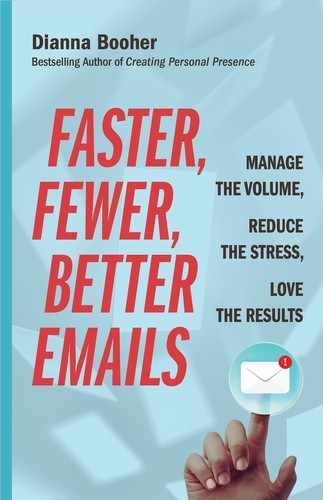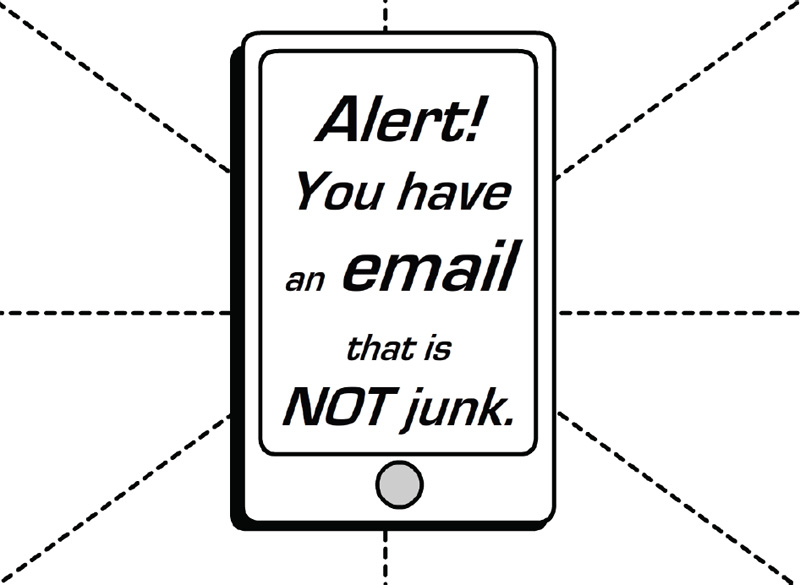CHAPTER 1
Twelve Strategies to Cut the Clutter
Email is familiar. It’s comfortable. It’s easy to use. But it might just be the biggest killer of time and productivity in the office today.
— RYAN HOLMES, founder and CEO of Hootsuite
Email is a system that delivers other people’s priorities to your attention. It’s up to you to decide when that priority should be managed into your world. It’s not the other way around.
— CHRIS BROGAN, author, marketing consultant, and social media expert
If you’ve ever tried to move your belongings into a closet or garage previously used by someone else, you understand this principle: Get rid of all the items that served someone else’s purpose before you reload that space. You’ll typically sort the previous owner’s junk into piles: garbage, donate, sell.
Look at your email box the same way: Over the years, you may have let it become a collection of junk serving everyone’s purposes but yours. And your own purposes may have changed over time as your job has changed. So cutting your email clutter can be the easiest way to carve away a big chunk of wasted time.
In the earlier mentioned Booher’s University of Northern Colorado (UNC) survey, a whopping 69 percent of the participants identified clutter as their biggest email problem. More specifically, 34 percent identified “volume” as their number-one email irritant. Other clutter problems included irrelevant emails and redundant emails.
Once you set your mind to the idea of freeing your time, decluttering goes quickly. These twelve basic strategies will help you.
Strategy 1: STOP USING EMAIL FOR TASKS OTHER SOFTWARE HANDLES MORE APPROPRIATELY
When email first came into use, it was the tool of choice for everything: scheduling meetings and appointments, collaborating on projects, reviewing draft documents, and so forth. Today, other software does all these tasks more productively.
Take, for example, the process of scheduling an appointment by email. You can do it the nonproductive way—with five back-and-forth emails:
John,
I’d like to discuss this further. How about a call sometime in the next couple of weeks?
Maria
Maria,
Sounds good. I’m traveling Wed–Thurs, but will be in the office Friday. Want to touch base then?
John
John,
What time Friday works for you? I’m available for a call 9–11:00 or 3:00–5:00.
Maria
Maria,
Have a doctor’s appointment in the morning.
Let’s make it 3:00. Which number shall I call?
John
Thanks. Talk soon.
Maria
By contrast, you could use a calendaring software program that would require two actions. Someone sends the calendar appointment request with a suggested time. The recipient either confirms or edits the response to an acceptable appointment time. (Or, if both parties are on the same team and use the same operating system or calendar program, they can just ask the automated assistant to find an empty spot on both calendars and schedule the call.)
Another example of tasks better handled by software other than email is project management. When you’re collaborating with coworkers on a team project, obviously you’ll be planning, commenting, and giving and receiving feedback and information. According to the UNC survey, fully 62 percent of the respondents still use email more than half of the time to collaborate with their colleagues on projects.
Some of this back-and-forth involving tasks, feedback, and timelines can be handled more easily with project management software rather than email (software like Microsoft Project, Basecamp, Asana, Workzone, or Smartsheet). With such software, your project tasks and related feedback, updates, and images can be added into a “running log” that everyone involved can access and add to, keeping related items and comments all together in one place.
Inappropriate tools clutter and slow your progress.
Strategy 2: STOP USING YOUR INBOX FOR STORAGE
When emails that require action hit their inbox, some people leave them there as reminders of what they need to do—later.
A better plan: If you’re using Microsoft’s Outlook email, you can simply pull that email over and drop it onto your to-do task pane on the appropriate date for follow-up. Or use the shortcut keys in Outlook to add an item to your tasks. If you’re using a different email system, make a manual calendar note—even a note on a paper calendar—of what to do when. Then file the email along with the appropriate contact or project. (See tips in chapter 5, “Organizing Folders and Files.”)
Other “storage” clutter results from indecisiveness. Important emails arrive that get attention—but puzzle you because you don’t know where best to file them. So they remain in your inbox for days, creating clutter while you decide where to put them for safekeeping. Then, every so often, you have to reread them to remember the pending action and details, wasting time again.
Read your email ONLY once. Think. Decide. Do. Either delete, reply, forward to someone else to handle, or schedule for later action and file it.
Strategy 3: ASK TEAM MEMBERS TO STOP HITTING “REPLY ALL” AND STOP DOING SO YOURSELF
REPLY ALL can clutter your inbox quickly. Instead, send your congratulatory comment directly to the person who deserves the kudos. Offer thanks directly to the person or team who helped you. Turn down the invitation only to the appropriate person. Why clog up seventeen other inboxes, only to have all seventeen of the recipients echo back to you?
A good rule of thumb on the REPLY ALL feature: Is your response helpful to all the others on the distribution list? If not, fly solo. Granted, changing the culture can be difficult. But aim to set the example.
Strategy 4: STOP HANGING ON AND PILING ON WITH MEANINGLESS RESPONSES
You may have caught yourself in the habit of hanging on, wondering where to stop meaningless messages, such as in this back-and-forth series:
Ok. Thanks.
You’re welcome. Let me know when finished.
Will do. Probably Thursday.
That works.
Maybe sooner.
Fine. No problem.
Enough already! Just stop. Yes, these emails are short. Granted, they don’t take much time to write or read. But that’s not the point. They clutter. They break your focus. They distract you from more important thinking and doing.
Another clutter practice: “Piling on.” Francesca sends out a summary report for the quarter, giving her team a chance to review it before she sends it up the ladder to the executive management team. Seventeen responses flood your inbox: “Looks good.” “Sounds great.” “Perfect.” “Thanks for this.” “Great summary.” “Nice job.” “Well done.” “Nothing to add.” “You’ve covered it!”
Vince emails the office to say he’s sick and not coming in to work. Five emails hit your inbox in the next two hours: “Sorry you’re sick.” “Feel better soon.” “Got you covered, ole man!” “Hope it’s not the flu. Drink, drink, drink—but lay off the hard stuff!” “Thanks for staying home and not exposing the rest of us!”
Distractions, distractions, distractions as they pop into your inbox. Sure, such emails may build camaraderie—but they can irritate and overwhelm you on a busy day.
Help others break the routine habit of piling on. As the sender, state in your email: “I’m enclosing the quarterly report for your review before I forward it to the executive team Friday. If you have anything to add or see any corrections to be made, reply to me directly. Otherwise, no reply or action is necessary.”
Strategy 5: ACKNOWLEDGE RECEIPT AND RESPOND WITH YOUR PLAN
When someone requests action or information from you and you can’t act or provide that information right away (because it isn’t yet available, it will take an unusually long time to prepare, or you’re waiting on someone else to comply), acknowledge the request and let the requester know when you expect to be able to respond fully.
Otherwise, the sender is left wondering if you received the original email. Quite likely, you’ll get another reminder. Or worse, you’ll get no reminder at all, and they’ll assume you took the requested action. Later, you’ll both be in for a nasty surprise.
Yes, even in this day of technological miracles, emails still do go astray before reaching the intended reader. They get routed to a junk folder, trash, or never-never-land. Your quick acknowledgment “Got it. Will send after the numbers become available on Sep 20” puts the reader’s mind at ease, allows them to plan, and prevents follow-up reminders from them.
(Yes, you can send emails with “receipt requested,” but I don’t recommend it. Many people resent that tactic, thinking you’re subtly communicating, “I don’t trust you so I’m covering my bases.”)
Just as a side note here, an astonishing number of administrative assistants send and respond to emails under their boss’s name. Many report that they’re allowed to delete emails before their boss even sees them. So it’s understandable that people fear you did not actually see an important email and give direction or make a decision about it.
Acknowledging receipt will eliminate a great many reminder and follow-up emails. Just a simple “Got it. Will get back to you shortly” keeps the sender from wondering, Did the email arrive? Can she provide that information before this project is due? Is he or is he not willing to make the referral?
Ask typical readers why they don’t respond on a timely basis with an answer or information, and they’ll likely give one of these reasons for the delay.
• “I didn’t know you needed it by (fill in the date).”
• “I didn’t know it was urgent.”
• “I’ve been busy on other priorities. I was planning to get to it in the next few days.”
• “I’ve been trying to figure out what you wanted.”
As a writer, instead of flooding inboxes with reminders and follow-ups and wasting your time to draft them, why not aim to remove the reasons from the outset?
• If you have a deadline for response, state it specifically and clearly.
• Bold print or uppercase the date and place it in a separate paragraph so that it gets attention. If appropriate, add the due date to your subject line.
• Place your request up front, not buried at the end of your email. (See the MADE Format™ on page 27 for the appropriate email structure.)
• If response by a specific date is urgent, say so and explain why in terms of benefits or consequences to the reader. (“. . . by Oct 2 so that you’ll receive reimbursement within 5 days. If your information is not submitted by that date, reimbursement may be delayed up to 60 days.”)
• Make the necessary response as simple as possible. Can you send a template, form, model, or another resource to help the reader provide the information?
• Include a direct phone number, email address, or link to get more information or help in sending what you want.
• Phrase questions specifically if you expect clear answers. For example, a vague series of questions will likely get a wishy-washy, rambling response—if some are not overlooked altogether.
What are your thoughts about doing a client survey? Other firms have done one simply for marketing purposes, i.e., to let clients know about new service offerings. Some firms survey clients just to identify needs or satisfaction levels. Survey all? Some? Ideas?
Michaela
You will get a far better response with a list of specific questions.
Robert,
We are considering a client survey to identify current satisfaction levels. But there are other reasons, of course, for such surveys, such as introducing services or reminding clients of services we offer. What are your thoughts on the survey idea please?
— In your mind, what should be the primary goal for our survey?
— Should we survey all clients or a representative few?
— Could your team handle this in-house, or should we use a contractor?
Michaela
Eliminating the above reasons people need reminders and follow-up is not guaranteed to produce results for all the people all the time. But it whittles the number of reasons down to a manageable size.
Strategy 6: CULL YOUR DISTRIBUTION LISTS
Chances are great that you get copied on many emails you don’t need. Their usefulness to you has long since passed, but you’ve found it quicker and easier just to delete those periodic emails than to reply and take yourself off the distribution list permanently. In fact, according to the UNC survey, knowledge workers report that fully 35 percent of the emails they receive are either irrelevant (22 percent) or redundant (13 percent). (Irrelevant emails refer to those about topics that do not apply to the recipient. Redundant emails are those with the same information sent by multiple people.)
That “quick and easy” decision is understandable when you’re dealing with just one email. But over time, that decision amounts to hundreds or even thousands of distractions and deletions. So make the best decision for your long-term productivity.
You may be surprised to discover that culling your distribution lists for emails you send may increase engagement with the interested on important projects. As with meetings, the larger the group, the lower the individual participation. When emailing for input, the same principle applies: When you copy a large list, people feel anonymous, and fewer feel it’s necessary to respond. If you need their input, cut the list and you’ll increase response—not to mention clearing inboxes for the uninterested.
Another drawback of sending emails to people who don’t need what you’re sending: You’re training people to ignore what you send and miss things they really need. Like politicians who spout off about every issue, some emailers earn a reputation for sending useless information.
Strategy 7: STOP RESPONDING ON CC’S SENT FOR PROMOTION OR PRESSURE
Hidden agendas. Backhanded compliments. CYA attempts. Whatever the label, you recognize these tactics when you see them. For example, in emails . . .
• Congratulating team members on a job well done, with copies to a dozen other department heads (sent by the team leader who has accomplished the miracle)
• Thanking the executive team “for their support” on a project that just happens to include a couple of glowing client testimonials about personal contributions to the project’s success (high-visibility move?)
• Reminding someone about upcoming project deadlines, including details about someone’s past delays, with copies to their boss, executive staff, and other department heads (anybody feeling pressure?)
When you respond to such Cc emails about projects and issues not directly involving you, this encourages the sender to keep up the self-promotion and the pressure tactics on colleagues. If you’re ever tempted to send such emails yourself, stop. Think.
If you’re angry and want to vent, by all means, put that in an email. Just don’t send it. Wait. Let it cool off. Overnight is best. But even an hour helps. If the situation is a crisis, then call in an objective colleague to edit out the hot words before you hit SEND. Also, the phone still works as a cooling-off device. Calling the subject of your anger directly removes the mask of anonymity and tends to put you back into a civil frame of mind.
This strategy in particular may demand a new mindset and a major emotional adjustment. An email cannot be both a productivity tool and a weapon. While it may motivate some, it will demoralize others.
Strategy 8: ALLOW PEOPLE TO BOW OUT AFTER INTRODUCTIONS
When someone introduces you to a colleague via email, there’s no need to keep the introducer in the loop on the next dozen emails that pass between you and the colleague—unless the introducer wants to stay informed. And if you’re the introducer, make it clear to the two colleagues whether you want to be Cc’d on future emails or would like to bow out of their communication:
Josh and Rita, . . . I’m happy to introduce you and hope I’ve given you enough details here about the project—where I think both of you could collaborate in a meaningful way. Please take it yourselves from here. . . .”
When you get this kind of introduction, then please stop copying the person who introduced you. The introducer wants to get off your copy list and back to his or her own to-dos. If you’re the one being introduced, either accept the baton or ask for further clarification:
Thanks, MacKenzie! Josh and I will put our heads together and see if we can come up with a plan to beat this deadline. I’m taking you off the copy list. But if you want an update at any point, let us know.
Strategy 9: STOP FORWARDING JOKES, RANTS, CAUSES, AND ANNOUNCEMENTS
These emails elicit replies—often with questions, to which you then must reply. Before long, you’re engaged in a full-fledged discussion.
But far more time-consuming than just one email or discussion is the precedent you’ve set with the readers who receive your email. You’ve established the reputation that you have time for and like to receive such cartoons, stories, political commentaries, games, polls, and whine-arounds.
“Announcements by owner” probably get the most attention: New policies. New processes under consideration. New employees. Terminations. New products or services. New marketing campaigns. New research. Financial news. First, there are the rumors. Then the unofficial announcements via the email “back channel” from those who want to be the first to let you know. Then the official announcement by the official person whose job it is to tell you.
Unsubscribe to unwanted emails rather than simply deleting them.
If you’re in the back channel, stop pushing your email out into the flow at that point. Decide to let the official “owner of the news” tell the news.
Strategy 10: UNSUBSCRIBE TO E-ZINES YOU NO LONGER NEED
Most senders now have a safe way to unsubscribe. Don’t let FOMO (fear of missing out) keep you hanging on someone’s list “just in case.” After a vacation, or even after a long holiday weekend, it’s these extra emails nagging for your attention that push you over the edge. These nonessential promotional emails and newsletters can double or triple those collecting in your box, making you feel as though you can never catch up.
Strategy 11: RE-SORT TO RESPOND AFTER LONG ABSENCES
You probably routinely keep your inbox sorted by date received. But when you return to your inbox after being away for a few days, you may want to re-sort emails by Sender. This sort pulls all the emails by boss Nikki together and by coworker Gregg together.
Here’s how this speeds up your responses: Often, people send a first email on topic X. Then they send a second email with a correction on topic X. Then a third email arrives with a new detail about topic X. Then a fourth email asks a question on topic X. If you sort by sender, you can read them all together and send one response, deleting four emails at once.
Strategy 12: TURN OFF EMAIL ALERTS OR DISABLE AUTOMATIC RETRIEVAL
In the UNC survey, 55 percent of the participants said they keep their email open either always (37 percent) or most of the time (18 percent). That’s a major distraction from your work—unless your primary job is to read and respond to email.
Instead, handle emails only two or three times a day: ideally in the early morning, after lunch, and at the end of the day. Responding every time an email pops into your box breaks your concentration, wasting minutes and energy with each interruption. Productivity studies show there’s no such thing as multitasking—just rapid attention-switching, which in itself creates stress, increases the chance for error, and reduces overall efficiency.3
• • •
Okay, you have a dozen strategies to guide your thinking about efficiency and effectiveness. Apply one or several to declutter your email inbox over a couple of weeks. Then adopt the decluttering mindset as you make your way into a brave new world of freedom.
At this point, you may be thinking, “But what about everybody else—all those people who keep practicing bad habits?” You’d be right to be concerned. Changing the culture and habits of others requires leadership. If you’re the leader, you can share the strategies and tips in this book and insist that your team members follow them. If you’re not in charge, then recommend and set the example.