Introduction
I discovered financial modeling in Microsoft Excel when I worked in investment banking in London (as most young Aussies do). Back then, it wasn’t even called “financial modeling,” but I was hooked. Since those days, I’ve devoted my entire career to working in Excel and building models for the purpose of business cases, reports, budgets, and dashboards. I’ve worked with hundreds of clients in many different countries to help build their models for them or train them on how to build their own. Financial modeling in Excel takes me all over the world and I hope that it brings you the same fun and excitement!
About This Book
I wrote this book based on the experiences I’ve had with the many insightful people I’ve trained or worked with over the years. I cover the tools and techniques that are the most commonly needed for building models. This book is aimed at people who have a good smattering of Excel knowledge but want to improve their skills to perform better in their current roles or to get better jobs.
After reading this book, you’ll know exactly what a financial modeler does and how to apply the principles of financial modeling to your work. You may not call yourself a “career” financial modeler. Instead, you might think of yourself as a “casual” modeler — maybe it’s a side interest for you, or it’s just one part of your job. But after reading this book, you may be bitten by the modeling bug and want to pursue a full-time career in this field!
You don’t have to read this book from cover to cover — feel free to jump around and read the sections that are of most interest to you! In most cases, I demonstrate the tools and techniques covered by applying them to a simple model — usually what I would expect to be just part of a full financial model. In Part 3, you create three full financial models from start to finish. I encourage you to read this book with Excel open and not too far away because you’ll want to try out many of the exercises and techniques described in these pages.
Foolish Assumptions
I assume just a few basic things about you. It goes without saying that you’re highly intelligent because you recognize the value of having financial modeling skills. But I also assume that you have the following:
- A PC with a relatively recent version of Excel installed: The screenshots and instructions in this book relate to Microsoft Excel 2016 and its capabilities. If you’re using a Mac, or a previous version of Excel, you might find some of the instructions slightly different, but you should be able to find your way around.
- A working knowledge of Excel and a use for it: I don’t assume that you’re an Excel expert, but you should at least know your way around and perhaps have created at least a few basic calculations before.
- Some kind of financial background: You know what a set of financial statements looks like, you know what revenue is, and you know how interest calculations work. Some of the complexities are explained in this book, but I assume that these kinds of basic financial concepts are not entirely new to you.
Icons Used in This Book
This book is jam-packed with tips, tricks, warning, and ways to work smarter, faster, and more accurately.
Beyond the Book
In addition to the material in the print or e-book you’re reading right now, this product also comes with some access-anywhere goodies on the web. Check out the free Cheat Sheet for ten Excel functions that you absolutely need to know, tips on what to look for when auditing someone else’s financial model, and the best keyboard shortcuts for financial modelers. To get this Cheat Sheet, simply go to www.dummies.com and type Financial Modeling in Excel For Dummies Cheat Sheet in the Search box.
You can also go to www.dummies.com/go/financialmodelinginexcelfd for Excel files you can use to follow along with the exercises and examples in this book, as well as the completed versions of the financial models you build in Part 3.
Where to Go from Here
If you’re just getting started and want to find out what all the fuss is about financial modeling, start at Chapter 1 and read on from there. If you’re more technical and you want to get into something practical, Part 2 is a great place to start. Have a go at some of the shorter examples before getting started with the longer case studies in Part 3.
If you enjoy this book, I’d like to invite you to connect directly with me online through LinkedIn and other social media platforms. Search for the Financial Modeling in Excel LinkedIn group to join more than 40,000 other modelers and get involved in the active discussions! You can also subscribe to hear more about the world of financial modeling at www.plumsolutions.com.au/news, and I’d love to meet you at one of my upcoming events, or Financial Modelers’ Meetups soon!
Have fun, and happy modeling!
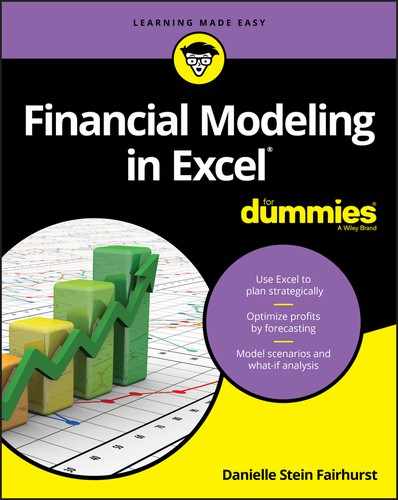
 Anything marked with the Tip icon will make your financial modeling quicker or easier.
Anything marked with the Tip icon will make your financial modeling quicker or easier. If I mark it with the Remember icon, it’s really, really important and you should pay special attention.
If I mark it with the Remember icon, it’s really, really important and you should pay special attention. When you see the Warning icon, you know that I’m trying to save you the pain and agony of making a mistake (one that I’ve probably made many times myself).
When you see the Warning icon, you know that I’m trying to save you the pain and agony of making a mistake (one that I’ve probably made many times myself). I get very excited when talking or writing about financial modeling, so sometimes I get a little technical on you. Anything marked with the Technical Stuff icon isn’t essential to your understanding of the surrounding text.
I get very excited when talking or writing about financial modeling, so sometimes I get a little technical on you. Anything marked with the Technical Stuff icon isn’t essential to your understanding of the surrounding text.