Verto Communicator is a cool example of a complete advanced opensource WebRTC VERTO client with additional features for Videoconferencing, written by Italo Rossi and its team at Evolux.net.br.
If you configure in FreeSWITCH a videoconference with full optionals, like the one answering at extension 3500 in default demo dialplan, Verto Communicator (or VC) is able to use all of its features.
It has screen sharing, mute/unmute of audio and/or video, chat, member list with real time indication of who's talking, automatic visualization of gravatar, fullscreen, dialpad, choice of which microphone and camera, bandwidth, etc.
In picture you can see a VC screenshot made by Seven Du Jin Fang, FreeSWITCH guru, writer of FS video code among many other things, and leader of the burgeoning FreeSWITCH Chinese community. He's on floor, other participants begin to arrive and are automatically positioned around him:
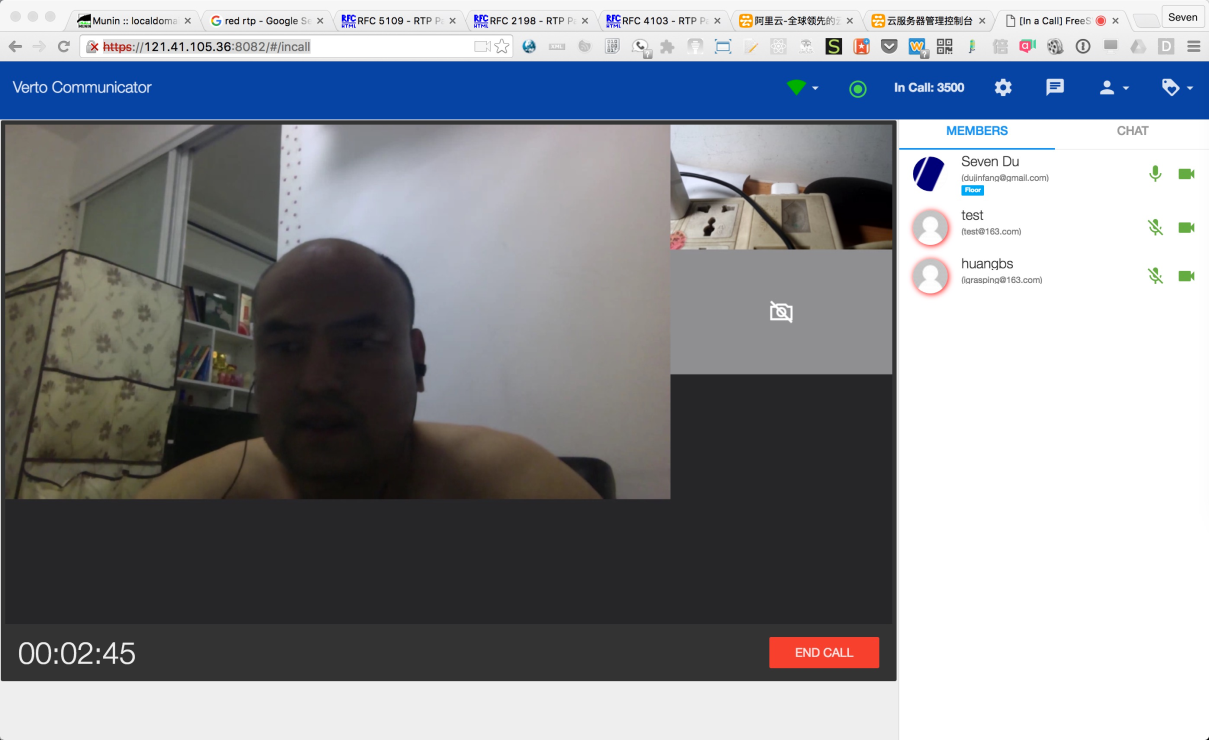
And when you connect to the conference with "moderator" rights (eg, "|moderator" flag), it gives you a wealth of additional capabilities: you can kick participants, start and stop audio/video recording, play audio/video files, take spapshot pictures, put a banner on bottom of each participant video stream with an arbitrary text (eg, name and position), choose which participant has the "floor" on the conference, etc. You actually become the "movie director" of the conference, choosing live who's on screen, how many people are on screen at the same time, you can make appear the screen shared by a presenter as fullscreen, with a little picture in picture of the presenter talking, etc. Picture made right now :).
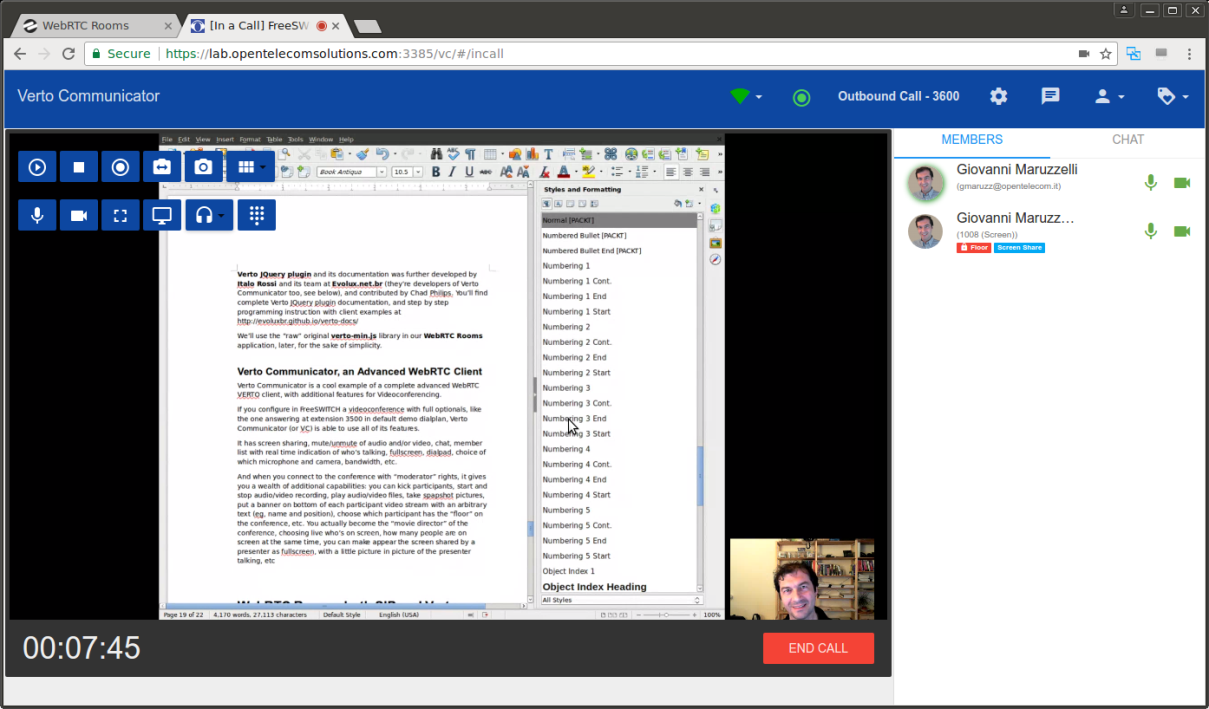
To install Verto Communicator on your Debian 8 Jessie server, git clone FreeSWITCH sources, and:
cd /usr/src git config --global url."https://".insteadOf git:// git clone https://freeswitch.org/stash/scm/fs/freeswitch.git -bv1.6 freeswitch cd /usr/src/freeswitch/html5/verto/verto_communicator/ ./debian8-install.sh ln -s /usr/src/freeswitch/html5/verto/verto_communicator/dist /var/www/html/vc
You then want to edit /var/www/html/vc/config.json as per your values (edit password to be the same as in /usr/local/freeswitch/conf/vars.xml):
{
"login": "1008",
"password": "mydefaultpasswordfromvars.xml",
"wsURL": "wss://lab.opentelecomsolutions.com:8082"
}
You can find a more complete example of config customization in /usr/src/freeswitch/html5/verto/verto_communicator/src/config.json.sample, made by our precious Ken Rice, FreeSWITCH Core Team developer.
VC is covered again in Chapter 13, Conferencing and WebRTC Video-Conferencing.
