Chapter 14
Ten Professional Uses for GoPro Cameras
IN THIS CHAPTER
![]() Making real estate videos
Making real estate videos
![]() Getting better footage for TV
Getting better footage for TV
![]() Shooting efficient documentaries
Shooting efficient documentaries
![]() Adding variety to photo shoots
Adding variety to photo shoots
Do you make money shooting photos or video? By definition, you’re a pro, no matter what your day job is. If you want to gain an edge, adding GoPro to your repertoire can help. Whether you shoot weddings, cover news stories, or create multimedia real estate listings, the GoPro can elevate the quality of the final product.
The camera is already gaining exposure on the pro circuit. Several reality television shows already incorporate GoPro cameras, including the CBS series Survivor.
This chapter presents ten professional uses for GoPro cameras.
Professional Photography
The GoPro has found its way into many professional photographers’ camera bags. It’s fun to use when you’re already comfortable with holding a camera, and that near-fish-eye view (I won’t bicker over 10 degrees) lets you do some pretty creative stuff with still images and video.
If you’re not already using a GoPro in your photography business, here are a few ways you can take advantage of it:
- Take ultra-wide-angle pictures. The GoPro allows you to get close to your subject to create a pleasantly distorted sense of perspective (see Figure 14-1).
- Capture time-lapse footage. Shoot a bunch of still images and play them as a movie, using the time-lapse setting on your GoPro and putting everything together in GoPro Studio Edit (see Chapter 12).
- Capture video of yourself taking photographs. This technique comes in especially handy for in-depth photo essays or commercial shoots.
- Mount the camera remotely. Sometimes it’s easier to take the time to mount the camera on a pole or overhead railing than to climb and wait for the shot. After you mount it, you can watch what it’s seeing using your smartphone or device.
- Put the GoPro in harm’s way. Some situations make great photographs, but it’s too dangerous to capture them directly. Maybe you’re covering the running of the bulls at Pamplona or wanting to capture traffic on an interstate highway. Mounting the camera, getting away to a safe distance, and controlling the camera remotely prevents you from getting run over.

FIGURE 14-1: The GoPro makes it easy to capture an ultra-wide-angle view of waterfront landscape.
Documentary Filmmaking
- Tight spaces: So many times, it’s not possible to get a wide enough view with your camcorder, so don’t stress about it anymore; just mount a GoPro or two in the room for those situations.
- Capture action: That’s what the camera is designed for, and that’s how you should use it when shooting scenes for your documentary.
- Point-of-view (POV): A common practice with documentaries is to make the viewers feel like they’re part of the scene, as seen in Figure 14-2. It’s hard to think of any better way than mounting a GoPro on a headband or harness and walking through a castle, stepping in a battlefield, or maneuvering through a cave.

FIGURE 14-2: POV footage from the inside of a walk-through fountain.
Wedding Videography
Depending on how ambitious the bride and groom want their nuptials video to be, the GoPro provides endless possibilities. Thanks to its portability, the camera stays out of the way to capture more natural activity. Most likely, you won’t shoot the entire event with GoPro, but you can capture enough cool scenes to make things interesting.
Here are a few cool ideas:
- Limo ride: Mount one or more cameras in the car to document the transportation experience.
- Dancing close-up: Mount the GoPro on a pole or on your head, and get in close on the dance-floor action.
- Table views: Attach the GoPro to an extension pole, hold it above each table, and ask the guests to salute the bride and groom.
- Low-angle portrait: One cool trick is to lie on the ground with the camera facing upward, surrounded by the bridal party standing in a circular embrace. This technique works well for both still photos and videos.
Real Estate Sales
Although it may not sound as exciting as capturing a surfer in a pipeline, there are many good reasons to use a GoPro to capture real estate interiors and exteriors, giving prospective buyers some informative images to consider.
Here are some ways to use the GoPro effectively in real estate:
- Capture the entire room. The camera’s ultra-wide-angle lens lets you capture a whole room from some tight spots (see Figure 14-3).
- Do a walk-through. When a prospective customer can’t visit the property right away or just wants to vet it first, watching a video walk-through can be the next-best thing. Mounting the camera on a headband produces a perspective conducive to what your eyes see when walking through a crowded space.
- Go aerial. Mount a GoPro on a remote-control quadcopter, and fly it over the house to give the viewer a bird’s-eye perspective of the property.

FIGURE 14-3: Capture the entire space without having to leave the room.
Multimedia Reporting
Peek into any multimedia reporter’s bag, and you’re likely to find a variety of tools: a laptop computer, a smartphone loaded with apps, some sort of camcorder, and perhaps a GoPro camera.
Here are a few ways to use the GoPro on a reporting beat:
- Record interviews. You can capture the audio portion for radio highlights and capture video to accompany the story online.
- Capture raw footage. It’s best to capture a scene now and worry later about how you’ll use it. Taking raw footage is better than not shooting at all and wishing that you had.
Television News Production
The two roles may seem to be similar, but there’s a dramatic difference between the functions of a multimedia reporter and a television producer. The latter relies solely on gathering visual images; the former uses various media to tell the story.
Most news crews use big cameras, but the portable GoPro provides a unique perspective. Even news cameras with expensive wide-angle lenses can’t capture as wide a scene as a GoPro can. Also, you can mount a GoPro on a pole above the scene, which you can’t do with a news camera; it’s way too heavy (and expensive to replace if the pole breaks).
When you’re covering television news, here are some ways that the GoPro can work for you:
- Get a wide view of a news scene. Parades, processions, red carpets, and other expansive events are easy to capture when you mount a GoPro nearby (see Figure 14-4).
- Film in tight spaces. Sometimes, you need to capture news footage from a cramped space. Use a GoPro to fill the frame with all you need.
- Create unique visual hooks. The ultra-wide-angle lens creates footage that integrates nicely with conventional footage for both practical reasons (getting more into the scene) and aesthetic ones (getting a fish-eye view).

FIGURE 14-4: View from the red carpet provides a unique cutaway.
Independent Filmmaking
Anyone who ever made a film understands the extended time and high cost of shooting. The GoPro makes a positive difference. Because the camera is so cheap, you can put several of them all over a scene and not have to worry about making alternative takes.
Home Security
While not its main job, GoPro is perfect for keeping an eye on things. Sure, there are less expensive ways to observe a scene, but GoPro can come through in a pinch. Though it’s small, it’s not as small as a nannycam, you know, the ones hidden in a stuffed teddy bear. Although not as cute as those peeking bears, GoPro blows away the competition with its superior quality image. Because it’s already designed for mounting, there’s not the dilemma of “how am I gonna mount my camcorder outside my front door?” With GoPro, you can easily put in anywhere and start observing.
On the downside, the battery doesn’t last that long and you have to control it from a nearby smartphone or remote. But it can still work.
Here are some ideas:
- Mount it on a pole: Observe the scene using your smartphone or device. You can control when to record and when to stop.
- Put it in the baby’s room: If you don’t have a video monitor, the GoPro provides a great solution.
- Monitor an entrance or exit: Whether you’re watching the door and want to see who’s coming and going, or just need to keep an eye on things. GoPro lets you temporarily place a camera anywhere to observe activity. Plus, it’s small enough to fit in cramped spaces.
Traditional Sports Shooters
The GoPro works well for recording sports, whether they’re high-school games or local sports events. Regardless of what you plan to use the camera for, capturing great action footage with it is easy.
Here are a few ideas for recording a few popular sports:
- Baseball: Mount a GoPro on a catcher’s mask to get a clear view of a pitch after release. Place a camera in the batting cage to capture footage for later evaluation by players and coaches. Wear a camera on a hat to capture a fielder’s perspective.
- Basketball: Try mounting a GoPro (or two) on a glass backboard. You can shoot the full-court game on a conventional camcorder and edit in the backboard shots later, as appropriate.
- Swimming: Mount one or more GoPros in the pool to add an exciting aspect to swim-meet coverage. You can combine this footage with footage captured above the water on another camera.
- Skiing: Capture what a skier sees by putting a GoPro on a ski pole, using a pole mount. Or put the camera on a headband or helmet mount.
Extreme Sports Shooters
Extreme sports make for exciting video. Following are some extreme sports that go well with the GoPro:
- Surfing: Photographers and filmmakers have mounted cameras on surfboards for years, but it did require an expensive waterproof housing and was a bit cumbersome on the board. GoPro is small and out of the way.
- Skateboarding: Use the skateboard mount to get a low-angle view (see Figure 14-5), or mount the camera on a skater’s helmet to produce heart-skipping skateboarding video.
Skydiving: Mount the camera on a diver’s helmet to capture the free fall and the parachute opening.
 Because of the speeds involved in skydiving, it’s a good idea to use a high frame rate — 60 frames per second (fps) or more.
Because of the speeds involved in skydiving, it’s a good idea to use a high frame rate — 60 frames per second (fps) or more.

FIGURE 14-5: Skateboard view of an afternoon stroll.
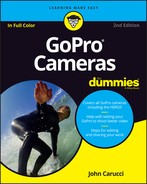
 Most pictures on real estate websites are ineffective images that don’t represent the property accurately. Sometimes, they show too little of the property because they weren’t shot with a wide-enough lens. Even with a moderately wide-angle lens, you can back up only so far before hitting a wall. The GoPro’s lens is so wide that you may have the opposite problem, but it’s certainly one you can work with.
Most pictures on real estate websites are ineffective images that don’t represent the property accurately. Sometimes, they show too little of the property because they weren’t shot with a wide-enough lens. Even with a moderately wide-angle lens, you can back up only so far before hitting a wall. The GoPro’s lens is so wide that you may have the opposite problem, but it’s certainly one you can work with. You need to use the GoPro sparingly in filmmaking, however, due to its super-wide view. An actor who requests a close-up will think twice about asking for it again when the GoPro makes him look like a bobble head doll.
You need to use the GoPro sparingly in filmmaking, however, due to its super-wide view. An actor who requests a close-up will think twice about asking for it again when the GoPro makes him look like a bobble head doll.