Once you have successfully signed up and logged in, you should be taken to your dashboard. On your dashboard, in the Account Details section, you will find your Cloud name, API Key, and API Secret, as follows:
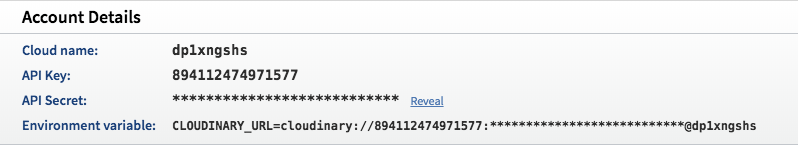
Open your .env file placed at the root of the SmartExchange code and add the following three lines:
// SNIPP SNIPP
CLOUDINARY_CLOUD_NAME=dp1xngshs
CLOUDINARY_API_KEY=8941474971477
CLOUDINARY_API_SECRET=hcwmjJZuKHEfmz6fd-PiSnZE
// SNIPP SNIPP
Update the values as applicable. Save the file and we will come back to these variables when we are implementing uploads to Cloudinary.
