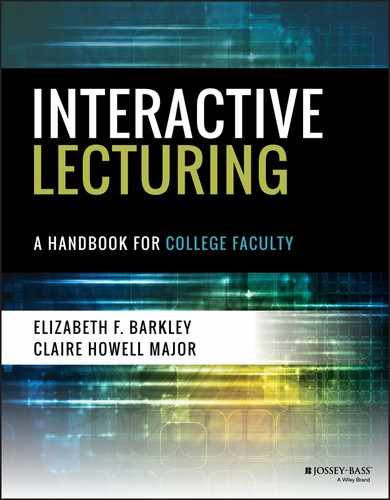ENGAGING LECTURE TIP 18
Template Temperance
Have you ever noticed how often presenters' presentations look alike? This is largely because presentation packages such as PowerPoint, Keynote, and Prezi come with built-in slide templates. These templates format slides so that when you choose a theme, it selects the font, the colors, picture placement, and so forth.
These software packages enable us to create audiovisuals for a lecture quickly and efficiently. They produce presentations that are attractive, typically incorporate fonts that are easier for the widest number of people to read, and automatically incorporate a header hierarchy that can help all students, particularly those with disabilities. However, these preset templates can also assert a certain cognitive style that can constrain ideas. Because of this, we can omit information, gloss over details, or treat all issues as if they are of equal weight, regardless of whether they actually are. Moreover, because we see presentations that look fairly similar to each other, we can tire of them. If, for example, Susie goes to Dr. Smith's class and Dr. Smith is using the Civic template, and then goes to Dr. Jones's class who is also using the Civic template, and then on to Dr. Walker's class, who is also using the Civic template, Susie will very likely tire of seeing the Civic template.
We can resist the pull toward sameness and use such templates more effectively. To engage in Template Temperance, we can use what is good about templates while actively striving to avoid overly homogenizing the lecture presentation.
If you have good technical and design skills, create your own template with a font and colors that you feel best represents you. If you don't have great technical or design skills, or if you are under time pressure when creating your lecture presentation, use a template and edit the master slides to achieve a unique look.
Create your own template:
- Consider the font. Be sure your font is accessible for individuals with disabilities. It's best to choose a sans serif font. You can edit the one from the template, staying within the same font family.
- Use a strong palette of solid colors. Consider whether you want bold, contrasting colors or softer, more pastel colors. Choose no more than five colors.
Edit an existing template:
- Modify existing templates to customize the look. The template will provide you with coordinated master slides for title slides, slides with images, slides with bulleted lists, and so forth, which you can alter.
- Avoid using font shadows. Shadows make text more difficult to read, so avoid it unless the shadow is somehow central to your point.
- Use animation sparingly. Templates provide opportunities for animation, but animation can be distracting to students and can interfere with their learning.
- Use sound effects sparingly, if at all, because they can be exceedingly distracting.
- Use high-quality images and incorporate your own pictures and illustrations. One of the best ways to make a template look uniquely yours is to incorporate pictures and illustrations. There are plenty of images available for free on the Internet (with Creative Commons licensing), or you can subscribe to a service such as Shutterstock. Using your own photos or illustrations is even better.
- Use standard, subtle transitions. Flashy transitions, such as sound effects and animation, can draw attention away from content.
In summary, we suggest temperance when using a presentation package template. Don't let the package choose what you will do. Decide what you want the presentation to look like, and then make the software work for you.
Example
Key References and Resources
- Ford, N., McCullough, M., & Schutta, N. T. (2012). Presentation patterns: Techniques for crafting better presentations. Boston, MA: Addison Wesley.
- Gabriel, Y. (2008). Against the tyranny of PowerPoint: Technology-in-use and technology abuse. Organization Studies, 29(2), 255–276.