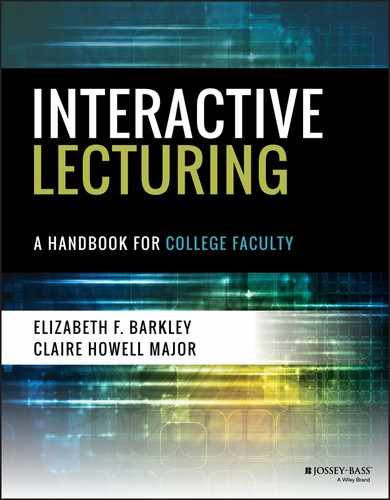ENGAGING LECTURE TIP 34
Keep the Lights On
Picture this: you've just begun your lecture and a student asks, “Can you turn off the lights so we can see the slides better?” You've got great slides. You worked hard on them. You want students to see them. And you may even think you want them to focus on the slides rather than focusing on you. Moreover, you may worry about eyestrain from having a bright room light and a bright slide screen. You consider turning the lights off to accommodate the student's request.
Our advice, however, is that you resist the temptation and Keep the Lights On. In the earlier days of slide projectors, many presenters did need to turn off the lights, but not so today. Most projectors today are bright enough to display slide content without dimming the lights. Moreover, Keep the Lights On allows for a more engaging lecture in which students actively listen and participate.
Key points to support our suggestion to Keep the Lights On are as follows:
- Your lecture will be more engaging. Students will likely not be as engaged in a dark room, particularly if they don't see you or can avoid eye contact with you. If they wanted a simple narration of slides, a screencast or webinar would do just about as well. Being able to see each other can increase engagement between you and the students.
- Students will understand you better if they can see you. Facial expressions and body language help to convey meaning. The students are interpreting meaning based on your words (verbal), your voice (tone), and your nonverbal language (visual). Visual cues help people predict auditory cues that follow. The more students can see and hear you, the better they will understand your message.
- Students won't be as likely to nap. A dimly lit lecture hall is an invitation to nap, particularly if the lecture is immediately after lunch or early in the morning. Leaving the lights on can help tired students stay awake.
- It will be easier for students to take notes. If you want students to take notes during the lecture, they should be able to see what they are doing. Remember that you may have students with vision problems. Leaving the lights on can help them see what they are doing while they take notes from the lecture.
If you must make a compromise, try dimming some of the lights. In more modern rooms, it is likely possible to turn off the lights on the screen while keeping them on the lecturer.
Example
Key References and Resources
- Beyond Bullets. (2012). Seeing the speaker's face improves communication. Retrieved from www.beyondbullets.com/2005/01/face.html
- Reynolds, G. (2005, February 3). Keep the lights on [Web log post]. Retrieved August 31, 2016, from www.presentationzen.com/presentationzen/2005/02/keep_the_lights.html
- Reynolds, G. (2016). Top ten delivery tips. Retrieved from www.garrreynolds.com/preso-tips/deliver/
- University of California, Davis. (n.d.). Effective presentation and visuals for PowerPoint. Faculty Support for Technology in Teaching and Research. Retrieved from http://facultysupport.ucdavis.edu/techtip/powerpoint/Effective%20presentation/index.html