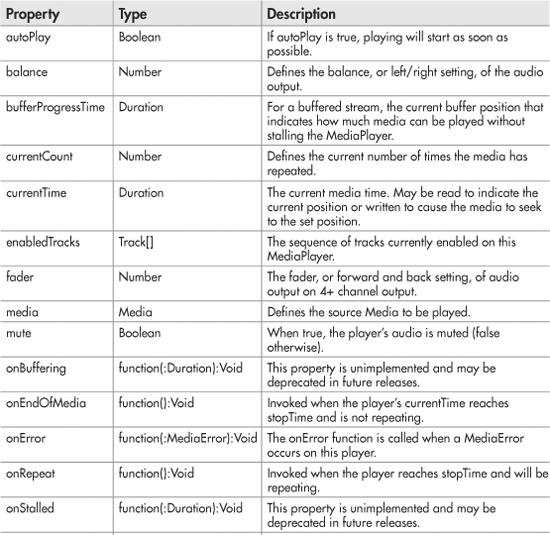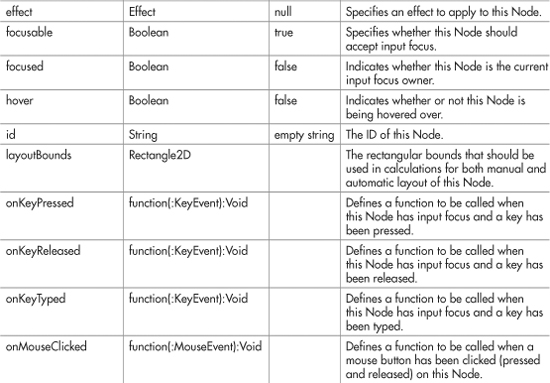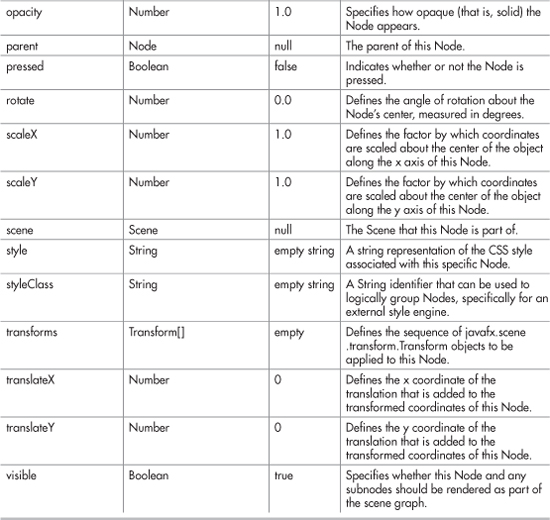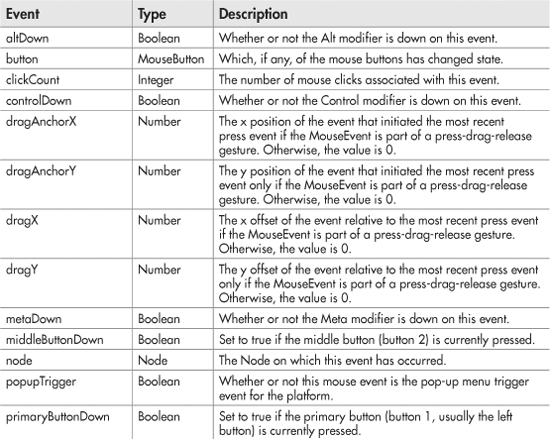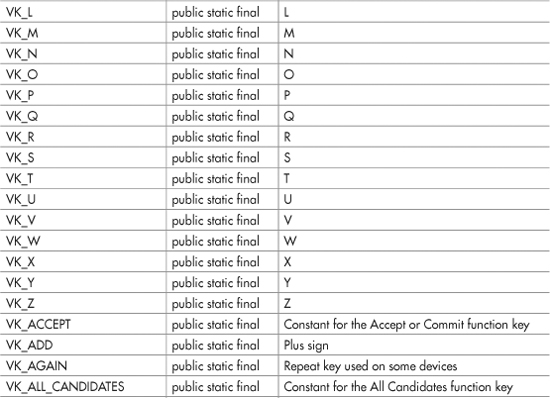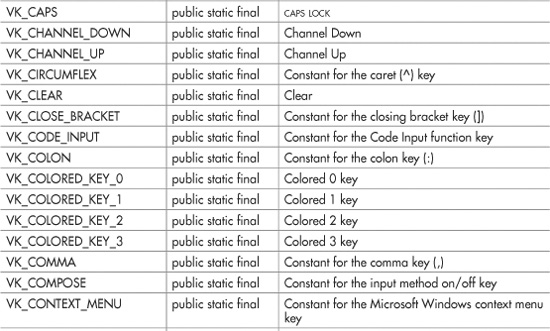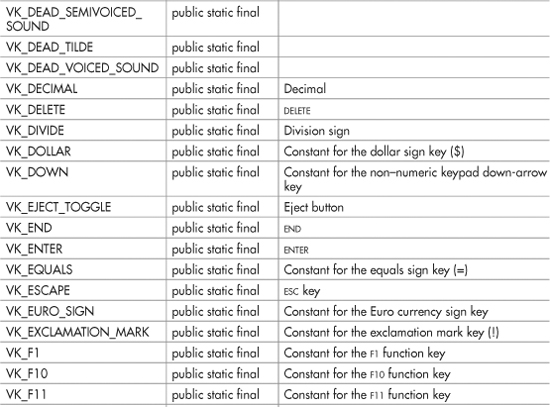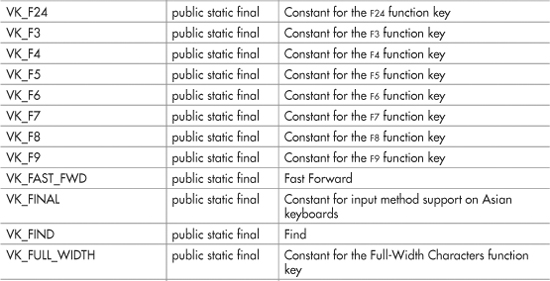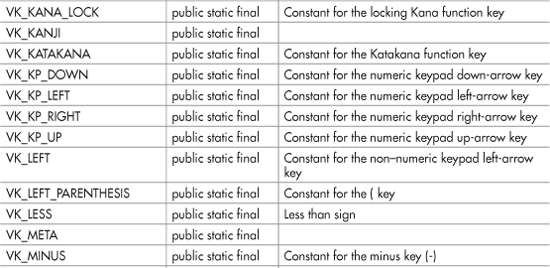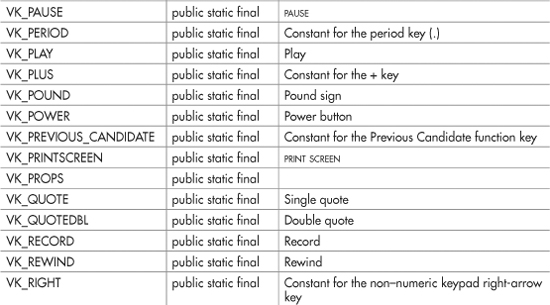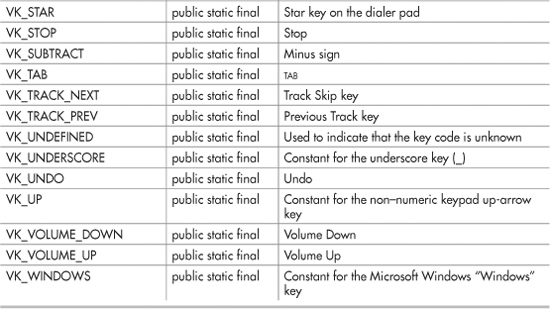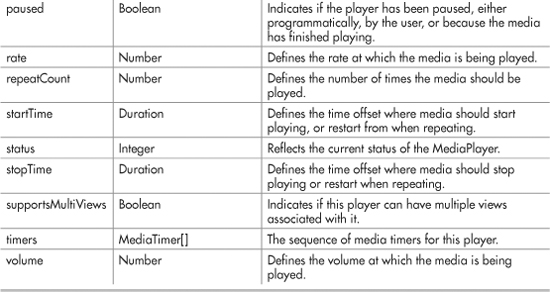Appendix B
Node Property Reference
The purpose of this appendix is to supply some information on certain topics that may not have been fully provided in the chapters of this book. The first section of this appendix provides a reference of the uncovered Node properties.
Node Properties
Much of what you have learned in this book was based on the JavaFX Node class. From using the mouse events, to creating custom nodes, JavaFX is really a language built around its Node. Most of the objects you have worked with are built around the Node class and therefore inherit all of Node’s properties.
In working with the objects that inherit from Node, you have really only worked with a handful of Node’s properties. In an effort to get better acquainted with the language, you should familiarize yourself with all of Node’s properties—especially because they are present in a majority of the objects you will work with.
Luckily, JavaFX docs provide a great reference for the properties of Node. Table B-1 lists all the properties inherited through Node.
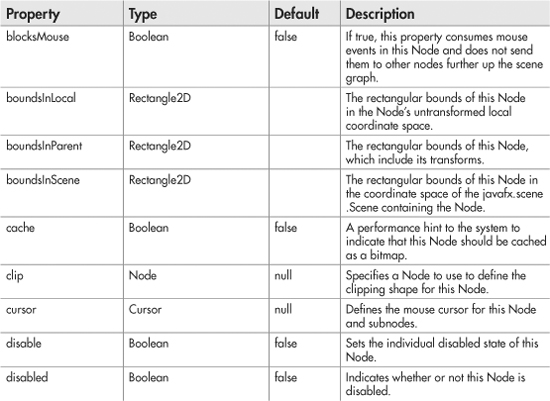
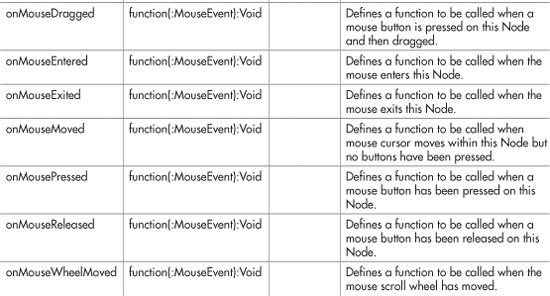
The next section covers the mouse events not covered in Chapter 9.
Mouse Events
In Chapter 9, you learned about some of the mouse events provided in JavaFX. However, in an effort to cover the more logical events for the basic user, some events were skipped. Table B-2 contains a list of all the mouse events.
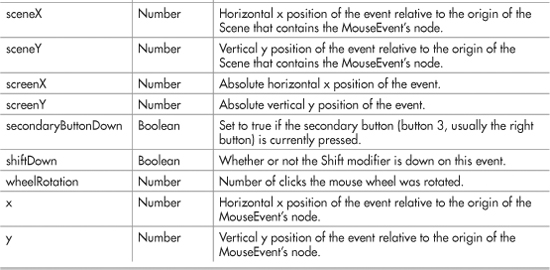
The next section covers another key piece of data that was only lightly covered in Chapter 9: the key codes.
Key Codes
The key codes are what you use to identify which key has been pressed during a KeyEvent. Unfortunately, there was not enough space to logically cover all 200+ key codes in Chapter 9. However, a reference of these key codes can prove to be very valuable. Therefore, Table B-3 lists all the key codes for JavaFX.
NOTE
Not all these keys pertain to a computer’s QWERTY keyboard. There are keys for devices such as media players, cell phones, and others.
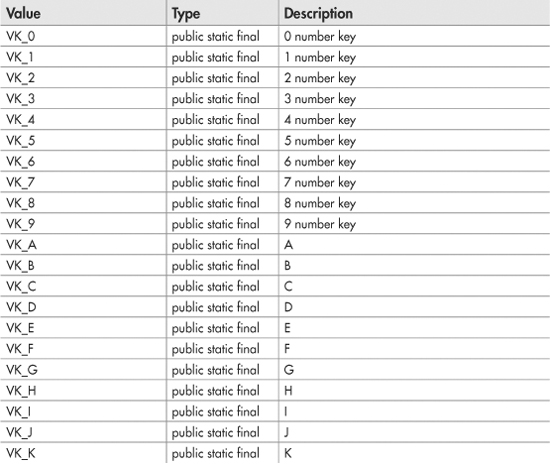
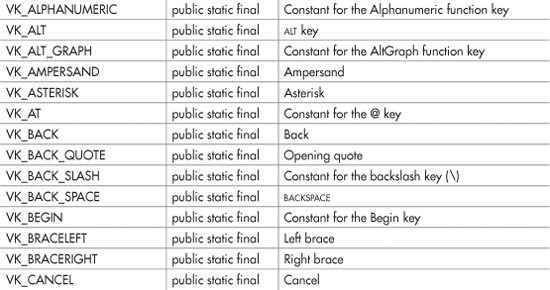
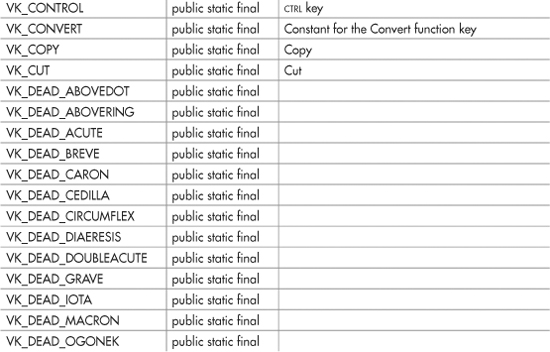
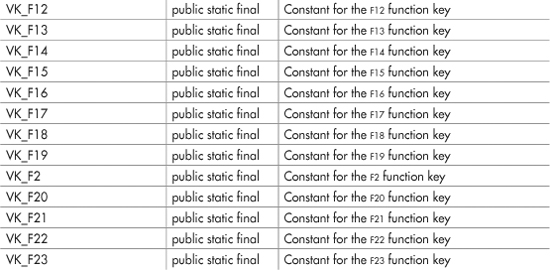
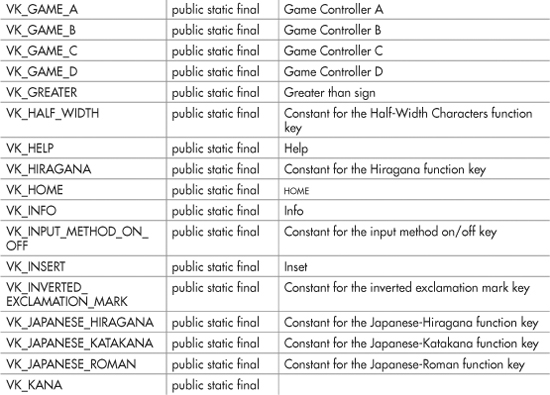
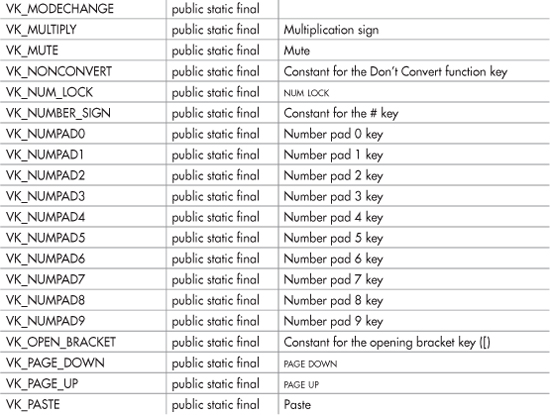
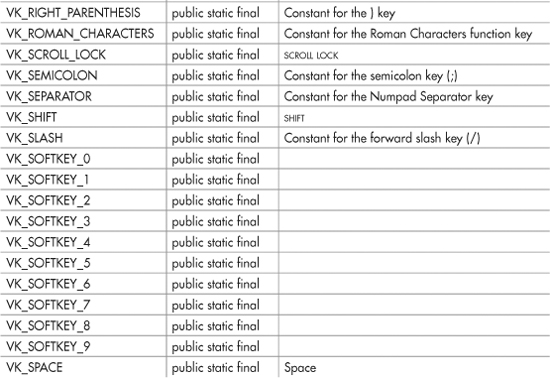
The next section covers the Media Player properties not covered in Chapter 12.
MediaPlayer Properties
In Chapter 12, you learned about the MediaPlayer and what it is capable of. However, you really only scratched the surface. Therefore Table B-4 lists all the properties available to you in the MediaPlayer.