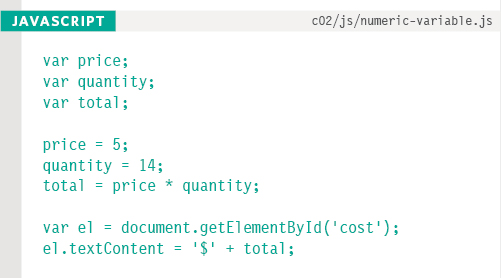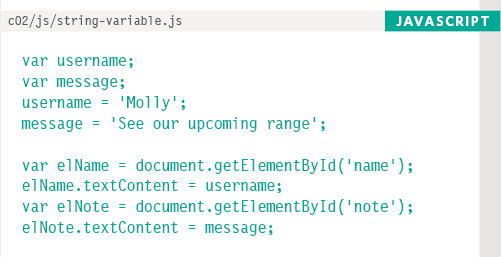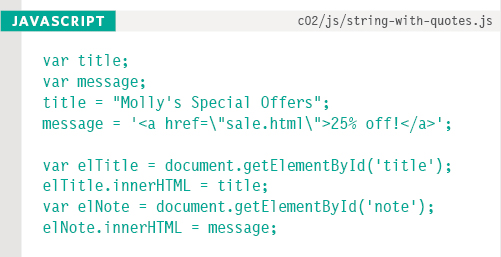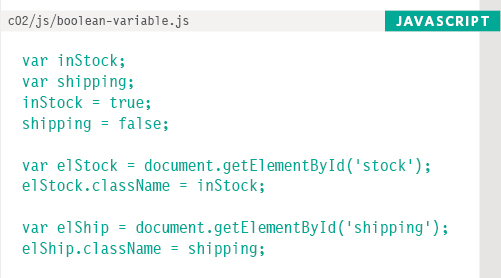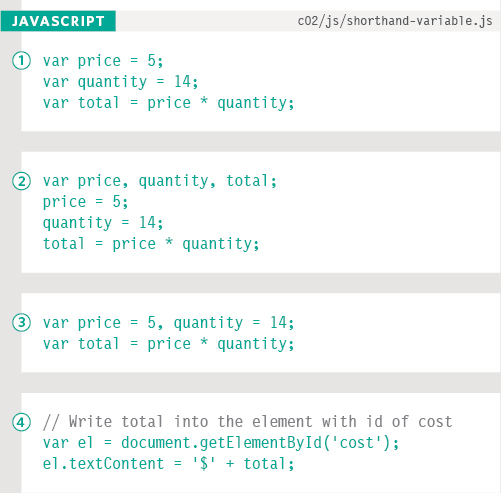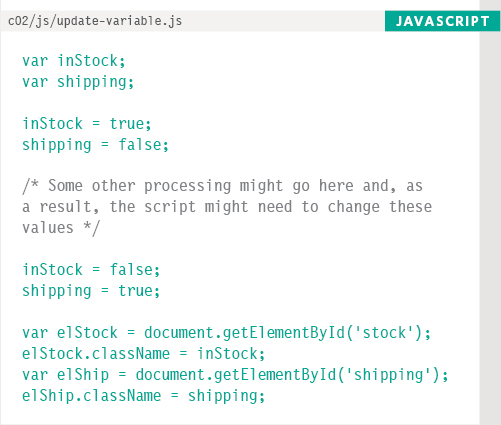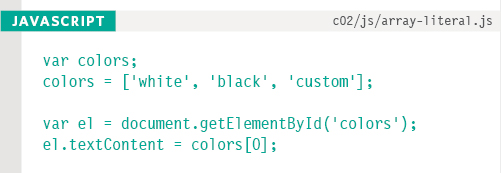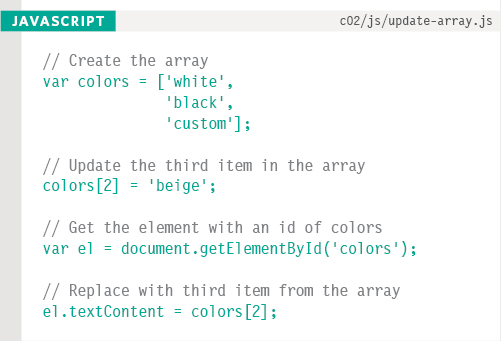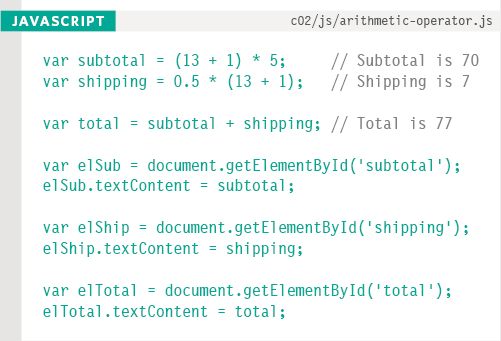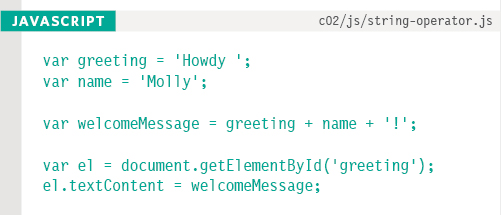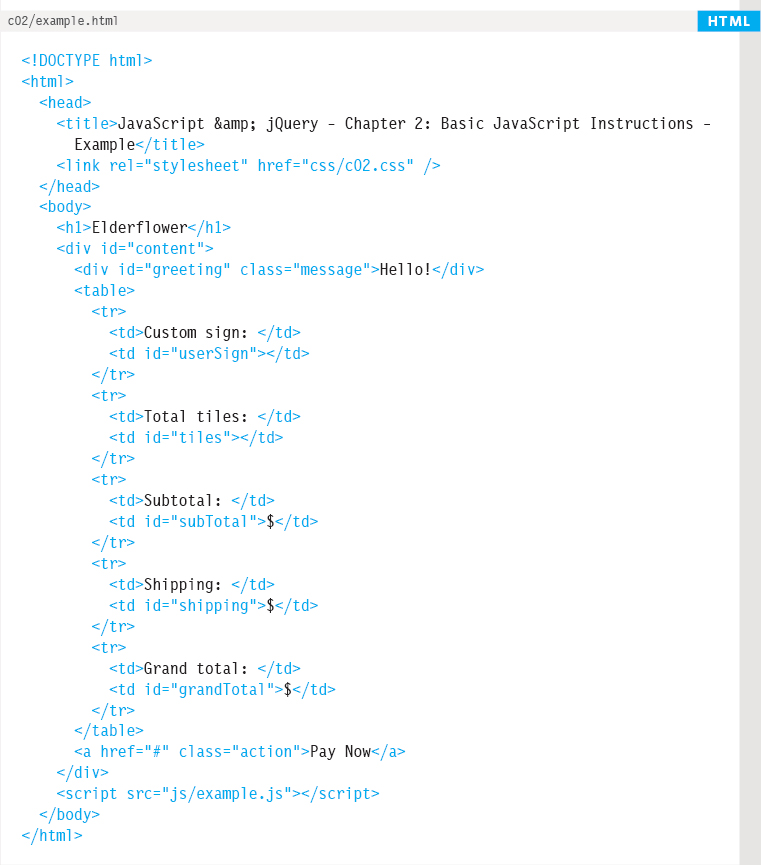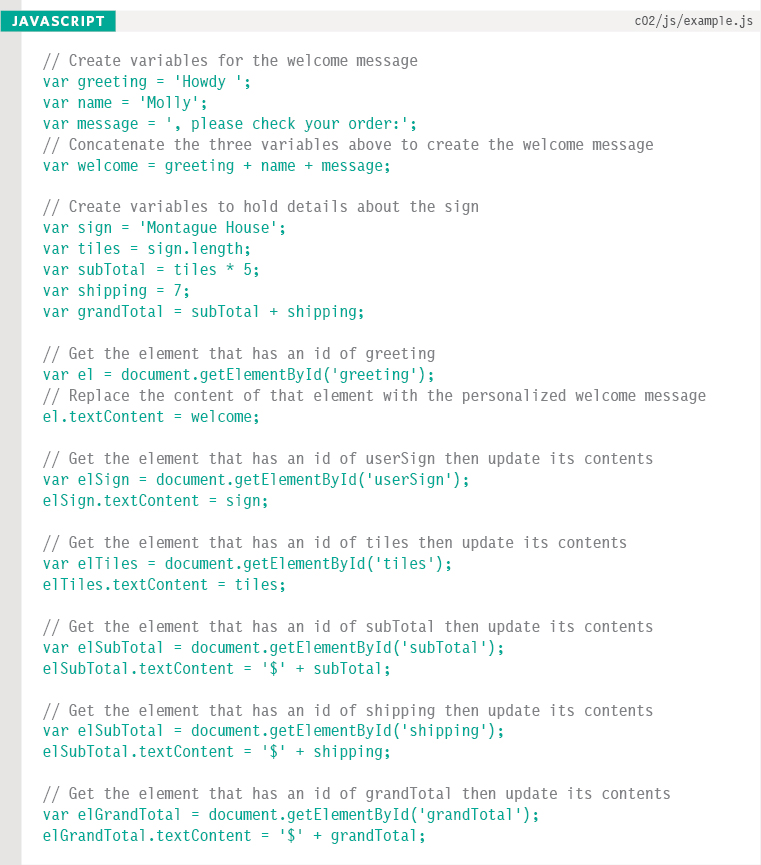STATEMENTS
A script is a series of instructions that a computer can follow one-by-one. Each individual instruction or step is known as a statement. Statements should end with a semicolon.
We will look at what the code on the right does shortly, but for the moment note that:
- Each of the lines of code in green is a statement.
- The pink curly braces indicate the start and end of a code block. (Each code block could contain many more statements.)
- The code in purple determines which code should run (as you will see on p149).
JAVASCRIPT IS CASE SENSITIVE
JavaScript is case sensitive so hourNow means something different to HourNow or HOURNOW.
var today = new Date(); var hourNow = today.getHours(); var greeting; if (hourNow > 18) { greeting = ‘Good evening’; } else if (hourNow > 12) { greeting = ‘Good afternoon’; } else if (hourNow > 0) { greeting = ‘Good morning’; } else { greeting = ‘Welcome’; } document.write(greeting);
STATEMENTS ARE INSTRUCTIONS AND EACH ONE STARTS ON A NEW LINE
A statement is an individual instruction that the computer should follow. Each one should start on a new line and end with a semicolon. This makes your code easier to read and follow.
The semicolon also tells the JavaScript interpreter when a step is over, indicating that it should move to the next step.
STATEMENTS CAN BE ORGANIZED INTO CODE BLOCKS
Some statements are surrounded by curly braces; these are known as code blocks. The closing curly brace is not followed by a semicolon.
Above, each code block contains one statement related to what the current time is. Code blocks will often be used to group together many more statements. This helps programmers organize their code and makes it more readable.
COMMENTS
You should write comments to explain what your code does. They help make your code easier to read and understand. This can help you and others who read your code.
/* This script displays a greeting to the user based upon the current time. It is an example from JavaScript & jQuery book */ var today = new Date(); // Create a new date object var hourNow = today.getHours(); // Find the current hour var greeting; // Display the appropriate greeting based on the current time if (hourNow > 18) { greeting = ‘Good evening’; } else if (hourNow > 12) { greeting = ‘Good afternoon’; } else if (hourNow > 0) { greeting = ‘Good morning’; } else { greeting = ‘Welcome’; } document.write(greeting);
JavaScript code is green Multi-line comments are pink Single-line comments are gray
MULTI-LINE COMMENTS
To write a comment that stretches over more than one line, you use a multi-line comment, starting with the /* characters and ending with the */ characters. Anything between these characters is not processed by the JavaScript interpreter.
Multi-line comments are often used for descriptions of how the script works, or to prevent a section of the script from running when testing it.
SINGLE-LINE COMMENTS
In a single-line comment, anything that follows the two forward slash characters // on that line will not be processed by the JavaScript interpreter. Single-line comments are often used for short descriptions of what the code is doing.
Good use of comments will help you if you come back to your code after several days or months. They also help those who are new to your code.
WHAT IS A VARIABLE?
A script will have to temporarily store the bits of information it needs to do its job. It can store this data in variables.

When you write JavaScript, you have to tell the interpreter every individual step that you want it to perform. This sometimes involves more detail than you might expect.
Think about calculating the area of a wall; in math the area of a rectangle is obtained by multiplying two numbers:
width × height = area
You may be able to do calculations like this in your head, but when writing a script to do this calculation, you need to give the computer very detailed instructions. You might tell it to perform the following four steps in order:
1. Remember the value for width
2. Remember the value for height
3. Multiply width by height to get the area
4. Return the result to the user
In this case, you would use variables to "remember" the values for width and height. (This also illustrates how a script contains very explicit instructions about exactly what you want the computer to do.) You can compare variables to short-term memory, because once you leave the page, the browser will forget any information it holds.
A variable is a good name for this concept because the data stored in a variable can change (or vary) each time a script runs.
No matter what the dimensions of any individual wall are, you know that you can find its area by multiplying the width of that wall by its height. Similarly, scripts often need to achieve the same goal even when they are run with different data, so variables can be used to represent values in your scripts that are likely to change. The result is said to be calculated or computed using the data stored in the variables.
The use of variables to represent numbers or other kinds of data is very similar to the concept of algebra (where letters are used to represent numbers). There is one key difference, however. The equals sign does something very different in programming (as you will see on the next two pages).
VARIABLES: HOW TO DECLARE THEM
Before you can use a variable, you need to announce that you want to use it. This involves creating the variable and giving it a name. Programmers say that you declare the variable.
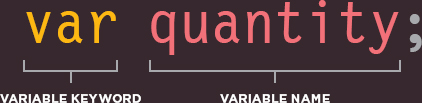
var is an example of what programmers call a keyword. The JavaScript interpreter knows that this keyword is used to create a variable.
In order to use the variable, you must give it a name. (This is sometimes called an identifier.) In this case, the variable is called quantity.
If a variable name is more than one word, it is usually written in camelCase. This means the first word is all lowercase and any subsequent words have their first letter capitalized.
VARIABLES: HOW TO ASSIGN THEM A VALUE
Once you have created a variable, you can tell it what information you would like it to store for you. Programmers say that you assign a value to the variable.

You can now use the variable by its name. Here we set a value for the variable called quantity. Where possible, a variable's name should describe the kind of data the variable holds.
The equals sign (=) is an assignment operator. It says that you are going to assign a value to the variable. It is also used to update the value given to a variable (see p68).
Until you have assigned a value to a variable, programmers say the value is undefined.
Where a variable is declared can have an effect upon whether the rest of the script can use it. Programmers call this the scope of a variable and it is covered on p98.
DATA TYPES
JavaScript distinguishes between numbers, strings, and true or false values known as Booleans.
NUMERIC DATA TYPE
The numeric data type handles numbers.
![]()
For tasks that involve counting or calculating sums, you will use numbers 0-9. For example, five thousand, two hundred and seventy-two would be written 5272 (note there is no comma between the thousands and the hundreds). You can also have negative numbers (such as -23678) and decimals (three quarters is written as 0.75).
STRING DATA TYPE
The strings data type consists of letters and other characters.
![]()
Note how the string data type is enclosed within a pair of quotes. These can be single or double quotes, but the opening quote must match the closing quote.
Strings can be used when working with any kind of text. They are frequently used to add new content into a page and they can contain HTML markup.
BOOLEAN DATA TYPE
Boolean data types can have one of two values: true or false.
![]()
It might seem a little abstract at first, but the Boolean data type is actually very helpful.
You can think of it a little like a light switch – it is either on or off. As you will see in Chapter 4, Booleans are helpful when determining which part of a script should run.
Numbers are not only used for things like calculators; they are also used for tasks such as determining the size of the screen, moving the position of an element on a page, or setting the amount of time an element should take to fade in.
In addition to these three data types, JavaScript also has others (arrays, objects, undefined, and null) that you will meet in later chapters.
Unlike some other programming languages, when declaring a variable in JavaScript, you do not need to specify what type of data it will hold.
USING A VARIABLE TO STORE A NUMBER
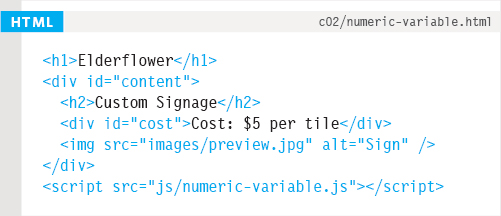
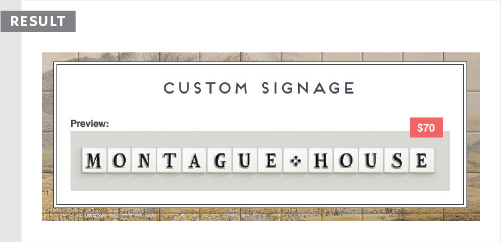
Here, three variables are created and values are assigned to them.
- price holds the price of an individual tile
- quantity holds the number of tiles a customer wants
- total holds the total cost of the tiles
Note that the numbers are not written inside quotation marks. Once a value has been assigned to a variable, you can use the variable name to represent that value (much like you might have done in algebra). Here, the total cost is calculated by multiplying the price of a single tile by the number of tiles the customer wants.
The result is then written into the page on the final two lines. You see this technique in more detail on p194 and p216. The first of these two lines finds the element whose id attribute has a value of cost, and the final line replaces the content of that element with new content.
Note: There are many ways to write content into a page, and several places you can place your script. The advantages and disadvantages of each technique are discussed on p226. This technique will not work in IE8.
USING A VARIABLE TO STORE A STRING
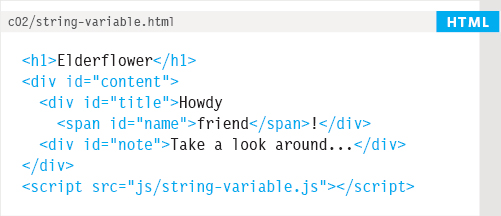
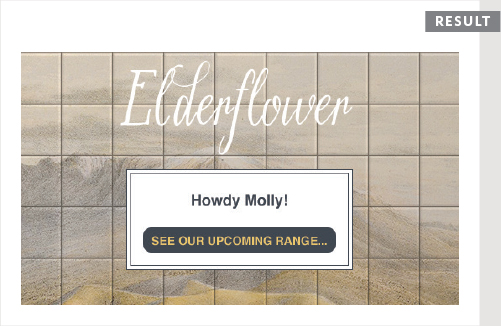
For the moment, concentrate on the first four lines of JavaScript. Two variables are declared (username and message), and they are used to hold strings (the user's name and a message for that user).
The code to update the page (shown in the last four lines) is discussed fully in Chapter 5. This code selects two elements using the values of their id attributes. The text in those elements is updated using the values stored in these variables.
Note how the string is placed inside quote marks. The quotes can be single or double quotes, but they must match. If you start with a single quote, you must end with a single quote, and if you start with a double quote, you must end with a double quote:
![]()
Quotes should be straight (not curly) quotes:
![]()
Strings must always be written on one line:
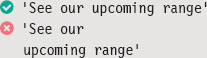
USING QUOTES INSIDE A STRING
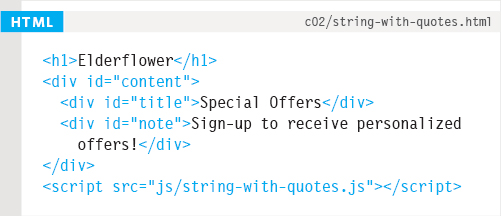
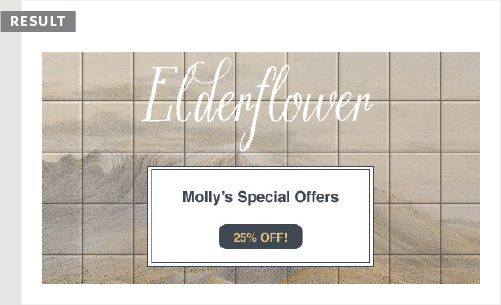
Sometimes you will want to use a double or single quote mark within a string.
Because strings can live in single or double quotes, if you just want to use double quotes in the string, you could surround the entire string in single quotes.
If you just want to use single quotes in the string, you could surround the string in double quotes (as shown in the third line of this code example).
You can also use a technique called escaping the quotation characters. This is done by using a backwards slash (or "backslash") before any type of quote mark that appears within a string (as shown on the fourth line of this code sample). The backwards slash tells the interpreter that the following character is part of the string, rather than the end of it.
Techniques for adding content to a page are covered in Chapter 5. This example uses a property called innerHTML to add HTML to the page. In certain cases, this property can pose a security risk (discussed on p228 – p231).
USING A VARIABLE TO STORE A BOOLEAN
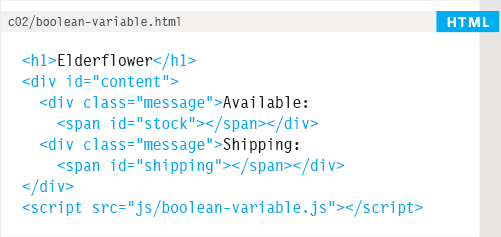
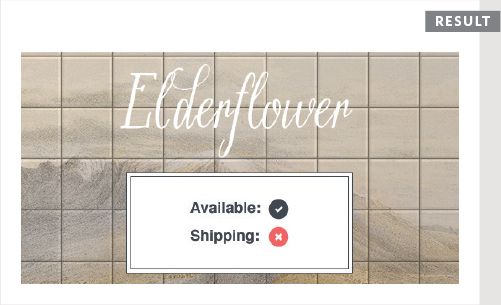
A Boolean variable can only have a value of true or false, but this data type is very helpful.
In the example on the right, the values true or false are used in the class attributes of HTML elements. These values trigger different CSS class rules: true shows a check, false shows a cross. (You learn how the class attribute is set in Chapter 5.)
It is rare that you would want to write the words true or false into the page for the user to read, but this data type does have two very popular uses:
First, Booleans are used when the value can only be true/false. You could also think of these values as on/off or 0/1: true is equivalent to on or 1, false is equivalent to off or 0
Second, Booleans are used when your code can take more than one path. Remember, different code may run in different circumstances (as shown in the flowcharts throughout the book).
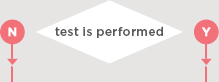
The path the code takes depends on a test or condition.
SHORTHAND FOR CREATING VARIABLES
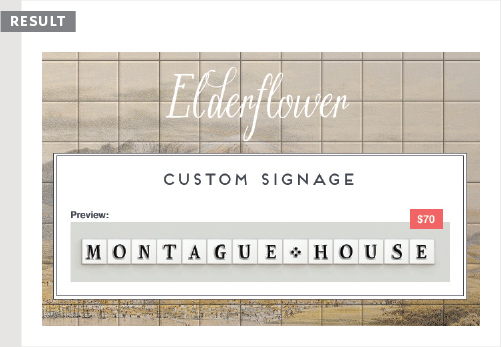
Programmers sometimes use shorthand to create variables. Here are three variations of how to declare variables and assign them values:
1. Variables are declared and values assigned in the same statement.
2. Three variables are declared on the same line, then values assigned to each.
3. Two variables are declared and assigned values on the same line. Then one is declared and assigned a value on the next line.
(The third example shows two numbers, but you can declare variables that hold different types of data on the same line, e.g., a string and a number.)
4. Here, a variable is used to hold a reference to an element in the HTML page. This allows you to work directly with the element stored in that variable. (See more about this on p190.)
While the shorthand might save you a little bit of typing, it can make your code a little harder to follow. So, when you are starting off, you will find it easier to spread your code over a few more lines to make it easier to read and understand.
CHANGING THE VALUE OF A VARIABLE
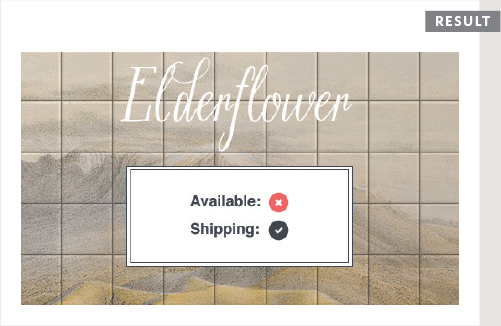
Once you have assigned a value to a variable, you can then change what is stored in the variable later in the same script.
Once the variable has been created, you do not need to use the var keyword to assign it a new value. You just use the variable name, the equals sign (also known as the assignment operator), and the new value for that attribute.
For example, the value of a shipping variable might start out as being false. Then something in the code might change the ability to ship the item and you could therefore change the value to true.
In this code example, the values of the two variables are both swapped from being true to false and vice versa.
RULES FOR NAMING VARIABLES
Here are six rules you must always follow when giving a variable a name:
1
The name must begin with a letter, dollar sign ($), or an underscore (_). It must not start with a number.
2
The name can contain letters, numbers, dollar sign ($), or an underscore (_). Note that you must not use a dash (-) or a period (.) in a variable name.
3
You cannot use keywords or reserved words. Keywords are special words that tell the interpreter to do something. For example, var is a keyword used to declare a variable. Reserved words are ones that may be used in a future version of JavaScript.
ONLINE EXTRA
View a full list of keywords and reserved words in JavaScript.
4
All variables are case sensitive, so score and Score would be different variable names, but it is bad practice to create two variables that have the same name using different cases.
5
Use a name that describes the kind of information that the variable stores. For example, firstName might be used to store a person's first name, lastName for their last name, and age for their age.
6
If your variable name is made up of more than one word, use a capital letter for the first letter of every word after the first word. For example, firstName rather than firstname (this is referred to as camel case). You can also use an underscore between each word (you cannot use a dash).
ARRAYS
An array is a special type of variable. It doesn't just store one value; it stores a list of values.
You should consider using an array whenever you are working with a list or a set of values that are related to each other.
Arrays are especially helpful when you do not know how many items a list will contain because, when you create the array, you do not need to specify how many values it will hold.
If you don't know how many items a list will contain, rather than creating enough variables for a long list (when you might only use a small percentage of them), using an array is considered a better solution.
For example, an array can be suited to storing the individual items on a shopping list because it is a list of related items.
Additionally, each time you write a new shopping list, the number of items on it may differ.
As you will see on the next page, values in an array are separated by commas.
In Chapter 12, you will see that arrays can be very helpful when representing complex data.

CREATING AN ARRAY
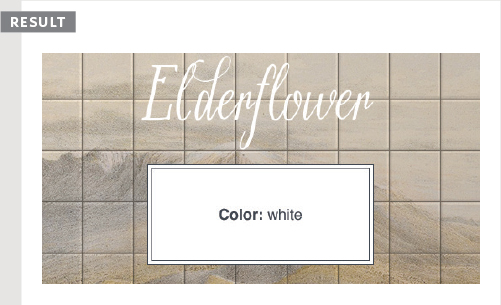
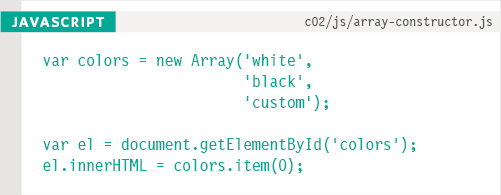
The array literal (shown in the first code sample) is preferred over the array constructor when creating arrays.
You create an array and give it a name just like you would any other variable (using the var keyword followed by the name of the array).
The values are assigned to the array inside a pair of square brackets, and each value is separated by a comma. The values in the array do not need to be the same data type, so you can store a string, a number and a Boolean all in the same array.
This technique for creating an array is known as an array literal. It is usually the preferred method for creating an array. You can also write each value on a separate line:
colors = [‘white’,
‘black’,
‘custom’];On the left, you can see an array created using a different technique called an array constructor. This uses the new keyword followed by Array(); The values are then specified in parentheses (not square brackets), and each value is separated by a comma. You can also use a method called item() to retrieve data from the array. (The index number of the item is specified in the parentheses.)
VALUES IN ARRAYS
Values in an array are accessed as if they are in a numbered list. It is important to know that the numbering of this list starts at zero (not one).
NUMBERING ITEMS IN AN ARRAY
Each item in an array is automatically given a number called an index. This can be used to access specific items in the array. Consider the following array which holds three colors:
var colors;
colors = [‘white’,
‘black’,
‘custom’];Confusingly, index values start at 0 (not 1), so the following table shows items from the array and their corresponding index values:
| INDEX | VALUE |
| 0 | ‘white’ |
| 1 | ‘black’ |
| 2 | ‘custom’ |
ACCESSING ITEMS IN AN ARRAY
To retrieve the third item on the list, the array name is specified along with the index number in square brackets.
Here you can see a variable called itemThree is declared. Its value is set to be the third color from the colors array.
var itemThree;
itemThree = colors[2];NUMBER OF ITEMS IN AN ARRAY
Each array has a property called length, which holds the number of items in the array.
Below you can see that a variable called numColors is declared. Its value is set to be the number of the items in the array.
The name of the array is followed by a period symbol (or full stop) which is then followed by the length keyword.
var numColors;
numColors = colors.length;
Throughout the book (especially in Chapter 12) you meet more features of arrays, which are a very flexible and powerful feature of JavaScript.
ACCESSING & CHANGING VALUES IN AN ARRAY

The first lines of code on the left create an array containing a list of three colors. (The values can be added on the same line or on separate lines as shown here.)
Having created the array, the third item on the list is changed from ‘custom’ to ‘beige’.
To access a value from an array, after the array name you specify the index number for that value inside square brackets.
You can change the value of an item an array by selecting it and assigning it a new value just as you would any other variable (using the equals sign and the new value for that item).
In the last two statements, the newly updated third item in the array is added to the page.
If you wanted to write out all of the items in an array, you would use a loop, which you will meet on p170.
EXPRESSIONS
An expression evaluates into (results in) a single value. Broadly speaking there are two types of expressions.
1
EXPRESSIONS THAT JUST ASSIGN A VALUE TO A VARIABLE
In order for a variable to be useful, it needs to be given a value. As you have seen, this is done using the assignment operator (the equals sign).
![]()
The value of color is now beige.
When you first declare a variable using the var keyword, it is given a special value of undefined. This will change when you assign a value to it. Technically, undefined is a data type like a number, string, or Boolean.
2
EXPRESSIONS THAT USE TWO OR MORE VALUES TO RETURN A SINGLE VALUE
You can perform operations on any number of individual values (see next page) to determine a single value. For example:
![]()
The value of area is now 6.
Here the expression 3 * 2 evaluates into 6. This example also uses the assignment operator, so the result of the expression 3 * 2 is stored in the variable called area.
Another example where an expression uses two values to yield a single value would be where two strings are joined to create a single string.
OPERATORS
Expressions rely on things called operators; they allow programmers to create a single value from one or more values.
Covered in this chapter:
ASSIGNMENT OPERATORS
Assign a value to a variable
![]()
The value of color is now beige. (See p61)
ARITHMETIC OPERATORS
Perform basic math
![]()
The value of area is now 6. (See p76)
STRING OPERATORS
Combine two strings
![]()
The value of greeting is now Hi Molly. (See p78)
Covered in Chapter 4:
COMPARISON OPERATORS
Compare two values and return true or false
![]()
The value of buy is false.
(See p150)
LOGICAL OPERATORS
Combine expressions and return true or false
![]()
The value of buy is now true.
(See p156)
ARITHMETIC OPERATORS
JavaScript contains the following mathematical operators, which you can use with numbers. You may remember some from math class.
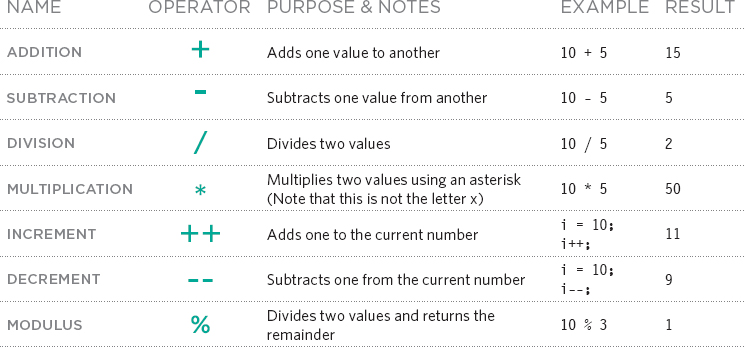
ORDER OF EXECUTION
Several arithmetic operations can be performed in one expression, but it is important to understand how the result will be calculated. Multiplication and division are performed before addition or subtraction. This can affect the number that you expect to see. To illustrate this effect, look at the following examples.
Here the numbers are calculated left to right, so the total is 16:
total = 2 + 4 + 10;
But in the following example the total is 42 (not 60):
total = 2 + 4 * 10;
This is because multiplication and division happen before addition and subtraction.
To change the order in which operations are performed, place the calculation you want done first inside parentheses. So for the following, the total is 60:
total = (2 + 4) * 10;
The parentheses indicate that the 2 is added to the 4, and then the resulting figure is multiplied by 10.
USING ARITHMETIC OPERATORS
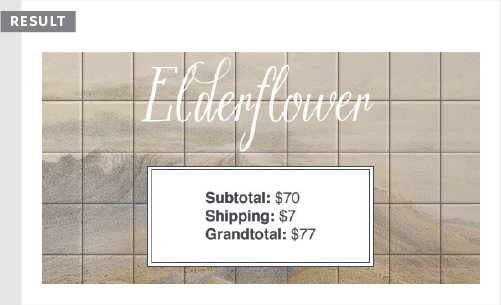
This example demonstrates how mathematical operators are used with numbers to calculate the combined values of two costs.
The first couple of lines create two variables: one to store the subtotal of the order, the other to hold the cost of shipping the order; so the variables are named accordingly: subtotal and shipping.
On the third line, the total is calculated by adding together these two values.
This demonstrates how the mathematical operators can use variables that represent numbers. (That is, the numbers do not need to be written explicitly into the code.)
The remaining six lines of code write the results to the screen.
STRING OPERATOR
There is just one string operator: the + symbol. It is used to join the strings on either side of it.
There are many occasions where you may need to join two or more strings to create a single value. Programmers call the process of joining together two or more strings to create one new string concatenation.
For example, you might have a first and last name in two separate variables and want to join them to show a full name. In this example, the variable called fullName would hold the string ‘Ivy Stone’.
var firstName = ‘Ivy ’;
var lastName = ‘Stone’;
var fullName = firstName + lastName;MIXING NUMBERS AND STRINGS TOGETHER
When you place quotes around a number, it is a string (not a numeric data type), and you cannot perform addition operations on strings.
var cost1 = ‘7’;
var cost2 = ‘9’;
var total = cost1 + cost2;You would end up with a string saying ‘79’.
If you try to add a numeric data type to a string, then the number becomes part of the string, e.g., adding a house number to a street name:
var number = 12;
var street = ‘Ivy Road’;
var add = number + street;You would end up with a string saying ‘12Ivy Road’.
If you try to use any of the other arithmetic operators on a string, then the value that results is usually a value called NaN. This means “not a number.”
var score = ‘seven’;
var score2 = ‘nine’;
var total = score * score2;You would end up with the value NaN.
USING STRING OPERATORS
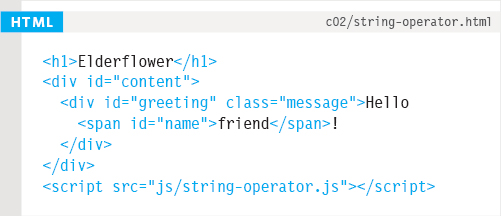
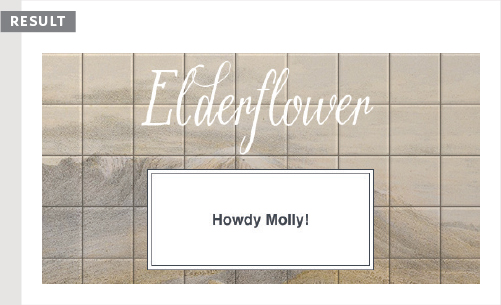
This example will display a personalized welcome message on the page.
The first line creates a variable called greeting, which stores the message for the user. Here the greeting is the word Howdy.
The second line creates a variable that stores the name of the user. The variable is called name, and the user in this case is Molly.
The personal welcome message is created by concatenating (or joining) these two variables, adding an exclamation mark, and storing them in a new variable called welcomeMessage.
Look back at the greeting variable on the first line, and note how there is a space after the word Howdy. If the space was omitted, the value of welcomeMessage would be "HowdyMolly!"
EXAMPLE
BASIC JAVASCRIPT INSTRUCTIONS
This example combines several techniques that you have seen throughout this chapter.
You can see the code for this example on the next two pages. Single line comments are used to describe what each section of the code does.
To start, three variables are created that store information that is used in the welcome message. These variables are then concatenated (joined together) to create the full message the user sees.
The next part of the example demonstrates how basic math is performed on numbers to calculate the cost of a sign.
- A variable called sign holds the text the sign will show.
- A property called length is used to determine how many characters are in the string (you will meet this property on p128).
- The cost of the sign (the subtotal) is calculated by multiplying the number of tiles by the cost of each one.
- The grand total is created by adding $7 for shipping.
Finally, the information is written into the page by selecting elements and then replacing the content of that element (using a technique you meet fully in Chapter 5). It selects elements from the HTML page using the value of their id attributes and then updates the text inside those elements.
Once you have worked your way through this example, you should have a good basic understanding of how data is stored in variables and how to perform basic operations with the data in those variables.
SUMMARY
- A script is made up of a series of statements. Each statement is like a step in a recipe.
- Scripts contain very precise instructions. For example, you might specify that a value must be remembered before creating a calculation using that value.
- Variables are used to temporarily store pieces of information used in the script.
- Arrays are special types of variables that store more than one piece of related information.
- JavaScript distinguishes between numbers (0-9), strings (text), and Boolean values (true or false).
- Expressions evaluate into a single value.
- Expressions rely on operators to calculate a value.