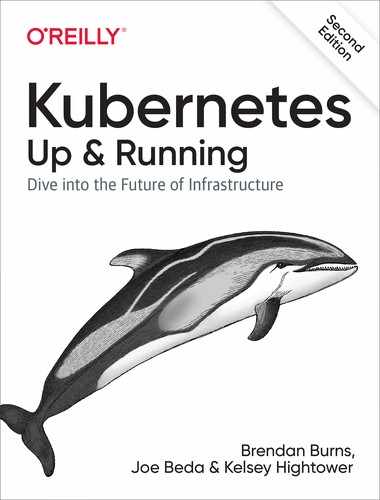Chapter 18. Organizing Your Application
Throughout this book we have described various components of an application built on top of Kubernetes. We have described how to wrap programs up as containers, place those containers in Pods, replicate those Pods with ReplicaSets, and roll out software each week with deployments. We have even described how to deploy stateful and real-world applications that put together a collection of these objects into a single distributed system. But we have not covered how to actually work with such an application in a practical way. How can you lay out, share, manage, and update the various configurations that make up your application? That is the topic for this chapter.
Principles to Guide Us
Before digging into the concrete details of how to structure your application, it’s worth considering the goals that drive this structure. Obviously, reliability and agility are the general goals of developing a cloud-native application in Kubernetes, but moving to the next level of detail, how does this actually relate to how you design the maintenance and deployment of your application? The following sections describe the various principles that we can use as a guide to design a structure that best suits these goals. The principles are:
-
Filesystems as the source of truth
-
Code review to ensure the quality of changes
-
Feature flags for staged roll forward and roll back
Filesystems as the Source of Truth
When you first begin to explore Kubernetes, as we did in the beginning of this book, you generally
interact with it imperatively. You run commands like kubectl run or kubectl edit to
create and modify Pods or other objects running in your cluster. Even when we started exploring
how to write and use YAML or JSON files, this was presented in an ad-hoc manner, as if the file
itself is just a way station on the way to modifying the state of the cluster. In reality, in a
true productionized application the opposite should be true.
Rather than viewing the state of the cluster—the data in etcd—as the source of truth, it is
optimal to view the filesystem of YAML objects as the source of truth for your application.
The API objects deployed into your Kubernetes cluster(s) are then a reflection of the truth
stored in the filesystem.
There are numerous reasons why this is the right point of view. The first and foremost is that it largely enables you to treat your cluster as if it is immutable infrastructure. As we have moved into cloud-native architectures, we have become increasingly comfortable with the notion that our applications and their containers are immutable infrastructure, but treating a cluster as such is less common. And yet, the same reasons for moving our applications to immutable infrastructure apply to our clusters. If your cluster is a snowflake made up by the ad-hoc application of various random YAML files downloaded from the internet, it is as dangerous as a virtual machine that has been built from imperative bash scripts.
Additionally, managing the cluster state via the filesystem makes it very easy to collaborate with multiple team members. Source-control systems are well understood and can easily enable multiple different people to simultaneously edit the state of the cluster while making conflicts (and the resolution of those conflicts) clear to everyone.
Note
The combination of these motivations means that it is absolutely a first principle that all applications deployed to Kubernetes should first be described in files stored in a filesystem. The actual API objects are then just a projection of this filesystem into a particular cluster.
The Role of Code Review
It wasn’t long ago that code review for application source code was a novel idea. But it is clear now that the notion of multiple people looking at a piece of code before it is committed to an application is a best practice for producing quality, reliable code.
It is therefore surprising that the same is somewhat less true for the configurations used to deploy those applications. All of the same reasons for reviewing code apply directly to application configurations also. But when you think about it, it is also obvious that code review of these configurations is critical to the reliable deployment of services. In our experience, most service outages are self-inflicted via unexpected consequences, typos, or other simple mistakes. Ensuring that at least two people look at any configuration change significantly decreases the probability of such errors.
Note
Consequently, the second principle of our application layout is that it must facilitate the review of every change merged into the set of files that represents the source of truth for our cluster.
Feature Gates and Guards
Once your application source code and your deployment configuration files are in source control, one of the most common questions that occurs is how these repositories relate to one another. Should you use the same repository for application source code as well as configuration? This can work for small projects, but in larger projects it often makes sense to separate the source code from the configuration to provide for a separation of concerns. Even if the same people are responsible for both building and deploying the application, the perspectives of the builder versus the deployer are different enough that this separation of concerns makes sense.
If that is the case, then how do you bridge the development of new features in source control with the deployment of those features into a production environment? This is where feature gates and guards play an important role.
The idea is that when some new feature is developed, that development takes place entirely behind a feature flag or gate. This gate looks something like:
if (featureFlags.myFlag) {
// Feature implementation goes here
}
There are a variety of benefits to this approach. First, it enables the committing of code to
the production branch long before the feature is ready to ship. This enables feature development
to stay much more closely aligned with the HEAD of a repository, and thus you avoid the horrendous
merge conflicts of a long-lived branch.
Additionally, it means that the enabling a feature simply involves a configuration change to activate the flag. This makes it very clear what changed in the production environment, and likewise makes it very simple to roll back the activation of the feature if it causes problems.
The use of feature flags thus both simplifies debugging problems in production and ensures that disabling a feature doesn’t require a binary rollback to an older version of the code that would remove all of the bug fixes and other improvements made by the newer version of the code.
Note
The third principle of application layout is that code lands in source control, by default off, behind a feature flag, and is only activated through a code-reviewed change to configuration files.
Managing Your Application in Source Control
Now that we have determined that the filesystem should represent the source of truth for your cluster, the next important question is how to actually lay out the files in the filesystem. Obviously, filesystems contain hierarchical directories, and a source-control system adds concepts like tags and branches, so this section describes how to put these together to represent and manage your application.
Filesystem Layout
For the purposes of this section, we will describe how to lay out an instance of your application for a single cluster. In later sections we will describe how to parameterize this layout for multiple instances of your application. It’s worth noting that this organization is worth getting right when you begin. Much like modifying the layout of packages in source control, modifying your deployment configurations after the fact is a complicated and expensive refactor that you’ll probably never get around to.
The first cardinality on which you want to organize your application is the semantic component or layer (e.g., frontend, batch work queue, etc.). Though early on this might seem like overkill, since a single team manages all of these components, it sets the stage for team scaling—eventually, a different team (or subteam) may be responsible for each of these components.
Thus, for an application with a frontend that uses two services, the filesystem might look like:
frontend/ service-1/ service-2/
Within each of these directories, the configurations for each application are stored. These are the YAML files that directly represent the current state of the cluster. It’s generally useful to include both the service name and the object type within the same file.
Note
While Kubernetes allows for the creation of YAML files with multiple objects in the same file, this should generally be considered an anti-pattern. The only good reason for grouping a number of objects in the same file is if they are conceptually identical. When deciding what to include in a single YAML file, consider design principles similar to those for defining a class or struct. If grouping the objects together doesn’t form a single concept, they probably shouldn’t be in a single file.
Thus, extending our previous example, the filesystem might look like:
frontend/ frontend-deployment.yaml frontend-service.yaml frontend-ingress.yaml service-1/ service-1-deployment.yaml service-1-service.yaml service-1-configmap.yaml ...
Managing Periodic Versions
The previous section described a file structure for laying out the various tiers in your application, but what about managing the releases of your application? It is very useful to be able to look back historically and see what your application deployment previously looked like. Similarly, it is very useful to be able to iterate a configuration forward while still being able to deploy a stable release configuration.
Consequently, it’s handy to be able to simultaneously store and maintain multiple different revisions of your configuration. Given the file and version control approach, there are two different approaches that you can use. The first is to use tags, branches, and source-control features. This is convenient because it maps to the same way that people manage revisions in source control, and it leads to a more simplified directory structure. The other option is to clone the configuration within the filesystem and use directories for different revisions. This approach is convenient because it makes simultaneous viewing of the configurations very straightforward.
In reality, the approaches are more or less identical, and it is ultimately an aesthetic choice between the two. Thus, we will discuss both approaches and let you or your team decide which you prefer.
Versioning with branches and tags
When you use branches and tags to manage configuration revisions, the directory
structure is unchanged from the example in the previous section. When you are ready for a release,
you place a source-control tag (e.g., git tag v1.0) in the configuration source-control
system. The tag represents the configuration used for that version, and the HEAD of
source control continues to iterate forward.
The world becomes somewhat more complicated when you need to update the release configuration, but the approach models what you would do in source control. First, you commit the change
to the HEAD of the repository. Then you create a new branch named v1 at the v1.0 tag.
You then
cherry-pick the desired change onto the release branch (git cherry-pick <edit>), and finally,
you tag this branch with the v1.1 tag to indicate a new point release.
Note
One common error when cherry-picking fixes into a release branch is to only pick the change into the latest release. It’s a good idea to cherry-pick it into all active releases, in case for some reason you need to roll back versions but the fix is still needed.
Versioning with directories
An alternative to using source-control features is to use filesystem features. In this approach, each versioned deployment exists within its own directory. For example, the filesystem for your application might look like this:
frontend/
v1/
frontend-deployment.yaml
frontend-service.yaml
current/
frontend-deployment.yaml
frontend-service.yaml
service-1/
v1/
service-1-deployment.yaml
service-1-service.yaml
v2/
service-1-deployment.yaml
service-1-service.yaml
current/
service-1-deployment.yaml
service-1-service.yaml
...
Thus, each revision exists in a parallel directory structure within a directory associated
with the release. All deployments occur from HEAD instead of from specific revisions or tags.
When adding a new configuration, it is done to the files in the current directory.
When creating a new release, the current directory is copied to create a new directory associated with the new release.
When performing a bugfix change to a release, the pull request must modify the YAML file in all the relevant release directories. This is a slightly better experience than the cherry-picking approach described earlier, since it is clear in a single change request that all of the relevant versions are being updated with the same change, instead of requiring a cherry-pick per version.
Structuring Your Application for Development, Testing, and Deployment
In addition to structuring your application for a periodic release cadence, you also want to structure your application to enable agile development, quality testing, and safe deployment. This enables developers to rapidly make and test changes to the distributed application, and to safely roll those changes out to customers.
Goals
There are two goals for your application with regard to development and testing. The first is that each developer should be able to easily develop new features for the application. In most cases, the developer is only working on a single component, and yet that component is interconnected to all of the other microservices within the cluster. Thus, to facilitate development it is essential that developers be able to work in their own environment, yet with all services available.
The other goal for structuring your application for testing is the ability to easily and accurately test your application prior to deployment. This is essential to the ability to quickly roll out features while maintaining high reliability.
Progression of a Release
To achieve both of these goals, it is important to relate the stages of development to the release versions described earlier. The stages of a release are:
HEAD-
The bleeding edge of the configuration; the latest changes.
- Development
-
Largely stable, but not ready for deployment. Suitable for developers to use for building features.
- Staging
-
The beginnings of testing, unlikely to change unless problems are found.
- Canary
-
The first real release to users, used to test for problems with real-world traffic and likewise give users a chance to test what is coming next.
- Release
-
The current production release.
Introducing a development tag
Regardless of whether you structure releases using the filesystem or version control, the right
way to model the development stage is via a source-control tag. This is because development
is necessarily fast-moving as it tracks stability only slightly behind HEAD.
To introduce a development stage, a new development tag is added to the source-control system
and an automated process is used to move this tag forward. On a periodic cadence, HEAD is
tested via automated integration testing. If these tests pass, the development tag is moved
forward to HEAD. Thus, developers can track reasonably close to the latest changes when
deploying their own environments, but they also can be assured that the deployed configurations
have at least passed a limited smoke test.
Mapping stages to revisions
It might be tempting to introduce a new set of configurations for each of these stages, but in reality, the Cartesian product of versions and stages would create a mess that is very difficult to reason about. Instead, the right practice is to introduce a mapping between revisions and stages.
Regardless of whether you are using the filesystem or source-control revisions to represent different configuration versions, it is easy to implement a map from stage to revision. In the filesystem case you can use symbolic links to map a stage name to a revision:
frontend/
canary/ -> v2/
release/ -> v1/
v1/
frontend-deployment.yaml
...
In the case of version control, it is simply an additional tag at the same revision as the appropriate version.
In either case, the versioning of releases proceeds using the processes described previously, and separately the stages are moved forward to new versions as appropriate. Effectively this means that there are two simultaneous processes, the first for cutting new release versions and the second for qualifying a release version for a particular stage in the application lifecycle.
Parameterizing Your Application with Templates
Once you have a Cartesian product of environments and stages, it becomes clear that it is impractical or impossible to keep them all entirely identical. And yet, it is important to strive for the environments to be as identical as possible. Variance and drift between different environments produces snowflakes and systems that are hard to reason about. If your staging environment is different than your release environment, can you really trust the load tests that you ran in the staging environment to qualify a release? To ensure that your environments stay as similar as possible, it is useful to use parameterized environments. Parameterized environments use templates for the bulk of their configuration, but they mix in a limited set of parameters to produce the final configuration. In this way most of the configuration is contained within a shared template, while the parameterization is limited in scope and maintained in a small parameters file for easy visualization of differences between environments.
Parameterizing with Helm and Templates
There are a variety of different languages for creating parameterized configurations. In general they all divide the files into a template file, which contains the bulk of the configuration, and a parameters file, which can be combined with the template to produce a complete configuration. In addition to parameters, most templating languages allow parameters to have default values if no value is specified.
The following gives examples of how to parameterize configurations using Helm, a package manager for Kubernetes. Despite what devotees of various languages may say, all parameterization languages are largely equivalent, and as with programming langauges, which one you prefer is largely a matter of personal or team style. Thus, the same patterns described here for Helm apply regardless of the templating language you choose.
The Helm template language uses the “mustache” syntax, so for example:
metadata:
name: {{ .Release.Name }}-deployment
indicates that Release.Name should be substituted into the name of a deployment.
To pass a parameter for this value you use a values.yaml file with contents like:
Release: Name: my-release
Which after parameter substitution results in:
metadata: name: my-release-deployment
Filesystem Layout for Parameterization
Now that you understand how to parameterize your configurations, how do you apply that to the filesystem layouts we have described previously? To achieve this, instead of treating each deployment lifecycle stage as a pointer to a version, each deployment lifecycle is the combination of a parameters file and a pointer to a specific version. For example, in a directory-based layout this might look like:
frontend/
staging/
templates -> ../v2
staging-parameters.yaml
production/
templates -> ../v1
production-parameters.yaml
v1/
frontend-deployment.yaml
frontend-service.yaml
v2/
frontend-deployment.yaml
frontend-service.yaml
...
Doing this with version control looks similar, except that the parameters for each lifecycle stage are kept at the root of the configuration directory tree:
frontend/
staging-parameters.yaml
templates/
frontend-deployment.YAML
....
Deploying Your Application Around the World
Now that you have multiple versions of your application moving through multiple stages of deployment, the final step in structuring your configurations is to deploy your application around the world. But don’t think that these approaches are only for large-scale applications. In reality, they can be used to scale from two different regions to tens or hundreds around the world. In the world of the cloud, where an entire region can fail, deploying to multiple regions (and managing that deployment) is the only way to achieve sufficient uptime for demanding users.
Architectures for Worldwide Deployment
Generally speaking, each Kubernetes cluster is intended to live in a single region, and each Kubernetes cluster is expected to contain a single, complete deployment of your application. Consequently, a worldwide deployment of an application consists of multiple different Kubernetes clusters, each with its own application configuration. Describing how to actually build a worldwide application, especially with complex subjects like data replication, is beyond the scope of this chapter, but we will describe how to arrange the application configurations in the filesystem.
Ultimately, a particular region’s configuration is conceptually the same as a stage in the deployment lifecycle. Thus, adding multiple regions to your configuration is identical to adding new lifecycle stages. For example, instead of:
-
Development
-
Staging
-
Canary
-
Production
You might have:
-
Development
-
Staging
-
Canary
-
EastUS
-
WestUS
-
Europe
-
Asia
Modeling this in the filesystem for configuration, this looks like:
frontend/
staging/
templates -> ../v3/
parameters.yaml
eastus/
templates -> ../v1/
parameters.yaml
westus/
templates -> ../v2/
parameters.yaml
...
If you instead are using version control and tags, the filesystem would look like:
frontend/
staging-parameters.yaml
eastus-parameters.yaml
westus-parameters.yaml
templates/
frontend-deployment.yaml
...
Using this structure, you would introduce a new tag for each region and use the file contents at that tag to deploy to that region.
Implementing Worldwide Deployment
Now that you have configurations for each region around the world, the question becomes one of how to update those various regions. One of the primary goals of using multiple regions is to ensure very high reliability and uptime. While it would be tempting to assume that cloud and data center outages are the primary causes of downtime, the truth is that outages are generally caused by new versions of software rolling out. Because of this, the key to a highly available system is limiting the effect or “blast radius” of any change that you might make. Thus, as you roll out a version across a variety of regions, it makes sense to move carefully from region to region in order to validate and gain confidence in one region before moving on to the next.
Rolling out software across the world generally looks more like a workflow than a single declarative update: you begin by updating the version in staging to the latest version and then proceed through all regions until it is rolled out everywhere. But how should you structure the various regions, and how long should you wait to validate between regions?
To determine the length of time between rollouts to regions, you want to consider the “mean time to smoke” for your software. This is the time it takes on average after a new release is rolled out to a region for a problem (if it exists) to be discovered. Obviously, each problem is unique and can take a varying amount of time to make itself known, and that is why you want to understand the average time. Managing software at scale is a business of probability, not certainty, so you want to wait for a time that makes the probability of an error low enough that you are comfortable moving on to the next region. Something like two to three times the mean time to smoke is probably a reasonable place to start, but it is highly variable depending on your application.
To determine the order of regions, it is important to consider the characteristics of various regions. For example, you are likely to have high-traffic regions and low-traffic regions. Depending on your application, you may have features that are more popular in one geographic area or another. All of these characteristics should be considered when putting together a release schedule. You likely want to begin by rolling out to a low-traffic region. This ensures that any early problems you catch are limited to an area of little impact. Though it is not a hard-and-fast rule, early problems are often the most severe, since they manifest quickly enough to be caught in the first region you roll out to. Thus, minimizing the impact of such problems on your customers makes sense. Next, you likely want to roll out to a high-traffic region. Once you have successfully validated that your release works correctly via the low-traffic region, you want to validate that it works correctly at scale. The only way to do this is to roll it out to a single high-traffic region. When you have successfully rolled out to both a low- and a high-traffic region, you may have confidence that your application can safely roll out everywhere. However, if there are regional variations, you may want to also test more slowly across a variety of geographies before pushing your release more broadly.
When you put your release schedule together, it is important to follow it completely for every release, no matter how big or how small. Many outages have been caused by people accelerating releases either to fix some other problem, or because they believed it to be “safe.”
Dashboards and Monitoring for Worldwide Deployments
It may seem an odd concept when you are developing at a small scale, but one significant problem that you will likely run into at a medium or large scale is having different versions of your application deployed to different regions. This can happen for a variety of reasons (e.g., because a release has failed, been aborted, or had problems in a particular region), and if you don’t track things carefully you can rapidly end up with an unmanageable snowflake of different versions deployed around the world. Furthermore, as customers inquire about fixes to bugs they are experiencing, a common question will become: “Is it deployed yet?”
Thus, it is essential to develop dashboards that can tell you at a glance what version is running in which region, as well as alerting that will fire when too many different versions of your application are deployed. A best practice is to limit the number of active versions to no more than three: one testing, one rolling out, and one being replaced by the rollout. Any more active versions than this is asking for trouble.
Summary
This chapter provides guidance on how to manage a Kubernetes application through software versions, deployment stages, and regions around the world. It highlights the principles that are the foundation of organizing your application: relying on the filesystem for organization, using code review to ensure quality changes, and relying on feature flags or gates to make it easy to incrementally add and remove functionality.
As with everything, the recipes in this chapter should be taken as inspiration, rather than absolute truth. Read the guidance, and find the mix of approaches that works best for the particular circumstances of your application. But keep in mind that in laying out your application for deployment, you are setting a process that you will likely have to live with for a number of years.