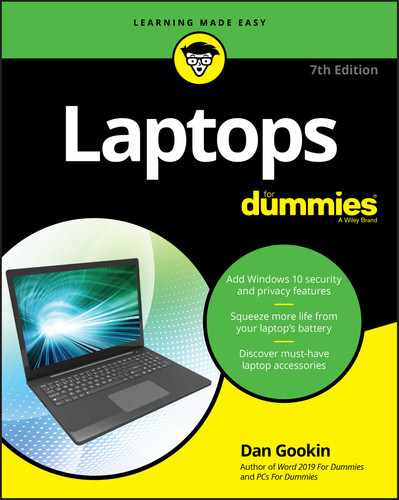- 3M Laptop Privacy Filter, 166
A
- abacus, 8
- AC power, 167
- Accessibility Options button, 50
- accessories, 287–292
- asset tags, 249, 291
- cases, 161–170, 288
- air travel, 164–168
- café computing, 168–169
- hotels, 169–170
- important features, 162–163
- laptop temperature and, 170
- packing, 163–164, 293–296
- cooling pads, 154, 170, 288–289
- external mouse, 78–79, 158, 290, 294
- external storage, 288
- keyboards, full-size, 158, 290
- minivacs, 289
- privacy screen filter, 290–291
- spare batteries, 288, 294
- theft-prevention devices, 250, 292
- USB lamps, 289–290
- accounts, user, 111–116
- accessing information about, 112
- adding, 54
- adding online accounts, 116
- changing picture, 115–116
- creating local accounts, 112–114
- overview, 48
- setting PINs, 114
- switching to other, 63
- Acrobat, 145–146
- Action Center, 99
- on desktop, 96
- Internet security, 234–235
- overview, 100
- activating
- hibernation, 66
- Windows 10, 49
- Activity History feature, 246
- Adaptive Brightness setting, 120
- adding
- media from OneDrive, 191–192
- online accounts, 116
- removable storage, 121
- screen savers, 118–119
- software, 124–125
- user accounts, 54
- administrator account, 48–49
- Adobe Acrobat, 145–146
- air travel, 164–168
- AC power, 167
- Airplane mode, 166
- carry-ons, 164–165
- in-flight Wi-Fi, 167–168
- laptop inspection, 165
- Skype app and, 195
- storing on plane, 165–166
- air vents, 37, 69, 170
- Airplane mode, 166
- alkaline batteries, 128, 129
- alphanumeric keys, 73
- AltGr key, 74
- Amazon Kindle app, 124
- Android tablets, 82
- animals and cute kids technique, 180
- antivirus programs, 238, 241
- Apple iPad, 19, 82
- Apple Newton, 18
- applications, 26, 135
- asset tags, 249, 291
- audience, 178–179
- AutoPlay
- notifications, 121–122
- settings, 122–123
- USB devices, 152
B
- background, 96, 282
- backing up data, 253–260
- checking schedule for, 256–257
- configuring File History, 254–255
- maintenance for, 274
- overview, 253–254
- restoring multiple files, 259–260
- restoring older versions, 257–259
- bags, 161–170, 288
- air travel, 164–168
- AC power, 167
- Airplane mode, 166
- carry-ons, 164–165
- in-flight Wi-Fi, 167–168
- laptop inspection, 165
- storing on plane, 165–166
- café computing, 168–169
- hotels, 169–170
- important features, 162–163
- laptop temperature, 170
- packing, 163–164, 293–296
- bandwagon technique, 180
- Base Star, 202
- base station, 202
- BASIC programming language, 12
- battery, 127–136
- Battery Saver, 134–135
- charging, 38–39, 131
- disposing old, 40, 279–280
- hard drives and, 280–281
- life, 25
- locating, 128–129
- memory and, 281–282
- monitoring, 130–131
- overview, 127–128
- power management plan, 136
- removable, 38–39
- replacing, 132
- screen brightness and, 120, 280
- spare, 288, 294
- storing, 283–284
- temperatures, 283
- terminals, 283
- troubleshooting, 270
- USB-powered devices and, 152–153
- using second, 131
- warnings, low-battery, 132–134, 284–285
- Battery Saver, 134–135
- blinking lights, 72
- Bluetooth, 155–157
- checking for, 155–156
- mouse, 79
- pairing devices, 156–157
- portable printers, 147
- boot, 47
- brand names, 24
- brightness, screen, 120, 135, 280
- Browsing InPrivate feature, 243
- browsing Internet, 243–244
- clearing history, 244
- private, 243
- bulbs, 174
- buying
- antivirus software, 238
- laptops, 21–25, 30
- important specifications, 24–25
- necessity of, determining, 21–23
- unnecessary characteristics, 24
C
- café computing, 168–169
- Camera app, 189–190
- cameras
- changing user account picture, 115–116
- connecting to laptop, 187
- privacy options, 246
- on tablet PCs, 83
- webcam
- overview, 69
- taking pictures with, 189–190
- car adapters, 147
- card stacking technique, 180
- carry-ons, 164–165
- cases, 161–170, 288
- air travel, 164–168
- AC power, 167
- Airplane mode, 166
- carry-ons, 164–165
- in-flight Wi-Fi, 167–168
- laptop inspection, 165
- storing on plane, 165–166
- café computing, 168–169
- hotels, 169–170
- important features, 162–163
- laptop temperature, 170
- packing, 163–164, 293–296
- CAT (Ethernet cables), 202, 225, 296
- CDs
- removing, 121
- ripping music from, 186–187
- cellphones
- importing pictures from, 188–189
- tethering to, 206
- cellular modems, 206
- charging battery, 38–39, 131
- cheat sheet, for this book, 3
- child accounts, 54
- clamshell design, 15
- Clarke, Arthur C., 8
- cleaning, 274–275
- cloud storage
- advantages of, 22
- files, 225–230
- options, 228
- overview, 225–227
- sharing files from, 230
- synchronizing, 228–230
- OneDrive, 113
- adding media from, 191–192
- copying media to, 190–191
- overview, 226–227
- cold boot, 47
- colleges, 23
- communication, effective, 177
- communications options, 28
- Compaq 1 (Compaq Portable), 9–10, 11
- Compaq III, 13, 14
- Compaq SLT, 13–15
- computer games, 26
- computer mouse, 78–79, 158, 290, 294
- configuration
- hardware, 272
- networking, 209–215
- controlling wireless radio, 212–213
- forgetting Wi-Fi connections, 213–214
- MAC address, 214–215
- Network & Internet Status screen, 209–210
- setting network security, 211–212
- turning off laptop, 63–66
- activating hibernation, 66
- closing lid, 65–66
- setting power button function, 63–65
- connecting
- to hidden networks, 205–206
- to network media players, 192–193
- Control Panel, 106–107
- control-key combinations, 91
- convertible laptops, 19, 25, 82
- cooling pads, 154, 170, 288–289
- copying media to OneDrive, 190–191
- Cortana, 99, 101
- cover connector, 84
- Critical Battery warning level, 132–134
- Crucial website, 272
- cursor speed, 269–270
- cursor-control keys, 74
- cute kids and animals technique, 180
- cycle power, 47
D
- data, 206
- backing up, 253–260
- checking schedule for, 256–257
- configuring File History, 254–255
- overview, 253–254
- restoring multiple files, 259–260
- restoring older versions, 257–259
- data thieves, 251
- default printers, 141–142
- Defender, 236, 238
- defragmentation programs, 274
- Dell 320LT power brick, 16
- desktop
- viewing, 96–97
- wallpaper, 117–118
- desktop computers
- converting laptop to, 157–160
- adding monitors, 158–159
- full-size keyboard, 158
- mouse, 158
- running with lid closed, 159–160
- device drivers, 59
- devices
- Bluetooth, 155–157
- checking for, 155–156
- pairing devices, 156–157
- for converting laptop to desktop, 157–160
- adding monitors, 158–159
- full-size keyboard, 158
- mouse, 158
- running with lid closed, 159–160
- with networking hardware, 200
- USB, 149–154
- attaching, 151–152
- common devices, 154
- hubs, 153
- overview, 149–151
- removing, 151–152
- USB-powered devices, 152–153
- viewing other networks, 217–218
- dialup modems, 28
- digitizer pens, 18, 85–87, 294
- dimming, 280
- disconnecting
- from wired networking, 207
- from wireless networking, 207–208
- discoverable devices, 156, 157
- disk maintenance, 274
- disk swapping, 281–282
- display, 24, 117–120
- adding screen savers, 118–119
- changing desktop wallpaper, 117–118
- orientation, 119–120
- resolution, 117
- screen brightness, 120
- display port, 70
- disposing
- batteries, 279–280
- laptops, 40–41
- Documents folder, 104
- DOS operating system, 15
- downloading screen savers, 119
- Drive, 228
- Dropbox, 228
- Duplicate option, 158
- DVD drives, 121
- Dynabook, 9, 83
- ejecting devices, 123–124
- emails, threats in, 234
- engraving, 249
- environmentally friendly materials, 29
- ergonomics, 38
- eSATA port, 70
- Ethernet adapters, 28
- Ethernet cables (CAT), 202, 225, 296
- Ethernet port, 71, 170, 203
- European laptops, 74
- Extend option, 158
- external hard drives, 26, 121, 154, 288
- external monitors, 25
F
- factory data reset, 261
- FedEx Office, 145
- File History feature, 254–255
- files, 223–230
- cloud storage, 225–230
- options, 228
- overview, 225–227
- sharing files from, 230
- synchronizing, 228–230
- configuring File History, 254–255
- migrating, 51–53
- quarantined, 240
- restoring
- multiple files, 259–260
- older versions, 257–259
- transferring, 223–225
- with octopus nets, 224–225
- over Ethernet, 225
- with removable media, 223–224
- with Windows Sync Center, 225
- filter, privacy screen, 290–291
- fingerprint reader, 50
- firewalls, 240–242
- Fn key, 73, 75–76
- folders. See also specific folders
- sharing, 219–221
- subfolders, 104
- force shut down, 63
- forgetting Wi-Fi connections, 213–214
- form factor, 12
- function keys, 74
G
- Galaxy Tab, 19
- game controllers, 154
- games, 26
- gateway, 200, 202
- gigabytes (GB), 28
- global positioning system (GPS), 244–245
- Gmail account, 116
- Google Drive, 228
- Google Play, 183
- Google Play Books, 124
- GPS (global positioning system), 244–245
- graphics editing programs, 26
- Groove Music app, 184–185
H
- hamburger button, 97
- hard drives, 280–281
- hardware, 26–29
- backup storage, 254
- communications options, 28
- maintenance, 271–272
- PC Card, 68
- planet’s resources and, 28–29
- specifications, 26–28
- unpacking from box, 34
- hardware firewall, 241
- HDMI cables, 159
- HDMI port, 70
- headphone port, 70, 84
- headphones, 154, 195, 295
- heat, 170
- hibernation, 285
- activating, 66
- with low battery, 134
- overview, 61
- troubleshooting, 270
- hidden networks, 205–206
- history, browsing, 244
- history of portable computing, 77–1
- Compaq 1, 9–10
- Compaq III, 13
- Compaq SLT, 13–15
- NEC UltraLite, 15–17
- Osborne 1, 9
- Radio Shack Model 100, 10–12
- Xerox Dynabook, 9
- hot swapping, 152
- hotels, 169–170
- hubs, 153, 202
- hybrid tablet PCs, 82–83
I
- IBM PC, 11
- iCloud, 228
- icons
- enlarging, 117
- used in this book, 2
- Windows 10, 96
- importing pictures, 187–188
- Incognito windows, 243
- in-flight Wi-Fi, 167–168
- inspections, 165
- installing
- reinstalling Windows, 265
- updates, 237
- internal storage, 26
- international calling, 194
- Internet
- defined, 201
- security, 233–246
- Action Center, 234–235
- browsing, 243–244
- firewalls, 240–242
- location services, 244–245
- malware and spyware, 238–240
- Windows, current version of, 237–238
- Windows Security Center, 235–236
- Into the Comet (Clarke), 8
- iPad, 19, 82
- iTunes, 183
K
- Kensington Security Slot (K-Slot), 69
- keyboard connector, 84
- Keyboard Preferences key, 88–89
- keyboard shortcuts
- Action Center, 100, 120
- Airplane mode, 166
- displaying desktop, 97
- external monitor options, 158
- File Explorer window, 106
- locking laptop, 62
- PowerPoint presentations, 173, 174
- printing, 142
- Settings app, 105, 114
- shortcut menu, 101
- Windows Mobility Center window, 108
- keyboards, 73–76
- Fn key, 75–76
- full-size keyboards, 158, 290
- layout, 73–74
- maintenance, 275
- numeric keypad, 74–75
- touch keyboard, 88–92
- control-key combinations, 91
- inputting text, 91–92
- overview, 88–90
- kickstands, 45
- kids and animals technique, 180
- Kindle app, 124
- Klear Screen, 275
- K-Slot (Kensington Security Slot), 69
L
- lamps, USB, 289–290
- LAN (local area network), 199–200, 202
- Landscape mode, 120
- laptop coolers, 154
- laptops, 21–30
- adding accounts, 54
- buying, 21–25, 30
- important specifications, 24–25
- necessity of, determining, 21–23
- unnecessary characteristics, 24
- converting to desktop computers, 157–160
- adding monitors, 158–159
- full-size keyboard, 158
- mouse, 158
- running with lid closed, 159–160
- defined, 2
- disposing old, 40–41
- hardware, 26–29
- communications options, 28
- planet’s resources and, 28–29
- specifications, 26–28
- history of portable computing, 77–1
- Compaq 1, 9–10
- Compaq III, 13
- Compaq SLT, 13–15
- NEC UltraLite, 15–17
- Osborne 1, 9
- Radio Shack Model 100, 10–12
- Xerox Dynabook, 9
- keyboard, 73–76
- Fn key, 75–76
- layout, 73–74
- numeric keypad, 74–75
- lights, 71–72
- migrating files, 51–53
- modern, 17–19
- notebooks, 17–18
- subnotebooks, 18
- tablet PCs, 18–19
- parts of, 67–79
- air vents, 69
- removable storage slots, 68
- Universal Security Slot (USS), 69
- webcam, 69
- ports, 70–71
- reinstalling programs, 53–54
- service and support, 29–30
- setting up, 36–39
- charging battery, 38–39
- location tips, 37–38
- uninterruptible power supply (UPS), 39
- software, 25–26
- applications, 26
- operating system, 25–26
- temperature, 170
- touchpad, 76–79
- adding computer mouse, 78–79
- overview, 76–78
- turning off, 55–66
- force shut down, 63
- hibernation feature, 61
- locking Windows, 62
- options and configuration, 63–66
- overview, 55–58
- restarting Windows, 59
- shutting down, 58–59
- signing out of Windows, 62
- sleep mode, 60
- switching to another user, 63
- turning on, 43–54
- overview, 43–47
- Windows 10, 47–51
- unpacking from box, 33–41
- keeping items, 36
- overview, 33–34
- removing laptop, 34–35
- submitting warranty, 36
- LCD screen cleaners, 275
- lead acid batteries, 129
- legacy adapters, 154
- legacy software packages, 125
- Lenovo TrackPoint mouse, 78
- lids
- adjusting, 45
- latches, 44
- options and configuration, 65–66
- running laptop with closed, 159–160
- lightning storms, 39
- lights, 71–72, 154
- line filtering, 39
- lithium-ion batteries, 128, 129, 280
- loaded language technique, 180
- local accounts, 112–114
- local area network (LAN), 199–200, 202
- local files, 253–254
- location services, 244–245
- lock screen, 49–50
- locking
- after sleep mode, 60
- overview, 62
- with screen savers, 118
- logging on, 49–51
- long-term warranties, 29
- luggables, 9–10
- lumens, 174
- lunch buckets, 13
M
- MAC (Media Access Control) address, 214–215
- magnification, 117
- Magnifier tool, 117
- maintenance, 271–275
- cleaning, 274–275
- new hardware, 271–272
- software, 272–273
- new version of Windows, 273
- upgrading, 272–273
- maintenance contracts, 274
- malware and spyware, 23, 119, 238–240
- quarantined files, 240
- virus scans, 238–240
- manual, 35
- manufacturer warranty, 29–30
- marketing campaigns, 24
- marking laptop, 249
- mass storage device, 27–28, 40
- materials, 28–29
- MB (megabytes), 28
- McAfee, 238
- media, 181–195
- eBooks, 195
- phone calls, 194–195
- programs
- Groove Music app, 184–185
- Photos app, 183–184
- Windows Media Player, 181–183
- ripping music from CDs, 186–187
- sharing, 190–194
- adding from OneDrive, 191–192
- connecting to network media players, 192–193
- copying to OneDrive, 190–191
- laptop’s media, 193–194
- taking pictures, 189–190
- uploading pictures and videos, 187–189
- Media Access Control (MAC) address, 214–215
- media cards, 295
- Media Player
- importing pictures with, 188–189
- overview, 181–183
- megabytes (MB), 28
- memory, 26, 27, 271–272. See also storage
- battery life and, 282
- preventing virtual memory disk swapping, 281–282
- memory effect, 129
- microcomputers, 11
- microphones
- MicroSD card, 68, 84
- Microsoft account, 48, 112
- Microsoft Office, 26, 227
- Microsoft Office 365, 112
- Microsoft OneDrive. See OneDrive
- Microsoft PowerPoint. See PowerPoint
- Microsoft PowerPoint Viewer, 172
- Microsoft Print to PDF printer, 138
- Microsoft Store app, 124, 195
- Microsoft Surface, 19, 82, 84
- Microsoft Surface Pen, 87
- Microsoft Windows 10. See Windows 10
- micro-USB, 150
- migrating files, 51–53
- Mini Digital Video port, 84
- Mini DisplayPort, 70
- mini-DP connector, 159
- mini-USB, 150
- minivacs, 289
- Model 100, 10–12
- modems, 13, 200, 202
- monitors
- adding, 158–159
- external, 25
- on lunch buckets, 13
- mouse, 78–79, 158, 290, 294
- music
- Groove Music app, 184–185
- Media Player, 181–183
- ripping from CDs, 186–187
- Music folder, 104
N
- NEC UltraLite laptop, 15–17
- netbooks, 18, 272
- Network & Internet Status screen, 209–210
- network adapters, 154
- network interface card (NIC), 202
- network media players, 192–193
- network printers, 139, 140–141
- network storage, 256
- Network window, 103
- networking, 199–208
- buying options, 28
- checking sharing status, 219
- cloud storage, 225–230
- options, 228
- overview, 225–227
- sharing files from, 230
- synchronizing, 228–230
- configuration, 209–215
- controlling wireless radio, 212–213
- forgetting Wi-Fi connections, 213–214
- MAC address, 214–215
- Network & Internet Status screen, 209–210
- setting network security, 211–212
- overview, 199–202
- setting laptop’s network name, 215–217
- sharing folders, 219–221
- tethering to smartphones, 206
- transferring files, 223–225
- with octopus nets, 224–225
- over Ethernet, 225
- with removable media, 223–224
- with Windows Sync Center, 225
- viewing other networks, 217–218
- wired connections
- disconnecting from, 207
- overview, 203
- wireless connections, 203–206
- accessing, 203–205
- connecting to hidden network, 205–206
- disconnecting from, 207–208
- Newton, 18
- NIC (network interface card), 202
- nickel-cadmium batteries, 129
- nickel-metal-hydride batteries, 129
- Nook app, 124
- Norton, 238
- notebooks, 17–18, 82
- notifications
- AutoPlay, 121–122
- icons, 99
- Num Lock key, 269
- numeric keypads, 74–75, 154, 290
O
- octopus nets, 224–225
- Office, 26, 227
- Office 365, 112
- office supplies, 295–296
- OneDrive, 113
- adding media from, 191–192
- copying media to, 190–191
- overview, 226–227
- OneNote, 94
- online accounts, 116
- online references
- Adobe Acrobat, 146
- cheat sheet for this book, 3
- Crucial, 272
- Dropbox, 228
- Google Drive, 228
- iCloud, 228
- Klear Screen, 275
- OneDrive, 226
- STOP (Security Tracking of Office Property), 249
- Wambooli website, 3
- operating system, 25–26, 95
- optical disc, 54
- optical drives, 27, 68, 186, 281
- orientation, display, 119–120
- Osborne, Adam, 9
- Osborne 1, 9
P
- packing slip, 34
- Page Setup dialog box, 144
- pairing devices, 156–157
- paper, 147
- paper jams, 144
- PARC, 9
- pass-through USB devices, 153, 289
- passwords, 49. See also PINs
- creating strong, 251–253
- for gateway, 201
- patches, 273
- PC key, 74
- PC Screen Only option, 158
- PCMCIA (Personal Computer Memory Card International Association), 68
- PCs (personal computers), 11
- PCs For Dummies (Gookin), 39
- PDF documents
- creating, 145–146
- Microsoft Print to PDF printer, 139
- pen cursor, 87
- pen dock, 84
- pen tether, 86
- Pen Windows, 18
- PenGo computer, 18
- pens, 87, 294. See also stylus
- Personal Computer Memory Card International Association (PCMCIA), 68
- personal computers (PCs), 11
- phone calls, 194–195
- Photos app, 183–184, 187
- pictures
- taking, 189–190
- uploading, 187–189
- user account, 115–116
- Pictures folder, 104
- PINs, 114. See also passwords
- plain-folks technique, 180
- planes, 165–166
- Play, Google, 183
- Play Books, Google, 124
- portable computing, 7–19
- history of, 77–1
- Compaq 1, 9–10
- Compaq III, 13
- Compaq SLT, 13–15
- NEC UltraLite, 15–17
- Osborne 1, 9
- Radio Shack Model 100, 10–12
- Xerox Dynabook, 9
- modern laptops, 17–19
- notebooks, 17–18
- subnotebooks, 18
- tablet PCs, 18–19
- Portable Document Format documents. See PDF documents
- portable printers, 146–147
- Portrait mode, 120
- ports, 70–71, 151, 241
- postponing updates, 237–238
- pouches, 163
- power adapter, 34
- power brick, 16, 38, 293–294
- power button, 43, 45–46
- setting function, 63–65
- on tablet PCs, 84
- power connector, 84
- power cord, 34, 38, 293–294
- power management plan, 136, 270
- Power menu, 56–58
- power port, 70
- power usage, 28–29
- PowerPoint, 171–180
- overview, 171–173
- printing slide show, 175–176
- setting up presentations, 173–174
- slide show suggestions, 176–180
- building better presentations, 178
- effective communication, 177
- keeping audience awake, 178–179
- propaganda techniques, 179–180
- starting presentation, 176–177
- PowerPoint Viewer, 172
- preinstalled software, 126
- presentations, 171–180
- overview, 171–173
- printing, 175–176
- setting up presentations, 173–174
- suggestions, 176–180
- building better presentations, 178
- effective communication, 177
- keeping audience awake, 178–179
- propaganda techniques, 179–180
- starting presentation, 176–177
- Prezi program, 172
- price, 24, 29
- Print to PDF printer, 138
- printer driver, 140
- printers, 137–147, 154
- adding network or wireless, 140–141
- connecting directly to laptop, 139–140
- finding, 137–139
- portable printers, 146–147
- setting default, 141–142
- printing, 142–146
- issues, 144–145
- overview, 142–144
- PDF documents, 145–146
- presentations, 175–176
- without printers, 145
- privacy screen filter, 290–291
- private browsing, 243
- private networks, 211
- processors, 27–28
- product keys, 35, 53
- Program Files folder, 105
- programs
- finding, 104–105
- Groove Music app, 184–185
- Photos app, 183–184
- reinstalling, 53–54
- Windows Media Player, 181–183
- projectors, 172, 174
- propaganda techniques, 179–180
- public networks, 211
Q
- quarantined files, 240
- queue, 145
- Quick Settings, 107–108
R
- radio, Bluetooth, 155
- radio, wireless, 212–213
- Radio Shack Model 100, 10–12
- RAM (Random Access Memory), 27. See also storage
- battery life and, 282
- preventing virtual memory disk swapping, 281–282
- Ransomware Protection, 239
- reboot, 47
- Recycle Bin, 258
- registering laptops, 249
- reinstalling
- programs, 53–54
- Windows, 265
- removable batteries, 38–39
- removable storage, 120–124. See also storage
- adding, 121
- AutoPlay
- notification, 121–122
- settings, 122–123
- ejecting devices, 123–124
- slots for, 68
- transferring files with, 223–224
- repairments, 29
- reset, factory data, 261
- resolution
- restarting, 47, 59, 264
- restoring
- multiple files, 259–260
- older versions of files, 257–259
- system, 267–269
- overview, 267–268
- to previous version of Windows, 261, 268–269
- ripping music from CDs, 186–187
- RJ-45 port, 71
- root port, 153
- rotation lock, 119
- routers, 201, 202
S
- Safe mode, 240
- Samsung Galaxy Tab, 19
- saving, before shutting down, 58–59
- scanners, 154
- scans, virus, 238–240
- schedule, back up, 256–257
- screen
- screen savers, 118–119
- screen wipes, 294
- SD (Secure Digital) card, 68
- search box, 99
- Second Screen Only option, 158
- security
- backing up data, 253–260
- checking schedule for, 256–257
- configuring File History, 254–255
- overview, 253–254
- restoring multiple files, 259–260
- restoring older versions, 257–259
- connecting to unknown networks, 203
- factory data reset, 261
- general security settings, 245–246
- Internet safety, 233–246
- Action Center, 234–235
- browsing, 243–244
- firewalls, 240–242
- location services, 244–245
- malware and spyware, 238–240
- Windows, current version of, 237–238
- Windows Security Center, 235–236
- passwords, 49
- creating strong, 251–253
- for gateway, 201
- privacy screen filter, 290–291
- with screen savers, 118
- setting network, 211–212
- theft prevention, 247–250, 292, 294
- marking laptop, 249
- overview, 247–248
- paying attention to environment, 249–250
- registering, 249
- Universal Security Slot (USS), 250
- Security Center, 235–236
- security devices, 154
- Security Tracking of Office Property (STOP), 249
- sensitivity, touchpad, 269–270
- serial number, 249
- service and support, 29–30
- service contracts, 30
- service set identifier (SSID), 206
- setting up
- initial set up, 36–39
- charging battery, 38–39
- location tips, 37–38
- uninterruptible power supply (UPS), 39
- Settings app, 105–106
- sex technique, 180
- sharing
- checking networking status, 219
- files from cloud storage, 230
- folders, 219–221
- media, 190–194
- adding from OneDrive, 191–192
- connecting to network media players, 192–193
- copying to OneDrive, 190–191
- laptop’s media, 193–194
- shift keys, 73
- shortcut menu, 101
- shortcuts, keyboard
- Action Center, 100, 120
- Airplane mode, 166
- displaying desktop, 97
- external monitor options, 158
- File Explorer window, 106
- locking laptop, 62
- PowerPoint presentations, 173, 174
- printing, 142
- Settings app, 105, 114
- shortcut menu, 101
- Windows Mobility Center window, 108
- Shutdown Options button, 50
- shutting down
- force shut down, 63
- overview, 58–59
- signing in, 49–51
- signing out, 62, 264–265
- silicon disk, 15
- size, 24, 162
- Skype app, 112, 194–195
- slate tablet PCs, 82–83
- Sleep mode, 56, 60, 135, 270
- slide shows, 171–180
- overview, 171–173
- printing, 175–176
- setting up presentations, 173–174
- suggestions, 176–180
- building better presentations, 178
- effective communication, 177
- keeping audience awake, 178–179
- propaganda techniques, 179–180
- starting presentation, 176–177
- smartphones
- importing pictures from, 188–189
- tethering to, 206
- sneakernet, 224
- social engineering, 234
- software, 25–26, 124–126
- adding, 124–125
- applications, 26
- operating system, 25–26
- preinstalled, 126
- registering, 249
- removing, 125–126
- upgrading
- new version of Windows, 273
- overview, 272–273
- solid-state drive (SSD), 26, 27–28, 288
- speakers, 285
- speech recognition, 246
- speed, cursor, 269–270
- spooling, 145
- spyware and malware, 23, 119, 238–240
- quarantined files, 240
- virus scans, 238–240
- SSD (solid-state drive), 26, 27–28, 288
- SSID (service set identifier), 206
- Start menu
- button, 99
- overview, 97–98
- power options on, 56–58
- status, update, 237
- Sticky Notes, 94
- STOP (Security Tracking of Office Property), 249
- storage, 101–105
- cloud storage
- advantages of, 22
- files, 225–230
- finding programs, 104–105
- maintenance, 274
- network storage, 256
- OneDrive, 113
- adding media from, 191–192
- copying media to, 190–191
- overview, 226–227
- removable storage, 120–124
- adding, 121
- AutoPlay, 121–123
- ejecting devices, 123–124
- slots for, 68
- transferring files with, 223–224
- This PC window, 101–103
- User Profile folder, 103–104
- Store app, 124, 195
- storing battery, 283–284
- streaming, 193–194
- style, 162–163
- stylus, 18, 85–87, 294
- subfolders, 104
- subnotebooks, 18
- subscription software services, 53, 125
- support references, 3, 29
- Surface, 19, 82, 84
- Surface Pen, 87
- surge protection, 39
- switches, 202
- symbols, 72
- Sync Center, 225
- synchronizing, 228–230
- System Restore, 267–269
- overview, 267–268
- for power management, 270
- to previous version of Windows, 261, 268–269
T
- Tablet mode, 92–94
- tablet PCs, 81–94
- defined, 2
- display orientation, 119
- hardware upgrades and, 272
- overview, 18–19, 83–85
- pens, 87
- special programs, 94
- storage with, 27
- stylus, 85–87
- Tablet mode, 92–94
- touch keyboard, 88–92
- control-key combinations, 91
- inputting text, 91–92
- overview, 88–90
- tablets, 81
- tabulae ceratea, 19, 81
- taking pictures, 189–190
- taskbar, 97, 98–99, 105
- temperature
- terminals, battery, 283
- testimonials, 179
- tethering to smartphones, 206
- text, on touch keyboard, 91–92
- text editor (word processor), 12
- theft prevention, 247–250, 292, 294
- marking laptop, 249
- overview, 247–248
- paying attention to environment, 249–250
- registering, 249
- Universal Security Slot (USS), 250
- This PC window, 101–103
- 3M Laptop Privacy Filter, 166
- touch keyboard, 88–92
- control-key combinations, 91
- inputting text, 91–92
- overview, 88–90
- touchpad, 76–79
- adding computer mouse, 78–79
- overview, 76–78
- troubleshooting, 269–270
- touchscreen display, 24
- touchscreen interface, 2, 19, 83
- TrackPoint mouse, 78
- transferring files, 223–225
- with octopus nets, 224–225
- over Ethernet, 225
- with removable media, 223–224
- with Windows Sync Center, 225
- travel, 22, 161–170
- air travel, 164–168
- AC power, 167
- Airplane mode, 166
- carry-ons, 164–165
- in-flight Wi-Fi, 167–168
- laptop inspection, 165
- storing on plane, 165–166
- café computing, 168–169
- case features, 162–163
- hotels, 169–170
- packing for, 163–164
- triptych, 81
- Troubleshooter, 265–266
- troubleshooting, 263–270
- common problems, 269–270
- battery, 270
- keyboards, 269
- power management, 270
- snoozing laptop, 270
- touchpad, 269–270
- printing, 144–145
- restarting, 264
- restoring system, 267–269
- overview, 267–268
- to previous version of Windows, 268–269
- signing out of Windows, 264–265
- Windows Troubleshooter, 265–266
- turning off, 55–66
- force shut down, 63
- hibernation feature, 61
- locking Windows, 62
- options and configuration, 63–66
- activating hibernation, 66
- closing lid, 65–66
- setting power button’s function, 63–65
- overview, 55–58
- restarting Windows, 59
- shutting down, 58–59
- signing out of Windows, 62
- sleep mode, 60
- switching to another user, 63
- turning on, 43–54
- overview, 43–47
- Windows 10, 47–51
U
- UAC (User Account Control), 124
- Ultra Mobile PC (UMPC), 18
- Ultrabooks, 18, 272
- UltraLite laptop, 15–17
- uninstalling software, 125–126
- uninterruptible power supply (UPS), 39
- unique identification, 215
- Universal Security Slot (USS), 69, 250
- Universal Serial Bus. See USB
- unpacking from box, 33–41
- keeping items, 36
- overview, 33–34
- removing laptop, 34–35
- submitting warranty, 36
- unpairing, 157
- updating
- upgrading vs., 273
- when shutting down, 59
- Windows 10, 237–238
- postponing, 237–238
- status, 237
- upgrading
- new version of Windows, 273
- overview, 272–273
- uploading pictures and videos, 187–189
- UPS (uninterruptible power supply), 39
- USB, 149–154
- attaching, 151–152
- connectors, 84
- devices, 121, 154
- hubs, 153
- overview, 149–151
- port, 71
- removing, 151–152
- USB-powered devices, 152–153
- USB C, 84, 150
- USB DVD drive, 27
- USB lamps, 289–290
- USB optical drive, 68
- USB tethering, 28
- User Account Control (UAC), 124
- user accounts, 111–116
- accessing information about, 112
- adding, 54
- adding online accounts, 116
- changing picture, 115–116
- creating local accounts, 112–114
- overview, 48
- setting PINs, 114
- switching to other, 63
- User Profile folder, 51–52, 103–104
- USS (Universal Security Slot), 69, 250
V
- vacuuming, 275, 289
- video cards, 26
- videos
- editing programs, 26
- projectors, 174
- uploading, 187–189
- Videos folder, 104
- virtual memory disk swapping, 281–282
- Virus & Threat Protection, 238
- virus scans, 238–240
W
- wallpaper, 96
- battery life and, 282
- changing desktop, 117–118
- Wambooli website, 3
- warm boot, 47
- warnings
- firewall, 242
- low battery, 132–134, 284–285
- social engineering threat, 234
- warranties
- overview, 29–30
- submitting, 36
- webcam
- overview, 69
- taking pictures with, 189–190
- weight, 24, 25
- Wi-Fi, 28, 203–206
- accessing, 203–205
- connecting to hidden network, 205–206
- defined, 202
- disconnecting from, 207–208
- in-flight, 167–168
- forgetting connections, 213–214
- portable printers, 147
- Windows 10, 2, 25–26, 47–51, 95–108
- Action Center, 100
- activating, 49
- Control Panel, 106–107
- Cortana, 101
- desktop, 96–97
- locking, 62
- Quick Settings, 107–108
- restarting, 59
- restoring previous versions, 261, 268–269
- running for first time, 48–49
- Settings app, 105–106
- shortcut menu, 101
- signing in to, 49–51
- signing out of, 62
- Start menu, 97–98
- storage, 101–105
- finding programs, 104–105
- This PC window, 101–103
- User Profile folder, 103–104
- taskbar, 98–99
- updates, 237–238
- postponing, 237–238
- status, 237
- upgrading, 273
- Windows Mobility Center, 108
- Windows button, 83
- Windows Defender, 236, 238
- Windows Explorer window, 102–103
- Windows key, 74
- Windows Media Player, 181–183, 188–189
- Windows Migration Wizard, 51
- Windows Mobility Center, 108
- Windows Security Center, 235–236
- Windows Sync Center, 225
- Windows Troubleshooter, 265–266
- wired networking, 28
- disconnecting from, 207
- overview, 203
- security settings, 212
- wireless base station, 201
- wireless networking, 28, 203–206
- accessing, 203–205
- connecting to hidden network, 205–206
- defined, 202
- disconnecting from, 207–208
- in-flight, 167–168
- forgetting connections, 213–214
- portable printers, 147
- wireless printers, 140–141
- wireless radio, 212–213
- word processor (text editor), 12
- workgroup, 217
X
- Xerox Dynabook, 9, 83
- Xerox PARC, 9
- X-rays, 165
..................Content has been hidden....................
You can't read the all page of ebook, please click
here login for view all page.