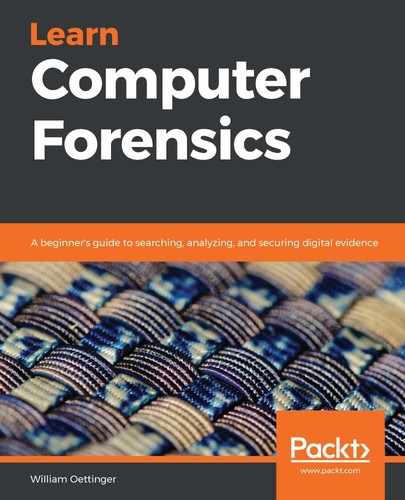Preface
Welcome to the world of digital forensics! In this book, you will be going into the depths of the Windows operating system to determine the user's actions on the system. You will also learn about the different filesystems used by the Windows operating system. The role of the examiner is not only about the examination, but also about the report you generate and how you explain your findings. You will learn how to prepare for the digital investigation, including equipment selection, training, and planning a response to the crime scene. It is my hope this book will be your resource if you are a novice examiner or an experienced examiner.
Who this book is for
This book is for the novice and experienced examiner. While an understanding of operating systems and filesystems would be helpful, it is not required.
What this book covers
Chapter 1, Types of Computer-Based Investigations, introduces to the reader the different topics of computer-based investigations, from criminal acts investigated by the police to potentially illegal actions performed by an employee or third parties and examined by a non-governmental investigator. While the goal is the same—to present evidence about an incident—the methods of the two slightly differ. It is essential for the reader to understand the similarities, that is, being able to present evidence in judicial proceedings, and recognize the differences, that is, search warrant requirements for a government agent.
"Chapter 2: The Forensic Analysis Process" on page vii, The Forensic Analysis Process, details the critical thinking in the planning of providing digital investigative services. This topic will allow the reader to create a strategy to conduct an efficient investigation. The reader will learn to offer different approaches to conduct the investigation depending on the unique set of circumstances for each matter.
Chapter 3, Acquisition of Evidence, explains that digital evidence is one of the most volatile pieces of evidence an investigator can handle. Mishandling of digital evidence can severely impact the investigation. Additionally, you may destroy the entire dataset. This chapter will address how to minimize or eliminate these issues when using a validation process to create a forensic image.
Chapter 4, Computer Systems, explains that the investigator must control the computer processes while acquiring digital evidence. When dealing with the many combinations of operating systems and hardware, you must implement controls to protect the integrity of the evidence. This chapter will discuss the boot process in detail and identify the most commonly used filesystems.
Chapter 5, Computer Investigation Process, explains that being a forensic examiner is much more than pushing a button. Once the evidence has been collected, you have to analyze the dataset. It is not about finding artifacts but rather examining the data and putting it into a context that will either support or not support the hypothesis about the user's actions on the system.
Chapter 6, Windows Artifact Analysis, explains that Microsoft Windows is by far the most common operating system today. In this chapter, we will look at the different versions of Windows and will show the reader how to identify and recover common artifacts based on the release of Windows being examined.
Chapter 7, RAM Memory Forensic Analysis, covers the analysis of RAM, which is a source of evidence that has recently been recognized to contain vital information about the user's actions on the system. RAM is very volatile evidence and can provide data that cannot be found anywhere else on the computer system.
Chapter 8, Email Forensics — Investigation Techniques, discusses email, which is a part of everyday life. This communication vector can be one of the primary communication tools for the majority of the population. These communications can contain incredible amounts of data related to an investigation. The investigator must be able to reconstruct the path that email took from the source to the destination to determine its validity.
Chapter 9, Internet Artifacts, explains that using the internet is a daily activity for the majority of the population. Like any other activity, the internet can be used for legal, law-abiding business, or for criminal activity. The internet can be accessed in a variety of ways. The forensic investigator must be able to analyze all these different aspects of the internet to get to the truth of the matter.
Chapter 10, Report Writing, covers report writing, which is not the most exciting portion of the forensic exam process. The forensic examiner must be able to explain a technical topic to a non-technical user. As a forensic examiner, you must be able to place that artifact into a context that the audience understands. This ability is a critical skill that you need to master to be a competent forensic examiner.
Chapter 11, Expert Witness Ethics, explains that a forensic examiner must be objective, truthful, honest, and perform their due diligence when conducting an examination. The examiner will be providing testimony that may result in someone losing their freedom. The ultimate goal of the investigation conducted by the forensic examiner is to provide testimony or evidence in a judicial or administrative proceeding to stop the cybercriminal's activity.
To get the most out of this book
It will be helpful if you have access to a computer and the commercial and open source forensic tools, such as X-Ways Forensics or Paladin, described in this book. It is not required. If you have access to any of the commonly available forensic (open source or commercial) tools you will be able to follow along as you are reading the different chapters.
If you are using the digital version of this book, we advise you to type the code yourself. Doing so will help you avoid any potential errors related to copy/pasting of code.
Download the color images
We also provide a PDF file that has color images of the screenshots/diagrams used in this book. You can download it here: http://www.packtpub.com/sites/default/files/downloads/9781838648176_ColorImages.pdf
Conventions used
There are a number of text conventions used throughout this book.
Code in text: Indicates code words in text, database table names, folder names, filenames, file extensions, pathnames, dummy URLs, user input, and Twitter handles. Here is an example: "Mount the downloaded WebStorm-10*.dmg disk image file as another disk in your system."
A block of code is set as follows:
html, body, #map {
height: 100%;
margin: 0;
padding: 0
}
When we wish to draw your attention to a particular part of a code block, the relevant lines or items are set in bold:
[default]
exten => s,1,Dial(Zap/1|30)
exten => s,2,Voicemail(u100)
exten => s,102,Voicemail(b100)
exten => i,1,Voicemail(s0)
Any command-line input or output is written as follows:
$ mkdir css
$ cd css
Bold: Indicates a new term, an important word, or words that you see onscreen. For example, words in menus or dialog boxes appear in the text like this. Here is an example: "Select System info from the Administration panel."
Tips or important notes
Appear like this.
Get in touch
Feedback from our readers is always welcome.
General feedback: If you have questions about any aspect of this book, mention the book title in the subject of your message and email us at [email protected].
Errata: Although we have taken every care to ensure the accuracy of our content, mistakes do happen. If you have found a mistake in this book, we would be grateful if you would report this to us. Please visit www.packtpub.com/support/errata, selecting your book, clicking on the Errata Submission Form link, and entering the details.
Piracy: If you come across any illegal copies of our works in any form on the Internet, we would be grateful if you would provide us with the location address or website name. Please contact us at [email protected] with a link to the material.
If you are interested in becoming an author: If there is a topic that you have expertise in and you are interested in either writing or contributing to a book, please visit authors.packtpub.com.
Reviews
Please leave a review. Once you have read and used this book, why not leave a review on the site that you purchased it from? Potential readers can then see and use your unbiased opinion to make purchase decisions, we at Packt can understand what you think about our products, and our authors can see your feedback on their book. Thank you!
For more information about Packt, please visit packt.com.