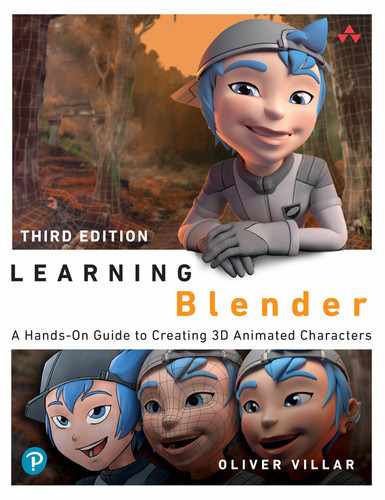1
What You Need to Know About Blender
Blender has quite a remarkable story, as open-source software (OSS) works in a very different way from typical commercial software. It is helpful to know this if you intend to use Blender professionally, as it may give you insight into how powerful its concept is. In this chapter, you’ll learn about how Blender was created, how the development process works, how it is funded, and what type of community surrounds the Blender world.
What Is Blender?
Blender is OSS that provides one of the most complete 3D-graphics creation suites. It includes tools for modeling, texturing, shading, rigging, animation, compositing, rendering, video editing, 2D animation, and more. Since the development of version 2.50, which marked a big milestone, Blender’s user base has grown significantly, and more professionals have started using it. It has reached animation studios and has been used for some purposes in top movie productions such as Life of Pi, Spider-Man 2, and Red Riding Hood; it was used to animate and compose a creature in Warcraft; and in 2018, it was used to create an entire animation film for Netflix (Next Gen, by Tangent Animation). More recently, Blender version 2.80 has brought a lot of professional attention to the software because of things like the new 2D animation tools (Grease Pencil), the real-time render engine (EEVEE), and a complete redesign of the user interface.
Its principal target audience is professional freelance 3D artists and small studios, and Blender works very well for their needs. It still isn’t widely used by big studios for several reasons: Large studios typically have long-established software, and the commercial software they use often has impressive third-party plug-ins that have been developed over years for specific uses in production. Blender is still growing and lacks a lot of third-party support, but despite being relatively new to the professional landscape, it’s quickly becoming a viable option for freelancers and studios alike.
Blender is known for being very different from other software, and that’s why some people are hesitant to use it (although, as mentioned before, things have been vastly improved since version 2.80, which introduced a lot of changes to make it more user-friendly). It doesn’t follow a lot of the same standards that other 3D software has been using for decades, and this is sometimes an issue for new users. That’s also the charm of Blender; once you experience it, it is very possible that you’ll love it because it is so different!
Blender, because it is open-source, doesn’t need to sell licenses, so it can bypass the way other software uses “standards” and instead go for something new and unique. In the words of Ton Roosendaal (Blender Foundation’s chairman and the creator of Blender), “I would never look up to average; I want to lift up the average. It’s not following conventions; it’s following a vision.”
Blender’s development is funded primarily through voluntary donations from users. This should give you an idea of how useful a lot of people find it: They donate to its continued development even when they can use it for free. This can be difficult to understand for people who use only commercial software, but it’s something you often find with OSS: People are more willing to contribute voluntarily and help the cause because it’s free.
Popular OSS such as Blender can have lots of contributors and grow quite fast. This is very good for users because they get new features and tools periodically. It has a downside, though: It’s difficult to stay abreast of everything new and be aware of updates to the latest versions. Also, instructional material can have a short lifespan. Although this material can be used for years because general features and workflow remain generally the same, some options, buttons, icons, and tools will be replaced, improved, changed, or removed.
Commercial Software Versus Open-Source Software
You can’t understand OSS from the point of view of the “usual” copyright and privacy system, in which you can’t use something if you didn’t pay for it. The business model is completely different as well.
Commercial Software
Usually, the business model for companies that develop commercial software is to sell the software license itself. If you want to use commercial software, you have to pay for a license, but you don’t really own the software. Some software companies may not allow you to use the software for particular purposes (such as getting into its code to study or change it), and you may be able to use it for only a fixed amount of time before having to pay for an upgrade or a new license. Lately, in fact, it’s become a new commercial practice that you pay for a subscription every certain amount of time, and you can use the software only as long as you keep paying—essentially renting the software. In certain cases, you can use the software for free, but only for learning purposes; you need to purchase a license if you want to use it professionally to generate income. In other cases, what you get for free is a limited version of the software, and you need to purchase the full version to access all its features. Here’s where piracy comes in: Some people can’t afford the software, and others just don’t want to pay for it, so they use illegal copies, which results in a negative economic effect on the commercial software developers.
You can’t develop new features in commercial software if you’re not employed by the company that owns the software, and even if you are, you have to follow that company’s guidelines (and you’re not allowed to copy your code or show it to the general public). Anyone may develop plug-ins, but you are not allowed to change the software core or its basic features.
Open-Source Software
Open-source software is usually misunderstood as being free-of-charge software. The word free has a double meaning here, however: Not only is the software free to use, but also, its source code is freely available to everyone. Some software can be free of charge (freeware) but not free in terms of liberty of use—that is, you can’t access the core (the source code) and modify it to fit your needs.
What open-source means is that the user has the power to access the source code of the software and modify it at will. Developers also encourage you to check the code, use the software for commercial purposes, and even redistribute it. In this sense, OSS is the exact opposite of commercial software. You can download this software and immediately use it commercially. The business model of a company that creates OSS is not to sell the software itself, but to sell related services such as instructional material, training, technical support, and merchandising. This type of company often relies on donations from the public as well.
The good thing about open-source is that anyone in the world can download the source code and develop a feature they like, and other people can use that new feature later. You are free to modify the source code, copy it as many times as you want, learn from it, and give it to your friends or classmates. Sometimes, OSS is developed by an individual or a small team. Some OSS is, of course, quite complex and highly organized, and it may even have external companies using it and contributing to its development.
Another fact worth noting is that there are several types of open-source licenses, such as General Public License (GPL), Eclipse Public License (EPL), and Massachusetts Institute of Technology (MIT) license. Before using OSS, you should get some information about the specific terms of those licenses to make sure you understand what you are allowed to do with that software.
Blender is released under the GNU General Public License (GPL, or free software). You can find more information at https://www.blender.org/about/license.
But Can I Sell the Works I Create with Blender?
This question is a common one among people who are new to OSS, and the answer is a crystal-clear yes. You can use the software to create work that you charge for professionally. If you create a design for a client, for example, the work belongs to you, and as such, you can do what you want with it.
History of Blender
Lots of people think that Blender is new, but that’s not accurate. Blender was born in the early 1990s, making it close to 30 years old. Blender Foundation Chairman Ton Roosendaal could find an “ancient” file—Blender’s first bit of code—that dated back to December 1992. It is true, however, that the software didn’t become popular until much later.
In 1988, Roosendaal founded a new Dutch animation studio, NeoGeo. Not long after, the new studio decided that it had to write new software to create its animations; as a result, it officially started to build Blender in 1995. In 1998, Roosendaal founded a new company called Not a Number (NaN) to further develop and market Blender. Due to difficult economic conditions at the time, NaN wasn’t a success, and investors stopped funding the company, shutting down Blender’s development in 2002.
Later in 2002, Roosendaal managed to build the not-for-profit Blender Foundation. Users community donated 100,000 euro (an amazing sum, raised in only seven weeks) to get the previous development investors to allow for the open-sourcing of the software and make it available for free. Finally, Blender was released under the terms of the GNU General Public License on October 13, 2002. Since that day, Roosendaal has led a team of enthusiastic developers who want to contribute to the project.
The first Open Movie project (Elephants Dream) was born in 2005, with the goal of gathering a team of artists who could use Blender in a real production and also give developers feedback that would ultimately improve the software significantly. The goal was not only to create the movie with open-source tools, but also to release the end result and production files to the public under a Creative Commons open license.
The project ended up being a great success, and Roosendaal created the Blender Institute, located in Amsterdam, the Netherlands, in the summer of 2007. The institute is now the core of Blender’s development, and many more Open Movies have been made there since, including Big Buck Bunny (2008), the video game Yo Frankie! (2008), Sintel (2010), Tears of Steel (2012), Cosmos Laundromat (2015), Agent 327: Operation Barbershop (2017), and Spring (2019).
The development of Blender version 2.50 began in 2008. It offered a major improvement of the software’s core, which was already becoming outdated. The final release of this version came in 2011. Sintel was made to put this new version to the test. It also helped improve the tools and brought back previous functionalities that were lost in the recent update. Since then, Blender has experimented with some other significant new features, such as Cycles, a new render engine that supports GPU real-time, path-tracing-based rendering, and more complex and realistic light and materials calculations.
Tears of Steel, for example, was made to implement and improve visual-effects tools such as camera tracking, compositing nodes improvements, and masks (to name a few), making Blender one of the most flexible tools in the 3D software panorama.
One of the latest Open Movies, released in 2015, was Cosmos Laundromat (see Figure 1.1), born to be the first full-feature film made by the Blender Institute. The crowdfunding campaign didn’t reach the final goal, however, so the project turned into a short film that has been awarded and praised in many festivals, including the Jury’s Award at Siggraph 2016. During its creation, hair simulation, Cycles rendering capabilities, video editing options, and many more features were heavily improved.

Figure 1.1 Cosmos Laundromat (2015) was a completely crowdfunded Open Movie project. The movie was made with these goals in mind: improving hair simulations, rendering capabilities, and other Blender features. (CC) Blender Foundation | https://gooseberry.blender.org
The latest major release of Blender was in the works for three years. Version 2.80, released in November 2019, included a completely redesigned user interface, a new keymap, a real-time render engine called EEVEE, a 2D animation and drawing tool named Grease Pencil 2.0, and many other improvements. Especially because of how impressive and useful EEVEE looked, Version 2.80 caught many artists’ attention during its development.
The most recent Open Movie to date is Spring (see Figure 1.2), which the Blender Animation Studio used to make sure that Blender 2.80 worked well enough in a production environment.
Since then, Blender 2.81, 2.82, and 2.83 have been released. These versions were not as ambitious as 2.80, but they were also very important: They not only included many new features and improvements, but also added a lot of polish to big features and changes introduced in Blender 2.80.
Although Blender 2.80 was an impressive milestone, Blender 2.83 was more polished and included so many important improvements that it became the first LTS (long-term support) Blender version. Typically, a new version of Blender is released every three to four months, and previous versions don’t receive bug fixes, even when those fixes are critical. This is not great for studios or professionals working on big projects that can last for months or even years, which is why Blender 2.83 LTS was born: to give those artists a version that they could use for a long time, knowing that it would be supported for at least two years after the release date, and that although new features would be present in future versions, important errors would be fixed.
The rest of this book is made with version 2.83 so that you can follow the instructions with a version that will be supported for as long as possible. If you use versions after 2.83, you may find some small changes or new features, but most of the time, there shouldn’t be major changes that will make the process too difficult to follow.
If you’re new to Blender, you may want to consider downloading version 2.83 to learn with this book (even though more recent versions may be available by the time you read the book) and then upgrade to the current version. When you have a general knowledge of how Blender works, it will be easier to make the transition to newer versions.

Figure 1.2 Still frame from the Spring Open Movie (2019), created to test Blender 2.80 (in production during its development). © Blender Foundation | https://cloud.blender.org/films/spring
Blender Foundation and Blender Development
The Blender Foundation is housed at the Blender Institute, located in Amsterdam, and it’s an independent non-profit public benefit corporation that makes Blender possible. Open Movies are created by the Blender Animation Studio, also at the Blender Institute. The purpose of the Blender Foundation is to establish services for Blender users and developers, maintain and improve the Blender product through the GNU General Public License, and create ways to fund the foundation’s goals and expenses (including Blender development and Open Movies creation).
The chairman of the Blender Foundation, Ton Roosendaal, organizes and sets the goals for the software and anything else related to Blender. Everyone can make proposals about features they’d like to see added to Blender, and after the main development team analyzes those proposals to see which of them are feasible, the team begins development. This system is very different from the development of commercial software, in which the company decides what needs to be done and developers have no say in what is added to the software.
In fact, Blender users don’t even need to request new features; they can just develop a feature themselves and then send it to the foundation through the established channels. If the feature is found to be useful and interesting, and if it fits the Blender guidelines (it has to be consistent with the rest of the software), the main development team will work on adding it to the official Blender version.
The Blender Foundation hires a group of full-time developers to complete specific tasks and reach the most important goals, but most developers are volunteers who lend their time to learn and practice using the software, or just to participate in its ongoing development or add features they are interested in themselves. Some developers even raise their own funds to create and perfect the features they want to see in Blender.
Because it is OSS, Blender has public master versions and branches. The master version is the official version released at https://www.blender.org; it contains the stable features of Blender. Branches are development versions for testing new features or alternative features that may make it into the official master version at some point. (Commercial software also uses this method, but all the work happens behind the curtains. You can’t create your own branch or test development versions unless the company that owns the software releases a beta version to generate feedback before the software’s actual release.)
Chaos would result if everyone could just step in and add ideas to the software, of course, so one of the Blender Foundation’s main tasks is organizing all the developers, defining priorities, and deciding what features should make it to the official versions. The foundation determines which features need branches and which branches should be removed. It also provides and maintains the platform for Blender and operates the bug-tracker system, in which users can report bugs that are then assigned to specific developers for correction (usually, really quickly).
Who Pays for Blender’s Development?
Although Blender is free, its development costs money, and as mentioned, people work full-time to make it possible. But where does the money come from?
The Blender Foundation has established several income channels for being able to continue maintaining Blender development and the services surrounding it:
Blender Cloud: People can pay a monthly subscription to get access to a library of training videos, 3D assets from Open Movies, making of documentaries, and exclusive services.
Development Fund: Users who want to help Blender development can subscribe to donate monthly amounts.
One-time donations: Anyone can donate any amount of money to help Blender, without any recurrence.
Private investment: Studios and companies that use Blender sometimes pay for developers to support certain features they need, or they develop those features in-house and then give the code to the public as a contribution.
Crowdfunding: For special occasions, the Blender Foundation organizes campaigns to crowdfund specific purposes. As an example, during 2018, Code Quest was launched to gather funds from Blender users to finance the main development of the very ambitious 2.80 version, with the goal of uniting the group of core Blender developers in Amsterdam.
Blender Store: The store at blender.org sells merchandising and books. Profits from those sales help finance Blender activities.
The Blender Community
For every software type, it’s important to have a community surrounding it to provide feedback and engage other users. But a community is even more important for OSS. The community not only provides feedback, but also proposes new features, discusses development, creates new features, organizes events, supports projects, and donates money.
OSS communities are open-minded and enthusiastic, supporting a collaborative mindset, and Blender communities are some of the friendliest and most helpful within the 3D landscape. It’s not uncommon to find people who previously belonged to other 3D software communities comment on how positive the Blender community is when they arrive.
The Blender community includes everyone who uses Blender and shares their experience in forums, websites, blogs, podcasts, and videos. The community helps new users, provides tutorials, writes articles, and raises and donates money to the Blender Foundation. Although learning Blender is not an easy endeavor, its great community makes the process considerably less difficult, thanks to the huge amounts of free instructional content that users produce. You’ll also find people who are willing to address your doubts and answer your inquiries in forums and on social networks.
In the past few years, a new feature has appeared in the community: content and add-ons stores. Some stores make it easy for content creators and developers to sell their creations (models, textures, materials, animations, and so on) and add-ons (external tools that add specific features to Blender). This development creates a new path for the community, as professionals can now pay developers directly for tools that make their jobs easier, and small studios can buy material made by others to advance their projects quickly and meet their deadlines. (These possibilities were already widely available in other software.)
Following is a partial list of community forums and reference websites, in no particular order:
https://blenderartists.org: A forum where you can show your work and get feedback, critique other artists’ works, ask questions, or discuss any subject related to Blender and 3D
https://blender.community: A collection of Blender communities in different languages on the same platform
https://blender.chat/home: A global chat room for Blender users, including developers and professionals
https://blendermarket.com: A marketplace for Blender add-ons, training material, and 3D assets such as models and shaders
www.blendernation.com: The main Blender news website, which you can visit daily for updates, new add-ons, interesting works, tutorials, and more
Many other communities (including local user groups), websites, and resources are available online. I encourage you to do some research and find the ones that fit you best.
Summary
Blender has been around for many years. It’s free to download and use, even for commercial purposes. The Blender Foundation organizes the software’s development from the Blender Institute, and anyone can contribute to it by programming, reporting bugs, donating money, subscribing to the Blender Cloud, and purchasing the Blender Store’s products. Blender Animation Studio makes Open Movies that help test Blender in a production environment.
Two of the most attractive features of an OSS like Blender are the ability to play with the core code of the software to make it fit your needs (or your studio’s) and the opportunity to interact with its developers and its diverse, open-minded communities.
Exercises
What is open-source software?
When did Blender’s development start?
Do you need to buy a license to use Blender commercially?
What are the main functions of the Blender Foundation?
Can you sell the content you create with Blender?