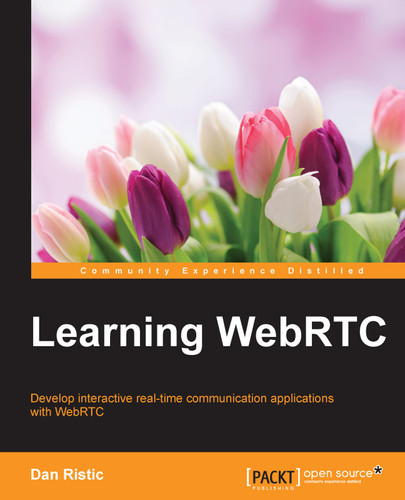Congratulations on making it this far. If you have successfully completed this chapter, you are well on your way to making larger WebRTC applications. The goal of the this chapter was not only to create a WebRTC application but also to understand what happens at each step of the process.
After this chapter, it should already be clear that WebRTC is a complex piece of technology. We covered a great deal of information on the inner workings of WebRTC. Although it is not required to know every bit about how WebRTC is implemented in browsers today, having an understanding of how the major parts work together will help you understand the examples to come.
In this chapter, we covered the inner workings of how peer connections are created in the browser. We covered several of the technologies that enable this, including UDP, SDP, and ICE. You should now have a surface-level understanding of how two browsers can find each other and communicate over the Internet.
It would be a good idea to review the material we have covered so far to fully understand how WebRTC works in our example. It is important to note that each step is important as well as the sequence. This will help debug issues in your WebRTC application as we introduce more complexity in future chapters.
The rest of the book will build upon this example, making it much more complex than it is currently. We will add features to connect multiple users across several browsers in many different environments. Each chapter will take a part of the WebRTC process and look at it in depth, covering the common pitfalls, and take care of edge cases such as network stability and security.
In the next chapter, we will begin building the signaling server to support connecting remote users. This is the basis for the signaling server that we will use through the rest of the book. It will also allow us to create our first real calling application, much like Google Hangouts.