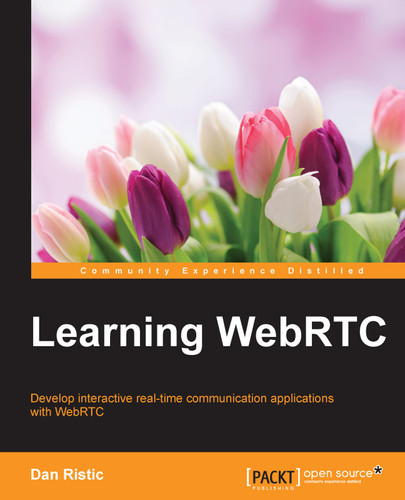The following is the entire JavaScript code used in our client application. This includes all the code to hook up the UI, connect to the signaling server, and initiate a WebRTC connection with another user:
var connection = new WebSocket('ws://localhost:8888'),
name = "";
var loginPage = document.querySelector('#login-page'),
usernameInput = document.querySelector('#username'),
loginButton = document.querySelector('#login'),
callPage = document.querySelector('#call-page'),
theirUsernameInput = document.querySelector('#their- username'),
callButton = document.querySelector('#call'),
hangUpButton = document.querySelector('#hang-up'),
callPage.style.display = "none";
// Login when the user clicks the button
loginButton.addEventListener("click", function (event) {
name = usernameInput.value;
if (name.length > 0) {
send({
type: "login",
name: name
});
}
});
connection.onopen = function () {
console.log("Connected");
};
// Handle all messages through this callback
connection.onmessage = function (message) {
console.log("Got message", message.data);
var data = JSON.parse(message.data);
switch(data.type) {
case "login":
onLogin(data.success);
break;
case "offer":
onOffer(data.offer, data.name);
break;
case "answer":
onAnswer(data.answer);
break;
case "candidate":
onCandidate(data.candidate);
break;
case "leave":
onLeave();
break;
default:
break;
}
};
connection.onerror = function (err) {
console.log("Got error", err);
};
// Alias for sending messages in JSON format
function send(message) {
if (connectedUser) {
message.name = connectedUser;
}
connection.send(JSON.stringify(message));
};
function onLogin(success) {
if (success === false) {
alert("Login unsuccessful, please try a different name.");
} else {
loginPage.style.display = "none";
callPage.style.display = "block";
// Get the plumbing ready for a call
startConnection();
}
};
callButton.addEventListener("click", function () {
var theirUsername = theirUsernameInput.value;
if (theirUsername.length > 0) {
startPeerConnection(theirUsername);
}
});
hangUpButton.addEventListener("click", function () {
send({
type: "leave"
});
onLeave();
});
function onOffer(offer, name) {
connectedUser = name;
yourConnection.setRemoteDescription(new RTCSessionDescription(offer));
yourConnection.createAnswer(function (answer) {
yourConnection.setLocalDescription(answer);
send({
type: "answer",
answer: answer
});
}, function (error) {
alert("An error has occurred");
});
}
function onAnswer(answer) {
yourConnection.setRemoteDescription(new RTCSessionDescription(answer));
}
function onCandidate(candidate) {
yourConnection.addIceCandidate(new RTCIceCandidate(candidate));
}
function onLeave() {
connectedUser = null;
theirVideo.src = null;
yourConnection.close();
yourConnection.onicecandidate = null;
yourConnection.onaddstream = null;
setupPeerConnection(stream);
}
function hasUserMedia() {
navigator.getUserMedia = navigator.getUserMedia || navigator.webkitGetUserMedia || navigator.mozGetUserMedia || navigator.msGetUserMedia;
return !!navigator.getUserMedia;
}
function hasRTCPeerConnection() {
window.RTCPeerConnection = window.RTCPeerConnection || window.webkitRTCPeerConnection || window.mozRTCPeerConnection;
window.RTCSessionDescription = window.RTCSessionDescription || window.webkitRTCSessionDescription || window.mozRTCSessionDescription;
window.RTCIceCandidate = window.RTCIceCandidate || window.webkitRTCIceCandidate || window.mozRTCIceCandidate;
return !!window.RTCPeerConnection;
}
var yourVideo = document.querySelector('#yours'),
theirVideo = document.querySelector('#theirs'),
yourConnection, connectedUser, stream;
function startConnection() {
if (hasUserMedia()) {
navigator.getUserMedia({ video: true, audio: false }, function (myStream) {
stream = myStream;
yourVideo.src = window.URL.createObjectURL(stream);
if (hasRTCPeerConnection()) {
setupPeerConnection(stream);
} else {
alert("Sorry, your browser does not support WebRTC.");
}
}, function (error) {
console.log(error);
});
} else {
alert("Sorry, your browser does not support WebRTC.");
}
}
function setupPeerConnection(stream) {
var configuration = {
"iceServers": [{ "url": "stun:stun.1.google.com:19302" }]
};
yourConnection = new RTCPeerConnection(configuration);
// Setup stream listening
yourConnection.addStream(stream);
yourConnection.onaddstream = function (e) {
theirVideo.src = window.URL.createObjectURL(e.stream);
};
// Setup ice handling
yourConnection.onicecandidate = function (event) {
if (event.candidate) {
send({
type: "candidate",
candidate: event.candidate
});
}
};
}
function startPeerConnection(user) {
connectedUser = user;
// Begin the offer
yourConnection.createOffer(function (offer) {
send({
type: "offer",
offer: offer
});
yourConnection.setLocalDescription(offer);
}, function (error) {
alert("An error has occurred.");
});
};If you are having issues getting the client running, be sure to look over this code a few times to make sure you have everything correctly copied. Another thing to look at is browser-specific implementations. There are minor nuances among browsers, so keep an eye on the console for any errors you may see.
..................Content has been hidden....................
You can't read the all page of ebook, please click here login for view all page.