Once upon a time, I joined the team of a console game that had been in production for three years. I was asked to take a look at the current state of the game and report back any issues I had. Overall, the game was really good but there was one thing that bothered me. One of the enemies could only be defeated with a quick time event (see Level 8 for more on these), and even though I'm awesome at playing action games, I just couldn't seem to press the button fast enough to win the contest and kill the monster.
I went to the creative director and told him that I thought the controls for the minigame were too hard. He asked me "How did you hold the controller?" This is what I showed him:

He said "Oh, no wonder. You are holding the controller wrong." Whaaa? As far as I knew, there was only one way to hold the controller. Keeping things respectful, I asked: how did he recommend I hold it? This is what he showed me:

I wasn't sure if he was joking. "I don't believe that players would change their hand positions midway through the game. It just doesn't seem very natural." He became insulted and proceeded to tell me that not only was it the proper way to hold it, but that everyone else on the team held it that way as well. "Hmm. Did you tell them how to hold it that way?" I asked. "Yes." He replied. I gave his way a try but still didn't win the fight. If anything, the new hand position made things worse. I returned to his office and told him "Sorry, but I think players are going to have difficulty playing this." Pointing his finger at me, he said "You are 100% WRONG!" and stormed off.
Three months later, after testing revealed that the quick time event was too hard to play, the controls were adjusted. What very important thing did I take away from this experience?
Not six-fingered mutants or multi-tentacled squid men from Praxis Prime. It's Homo sapiens who play video games; most of them possessing short if not stubby fingers and mediocre motor skills coordination, which is why it is important to consider ergonomics when creating your control schemes.
Ergonomics is the study of fitting equipment to fit the worker. Great pains are made by hardware developers to see how the player holds and uses the controller. Which is why it never made any sense to me that a developer would create a control scheme that forced the player to twist up their hands like pretzels. To help with this, I created this rule of thumb (BAA DUM! TISH![77]) that I call the "Gamers' Guide to Flex-O-Fingering."
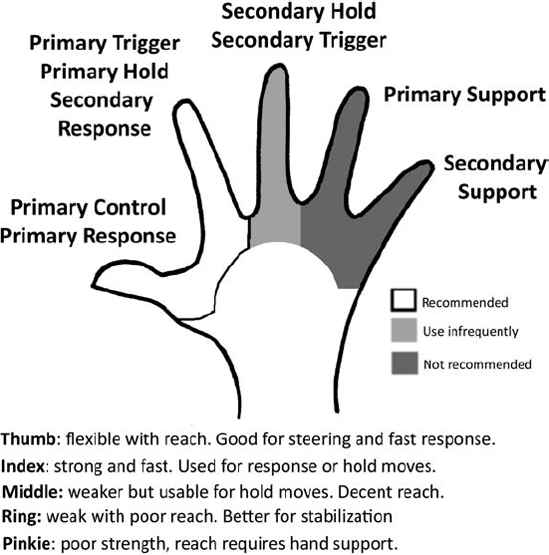
When you are designing controls, try establishing design rules for your controls schemes based on hand placement (for example, in FPS games it's common to use the keyboard for character movement and the mouse for aiming and shooting). Not only is it helpful when determining what controls go where on the controller, but the player will begin to associate muscle movement with a certain action even if they don't realize they are doing it.
Speaking of keyboards, just because you have a whole keyboard available for use, doesn't mean you have to use every single key. Keeping your keyboard controls localized around commonly used key groupings like QWERTY or ASWD makes it easier for players to adapt to.

Another way to assign controls is thematically. In Tak and the Guardians of Gross (THQ, 2008) the motion-controlled Wii Remote was used for all of the player's magic powers while the analog stick/nunchuck controlled all Tak's real-world abilities like interacting with objects and fighting. If the player had any question on how to perform a move, they would usually try the thematically related controller first. Just make sure that you don't cross signals and start intermingling your themes. That just leads to confusion and sadness.
The tricks above are really no big secret; it boils down to this: you just need to understand the control needs of your audience. Here are a few more tips (exclusive to buyers of this book[78]!):
If you are designing for younger players, keep the button presses simple. Don't create complex combinations as these younger fingers just can't make them. Or if you are designing a kid's game using the keyboard, try not to spread out your key commands too far as most kids tend to "hunt and peck" the keys—which isn't good if you want them to make quick actions.
MMO and FPS players often create hotkeys and macros to chain attacks or spell effects. Give them the option to customize their controls. You never know when you'll need to cast "Combustion, Icy Veins" and "Fireball" to boost your dps. In addition, customizable controls have the benefit of being disabled gamer friendly.
Fighting gamers, like fans of the Street Fighter series, pride themselves on mastering ultracomplex control schemes, but remember, not everyone can pull off the dragon punch move in Street Fighter II. If you want to keep your game accessible to other types of players, don't go nuts with the ubercomplex controls.
Track and Field (Konami, 1983) was a very popular game that required manic button pressing to make the little athlete character run. However, it was impossible to accurately do this move without the aid of a pencil (see image), resulting in what us kids called the "pencil trick." However, the pencil trick destroyed game controllers. While I'm sure that controller manufacturers loved the pencil trick, it's unfair to your players to make them resort to it.
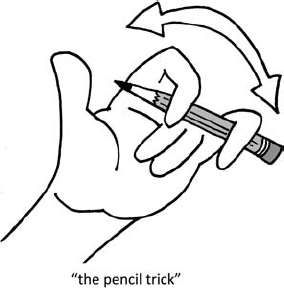
While it's fine to experiment with unconventional control schemes, make sure the player has the option to revert it back to a more traditional one.
On that note, offer the player several control options. Or, even better, let the players map their own controls in the options screen.
For Zeus' sake, don't reverse your flight controls! Pulling back on the stick should make the plane go up and pushing forward should make the plane go down. Nobody likes those reversed controls and anyone who tells you otherwise should be forced to play the super-awful Superman 64 and fly through rings for a week straight.
A good designer will think about how the game is played in the real world as well as in the game world. Think about how the player is going to move those fingers over the controller. Avoid repetition and strive for an uncomplicated control scheme. If you get it right, you create what I call the "dance of the buttons" for the player. If your controls get too complex or repetitive, you end up with the players resorting to button mashing.

Button mashing is a derogatory term to describe when a player isn't sure how to control the game, resulting in them wildly and/or rapidly hitting the buttons randomly to get any sort of positive result. This usually happens in action and fighting games when either the control scheme is too complex or they aren't getting satisfactory feedback.
Button mashing contributes to player fatigue and "gamers' thumb" (otherwise known as "occupational overuse syndrome"), characterized by stiffness, burning or cold sensations, numbness or weakness. The American Physical Therapy Association[79] recommends the following exercises and advice:
Keep your wrists straight (don't let them droop) as you hold the controller.
Sit comfortably in a chair with good back support.
Stretch every 20 minutes to give your head, neck and shoulders muscles a break.
Tap each finger with the thumb of the same hand. Repeat five times.
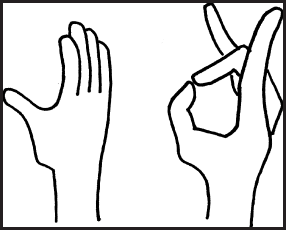
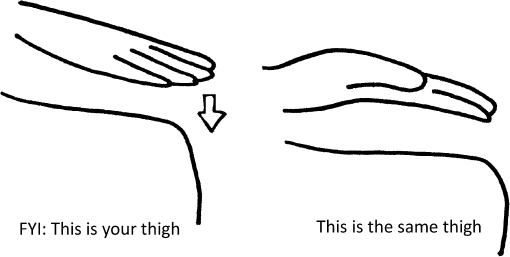
Alternate tapping your palm and the back of your hand against your thigh as quickly as you can. Repeat 20 times.
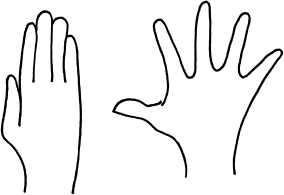
Open your hands and spread fingers as far apart as possible. Hold for 10 seconds. Repeat eight times.

Clasp your hands together and turn your hands away from your body and extend your arms forward. Hold for 10 seconds and repeat eight times.
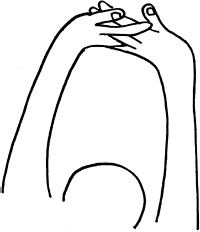
Fold your hands together; turn your palms away from your body and extend your arms overhead. You should feel the stretch in your upper torso and shoulyders to hands. Hold for 10 seconds. Repeat eight times.
However, not all button mashing is bad; you may be able to use it to your advantage. I have observed that the first thing a player does when they start a game is to press all of the buttons on the controller. This is because (a) players want to see what happens and (b) no one ever reads the game manual. So how do you get a player to learn if their first instinct is to just mash buttons?
Simple. Have the character do something cool whenever they press a button, even if the player doesn't understand how they're doing it. God of War does this fantastically well: Kratos pulls off some awesome attack moves even when you just mash buttons—and it's completely intentional. Once the player sees these moves happen a few times, they will slow down to try to dissect how they pulled them off.
Never have a button do nothing when pressed. Here are some ways to deal with this:
Play a "negative response" sound effect or animation to make it clear to the player that this control isn't available. I always liked that the character in Dark Castle shrugged his shoulders if he was out of ammo or missing a key.
Make it clear during your training mode that a button is inactive. Then make a big deal when it is unlocked. Brütal Legend stops the game dead and shows a full-screen graphic whenever the main character gets a new move. Just remember (a) not to teach more than one new move at a time, and (b) don't jam new moves down the player's throat too quickly. Players tune out if they get overloaded with information.
Assign a redundant but related function. If the triangle button is slated for a projectile attack that the player doesn't have yet, assign the melee attack to the button until they find that kill-o-zap blaster. The player will mentally equate the triangle button with combat until the "true" move is unlocked.
With the advent of motion controls like the Wii Remote and Project Natal, designers now have an opportunity to recreate real-world controls for moves. But before we get into that, let's talk about how to get the most reality out of traditional controllers.

One of the best examples of recreating real-world moves using an analog stick can be found in Pitfall: The Lost Expedition. (Activision, 2004). In the game, water is health and the player carries a canteen to hold water. Whenever the player comes across a cistern, he pushes the stick forward to fill the canteen. When he pulls back on the stick, the hero Harry takes a drink from the canteen to replenish his health. The clever combination of intention and animation makes this feel very satisfying. Mapping the moves to logical control locations helps immerse the player into the game world. In Maximo: Ghosts to Glory, the goal was to create an "out-of-game" correlation between Maximo's moves and the real-world Playstation 2 controller.
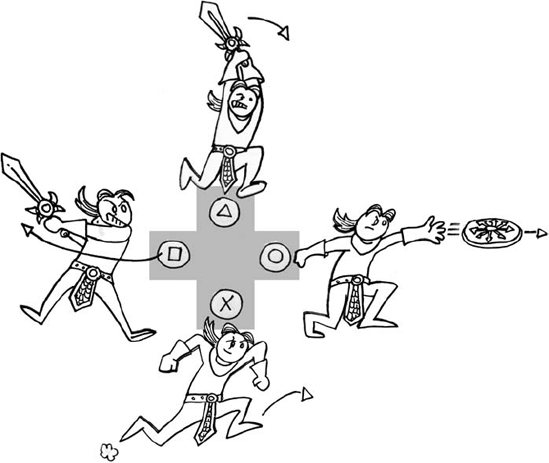
Maximo's overhead swing is performed by pressing the triangle, the button at the "top" of the controller—echoing the swing from high to low, while the horizontal swing is mapped to the square button on the horizontal plane of the buttons. The jump, which starts on the ground, is mapped to the X button, the lowest button on the pad; while the shield throw is mapped to the circle button—the shape of the button icon matching that of the shield.
Some genres of games like FPS, RTS, and platformers have widely accepted control schemes. For example, the space bar, X or A button usually makes the character jump in a platformer. The more your control scheme resembles that of other successful games in the same genre, the more easily your player will embrace it.
Shoulder buttons can be found on most modern console controllers but consider the actual button size when mapping controls. For example, on an Xbox 360 controller, the left and right shoulder buttons are physically smaller than the left and right shoulder triggers. You should assign "quick move" functions to the shoulder triggers such as shooting, braking, and acceleration or melee attacks. Why? In the heat of combat or as the player skids around a corner, the player will want to quickly respond to the situation. With the smaller shoulder button, there is a risk of the player's finger slipping off. Use these smaller buttons for "slow move" functions, such as precision aiming, looking at a map screen, or swapping inventory.
Speaking of "quick moves," I can't believe I've gone this far into the chapter without mentioning this very important thing about controls:
Don't get me wrong, I love beautiful character animation as much as the next guy, but nothing pisses off a player faster than pressing a button and then having to wait for the gorgeous animation to finish playing. The only thing that happens quickly in these situations is the player dying due to misjudged timing or stray enemy attacks. Save the nice animation for the finish of the move. Or in other words, when the player presses jump, the game should say "how high?"
Long animation and controls do have their place, as long as there is a balance between the risk and reward. Mark of Kri has some very long wind-ups for attacks, but they are the most powerful attacks in the game. When you hit an enemy with one of those suckers, they aren't getting back up again. The risk is the wind-up; the reward is the high damage or instant kill.
A common snare that game designers can get into is creating controls that alternate between being character relative and camera relative. Because of the frustration it can cause to the player, the designer needs to pick one control scheme or the other for the duration of the game and STICK WITH IT.
With a camera-relative control scheme, the controls change depending on which way the character is facing the camera. Say we are playing a survival horror game: "Terror Zombie Death Mansion 3", and our stalwart hero stands in a hallway.
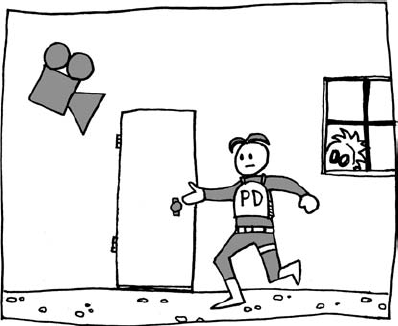
When the player presses left on the analog stick, the character walks to the left. The room he enters has the camera pointing at our hero—in the opposite direction from the shot in the hallway[80].

Now when the character presses the stick to the left, the character walks to the right—because the controls have been mapped to how the game camera sees the character, rather than from the character's orientation. Unfortunately, thanks to the backwards controls, our hero has walked right into the arms of a zombie, who proceeds to chew out his brains.

This is why I'm not such a big fan of the camera-relative control scheme. I much prefer a character-relative control scheme. In a character-relative control scheme, the game controls are always relative to the player character. If the control stick is moved to the left, the character will always move to the left no matter where the camera is facing. The game compensates for the player's movement even if the camera turns 180 degrees around.
There's no need to get fancy with the controls ... unless you are designing for one of those new-fangled motion controllers.
Most modern game controllers are outfitted with actuators and gyroscopes. They are the devices that make most motion controllers like the ones found on the Wii or the PS3 possible.
An actuator gives feedback to the player in the form of vibrations. Like with control schemes, make sure the language of your actuator usage is consistent. Rather than blasting the thing off all of the time, limit it to when a player takes damage or when they earn a reward. You can have a lot of fun with actuators, if you take the time to play with them.

My favorite use of an actuator was in Silent Hill (Konami, 1999). The developer figured out how to vibrate the two actuators at different frequencies to simulate a heartbeat. Whenever the character was scared or hurt, the controller's "heart" would vibrate, telling the player that they were in trouble. It was really creepy and effective.
A gyroscope allows the player to rotate the controller as another way to manipulate an on-screen element. The control applications for gyroscopes can be quite robust. I have played games that allow the player to nudge arrows while in flight (Heavenly Sword), maneuver falling characters (Ratchet and Clank: Tools of Destruction), or even flip over an entire level (Super Mario Galaxy).
The most important thing to remember about having the player use gyroscopes is to clearly communicate the direction they have to turn the controller in. As the gyroscope is "hidden" within the mechanism of the controller, it's easy for a player to forget that this is a control option; make sure to remind the player that this function is available.
Whatever the action, I find that players respond best when the moves match a real-world action. If you tell players to swing the controller like a sword (or a tennis racket, or a bowling ball, or a conductor's baton ...) they get it. The trick is to design and tune your in-game sword to feel like a sword through animation and physics. Game animations with the right timing, speed and feel of friction in the world will make them feel less "floaty" and "gamey"—a feeling which is always less desirable to the player.
The fun thing about gyroscopic controls is that you can get away with silliness. No game plays with the user more than WarioWare: Smooth Moves (Nintendo, 2006). While there are only about 20 "moves" (and half of them are button presses) that the Wii Remote/nunchuck combo can do, the designers of WarioWare encourage players to hold the controller in bizarre ways to play their microgames. But it's all part of the fun; the goal is to make the user look stupid, whether it's placing the Wii Remote on your head like a Mohawk haircut or flipping it like a spatula tossing a pancake.
True motion controls are still in their infancy, especially in the home market, but here are a few things to keep in mind as we march forward into the future:
Many players don't play video games to exercise. Unless the goal of your game is for players to lose weight, don't forget to build in breaks and changes in control motions to keep players from wearing out or suffering repetitive stress injuries.
Always account for lag: the time it takes between performing an action and when it happens on screen. As most games are based on timing, nothing is more frustrating than an action not happening when the player does it. This is especially true for rhythm games like Rock Band and fighting games like Street Fighter, where lag issues can screw up the player's timing and the game becomes too frustrating to play. Guitar Hero even allows the player to adjust the lag to match the player's skill level.
An issue with on-line games is latency: a communication delay in the time it takes for game data to be received and decoded. Latency can cause lag or in worse cases, control lock-up, sound distortion, game freeze, or crashes. This is less of a design issue and more of a programming issue, as tightly written code prevents unnecessary transmission of data that can cause latency issues.
Keep your player's movements broad. Precise and subtle motions tend not to register on the game cameras.
When drawing shapes or glyphs, keep the shapes simple, like circles, triangles, and lines. Even seemingly uncomplicated shapes like figures of eight and squares can get misinterpreted by motion-detecting controllers.
Don't overdo it. Already many motion-controlled games are getting dinged for being "waggle-fests", where the designers make every game action use the motion control for the sake of it. Make your game controls a mix of traditional analog stick, button press, and controller motions.
Congratulations! You've mastered the Three Cs! But how are you going to communicate these newly minted design ideas to the player? Come with me to the remarkable Level 8 ...
Level 7's Universal Truths and Clever Ideas:
Let ergonomics play a role in designing control schemes.
Consider assigning control functions thematically.
Consider emulating control schemes of other games in the same genre. Familiarity relieves confusion.
As the button is pressed, the action should happen.
Use negative responses as well as positive ones.
Give your player a break to avoid "gamer's thumb" and other health problems (take a break yourself while you are at it).
Camera-relative controls or character-relative controls? Pick one and stick with it.
Avoid creating controls that are contrary to the game's visuals.
Use the game controller's special features to make your controls more intuitive to the player.
Beware of lag and latency issues.
Player's movement with motion controllers should be broad and mimic reality.
