There's nothing worse than an empty level you just walk through[146], so we need to start throwing things in the player's way. Good things, bad things, things that make the player cry with pleasure and weep with sadness. We need mechanics. Lucky for us, there are four types of these beauties to work with: mechanics, hazards, props, and puzzles.
Before we dig in, be aware that mechanics is another term that suffers from MDS: multiple definition syndrome. Board game designers say mechanics are the gameplay systems used to play a game. These are things like turns, action points, resource management, bidding, and even rolling the dice.
Video game mechanics are objects that create gameplay when the player interacts with them. They can be jumped on, activated with a button press, or pushed around. Combine them with interesting level layouts and enemies. Some of the more common video game mechanics include:
Platforms are a beloved mechanic of action game designers. They come in a wide variety of styles and flavors that can be used to bedevil and delight players. Here's a suitable-for-framing chart that I've devised to help you identify platforms in the wild. Be careful, some of them bite!
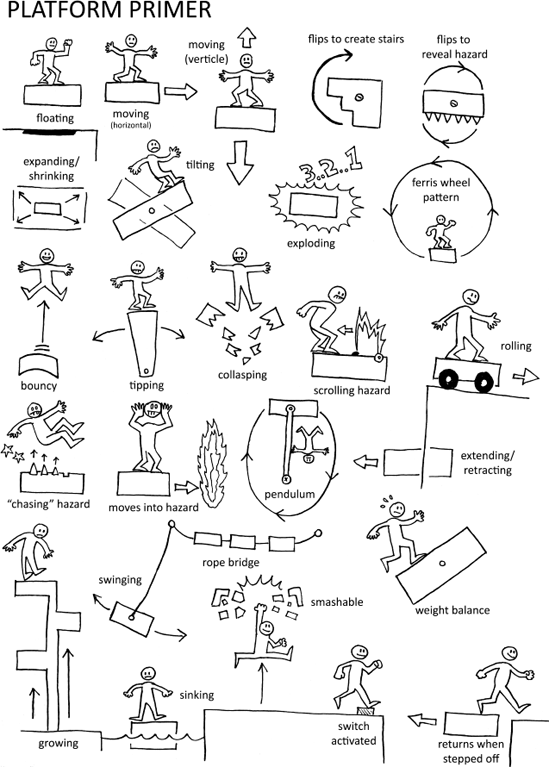
You would think that something like doors would be easy to design; after all, we all have used them in the real world, right? But doors open their own set of issues. Think about how the player is meant to open a door. Normally? Carefully? Aggressively? Remember, the character's personality comes into play when thinking about this. Kratos kicks open doors. "Soap" Mctavish uses explosives to blow open doors. Jill Valentine opens doors very slowly and carefully. Does a player have to pick the lock before they enter?
Be mindful of which way your door opens. Does it open in? Does it rise up like a portcullis? Does it lower down? Does it swing out? All of these opening actions can lead to different gameplay scenarios. Mappy (Namco, 1983) used doors to whack and temporally stun enemies. A portcullis in an action game might lower back down after raised, requiring the player to dash under it before it drops down. Even a simple door in a survival horror game can be closed in the face of an enemy to buy the player the time to reload or escape.
Despite their benefits, doors can bring their own problems. Quickly opening doors can clip into the player or cause the player to get knocked back. Make sure your player doesn't get caught on doors and doorway geometry. It may seem like an insignificant problem, but after getting caught up in hundreds of doorways, your player will be pissed off. That's the reason why so many games make opening doors a canned animation sequence. The early Resident Evil games designed their level loading to correspond with the player opening a door. Not only did it mask the loading of the level section, but it built tension as the door slowly swung open.
Make sure you know the answers to these questions and then keep the method of entry consistent throughout your entire game.
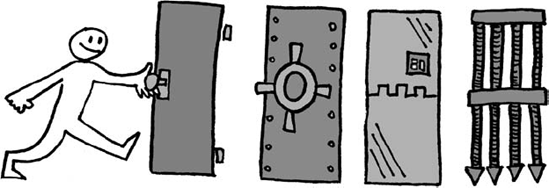
Some doors are just not meant to be opened. Locked doors are perfect for getting players to find another route through a level, but just make sure it's super clear why they can't get through. Your locked door can look like it's made out of unbreakable metal, have a huge lock on it that the player doesn't have the key for, or it can be blocked with debris that the player can't move. Whatever the choice, the appearance needs to be obvious to avoid frustration. Locked doors are often (some say too often) used to introduce this common gameplay scenario: the quest to find the key[147].

Switches, cranks, and levers are another old standby in video game design. Some designers love using them, others avoid them like the plague. I admit that nothing makes my eyes roll faster than seeing a lever sitting in the middle of a room. It's something that screams "video game" to me. How many times in your life have you actually pulled a lever? But, they are very useful for a variety of gameplay mechanics. If you do use switches and levers, keep them visually simple. Now I know that one of the great pleasures in designing video games is creating fantastical things, but players will clearly understand the "cause and effect" if you keep things grounded in reality.
Whatever you end up doing with your switches and levers, make sure that:
You consider placing a visual effect like a glow or an icon on your switch or lever. Because levers are usually shown as slender poles, the player might have a hard time seeing them.
The player sees the effect of activating the switch/pulling the lever. That means using a camera cut, voice, and/or sound effect to make sure it's clear.
The switch/button should change appearance to show that it is in a new state. Have it change color, position or shape. If the switch is a one-way switch (one that only operates once), play a nice meaty sound effect to indicate that it's permanently changed its state. If it's a resetting switch, then play a "timer" sound effect to indicate that that switch is going to revert back to its original state. You can even display a timer graphic so the player knows how much time they have left.
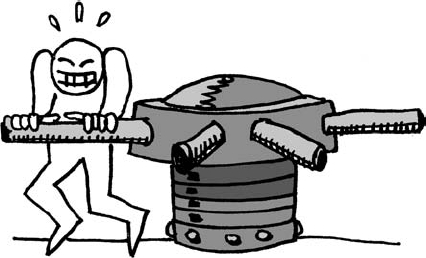
Cranks are like levers and switches that take time for the player to activate. Some cranks are operated by pressing a button and holding it, while others require furious button mashing to open. Some games turn rotating a crank into a rhythm game where the player has to sync button presses with the animation of the character onscreen. You can even turn a crank into a combat puzzle like the ones in Devil May Cry. If turning a crank takes X seconds to activate, then spawn enemies to attack the player as they are turning it. If the enemies hit the player, he'll be knocked off the crank, which will unwind the crank's progress. The player will have to alternate between fighting enemies and turning the crank.
Need a little more help coming up with mechanics? I just happen to have a list in Bonus Level 6.
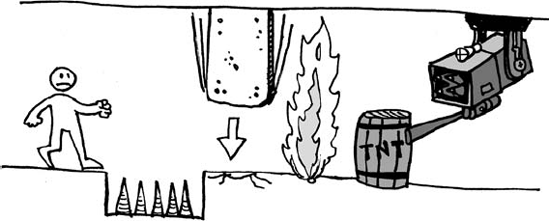
Hazards are the mechanic's nasty little brother who will slip an M-80 into your underpants when you aren't looking. They look like mechanics, they often act like mechanics, but they will kill a player just for snoring too loud. Hazards may also resemble enemies, but the key difference is intelligence and/or mobility. All hazards have predictable patterns and limited movement.
Spiky pits
Smashing blocks
Blasting flames
Exploding barrels
Laser-guided missile launching turrets.
When you are designing hazards, the first rule is to make sure that they look dangerous. That means spiky, flamey, frosty, sparky, poison-y. Slap a big death's head on it if you have to.
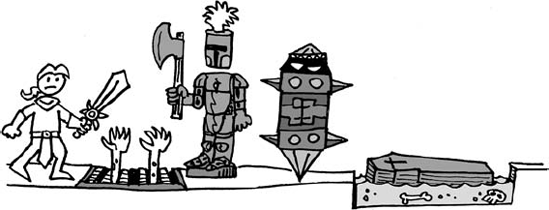
When creating your mechanics, take inspiration from the theme of your level. Create things that look like they belong in the level. For example, in the dungeon level of Maximo: Ghosts to Glory, we had:
Grabbing prisoner hands that pop out from grates
Suit of armor wielding a chopping axe
Spinning spiked iron maidens
A toxic sewer filled with floating coffin platforms.
Get inspiration from dangerous-looking things in the real world; from spiny cacti to razor wire. Use shape, color, sound effects, and particle effects: anything to make it clear to the player that they WILL get hurt if they touch/ collide with this hazard. And to demonstrate this point, there follows a great example of what I DON'T mean.
I was designing a hazard and took the design to the artist who was going to be building it. I suggested that the hazard be colored red, as many cultures associate the color red with danger. The artist said "that's too predictable. I think it should have yellow and black stripes." I was intrigued (I was thinking of the yellow and black hazard edging found on loading docks) so I asked her why. She replied "because bees have black and yellow stripes and everyone knows that bees are dangerous."
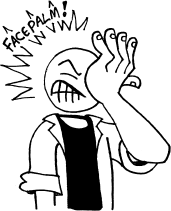
Epilogue no. 1: The hazard ended up red.
That story reminds of another story. A designer and I were reviewing level designs. This particular level featured a ship that would sail away as the player started the level. The player had to run to catch up with the ship, otherwise they would literally miss the boat. I told the designer that I thought that the player would stop and look around to get their bearings when they started a level. If the player took the time to do that, they'll literally miss the boat. What would happen to the player if that happened? He said "Oh, we can just drop a big rock on the player's head so they'll die and have to start the level over again."
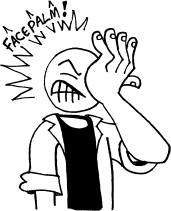
Epilogue no. 2: We didn't make that level. As a result, I came up with this very important thing:
NO DROPPING ROCKS ON THE PLAYER'S HEAD[148]
Instant death hazards just suck. They are cheap and mean-spirited. If the player is going to die because of a hazard, let them die because they didn't pay attention or get the timing right. Make them realize it was their fault they died, not because the designer decided they needed to die. Death is never a good way to educate the player. It just makes the player frustrated and sad.
The secret to balancing great video game design is knowing this:
Difficulty = promotes pain and loss.
Challenge = promotes skill and improvement.

A difficult game does whatever it can to punish the player. A challenging game confronts the player with obstacles that can be overcome with skill and knowledge. I believe a challenging game is much more rewarding than a difficult one.
Some gamers absolutely love difficult games. The list of ridiculously difficult games could fill this entire chapter: Demon's Souls, the Ninja Gaiden series, Contra, Ikaruga, Shinobi, Devil May Cry 3, the Ghosts 'n Goblins series, Defender, Battletoads. I admit, it is quite an accomplishment to finish a difficult game, but those that do are in the minority. If you want players to play your game to completion, then your game needs to be challenging, not difficult.
When I first started designing video games, I would refer to the balance between challenge and difficulty as the "fun curve." There is a point in the game where things have ceased to be challenging and drop straight into difficult and frustrating. The goal was to never "go over the fun curve." Years later, I learned there was an actual psychological theory about the fun curve called " flow." We'll get to flow in a moment.
My key to keep players from "going over the fun curve" is to create ramping gameplay. A designer must build one gameplay system upon the last, teaching the player a new move and how to master it against mechanics and enemies. These gameplay elements are combined and gently intensify as the game progresses. But I'm getting ahead of myself. If we are going to talk about the timepiece, we are going to have to examine the clockworks first.
Another important mechanic is the timing puzzle. Timing puzzles are mechanics that move. They are perfect for creating tense moments where the player has to wait for the right moment to dash through whirling blades or smashing pylons[149]. They cause anticipation for the player as they wait for the right moment to jump to a moving platform. A timing puzzle should have the following:
The hazard must have a discernable movement pattern. Back and forth, up and down, zigzag, circular, or figure of eight: it doesn't matter, just as long as the player can track its movement.
The hazard must have predictable timing. Random timing is unfair to the player, who needs to understand the pattern to be successful.
The window of opportunity must be tight, but not impossible. Allow leeway for the player at the start and close of the window's opening.
Use "tells" in the world to give the player clues to where it is safe to stand and where they will be hurt or killed. Bloodstains, grooves in the floor, lighting and shadows, sound effects, particle effects, geometry, decorative elements; players notice these things and will learn to use them as markers for success.

Props are mechanics after a big Thanksgiving dinner; they don't move unless someone asks them to get off the couch and do the dishes. These items can be placed by designers and artists into the level to make it feel more like a real place. Sometimes they act as barricades or obstacles for the player to avoid, jump over, or take cover behind:
Desks and chairs
Parked cars
Barricades
Statues and gravestones
Trees and shrubbery
Fences and walls
Potted plants and water coolers.
Thinking up props can be an entertaining exercise in free association and brainstorming. Start with the predictable items that you would find in your level and go from there. Here's an exercise—come up with as many items and props for the following level themes:
Easy: the street of a Wild West town
Medium: a supervillain's lair
Hard: Chinese clothing factory.
Pro tip: if you find your brainstorming ideas getting silly or filthy, you know you've reached a good place to stop. Let it settle overnight or for a day or two before starting again. Or take a research break and look for more inspiration in books, games, movies, or the interwebs.
Don't be satisfied with merely thinking up items to decorate your world—allow your players to interact with them. Start with natural reactions. If you shoot a water cooler it should explode in a watery splash. Let players knock over light items or shove around heavy ones. Let players closely examine interesting pieces of statues, bookshelves, or paintings.
You can shoot or smash props to access new areas or yield treasure. In the Lego games (like Lego Star Wars and Lego Batman), you can pretty much destroy anything—all yielding studs, the game's version of money. There's nothing more satisfying than busting up junk to get tons of treasure, but try not to overdo it as it can turn your carefully designed gameplay into a mindless smash-fest.
Crates are breakable items that yield goodies and double as platforms, but they're also overused cliches that have become a joke within the gaming industry; visually boring and, frankly, a lazy fallback for designers and artists who don't want to burn the brainpower to think up more interesting breakable objects.
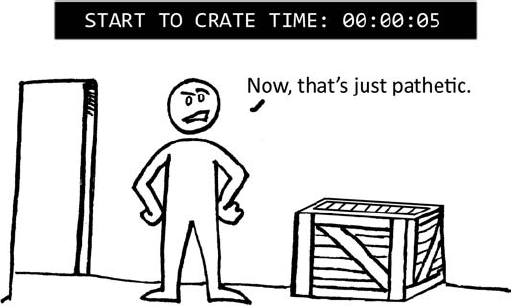
Gaming website Old Man Murray[150] created a review system called "start to crate" that gauges the time it takes a player to encounter a crate in a game. While the article is meant to be satire, I find it to be a good gauge to determine just how creative your game is. Rather than reinvent the wheel ... err, crate, here is a list of 50 breakable objects you can populate your game with other than a crate:
Barrel, treasure chest, vase, urn, trash can, mailbox, newspaper stand, baby carriage, metal drum, cargo container, cardboard box, cage, lantern, lamp post, filing cabinet, fish tank, toy box, keg, hay bale, pile of skulls, dog house, bird house, Tiki idol, statue, fortune-telling machine, church donation box, suggestion box, ATM, hollow tree stump, attache case, safe, suitcase, TV monitor, fuel tank, refrigerator, oven, breadbox, bureau, wardrobe, parked car, coffin, arcade machine, soda machine, fire hydrant, vending machine, oxygen canister, filled shopping cart, one-armed bandit, copy machine, and toilet.
There. You never have to have a crate in your game again. You're welcome.
There is one more type of mechanic, which is the rarest one of all. It's the mechanic that's "just for fun." This can be the player piano that plinks out a tune as you approach it or the toilet that flushes if you interact with it. Don't be afraid to include these just-for-fun props in your own game.
In the great chili pot that is video game design, hazards are the beans. Just like beans, they act as filler when you don't have enough meat to go around and... they help the designer make "music."[151] The goal of good level design is to help the player achieve what psychologist Mihly Csíkszentmihályi[152] calls flow. (I told you we'd get back to it.)
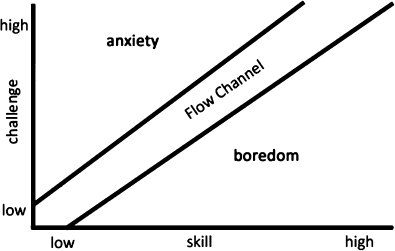
Csíkszentmihályi's theory proposes that there is a point between boredom and difficulty. A place where players become so engrossed that they become energized, focused, and unaware of time. But in order to create flow, you need to know how to orchestrate these elements together. Reaching the state of flow feels like making music; it's the rhythm of a great level. A natural rhythm of the player's movement and actions—or flow—starts to emerge as he traverses the level[153].
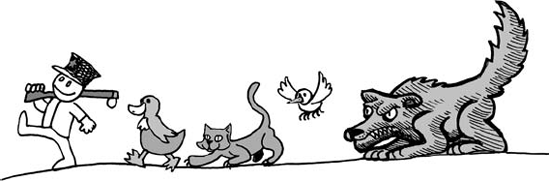
To me, game element placement is orchestrated like the instruments in Sergei Prokofiev's Peter and the Wolf. In this famous musical piece, each character (Peter, a duck, a cat, a bird, and the wolf) are represented by a different musical instrument. The piece starts out with Peter (represented by strings) walking through the forest. This musical theme gives the impression of movement, just like where the player is learning how to do the basics in a game: walking, driving, and manipulating the game character.
Then Peter is joined by the bird, which adds a higher register flute to the music. The two themes intertwine, adding excitement to the music; just like treasure and collectables keep the player excited and motivated to continue playing. The duck (represented by an oboe) joins in and the music speeds up and gets more complex, similar to the addition of complex movements and mechanics to your level design. When the lower register cat (a clarinet) comes in, the music picks up as the cat chases the bird, adding a little conflict to the piece—much like hazards in a level.
Once all the characters are together, the wolf's dangerous sounding theme comes in; this echoes the arrival of enemy characters in a game. The music in Peter and the Wolf intensifies as the wolf eats the duck, is attacked by the bird, and threatens and battles the heroes until they are rescued by the crashing arrival of hunters. (Represented by drums.)
Let's take a look at how we can introduce and orchestrate gameplay elements the same way that Peter and the Wolf adds instruments.

Start your player moving through the world with simple movement challenges: walking, jumping, and collecting goodies.
Then add one mechanic. Repeat it a couple of times so the player understands how it works.
Add a second mechanic, and let the player learn that one too. Then combine the first one with the second.
Make things exciting with a hazard. Let players get used to doing the things they would normally do in the game (traversal, collection, interaction with mechanics) but now with the hazard being part of the equation.
Now come the enemies! Give the players a chance to learn how to fight them.
Finally, just as the player is getting used to all of these game elements, toss one of them on their head just to keep the player on his toes!
Well-designed enemies and hazards go together like peanut butter and chocolate! If you create them to complement each other[154], they'll end up being versatile tools when populating your level. Think about what order you want the player to do the activities and set up the scenario for the players to figure out. Here are a few examples of how to combine enemies and hazards to make life more difficult for your players:
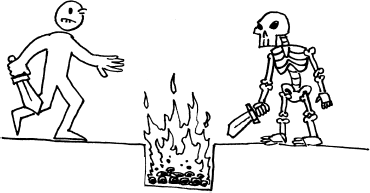
The player has to jump over the hazardous pit with an enemy waiting on the other side. Place the enemy far enough away so he doesn't engage the player until he safely lands after the jump. To make this scenario more intense, have the pit have a timing element to it: pit opens and closes, a pendulum swings back and forth, fire gouts up, block slides down, and so on.
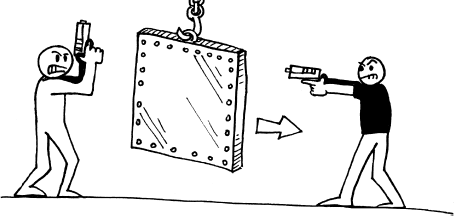
Here's an enemy that throws or shoots a projectile through the path of a moving hazard. Design the timing so that it passes through when the opening appears. The solution is for the player to dispatch the enemy (with their own projectile) before running through the moving hazard. Or the player can use the moving obstacle as cover to get in closer to the enemy.
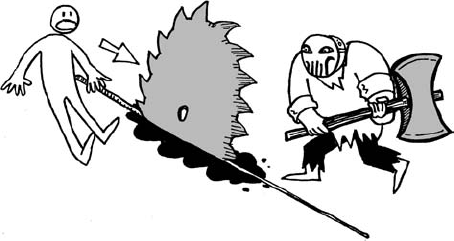
The whirling saw blade in this chamber will cut the player in half if they collide with it, which makes fighting these multiple enemies a challenge; the player has to dance between combat and avoiding the hazard. However, the blade should also kill the enemies, which makes the player feel clever when he lures them to their death by saw blade. Give the player plenty of opportunities to turn the death traps against their makers. It's all about the villains getting their comeuppance!
Fire pit, moving obstacle, whirling blade; there are many more combinations you can do with just these three mechanics. As these examples show, you really only need a few mechanics and enemy types to make a rich play experience. A well-designed game uses a handful of mechanics. The key is how you combine them. Play any game by developers Treasure (Gunstar Heroes, Dynamite Heady, Ikaruga) or Naughty Dog (Crash Bandicoot, Uncharted) to see some great examples of how to get the most out of your mechanics.
Be mindful that it is possible for players to get bored with mechanics if they are repeated too often, so think about the context in which they are used. Think of a good mechanic like a baseball pitcher. You need to rotate them in and out of your game to keep them fresh and effective.
Now that we've gotten past the hazards with our lives, let's talk about a friendlier mechanic: checkpoints. Checkpoints are predesignated locations within the level where the player can save their progress, take a break, or reassess their choices of equipment, route, and so on. They can be invisible to the player or visible. You will want to determine which method is better for your own game.
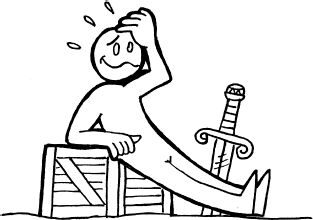
Visible checkpoints offer the player a target in the level, provide a sense of security when they are activated, and can be an opportunity for an exciting or fun animation. The player feels a sense of accomplishment every time they reach and activate one.
On the other hand, visible checkpoints can look "gamey" and sometimes require explanation on how they can be activated.
Invisible checkpoints don't break the player's immersion while playing the game. However, as they are invisible, the player may not be sure when they are activating a checkpoint or where they will respawn upon death. This can be frustrating for the player as they wonder how far back in the level they will end up.
No matter which style checkpoint you use, here are a few rules of thumb to remember:
Always face the checkpoint in the direction you want the player to travel in. Otherwise they'll get turned around or have to reorient the camera upon respawn.
Never place a checkpoint next to a hazard or in the detection zone of an enemy. It's totally cheap to take damage when you (re)appear in a level.
Players should respawn on the ground. That way they don't have to wait for the character to land on the ground. Also, avoid long respawn animations for the same reason.
Place the checkpoint on flat, even ground to avoid any collision problems upon respawn.
Make sure your game's saved data is retained whenever a checkpoint is activated. Don't make the player have to go into another menu just to save the game.
Puzzle mechanics can be tricky; not just because they can be difficult to design or because they often require unique assets to create. It's just that puzzles are tricky to classify. Here's one definition I've found:
A puzzle is fun and has a right answer. | ||
| --Scott Kim | ||
While Mr. Kim has designed waaaay more puzzles than I ever will[155], this definition doesn't feel quite right to me. What bothers me is the use of the word "fun." Fun is completely subjective, like the words "funny" and "sexy." What I think is fun may not be fun for you. And frankly, I don't find many puzzles in video games to be fun. For me, there's nothing worse than a puzzle whose solution I just can't fathom. At least with a difficult boss monster, you can brute force your way through to victory. You just can't do that with a puzzle. So, with apologies to Mr. Kim, I have created my own definition:
A puzzle is a challenge that has a right answer. | ||
| --Scott Rogers | ||
The difference is the word "challenge." That's a puzzle's job (and the entire game for that matter!) to challenge the player. And the challenge of the puzzle is "solve me."
The player first needs to know what reward is offered for solving the puzzle. It can be to open a door, create a picture, or translate a message; just make sure the player knows "what do I need to do?" I always think this very important thing applies:
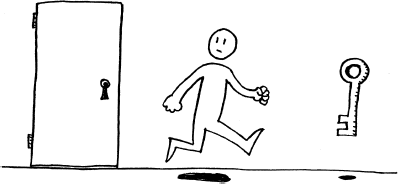
SHOW 'EM THE DOOR AND THEN SEND 'EM AFTER THE KEY[156]
When creating the puzzle, keep the puzzle's pieces simple and modular. You only need a few pieces to create many combinations. Work with as few moving pieces as possible to prevent the player from getting confused. Make sure that when a puzzle piece is adjusted, the player can see that it's been adjusted and a clear way to return it to its original position. Many times it's easy to lose track of progress. Keep the pieces uniform unless irregularity is part of the puzzle. Uniformity and consistency will keep it easy for a player to understand how the elements fit together. Let them concentrate on the puzzle, not the manipulation of the pieces. When the player interacts with a puzzle piece, a simple button press should show a result. It may not automatically lead to the solution, but they should get the idea that repeating the action will eventually get them there.
When I'm confronted with a puzzle in a game, I "check the puzzle" against every ability I have, every item I'm carrying and every object in the room. So I think about what the piece is and its relationship to the other pieces as well as to the entire puzzle. If the relationship of the puzzle pieces isn't clear, it's easy to get stumped. Make sure that you avoid cultural references or arcane or unusual uses of pieces to solve the puzzle.
For example, Resident Evil 2 had a puzzle where the player needed to open a door in a police station. The puzzle required placing chess pieces into a control panel. Whaaaat? First of all, since when do you find chess pieces in a police station, let alone ones that operate a control panel? Now if it had been... I don't know... the ID cards of dead police officers found throughout the station, it would have made more sense. What I'm getting at is: tie the puzzle into the game's story and it won't seem so abstract to the player.

Players should have all the tools nearby that they need to solve the puzzle. It's not fair to make the player run all over the level, let alone the game world, wondering what works to solve the puzzle and what doesn't.
The layout of the puzzle is as much a clue as the pieces. If you present a board style layout, players can visualize movement and patterns using the board as a guide before they tackle the problem. If puzzle pieces move in a particular fashion, then players can visualize the consequences of moving the pieces. Just like with timing puzzles, movement and layout will help the player see patterns emerge which will help them reach their goal.
Puzzles in video games are essentially gating mechanisms. If you have lots of puzzles, then make sure there are multiple paths of progression. Eventually, they will have to come back to the puzzle that stumped them to solve it. But perhaps players will have figured out how to solve it in the meantime.
Tell the player whether they are close to finding the solution... or not. Remember that kid's game where you are searching for a hidden item and another player says, "you're hot" and "you're cold" depending on how close you are? Essentially, that's what the game designer needs to do for the player. Make your hints relevant to the puzzle. Ask yourself "what would I want to know at this point?" Remind the player what their goal is. Use camera cuts to show cause and effects that happen during the puzzle. Use voice and sound effects to give positive reinforcement. There are really only four ways to solve a puzzle: reason, knowledge, skill, or plain ol'dumb luck. The best puzzles allow players to use all four of these in some capacity to solve the puzzle. Granted you don't want the player to stumble onto the solution, but if that's what it takes, then a stumped player should at least be able to do that.
You need to give the player the "A-Ha!" moment (no, it's not the moment when you realize that "Take On Me" is a pretty catchy song). It's the moment when they realize how the puzzle fits together and the solution. They may still need to execute the puzzle, but that part should happen quickly; by that point, it's just a matter of getting the grunt work done.
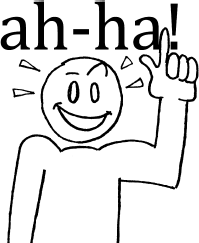
However, if they don't get that "A-Ha!" moment and fail to solve the puzzle, don't make it a big deal. Find a way for the puzzle to be solved regardless of the player. Give the player hints or even the answer if you have to. Of course, getting the solution without solving the puzzle should cost the player something—a bonus or cash, as in the diminishing rewards in the Professor Layton games. Should you take hints or guess an answer wrongly don't make the punishment or payment something so severe as losing a life. Let the decision to pay-to-progress be the player's choice to pay the fine and skip ahead. Progression is a right, not a reward.
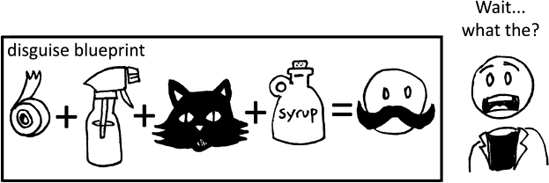
Players are generally smarter than you think when it comes to solving puzzles, but don't resort to cryptic or nonsensical solutions. An example of this is in an adventure game where the player had to disguise themselves as a non-player character to gain entry into a location. In order to create the disguise, the player had to stick tape over a hole in a fence that a cat passed through. The cat's back would rub against the tape and hair would stick to the tape which the player would use to create a mustache disguise. However, the non-player character that the player was disguising themselves as DIDN'T EVEN HAVE A MUSTACHE!! My very important motto for creating puzzles has since become:
In other words, don't be so damn clever. If you have created a Rube Goldberg style[157] solution to your puzzle, then you've overthought it and it needs to be simplified. The conflict isn't "game designer vs player" but "player vs puzzle." So check your ego at the door and do what's right for the player and the game.
Of course, up to now, we've been talking about puzzles that you find in story-based games. But there are plenty of other puzzle-based games:
When creating trivia and knowledge puzzles, don't assume everyone knows what you do. Keep your questions short and clear. Do your research and determine what kind of questions your audience would want to answer. Make sure you have a wide range of difficulty from simple to obscure, but mostly simple. Write lots of questions. Knowledge games cease to be fun the minute you have answered all of the questions.
There are many different ways a player can answer a question. Which one is right for your game?
Multiple choice: give players a range of choices—at least three. Create "close answers," with answers that are similar to the real answer or ones that could be easily confused with the real answer. Remember to change things up by allowing the player to select the wrong answer from a group of correct ones.
Find the object/image: the player must hunt for the answer among a variety of images or objects. Don't make the hunt be pixel perfect, allow for plenty of space around the item so the player can eventually spot and select the answer. Play with image orientation, color, and size to keep your players hunting.
Fill in the answer: this requires keyboard or writing tablet input. Make sure your word parser is flexible enough to allow for synonyms, colloquialisms, and regional terms. DS game Scribblenauts has 22,802 words in their vocabulary! If your puzzle's vocabulary is smaller than that, consider letting the player learn what words are available so they don't waste time guessing ones that aren't available.
A minigame is a simple game created to provide variety, represent activities, and add value to a product. Many minigames are based on or are variations of classic arcade and classic home console games.
A microgame is a minigame that takes seconds to play. Half of the challenge of microgames is learning how to play them within the short time allotted. The Warioware titles are compilations of microgames.
Minigames offer many advantages to game developers. They are quick to create and test, they are easy to play, and they can be used as metaphors for complex player activities. I truly believe ANY activity can be represented by a minigame. Observe:
Lockpicking: The Elder Scrolls IV: Oblivion (2K, 2006)
Portrait painting: Spongebob Atlantis Squarepantis (THQ, 2008)
Tagging walls: The Warriors (Rockstar, 2005)
Cooking dinner: Cooking Mama (Majesco, 2006)
Serving dinner: Diner Dash (Playfirst, 2003)
Sex: God of War (SCEA, 2005).
Any activity.
When designing a minigame, make sure to:
Keep the controls simple. Minigames by their nature imply easy-to-learn gameplay.
Keep the gameplay sessions short. No longer than 5 to 10 minutes. Microgames can last only a few seconds long.
How does progression work? It is designed or random? Ramp the difficulty gently. Minigames are meant to provide variety, not torture the player.
Add new elements with each progression. Progression doesn't mean every level: it can be a grouping of levels. Progression can represent a major element like a new weapon or enemy or minor like a change in an enemy's movement pattern or bonus modifier. Even a different background art, sound effect, or song keeps the game from getting stale or repetitive.
Consider limiting the minigame's controls to only a few buttons. Assign only one action per button or control stick to keep control schemes simple.
If possible, allow for player customization. The web-based minigame Upgrade Complete (Kongregate, 2009) allows the player to upgrade EVERYTHING, including the player's ship, the background graphics, and even the copyright screen!
How does your minigame end? Does it have an end? Make sure the victory condition is clear to the player. Some games can be played "forever"—or at least until the kill screen appears.
Minigames don't even need to be segregated from the core game. The platformer/puzzle game Henry Hatsworth in the Puzzling Adventure (EA Games, 2009) and the RPG/puzzle game Puzzle Quest (D3, 2007) combine two styles of gameplay; platforming and puzzle. If you do this in your own game, just make sure you allow time for the player to make a "brain shift" between the two gaming styles; give them a second to reorient themselves with a "ready" screen or pause in the action.
And finally, when you've run out of all other creative ideas of minigames and puzzles, you can always resort to "Whack-A-Mole."
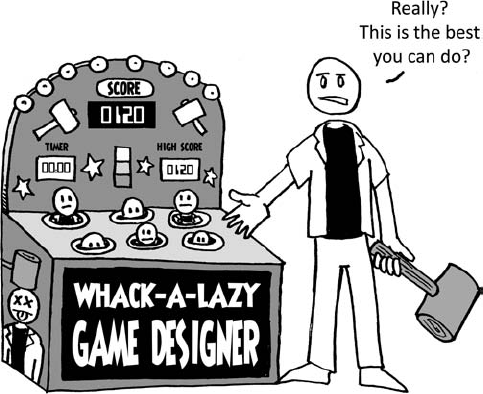
I consider "Whack-A-Mole" the last stop on the designer's creativity train. And here's why:
It relies solely on the player's reaction time, which requires no thought or decision making from the player.
It's random, which doesn't allow the player to utilize strategy.
It's very repetitive. There's no variety to the gameplay other than possibly the speed of the popping moles.
It requires almost no input from the player other than a single motion, button press, or click.
It is an "endless game"—there is no end unless the designer dictates it. Usually the player stops because they're tired of playing it.
I know you can design something more engaging than that! Let's move on to something more exciting: power-ups!!
Level 12's Universal Truths and Clever Ideas:
Design mechanics, hazards and props that work with enemies and complement each other.
Good game design is like music: it has a rhythm that the player can feel.
Games should be challenging, not overly difficult.
No rocks on the heads of the player: be fair when punishing your player.
Be creative: don't resort to worn-out clich's like crates and whack-a-mole unless you have to.
No cat mustaches: don't make puzzles so cryptic that the player can't use logic, knowledge, or skill to solve them.
A puzzle is a challenge that has a right answer.
Show them the door and then send them after the key.
Give the player opportunities to catch their breath by providing plenty of checkpoints.
Keep minigames and microgames simple and short.
[146] Because WALKING IS NOT GAMEPLAY!!
[148] I mean that figuratively as well as literally.
[149] To this day, I still get tense thinking about those spinning paddles in the Spectre chamber of Dragon's Lair; a scenario which may be the first video game timing puzzle.
[150] See http://www.oldmanmurray.com/features/39.html for the article in question.
[151] Yes, I went there.
[152] Pronounced "cheek sent me high-ee" You can bet your ass that I cut 'n' pasted that name.
[153] The ancient Greeks believed there was a correlation between music and mathematics. The Playstation game Vib Ribbon (SCE, 1999) uses musical beats from any music CD to generate gameplay mechanics and hazards. The same ideas shown here in my example can be applied from a mathematical persepective, where the gameplay elements and mechanics are combined to create a formula of successful gameplay. I am told that game designer Mark Cerny (Marble Madness, Crash Bandicoot, among others) works this way.
[154] This is easy because form always follows function, right?
[155] Go to http://www.scottkim.com for loads of puzzley goodness, including free games!
[156] It doesn't have to be a door. And it doesn't have to be a key. I'm speaking metaphorically here.
[157] Rube Goldberg was a newspaper cartoonist who drew very complex and amusing contraptions to do very simple things. The famous board game "Mouse Trap" is unofficially based on his cartoons.
